Top 7 Free Blu-ray Players for Mac in 2025
“Can anyone recommend a Blu-ray player app for the Mac M1? Thank you. “
Navigating the realm of free Mac Blu-ray players can be daunting, especially when region-locked discs are in the mix. Having tested various options, the challenge lies in identifying the most reliable Mac Blu-ray player that delivers. Fear not! This exploration unveils the top 7 free Blu-ray players for Mac in 2024.
Our selection spans completely free players and those with complimentary trials, ensuring you find the perfect fit to revel in your Blu-ray collection.
Part 1. How Do I Watch Blu-ray on My Mac?
Since Apple's 2012 MacBook Pro lineup lacks a built-in CD/DVD drive, users seeking to watch Blu-ray on their Mac must employ an external drive and Blu-ray player software. A viable solution is the use of free Mac Blu-ray player software, readily available to enhance the media capabilities of Mac systems. With options like "Mac Blu-ray Player" or other free Mac Blu-ray player software, users can seamlessly enjoy high-definition content on their MacBook Pro. This external drive and software combination caters to the absence of an internal optical drive, ensuring a convenient and efficient Blu-ray playback experience for Mac users.
Part 2. 6 Free Blu-Ray Player for Mac
This comprehensive guide will explore six free Blu-ray players for Mac, offering a detailed overview of each and their pros and cons.
1. VLC Media Player for Mac: Free but Tricky
Developed by VideoLAN, VLC Media Player has gained widespread acclaim for its versatility and open-source nature. Widely recognized for playing various media formats, VLC's 2.0 and later versions also serve as a free solution for Blu-ray playback on Mac, which can handle both protected and non-protected discs. Learn more how to rip and play blu ray DVD with VLC.
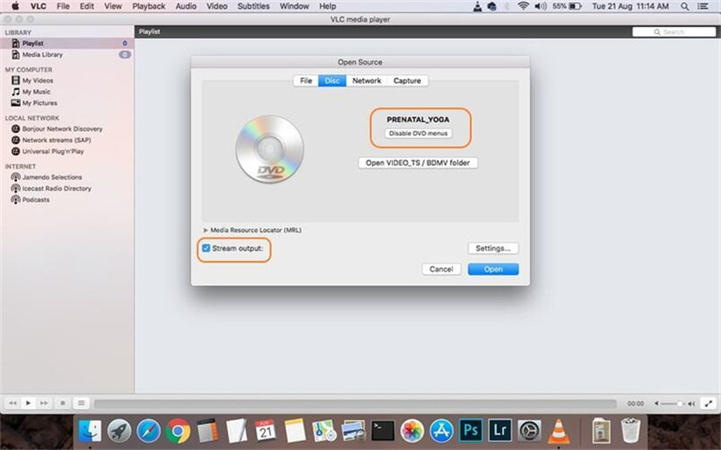
Pros
- Open-source freeware.
- No spyware or ads, ensuring a safe experience.
- Customizable settings for personalized playback.
- Capable of playing commercial 4K movies and personal Blu-ray discs.
Cons
- Limited support for certain Blu-ray movies due to infrequent updates.
- Cumbersome steps are required to initiate Blu-ray playback.
- Lack of Blu-ray menus.
- Some users may experience issues like delayed subtitles and sound problems with commercial Blu-rays.
2. Leawo Blu-ray Player for Mac
Leawo Blu-ray Player for Mac stands out as a region-free player, capable of seamlessly decoding various region codes to play Blu-ray discs. It offers a Blu-ray menu for better playback control, enabling users to navigate to specific content easily. Leawo Blu-ray Player is ideal for those seeking a region-free player with basic Blu-ray menu control, but it comes with limitations in video quality and potential crashes.
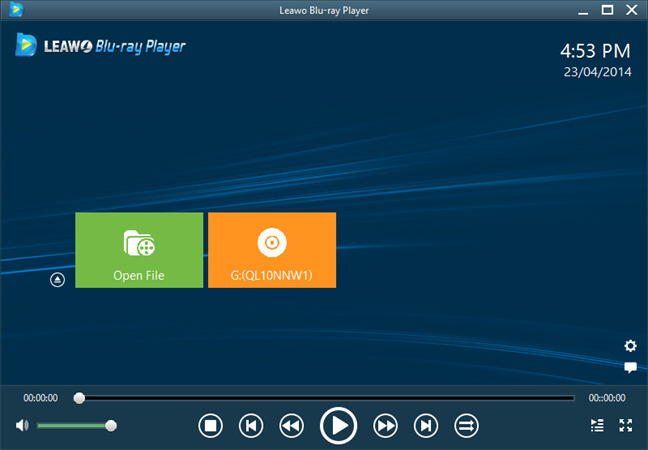
Pros
- Supports Blu-ray discs from all regions.
- Provides Blu-ray menu control for an enhanced viewing experience.
- Can play video/audio files like 4K MKV and HD AVI.
Cons
- Limited to 1080P video quality.
- Occasional crashes, especially on older computers.
- Virtual mouse control for Blu-ray menus can be challenging.
- Longer loading times for Blu-ray discs compared to other players.
3. Free Mac Blu-ray Player
True to its name, Free Mac Blu-ray Player offers a cost-free solution for Blu-ray disc playback on Mac. It supports a wide range of media formats but imposes certain limitations on playback control. Free Mac Blu-ray Player is suitable for users looking for a no-frills, ad-free Blu-ray player, but there may be better choices for those wanting full-screen viewing with watermarks.
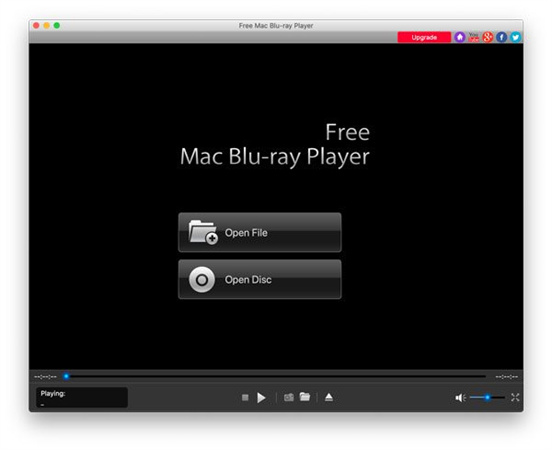
Pros
- Provides Blu-ray disc menu support.
- Free of ads, ensuring a clean user experience.
Cons
- Watermark displayed during playback.
- No option to switch to full-screen mode.
- Limited support for some newly-released Blu-ray discs.
- Absence of customer support in the free version.
4. Macgo Mac Blu-ray Player
Macgo Blu-ray Player is designed to play commercial 4K Blu-ray collections, decrypting common protections for a smooth viewing experience. Consider Macgo Blu-ray Player if you prioritize playing commercial 4K Blu-rays, but be prepared for potential performance issues and limitations in supported formats.
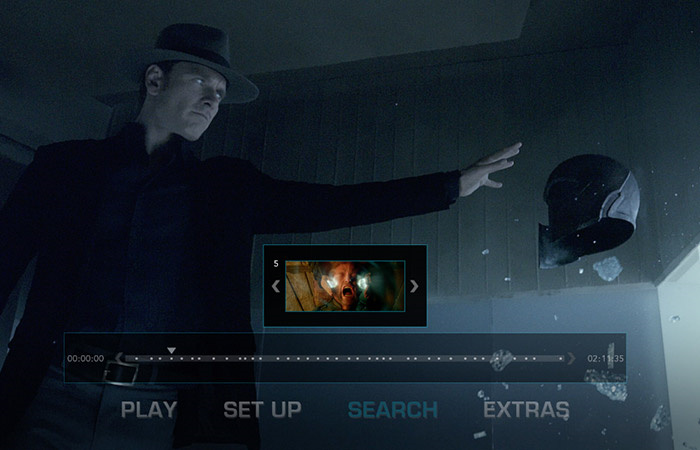
Pros
- Capable of playing commercial Blu-ray discs in high quality.
- Supports 4K video quality.
Cons
- Watermark displayed during playback unless upgrading to the pro version.
- High CPU usage, potentially causing lag and frame drops.
- Limited support for various video formats.
- No support for DVDs, DVD files, and Blu-ray folders/ISO files.
5. Aurora Blu-ray Media Player
Aurora Blu-ray Media Player caters to users interested in playing Blu-rays in different languages, offering support for various video types and languages. Aurora Blu-ray Media Player suits those interested in foreign language Blu-rays, but there may be better choices for users seeking a lightweight player with low resource usage.
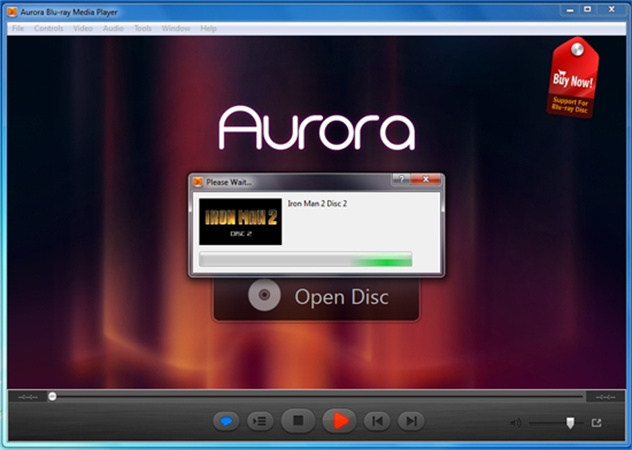
Pros
- Supports multiple languages with subtitles and soundtrack.
- Offers a superb sound experience.
Cons
- Watermark displayed in the free version.
- High CPU resource consumption.
- Complex interface with a learning curve.
6. DVDFab Ultra HD Player: Great but Expensive
DVDFab Ultra HD Player is a premium 4K Blu-ray player designed for playing UHD Blu-rays with menu controls.DVDFab Ultra HD Player offers high-quality playback but comes at a cost. It suits those willing to invest in a premium player for playing UHD Blu-rays.

Pros
- Supports 4K Ultra HD Blu-ray and DVD.
- Wide format support, including MKV, MP4, and AVI.
Cons
- Limited to a 30-day free trial.
- Expensive compared to other options.
- Potential quality loss due to transcoding technology.
Choosing the right free Blu-ray player for your Mac depends on your specific needs and priorities. Each player has strengths and weaknesses, so consider your preferences and requirements before deciding. Whether you prioritize format support, region-free playback, or high-quality visuals, a player on this list may suit your preferences.
Part 3. Free Blu-Ray DVD Player and Converter
Introducing HitPaw Univd (HitPaw Video Converter), a versatile software with a DVD converter feature that supports playing DVD and Blu-ray DVDs and converts Blu-ray DVDs to digital formats. HitPaw Univd provides a powerful yet user-friendly experience for Mac users seeking a free solution.
HitPaw Univd includes a free Mac Blu-ray player, making it convenient for users to play their Blu-ray DVDs without additional software. This feature enhances the software's value, offering a seamless playback experience for Mac users. Whether Blu-ray or DVD content, the player ensures smooth and high-quality playback.
HitPaw Univd’s Blu Ray Play and Conver Feature
- Play blu ray DVDs and ordinary DVDs on PC and Mac for free
- Rip Blu ray to digital formats: MP4, MO3, MOV, AVI, WAV, etc.
- Keep chapters after ripping
- Burn blu ray disc from any video with stylish templates
- 20+ other media tools to solve all your concerns on video, audio, image and DVDs
- Popular AI tools enrich your video experience
How to Use HitPaw Univd to Play Blu Ray on Mac
Step 1:Free install HitPaw Univd to Mac. Launch the program and connect your blu ray to Mac with an external DVD drive. In the Convert tab > Add Files > Add DVD to load your blu ray disc or folder.

Step 2:The blu ray DVD will be imported to the program by chapters. Double click the thumbnail of a chapter will open the built-in player. You can play the blu ray DVD without additional player.

Step 3:If you want to convert the blu ray DVD to MP4, just click the inverted triangle icon on the lower right side of each file. Alternatively, click "Convert all to" in the lower left corner to choose a unified output format for all imported files. HitPaw Univd supports 1000+ video and audio formats.

Step 4:Click the “Convert” or “Convert All” button to initiate the conversion of blu ray disc.

After completion, access the converted files in the Converted tab. Click "Open Folder" to check the finished files or add them to the editor for further customization.
HitPaw Univd provides a comprehensive solution for Mac users, combining a free Blu-ray player with powerful DVD conversion capabilities, making it an essential tool for multimedia enthusiasts.
The Bottom Line
These top contenders have carved their niche in the realm of free Blu-ray players for Mac. Although copy-protected discs pose a challenge, VLC Media Player is a reliable option. However, for those pursuing a versatile solution, enter HitPaw Univd—a powerhouse embracing the title of a free Mac Blu-ray player. It is not merely confined to playback, but it transcends boundaries with a built-in DVD converter feature.
Seamlessly juggling between playing and converting Blu-ray DVDs to digital formats, HitPaw Univd emerges as a jack of all trades. Elevate your Mac experience with this user-friendly, all-encompassing Blu-ray player software in 2024.










 HitPaw Edimakor
HitPaw Edimakor HitPaw VikPea (Video Enhancer)
HitPaw VikPea (Video Enhancer)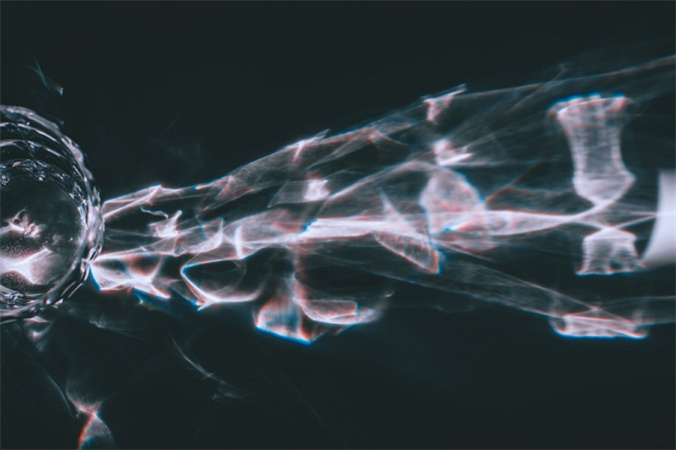



Share this article:
Select the product rating:
Joshua Hill
Editor-in-Chief
I have been working as a freelancer for more than five years. It always impresses me when I find new things and the latest knowledge. I think life is boundless but I know no bounds.
View all ArticlesLeave a Comment
Create your review for HitPaw articles