Know Everything About MPEG Noise Reduction
MPEG Noise Reduction cleans up block noise around outlines and mosquito noise in the background. MPEG Noise Reduction feature improves the quality of pictures by reducing the block noise and unwanted noise without compromising the picture resolution.
Due to its pivotal role in the digital world, it has become the fundamental need of multimedia users. This article evolves to understand and discuss the MPEG noise reduction meaning more deeply and thoroughly.
Part 1: What Is MPEG and MPEG Noise Reduction?
1. MPEGMoving Picture Experts Group develops MPEG. This format aimed to standardize audio and video compression and transmission.
The MPEG format is widely used for high-quality video streaming online due to its cross-platform compatibility, non-commercial nature, and compliance with most common browsers.
2. MPEG Noise Reduction:“Block noise around outlines and mosquito noise in the background can be eliminated with MPEG noise reduction."
In essence, "MPEG Noise Reduction" is a function that can enhance the quality of images by lowering background noise (like mosquitos) without sacrificing image quality.
Mpeg nr algorithms still need to determine (in some cases) what is noise and actual picture content.
Part 2: MPEG Noise Reduction On or Off, Which Is Better?
Every user of multimedia has the same question: that how to reduce mpeg noise reduction. The drawback of noise reduction is that it wipes out quiet texture and detail. The majority of contemporary, high-definition TVs don't require noise reduction.
This option should be disabled if you use cable since it may distort the signal and lower visual quality.
1. Pros and Cons of Turning on MPEG Noise Reduction:
Pros
- It enhances the visual quality of compressed video
- It provides a smoothing effects on the image
- Turning MPEG noise reduction on can be an enjoyable viewing experience
Cons
- The detail of the image can be disrupted by the smoothing effect of mpeg nr
- Some degree of input lag may be developed by enabling MPEG noise reduction
2. Pros and Cons of Turning Off MPEG Noise Reduction:
Pros
- Details and textures of an image remain fine by disabling mpeg noise reduction.
- Input lag may be reduced by turning off mpeg noise reduction.
- The original content remains constant by doing mpeg nr reduction.
Cons
- In lower-quality content, distortion may be found.
- The natural appearance of the content doesn't change.
3. When to Use MPEG Noise Reduction?
To identify the need when to use mpeg noise reduction is a crucial aspect. When you watch lower-resolution content, the noise is more likely to appear:
- DVDs.
- Satellite programs in digital format.
- TV that is broadcast over the air
Just leave it in its current state if the AUTO mode on your TV exists for noise reduction. In addition to "AUTO," most TVs provide you three other options:
- Low
- Medium
- High
Part 3: MPEG Noise Reduction on TV:
To understand mpeg noise reduction tv properly, we have classified it into two steps:
1. What is MPEG NR In TV?
Turning on the mpeg noise reduction while watching television doesn't always seem terrible. Nevertheless, there is one situation in which there would be an advantage to utilizing the noise reduction setting. At the same time, using an mpeg noise reduction tv capable of handling higher quality to watch low-resolution videos. This kind of TV may attempt to transcode low-quality footage, resulting in some visual noise. In this situation, enabling mpeg nr in tv can enhance the overall experience.
You might be amazed that mpeg noise reduction on or off may also vary conditionally. Like when you're watching high-quality movies or television shows. Turning off noise reduction is a good idea. The video may appear less crisp and clear when the function is enabled when showing high-quality video streams because some details may need to be recovered.
Turn this feature off to get a far more accurate and realistic-looking picture. As you can only view high-definition content on modern TVs, the best course of action is to turn off noise reduction completely.
2. How to Use MPEG NR TV Setting?
By using the mpeg nr tv setting, it's simple to turn off noise reduction by going straight to the TV's settings. To turn off the functionality, take the following actions:
- 1.Navigate to the TV's settings menu by hitting the remote control's gear symbol or the "Settings" button.
- 2.Select the picture settings on the TV.
- 3.Look for the Noise Reduction option. Try navigating to the Advanced or Expert settings if you can't see it here. Depending on the brand and type of your TV, the feature's precise placement will change.
- 4.You could notice MPEG Noise Reduction and Dynamic/Digital Noise Reduction (DNR) are the two options for noise reduction. MPEG Noise Reduction reduces noise around outlines. Instead, examine Dynamic/Digital Noise Reduction and set it to the lowest or off position.
- 5.To enjoy your improved image quality, exit the settings.
This simple modification may significantly improve the clarity and detail of high-quality videos.
Bonus Tips: How to Remove A Video Noise without MPEG Noise Reduction?
Are you searching for a substitute for MPEG Noise Reduction to eliminate video noise? HitPaw Univd (HitPaw Video Converter) provides effective noise reduction.
With its integrated AI noise removal tool, you may quickly remove interference and background noise from your music, films, and other materials. It's okay to set up several applications.
It can download media from the internet, edit videos, and convert between more than a thousand audio and video formats. With this all-in-one application, you can enhance any material and increase creativity while reducing background noise.
Features- An AI-powered noise reduction tool enhances audio in movies, songs, and other media.
- A secure audio converter that may be used to download music from Spotify and other streaming services.
- Trustworthy online music/video downloader with support for over 1000 sites.
- Easy-to-use video editor with rotating, cropping, combining, and other features.
Step 1:Download and install HitPaw Univd. Launch it and get the AI Noise Remover program by visiting the "Toolbox."

Step 2:Add the audio or video file that needs to be cleaned up.

Step 3:This Noise Remover can automatically find and eliminate background noise that is present.

Step 4:To implement the adjustments, preview the file with decreased noise and export it.

FAQs about MPEG Noise Reduction
Q1. Should I Turn off MPEG noise Reduction?
A1. MPEG noise reduction aims to lessen visual distortions and artifacts that may arise while compressing video data in the MPEG format. Depending on your desires and the caliber of the stuff you're seeing, you can turn it off as per your preferences.
Q2. Is MPEG Noise Reduction good for gaming?
A2. MPEG noise reduction can improve compressed video content's visual quality, but its effects on gameplay are usually minimal.
Final Thoughts
Since noise is a constant in life, reducing distracting background noise may greatly aid in improving your ability to concentrate, de-stress, or socialize.
In this article, we discussed a lot about mpeg noise reduction, including its ups and downsides, which carry a solution but with many limitations and boundaries.
Try HitPaw Univd to get an exceptional experience in properly eradicating noise in audio and visual stuff.





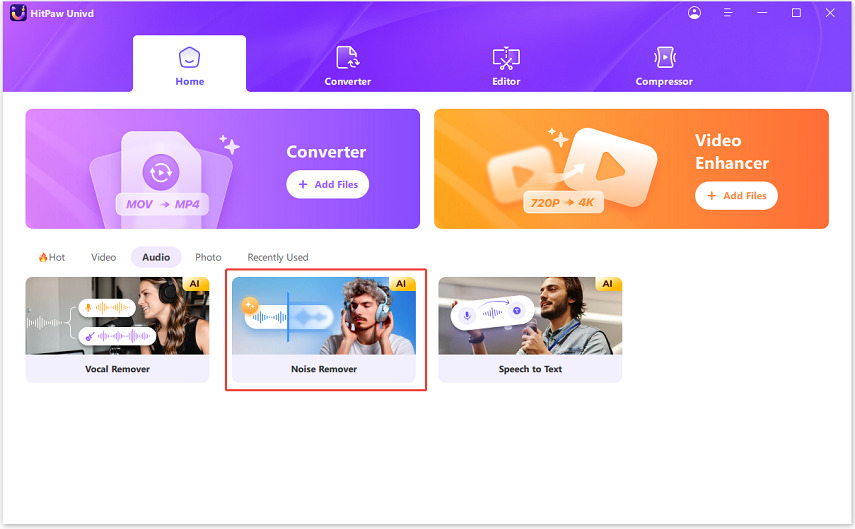
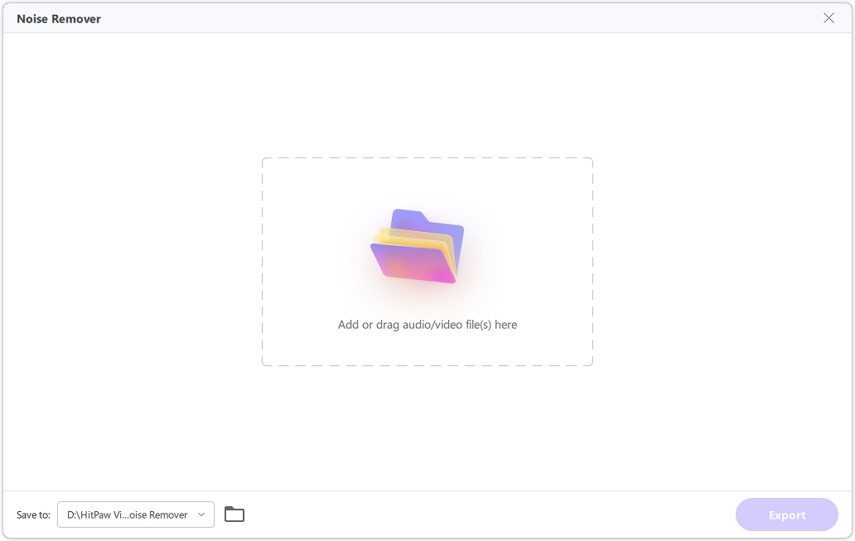
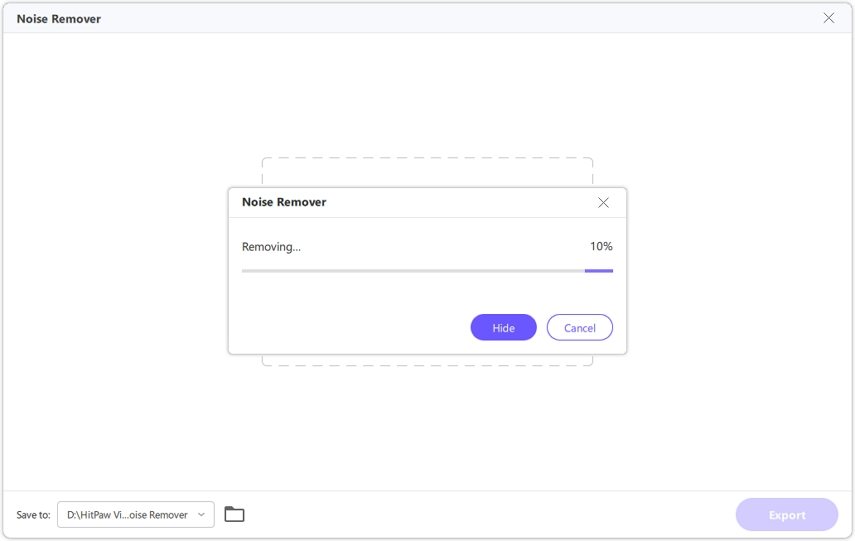


 HitPaw Edimakor
HitPaw Edimakor HitPaw VikPea (Video Enhancer)
HitPaw VikPea (Video Enhancer)


Share this article:
Select the product rating:
Joshua Hill
Editor-in-Chief
I have been working as a freelancer for more than five years. It always impresses me when I find new things and the latest knowledge. I think life is boundless but I know no bounds.
View all ArticlesLeave a Comment
Create your review for HitPaw articles