Guide to Downloading YouTube Playlists: 6 Best Chrome Extensions
Downloading YouTube playlists allows you to save your favorite videos and watch them when you want to, especially when traveling, rationing data, or not wanting your content to be constantly interrupted. With the right Chrome extension, downloading an entire playlist can be the most efficient, easy thing to do. In today's post, we'll uncover some of the best youtube playlist download extension in 2024 and introduce a great alternative - HitPaw Univd (HitPaw Video Converter). Let's dive right in!
Part 1: Top 5 Chrome Extensions for Downloading YouTube Playlists
The best thing about the Google Chrome browser is its humongous amount of collection of extensions developed for it. There are 5 best extension to manage youtube playlists, you can download playlists from YouTube easily. Here are some of the most effective ones, each with their special features to satisfy your downloading needs.
1. By Click Downloader

By Click Downloader is one flexible Chrome extension that's intended to make youtube playlist download extension easier. What makes it even less challenging is its cool easy-to-use interface which allows a full playlist or an individual video to be downloaded in MP3, MP4 and even AVI formats. It also supports HD downloads ensuring one does not compromise on the quality of what they have uploaded. Of note however, is the download integration of popular sites other than YouTube. Facebook, Vimeo, and Dailymotion allow the user maximum freedom over what can be downloaded.
2. YouTube Video Downloader (Addoncrop)
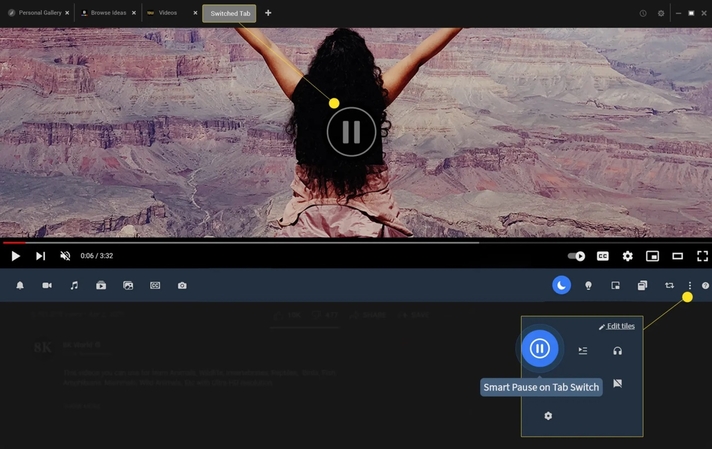
YouTube Video Downloader by Addoncrop is another fantastic Chrome extension that can download an entire playlist with one simple click. It offers options in terms of the resolution of the videos downloaded, ranging from 144p to up to 1080p or beyond, depending on the quality available. Addoncrop supports downloading in MP4, WebM, or MP3 formats. This free application is ad-free and includes a video player integrated within the interface to preview files before downloading.
3. FastestTube

As the name suggests, FastestTube is one of the quickest and easiest Chrome extensions for downloading YouTube playlists, directly integrating with the social network for flawless application. Video DownloadHelper is entirely free and adds a download button directly on the page under each video or playlist. The best part is that it supports so many formats, such as MP4, 3GP, and WebM, and while selecting video resolution is available for you. Of course, some decent customization is in the feature list, such as disabling annotations and playback speed control.
4. Video DownloadHelper
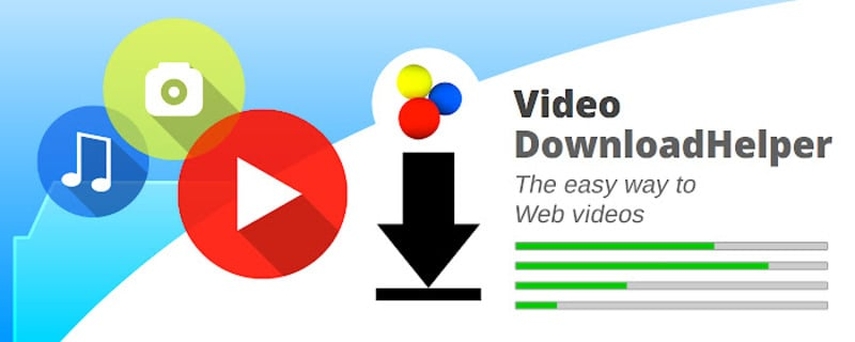
Video DownloadHelper is one of the most popular Chrome extensions for downloading YouTube playlists or single video files. It supports not only YouTube but also gives you the possibility to start downloading from other video hosting web sites. Video DownloadHelper gives you an opportunity to download videos in many formats and resolutions. Even some kind of video detection from websites where embedding of videos might be problematic otherwise. Another very interesting feature is its ability to download batch files, which makes it the best tool available for downloading playlists at one go.
5. YouTube Playlist Downloader
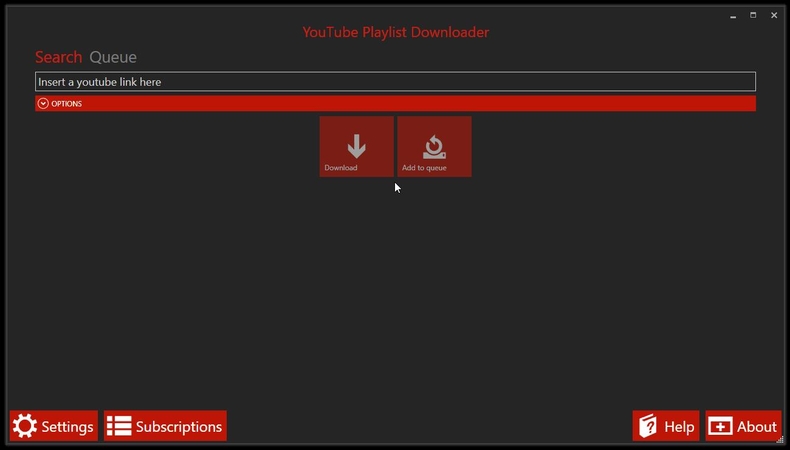
YouTube Playlist Downloader extension for chrome specifically made to download a playlist directly. It enables users to download the whole playlist or pick any video off a playlist. The great thing about it is that it downloads in both MP4 and MP3 format, thus helpful to both video and audio buffs. It is pretty handy as well, with a minimalist interface even novices can function with easily. Best of all: no installation required.
Part 2: How to Download Subtitles Along with YouTube Playlists Using Chrome Extensions
Most of the youtube playlist download extension is user-friendly enough for the download of any video, yet all of them do not support the download of subtitles. Hence, for users who need subtitles for their purpose — maybe due to accessibility or for learning purposes, having a suitable extension becomes important. Fortunately, some of the top extensions available in the market, such as By Click Downloader and Video DownloadHelper provide the facility of downloading subtitles along with your video.
Here's how to download subtitles with these Chrome extensions:
- Choose an extension that is capable of downloading subtitles, in this case, By Click Downloader.
- Activate the subtitle from the drop-down settings in the extension or on the download page of the video.
- Choose any video or a playlist you wish to download.
- Download the playlist along with subtitles in a language of your choice so you can view videos without sound or when it's noisy.
By following these steps, you can easily get both the video and the subtitles using the right Chrome extension.
Part 3: The Best Alternative to YouTube Playlist Chrome Extensions
Although Chrome extensions are easy to use, they have several drawbacks, including browser compatibility issues, security risks, and their inability to download videos in specific formats. In case you require a more robust, variable downloader to save your YouTube playlists, HitPaw Univd
would perfectly serve as a great alternative for you. HitPaw Univd has features that most Chrome extensions cannot deliver.
Features of HitPaw Univd
- Download at high resolutions: You can download up to an 8K resolution for crystal clear video.
- Batch downloading: You can download multiple videos or an entire playlist in one click saving you time and effort.
- Format options: Convert your videos into over 1,000 formats, ranging from MP4 and MP3 to AVI and MOV among others.
- Supports subtitles: HitPaw Univd can also download subtitles with the video to provide all-rounded view.
- User-friendly interface: It is intuitive, easy to use, and, therefore suitable for both novices and experts.
- Faster download speeds: HitPaw is much faster than extensions on your browser so you can download large playlists in a fraction of the time.
Guide to use HitPaw Univd
Step 1: Launch HitPaw Univd and select the Download Playlist feature.
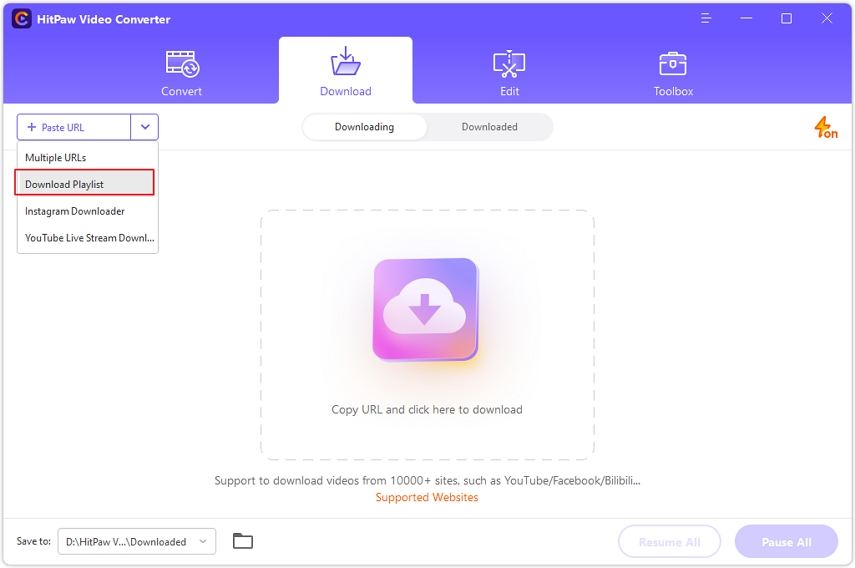
Step 2: Copy and paste the YouTube playlist link into the program to analyze and parse all videos.
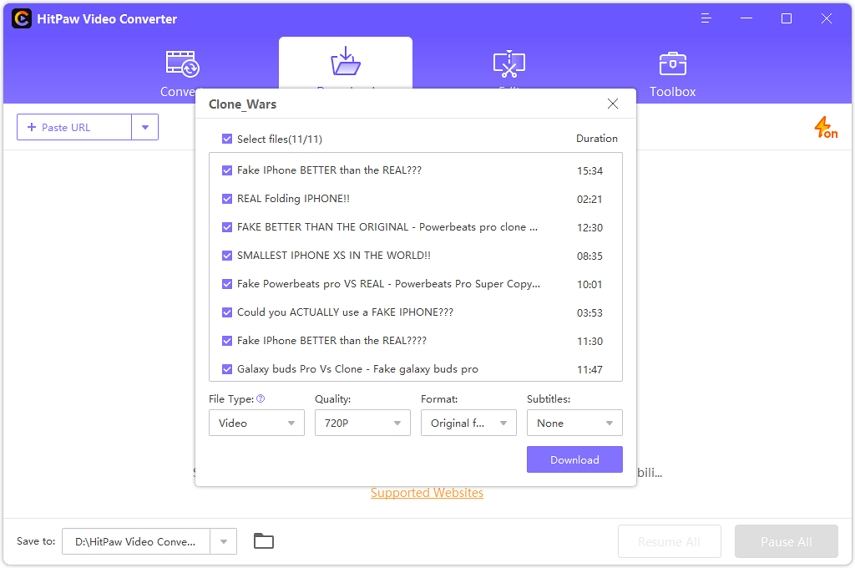
Step 3: Choose the download parameters such as file type, quality, format, and subtitles for the entire playlist.
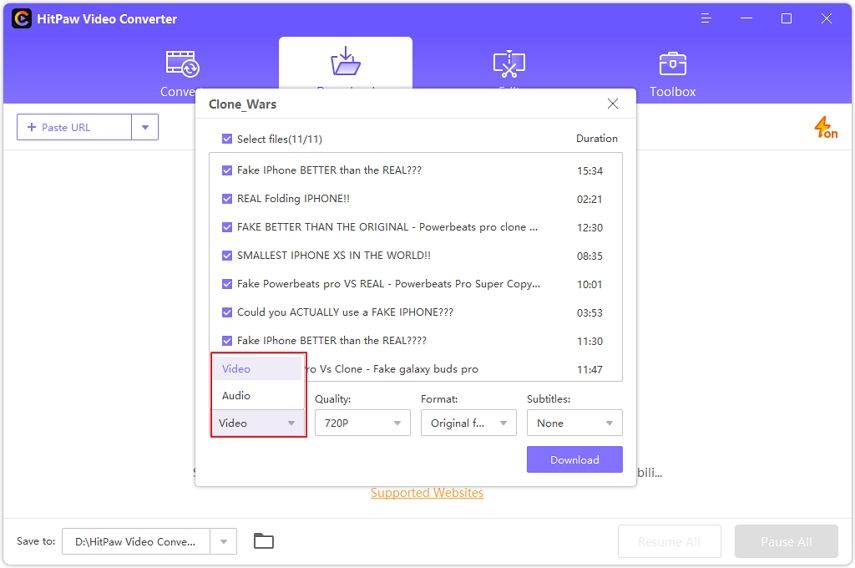
Step 4: Start downloading the selected videos by clicking the Download button.
Access the downloaded files in the Finished tab for playback, folder opening, or video editing.
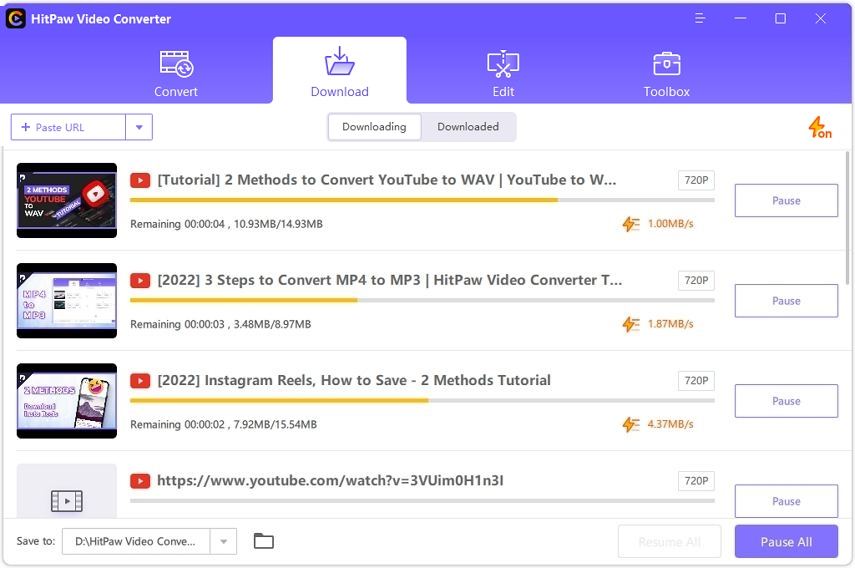
Watch this Video and Know More
Part 4: FAQs about YouTube Playlist Download Extensions
Q1. Are we permitted to download YouTube videos with a Chrome extension?
A1. Depends on what the content of the video is, and on YouTube's terms of service. Basically, this violates YouTube's terms of service at best; possibly it is illegal to download a copyrighted work without permission. But for many years, many creators have made their downloads available for personal use, so be sure that you're allowed to download videos or playlists before you do.
Q2. Can Chrome extensions be downloaded on a smartphone to download YouTube playlists?
A2. Download youtube playlist chrome extension are specifically designed for desktop browsers and are typically not compatible with a mobile device. But if they were designed on one of third-party apps or a special browser alternative on either Android or iOS, they'll probably be compatible. However, extensions hosted on desktop browsers can easily be downloaded on your desktop computer, or you can opt for the stand alone application HitPaw Univd for this purpose.
Q3. Why HitPaw Univd and not a Chrome extension for download YouTube playlist?
A3. Youtube playlist downloader chrome extension are pretty convenient, but HitPaw Univd offers superior features such as more options for downloading at a faster speed, delivers far greater resolution options, supports a much wider range of formats, and downloads subtitles. More than that, HitPaw is much safer and sounder compared to the risk of having malware or being followed by browser extensions.
Conclusion
When you download YouTube playlists, the best option for you will be Chrome extensions. Good ones to save your playlist or video are By Click Downloader, Video DownloadHelper, and FastestTube. HitPaw Univd, however, is your best shot if you are some advanced user who wishes for high-quality and fast downloads. With a highly responsive support for such a vast array of formats, allowing handling of batch downloads, and above all, quite user-friendly interface.






 HitPaw Univd
HitPaw Univd 



Share this article:
Select the product rating:
Joshua Hill
Editor-in-Chief
I have been working as a freelancer for more than five years. It always impresses me when I find new things and the latest knowledge. I think life is boundless but I know no bounds.
View all ArticlesLeave a Comment
Create your review for HitPaw articles