How to Fix 9anime Subtitles Not Appearing?
Obviously, there are moments when the subtitles don't appear in 9anime, and that's really frustrating for people eager to watch their favorite anime. The main culprits for this could be an error in the settings, browser problems, or even problems with the server. In this respect, several steps can be considered to resolve the problem and resume uninterrupted viewing. Let's look at some effective solutions to fix 9anime subtitles not appearing.
Part 1: Common Reasons Why Subtitles May Not Appear on 9anime
Some of the common reasons as to why cant i see subtitles on 9anime include browser issues. Problems associated with the browser include outdated versions, cache, and browser extensions incompatible with the website. You can try updating your browser and clearing cache data and cookies as a simple solution in most cases. Besides this, there could be some extensions in your browser causing problems with the subtitled show-up; just temporarily disable them to see if that solves the problem.
Steps to Check and Adjust Browser Settings:
- Disable Extensions: Sometimes some extensions, especially those of privacy or security, may block subtitles. Try disabling them one by one to see if this is fixed.
- Clear Cache and Cookies: Sometimes this old cache and cookies can be the culprit. Clear them from the browser settings.
- Update Browser: Keep your browser updated to the latest version. The older version of browsers might not support some of the 9anime functionalities.
Ad Blockers
Certain ad blockers will cause problems with the subtitles popping up on 9anime. It blocks many elements in a web page, which includes maybe a subtitle file or some scripts that run in order to show the subtitle. You can know whether this is actually the problem by turning your ad blocker off temporarily.
How to Disable Ad Blockers for 9anime:
- Whitelist 9anime: Go into your ad blocker settings and add 9anime to your whitelist.
- Ad Blocker off: For 9anime viewing, please turn the ad blocker off. Remember to turn it back on afterward for general browsing.
Wrong Subtitle Settings
Sometimes, 9anime may have incorrectly set subtitle settings by default, such as turning off the subtitles. Another problem could be some accidental setting of unsupported subtitle language or turning it off. In any case, tap the gear icon on your video player, select the "CC" option, and choose your preferred language. Try changing servers or refreshing the page if the steps above don't work.
How to Check and Adjust Subtitle Settings:
- To access the settings for subtitles, click on the subtitle settings icon at the bottom of the video player.
- Choose the Correct Language: Choose the correct language to make sure the subtitles show up properly.
- Turn Subtitles On: Please make sure subtitles are ON; sometimes they can be OFF by default
Part 2: How to Fix Subtitles Not Appearing on 9anime
Clear cache and cookies
Doing these steps-clearing the browser cache and cookies-has resolved a lot of problems, such as those pertaining to subtitles not showing up on 9anime. Over time, old cached data and cookies can be corrupted or stale, which will ultimately cause display problems. You do that in your browser settings, locate the privacy or history section in it, and click an option to clear browsing data. It should be cache and cookies. Now restart your browser and check if subtitles show up fine.
Update or Change Browser
Sometimes, an older browser may not work correctly with the structure of other websites, such as 9anime no subtitles reddit. Make sure your browser is not outdated; check the settings for an update. In case you fail to update, then try switching to another browser. Normally, popular browsers like Google Chrome, Mozilla Firefox, or Microsoft Edge will work best with just about any streaming websites. Changing the browser will sometimes fix problems that are particular to your particular browser.
Check for Server Issues
Check if It's Not a Server Issue. If the subtitles are not showing on 9anime, then maybe it is their problem. Check through independent online tools or their social media pages for any reported server issue that may be impeding you from accessing the subtitles. In some of these situations, it involves routine maintenance and unexpected outage of the server. If there is confirmation that there has been a server issue, then you will just have to wait until the site addresses this. You can also follow the updates from the 9anime no subtitles reddit team for any information about when the service will be back up.
Use a VPN
You could use a VPN if the subtitles aren't showing due to a network problem or a regional restriction. A VPN lets you mask your IP address, which, upon every access, seems to come from another region. This will skip the geo-blocks or network problems that might be causing the subtitles not to appear. Choose an appropriate VPN service, switch to another region's server, and access 9anime subtitles not showing to see if the subtitles are available this time.
Part 3: Alternative Solutions for Watching 9anime with Subtitles
The easiest way of watching anime with subtitles is to download episodes directly. To do this, one needs some tools like the HitPaw Univd (HitPaw Video Converter).
HitPaw Univd
HitPaw Univd is one such advanced tool for helping anime lovers download anime episodes with subtitles from 9anime. With the support of big video formats, this software ensures downloading quality. They can be easily converted to any format after being downloaded, which makes it very easy to watch on any device. Another significant benefit of HitPaw Univd is how simple it is to use, even for non-tech-savvy people. With this utility, you will be able to watch any anime episode without the Internet and with subtitles to never miss an important phrase or an episode.
Watch this Video Guide to Learn More
HitPaw Univd Features
HitPaw Univd - All-in-one Video Solutions for Win & Mac
Secure Verified. 254,145 people have downloaded it.
- High-Quality Downloads: Ensures that the video downloaded will not compromise its quality.
- Subtitle Integration: Allows downloading of videos with embedded subtitles or adding of external subtitle files.
- Multiple Formats: Supports a wide range of video formats for conversion.
- User-Friendly Interface: Easy to navigate, which in return makes downloading very simple.
Secure Verified. 254,145 people have downloaded it.
How to use HitPaw Univd?
Step 1: Launch HitPaw Univd, head to the Toolbox, and select the 9animetv Video Downloader. Click on it to open the downloading feature.
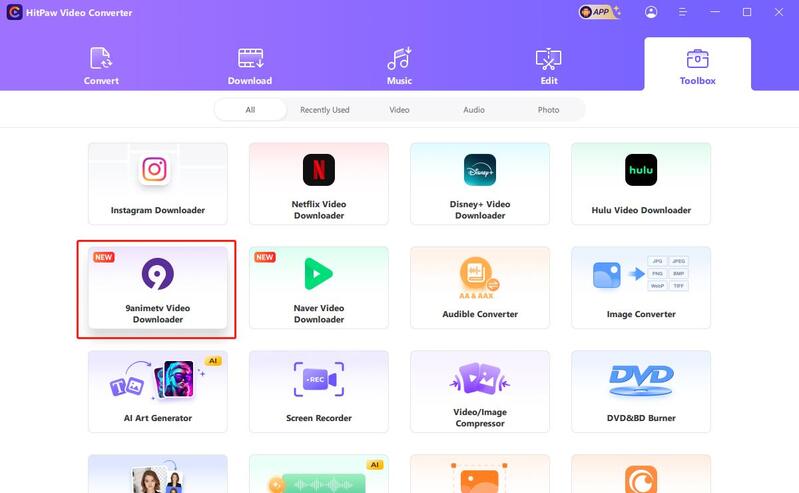
Step 2: Browse for the anime you wish to download on 9animetv. Once you've located the video, simply click the Download button in the top-right corner. The software will start analyzing the video or series.
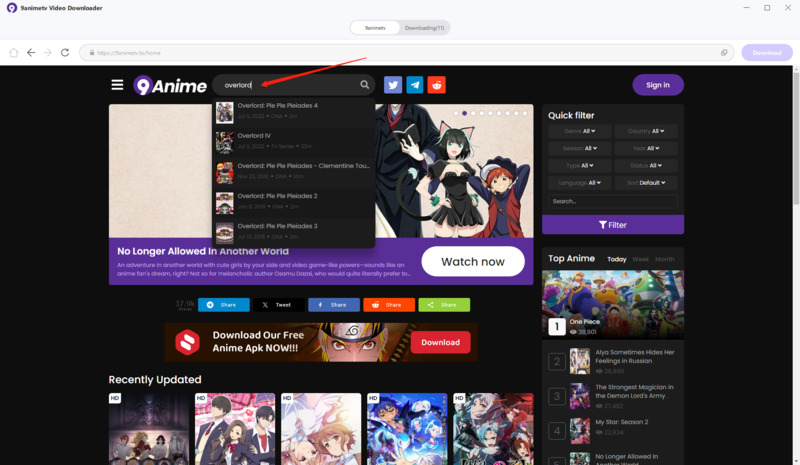
Step 3: The default download settings will use the resolution available on 9animetv, including subtitles. You can change the settings by selecting specific episodes, modifying the resolution, or adjusting the subtitle options. Alternatively, download the entire series at once.
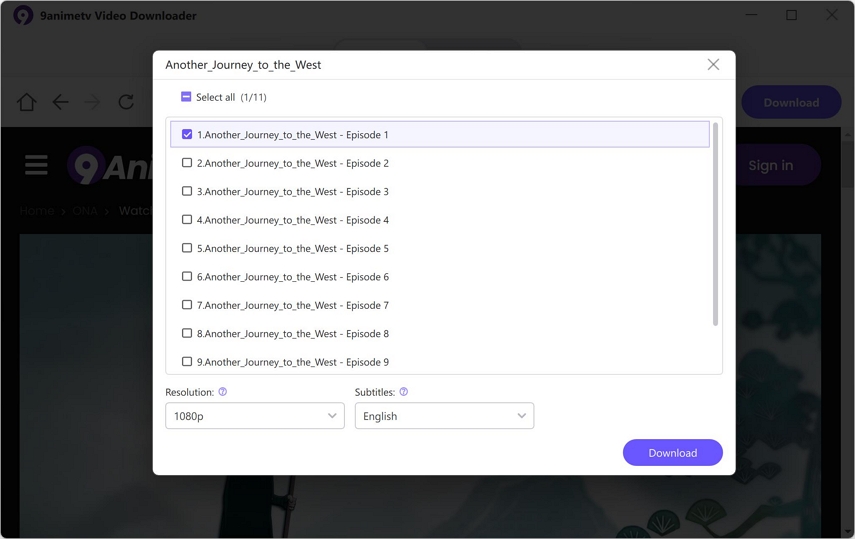
Step 4: Once your download finishes, the folder with the video will open automatically. If it doesn’t, locate it by clicking the folder icon at the bottom of the screen.
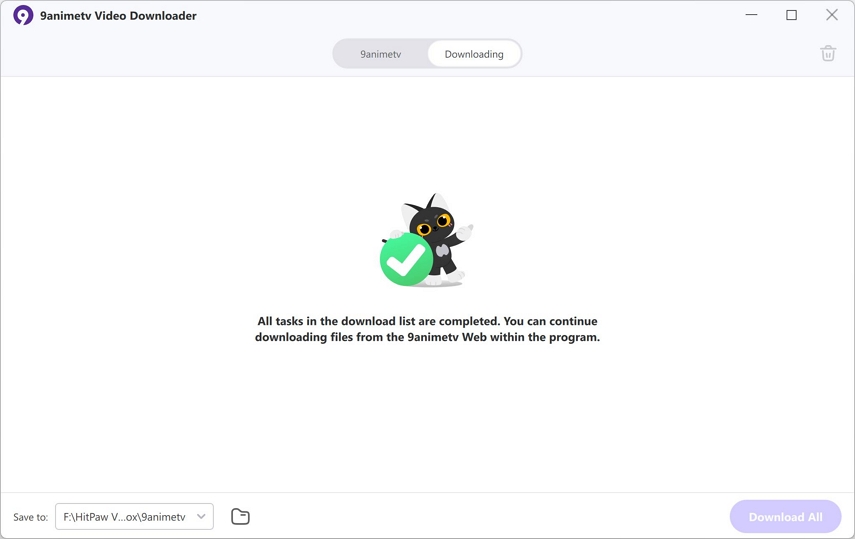
Part 4: Alternative Sites
If you prefer to stream, here are other places where you can watch anime with subtitles legally:
Crunchyroll

Crunchyroll has a really big library of subbed and dubbed anime, all in great quality. This also includes an intuitive interface, making it one of the first options for anime lovers. Crunchyroll can always rely on decent English subtitles for watching your favorite shows as they should be, with absolutely no obstacles getting in the way of viewing. It supports multiple languages and is continuously updated to add more episodes and series on this platform. While Crunchyroll requires a subscription to enjoy it without restrictions, it is also free, with an ad-supported version, to the large audience as well.
Funimation

Funimation is one of the world's largest anime streaming services that has gained accolades with its extensive collection of dubbed anime. It also offers subbed content for those who want to enjoy anime in their native language with subtitles. The user interface of Funimation is very intuitive, and there is an option for turning on subtitles. Indeed, the streams are highly qualitative, and its library gets new episodes pretty frequently. Funimation does have a subscription service that removes ads and includes access to its entire library, while there is a free version with ads. That said, it can be good for both casual viewers and dedicated anime fans alike.
Netflix

Netflix has a great variety on their site, with most shows having subtitles. With a VPN, you can unblock Netflix Japan, offering way more anime with Japanese subtitles1, for you language learners out there-or just for those wanting to enjoy them in their mother tongue. Netflix has an intuitive user interface that makes changes regarding subtitle options relatively easy. The quality is usually good and will work out just fine.
Hulu

Hulu - it's a good website to watch subtitled 9anime. Similar to the rest of these services, Hulu supports quite an extensive library of anime titles; most offer trustworthy subtitles. While the site is mostly focused on dubbed anime, there are enough options with subtitles4. The website or application has a rather simple interface, substitution of subtitle options is pretty easy. It also secures new and trending releases due to its collaboration with several anime distributors. This simply makes it a strong choice for those anime lovers who want to see both dubbed and subbed options.
Part 5: FAQs about 9anime Subtitles
Here are the answers to your questions about 9anime subtitles not appearing:
1.Why isn't 9anime working with subtitles?
There could be a lot of reasons why subtitles aren't working on 9anime. These include incorrect settings, availability of subtitles for certain episodes, and browser-related problems. Common fixes would involve checking your internet connection, clearing your browser's cache, disabling extensions, or trying a different browser.
2.How do I turn on subtitles on 9anime?
To enable the subtitles on 9anime, start playing the episode of anime you want to watch. Find the settings icon on the video player; this usually comes in the form of a gear or cogwheel. Click on it, and further click on the "Subtitles" or "CC" option, whichever you prefer, and choose your preferred language.
3.Can I download 9anime episodes with subtitles?
Yes, you can download episodes from 9anime with subtitles. Just go to the official website of why isnt 9anime showing subtitles and search for the anime you want to download. Upon getting to it, click on "MP4upload". A video player will appear; once it loads, there is a download option where you can download the episode with the subtitles to your device.
Part 6: Conclusion on 9anime Subtitles Not Appearing
9anime subtitles not appearing might arise because of several factors. This ranges from a browser version that is probably out of date to ad-blockers or even setting the subtitle settings correctly. Make sure your browser version is updated to the latest, and ad-blockers are turned off. Verify whether the settings of subtitles have been set as required. Additional help may also be sought with the clearing of the browser cache. For ultimate online and offline subtitle viewing, use HitPaw Univd. This tool not only converts videos but also ensures the subtitles are correctly synced and in order. In that way, this tool will enhance your entire viewing experience.







 HitPaw Univd
HitPaw Univd 



Share this article:
Select the product rating:
Joshua Hill
Editor-in-Chief
I have been working as a freelancer for more than five years. It always impresses me when I find new things and the latest knowledge. I think life is boundless but I know no bounds.
View all ArticlesLeave a Comment
Create your review for HitPaw articles