Why Is 9anime Not Working and How to Fix
9anime is one of the most popular platforms for anime streaming, offering a vast collection of shows and movies for fans across the globe. However, like many other free streaming sites, users often encounter issues when trying to access 9anime. These problems can range from the website not loading, videos failing to play, to server connection errors. Such issues can be frustrating, especially when you're in the middle of watching your favorite series.
In this article, we'll explore the common reasons why 9anime not be working and provide you with practical solutions to get back to streaming your favorite anime without interruptions.
Part 1. Common 9anime Not working Errors and Reasons
Why is 9anime not working? Whenever you watch anime on anime, you could run into a variety of problems, such as the message "Server Error, please try again", "9anime not working". There is a possibility that 9anime may encounter downtime as a result of planned maintenance, server difficulties, cyber attacks, or takedowns linked to legal or copyright concerns.

There is a blocker that prevents access to 9anime
There is a possibility that you have installed an ad blocker in order to prevent the unwanted advertisements from appearing while you view movies online. On the other hand, it may consider the anime on 9anime as advertisements and subsequently prohibit them without warning. In order to eliminate this component, you might try removing the ad blocker and giving it a shot.
There is a problem with the 9anime servers
It is possible that you will not be able to view anime on 9anime if there is a problem with the servers of 9anime. One depiction of this is the message "9anime Server error please try again." If you believe that this is the reason, you will need to wait until the servers have returned to their usual status before you may proceed.
Data from the web browser is either corrupted or out of date
Moreover, this is a typical explanation. Getting rid of this issue may be accomplished by clearing your cache and cookies.
Keeping these potential causes in mind, we have compiled a list of potential remedies to the issue, which we will provide in the next section. However, before to using any of these alternatives, you must first ensure that your computer is connected to the internet and that it is not blocked. For this particular scenario, having an open internet connection requires you to eliminate any firewalls and limitations that are installed on your computer.
There are no subtitles available on 9anime
It is possible that the material you are now viewing does not have subtitles, which is the reason why they are not shown.
The compatibility of browsers
The rendering of subtitles might be affected by browser difficulties, which would result in them not appearing correctly.
Configuration Errors
There is a possibility that subtitles will not be accessible if the video player is configured appropriately.
Part 2. How to Resolve "9anime Not Working" Error
In the following parts, you will find information on how to solve the problem "9anime not working".When you get the "9anime not working" error, Here is what to do.
Check Website Status
First, verify whether the issue is with the website itself by visiting websites like DownDetector or IsItDownRightNow. If 9anime is down for everyone, you may simply need to wait until it's back online.
Examine the connection to the internet
It is essential to have a reliable and fast internet connection in order to ensure a seamless loading of 9anime websites. There is a possibility that a poor connection can result in delays or prevent subtitles from appearing.
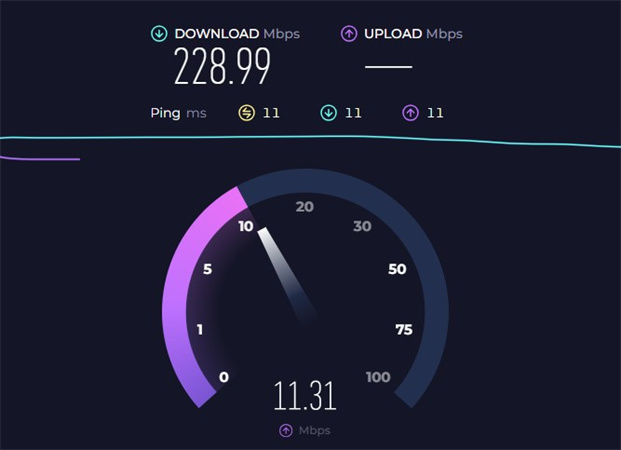
Get rid of the cache and cookies
If you are experiencing 9anime loading troubles, you should clear the cache and cookies that have gathered in your browser. The display of subtitles could be affected by these files.
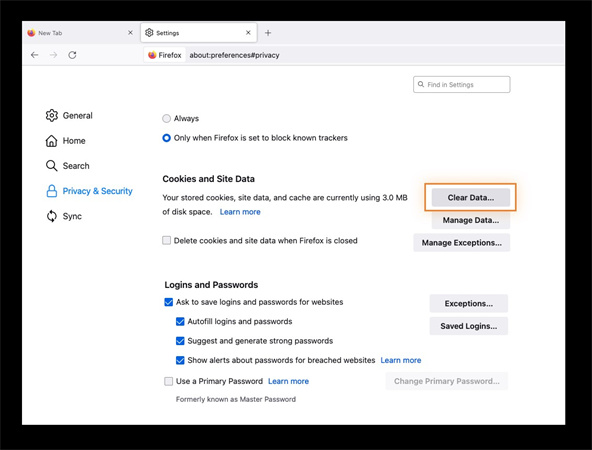
Ad-blocking software should be disabled
"9anime Subtitles Not Working"? In order to enable subtitle loading, temporarily disable any ad-blocking software. It's possible that certain ad-blockers may accidentally block subtitle material.
Use a VPN to Fix 9anime Not Working
If you suspect that your ISP is blocking access to 9anime, using a VPN can help you bypass the block. A VPN reroutes your internet traffic through a different server, allowing you to access sites that may be restricted in your area.
Update or Change Your Browser
Make sure your browser is up to date. If you're still experiencing issues, try accessing 9anime using a different browser, such as Google Chrome, Firefox, or Microsoft Edge, to see if that resolves the problem.
If none of the alternatives presented above are successful, you should contact the support staff at 9anime for help. They are able to provide additional direction and potential answers.
Final Resort: Download Anime Episodes on 9anime to Avoid Any Error
Issues like website downtime, buffering, and playback errors can disrupt your viewing experience on platforms like 9anime. To avoid these interruptions and ensure you always have access to your favorite anime episodes, consider downloading them for offline viewing. HitPaw Univd (HitPaw Video Converter) only allows you to download anime episodes from various streaming sites but also provides a range of features to enhance your media experience.
- Download Anime Episodes on 9anime with original quality in HD, Full HD, or 4K
- Download and convert anime episodes into various formats such as MP4, MKV, AVI, and more
- Save time and effort by downloading multiple anime episodes simultaneously.
- High-speed downloading capabilities to quickly save your favorite anime episodes.
- Built-in broswer to search and download 9anime Anime episodes for offline viewing
- Preserve the original subtitles for maintaining the integrity of dialogue and understanding plot details
Steps of Download 9anime Anime with HitPaw Univd
Step 1. Go to the 9animetv Downloader feature
Start up HitPaw Univd on your computer. Then, go to the main interface and choose the Toolbox option. Navigate to the 9animetv Video.
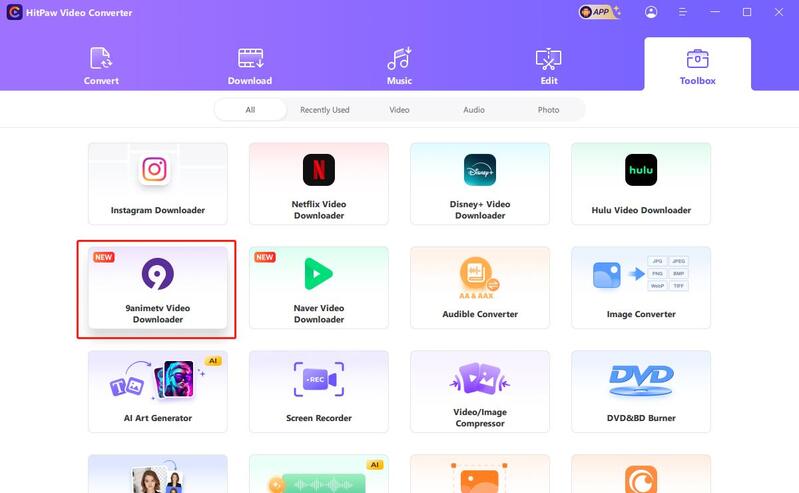
Step 2. Search 9anime Anime to Download
Search for your favorite animes on 9animetv. You can easily download anime videos and series by clicking the download option next to the browser URL.
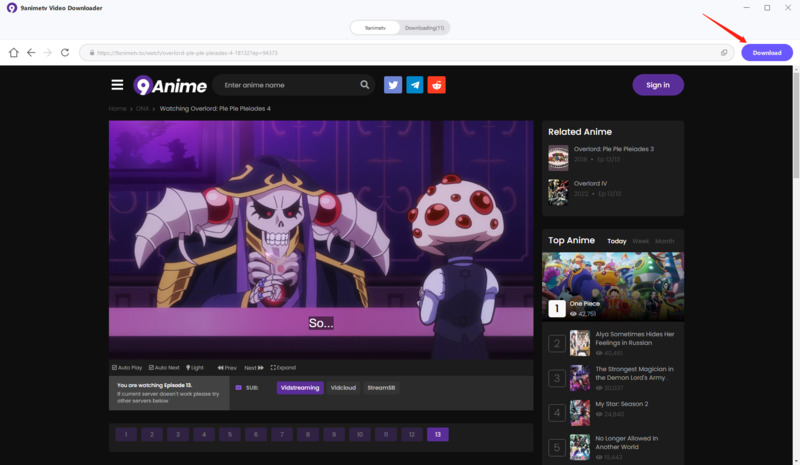
Step 3. Select the Episodes & Resolution
You will be able to access each video's metadata information when the analysis is complete. You have the option to download all seasons or just the one you're interested in if it's a series.
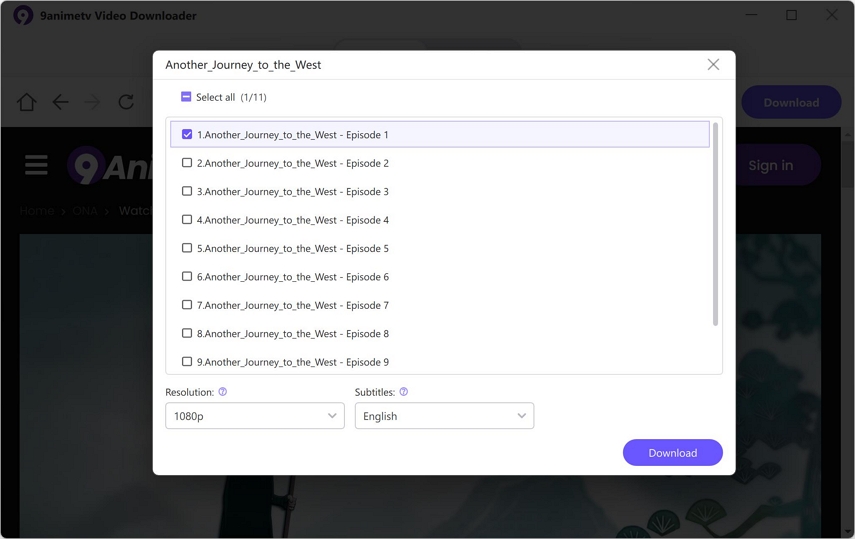
Step 4. Download 9anime Anime Video
In the end, you can click the Download option. In your computer's output folder, you will find the video(s) that you have downloaded.
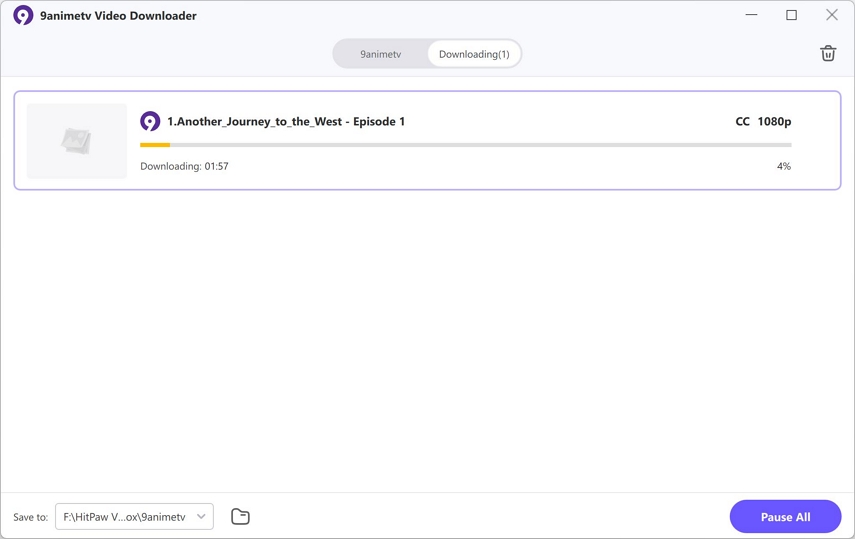
Conclusion
If you are seeking for a method to download anime videos from Crunchyroll and other websites, the HitPaw Univd is the ideal choice for you to consider. When you go to the HitPaw Univd, you will enjoy the most amazing experience of your life.
9anime Frequently Asked Questions
The fans often have questions if 9anime is unavailable. I'll address some of the most often asked questions.
Q1. How long does the average downtime for 9anime happen to last?
A1. The amount of downtime might change. On occasion, it may just continue for a few minutes, but on other occasions, it may persist for hours or even days. This is dependent on the problem that is generating the outage.
Q2. What is the best way for me to get notice when 9anime is back online?
A2. Becoming a member of fan clubs or following 9anime on social media might be of assistance. When the website is back up and running, they often discuss updates with one another.
Q3. When 9anime is down, would I still be able to access my account and the settings I have saved?
A3. If the website is unavailable, you will not be able to access your account or the settings that you have stored. However, you shouldn't be concerned since they will be present once the website is back up.
Q4. If I come into a phony or fraudulent 9anime website when the site is down, what should I do?
A4. Be cautious and steer clear of phony websites. They have the potential to do damage. To ensure that you are visiting the authentic 9anime website, check the URL of the website. Wait until you are certain that the genuine website has been restored before attempting to access it if you are uncertain. Sites that are not legitimate might deceive you into divulging your personal information or downloading things that are malicious.






 HitPaw Edimakor
HitPaw Edimakor HitPaw VikPea (Video Enhancer)
HitPaw VikPea (Video Enhancer)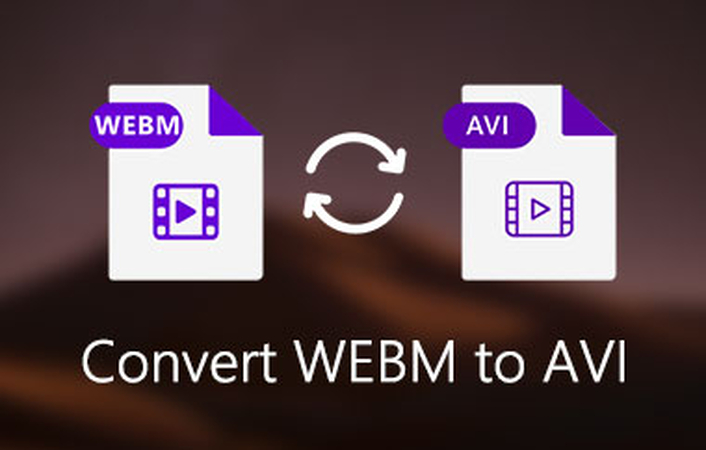



Share this article:
Select the product rating:
Joshua Hill
Editor-in-Chief
I have been working as a freelancer for more than five years. It always impresses me when I find new things and the latest knowledge. I think life is boundless but I know no bounds.
View all ArticlesLeave a Comment
Create your review for HitPaw articles