Easy Methods on How to Turn YouTube Videos to Podcasts
YouTube is a treasure trove of content, from educational videos to music and talk shows. However, watching videos isn't always convenient, especially when you're on the go. Converting YouTube videos into podcasts allows you to enjoy this content anytime, anywhere, without the need for a screen. This guide explores several methods to seamlessly transform YouTube videos into audio-only podcasts.
Way 1: Subscribe to YouTube Music Premium
One of the simplest ways to enjoy YouTube videos as podcasts is by subscribing to YouTube Music Premium. This paid streaming service enables you to listen to songs and music videos in the background.
With YouTube Music Premium, you can minimize the video or turn off your phone's screen and continue listening to the audio. This effectively transforms YouTube videos into podcasts.

Priced at $10.99 per month, YouTube Music Premium offers an easy and seamless option for listening to YouTube content like a podcast while on the go. Additionally, it removes ads, ensuring an uninterrupted listening experience. This is an ideal solution for those seeking a hassle-free, direct-from-the-source method.
Way 2: Listen to YouTube Videos as Podcasts Using Listenbox
Listenbox is a convenient web service that allows you to convert YouTube videos into podcast episodes. This method is free and straightforward, making it a popular choice for many users.
- 1.Visit Listenbox: Go to [Listenbox] and log in to your account.
- 2.Enter YouTube URL: Paste the URL of a YouTube channel or playlist you want to listen to.
- 3.Generate Show List: Click "Listen" and Listenbox will generate a show list.
- 4.Copy Podcast Feed URL: Click "Audio Podcast" to copy the podcast feed URL.
- 5.Subscribe in Podcast App: Paste the feed URL into your podcast app to subscribe and start listening.

Way 3: Listen to YouTube Videos as Podcasts Using PodTube
PodTube is another excellent tool that converts YouTube videos into podcast episodes via an RSS feed. This method is simple and effective for regular podcast listeners.
- 1.Visit PodTube: Go to [PodTube] and enter a YouTube channel or shorts URL.
- 2.Generate RSS Feed: Click the "SUBMIT" button to generate an RSS feed URL.
- 3.Copy and Paste URL: Copy the URL and paste it into your podcast app to subscribe.
- 4.Listen to New Episodes: New videos from that channel will appear as podcast episodes to listen to.
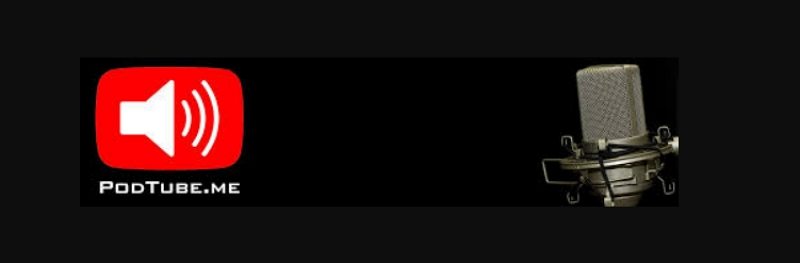
Way 4: Download and Convert YouTube Video to MP3 with High Quality
For those who prefer offline listening, HitPaw Univd (HitPaw Video Converter) is an excellent tool to download and convert YouTube videos to MP3 with high quality. This versatile software includes a "Downloader" feature that allows you to save YouTube videos, playlists, or entire channels in an audio-only format. Whether you're looking to listen to music, lectures, or any other YouTube content on the go, HitPaw Univd provides a reliable and user-friendly solution for converting videos to MP3, ensuring you have access to your favorite content anytime, anywhere.
- High-Quality Conversion: Maintains excellent audio quality.
- All-in-one Converter: Convert YouTube video, playlists or channels to MP3
- Wide Format Support: Converts to various audio formats including MP3.
- Batch Downloading: Allows downloading multiple videos or entire playlists.
- User-Friendly Interface: Easy to use, even for beginners.
1.Visit the HitPaw website and download the software. Install it by following the on-screen instructions.
2.Open YouTube in your browser window, and copy the URL of the video you want to download.

3.Launch the software and go to the "Downloader" feature. Paste the YouTube video, playlist, or channel URL.

4.Select MP3 or another desired audio format for conversion.

5.Click "Download" to start the process. Once completed, the audio files will be available for offline listening.

Conclusion
Converting YouTube videos into podcasts can enhance your content consumption experience, allowing you to enjoy your favorite videos hands-free and on the go. Whether you choose the convenience of YouTube Music Premium, the versatility of Listenbox and PodTube, or the offline capabilities of HitPaw Univd, each method provides unique benefits tailored to different needs. Choose the one that best suits your lifestyle and start enjoying YouTube content in podcast form today.







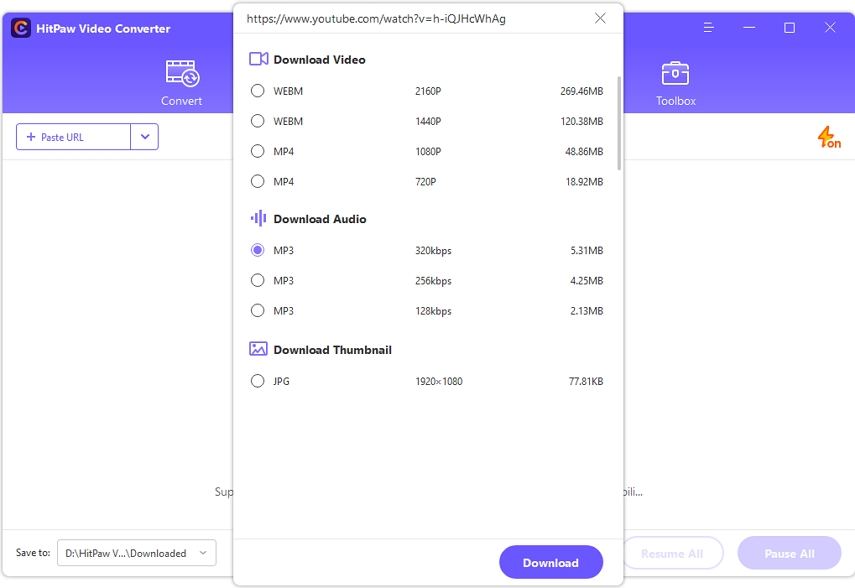


 HitPaw Edimakor
HitPaw Edimakor HitPaw VikPea (Video Enhancer)
HitPaw VikPea (Video Enhancer)
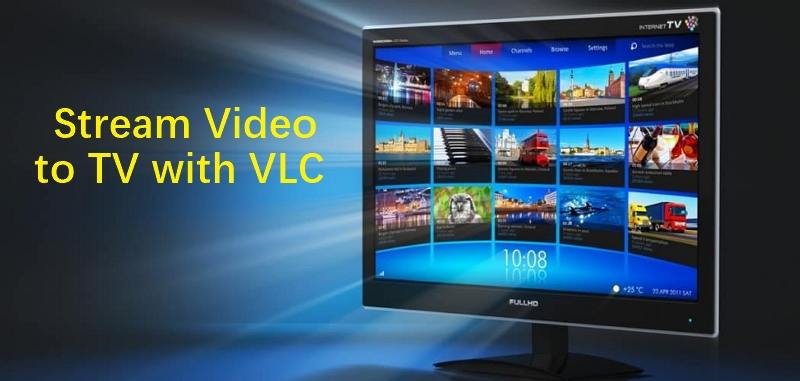


Share this article:
Select the product rating:
Joshua Hill
Editor-in-Chief
I have been working as a freelancer for more than five years. It always impresses me when I find new things and the latest knowledge. I think life is boundless but I know no bounds.
View all ArticlesLeave a Comment
Create your review for HitPaw articles