Guide to Downloading YouTube Shorts without Watermark in 2025
We live in an era where creating and uploading YouTube shorts is encouraged. You can access the countless YouTube shorts by launching the YouTube shorts, and one thing is certain with the YouTube shorts which is that you won't mind watching them again and again.
Can you download YouTube shorts without watermark? It is indeed possible to download YouTube short without watermark, and all you need to do here is to get into this exciting post to get the amazing YouTube shorts downloaded on the computer.
Part 1: Best Way to Download YouTube Shorts without Watermark
If you're fine with spending some money while downloading the favorite YouTube shorts without watermark in original and commendable video quality, HitPaw Univd (HitPaw Video Converter) is the best way to go.
It is a high profile tool to download videos from the 10000+ online websites and regardless of which types and duration of video you wish to download, HitPaw Univd won't make it difficult to get the amazing YouTube shorts downloaded on the computer. With super batch processing or conversion, the HitPaw Univd is all set to download multiple YouTube short videos simultaneously, and performing multiple editing operations is also possible.
Main Features of HitPaw Univd
- Download YouTube shorts without watermark
- Doesn't mess up with the video quality
- No ads
- Download the multiple YouTube shorts videos simultaneously
- Compatible with multiple video formats
- Explore the several outstanding video editing operations
How to download YouTube shorts without watermark through HitPaw Univd?
Step 1: To begin with, you'll need to march into the official website of the HitPaw Univd and locate the software before getting it downloaded. Next, you'll need to install the tool and launch YouTube afterward. Now, you'll need to select the YouTube short video you wish to download, and don't waste any time before copying the URL address of the video.

Step 2: Creep into the HitPaw Univd's main window and paste the URL address out there. By pressing on the Paste URL icon, you'll be able to let the HitPaw Univd analyze the URL address of the video.

Step 3: Once the HitPaw Univd is done with analyzing the copied URL address, you'll need to choose the preferred video format. Since HitPaw Univd is compatible with multiple video formats, HitPaw Univd provides you with the luxury to download YouTube shorts in these many video formats.

Step 4: Tap on the Download button to initiate downloading the YouTube short videos. After grabbing the videos into the selected video formats, you can access them from the Downloaded tab.

Watch the following video to learn more details:
Part 2: Download YouTube Shorts without Watermark Online
1. Publer
If you're looking for an online tool to download YouTube short videos, you must not look beyond Publer. This exciting web-based tool doesn't mess up with the quality of YouTube shorts and doesn't take too long to load and download the YouTube shorts.
On top of that, Publer enables you to opt for the YouTube short download without watermark and without needing to login with the personal credentials.
Features
- Prompts simple user interface
- Download the YouTube shorts videos in brilliant video quality
- No installation needed
Pros
- Doesn't come up with a watermark
- Offers a fast downloading speed
- Explore the amazing free trial version
Cons
- Unwanted ads might pop up
Here's how to download YouTube shorts without watermark through Publer.
Step 1: Visit the official timeline of the Publer and then paste the URL address of the YouTube shorts you're looking to download.
Step 2: Press in the Download button, and this way you'll be able to download YouTube shorts without watermark.
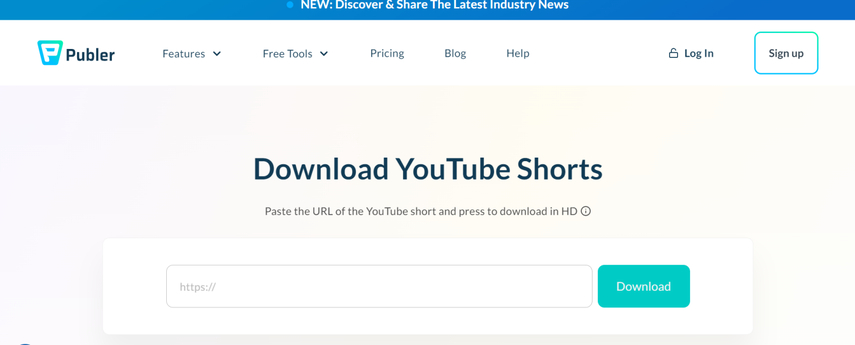
2. SaveTube
Another efficient and highly rated tool to look at YouTube shorts download online without watermark is SaveTube. Although the presence of annoying ads could disappoint you, that won't restrict you from enjoying the YouTube shorts in amazing video quality after getting them downloaded. Luckily, SaveTube is absolutely free, and you don't have to pay to start downloading the exceptional YouTube shorts.
Features
- Free to use
- Easy downloading process
- Compatible with the various video formats
Pros
- No installation required
- Allows you to download various YouTube shorts for free
- No watermark
Cons
- Doesn't support downloading the YouTube videos
Here's how to download YouTube shorts without watermark via SaveTube.
Step 1: Launch the YouTube in the first place and then copy the link of the YouTube short you wish to download.
Step 2: Return to SaveTube paste the URL address into the main window, and click the Get Video. The downloading speed of the SaveVideo is such that it will let you download the YouTube shorts fairly quickly.
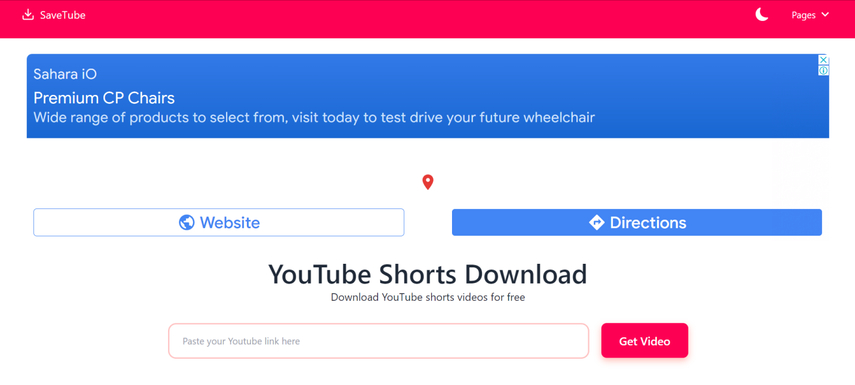
3. GrabTheClip
You must not ignore the GrabTheClip when it comes to going for the YouTube shorts download without watermark. The way this tool doesn't affect the video quality and doesn't prompt the unwanted watermark on the downloaded YouTube shorts makes it better than the most online tools.
Since GrabTheClip brings in an effortless user interface, you'll only need to act upon a few simple steps to initiate getting the preferred YouTube shorts downloaded on the computer.
Features
- Download YouTube shorts without watermark
- Supports various video formats
- Compatible with the desktop and mobile devices
Pros
- Free to use
- No installation required
- Fast downloading speed
- No video quality loss
Cons
- Requires a fast internet connection
- Annoying ads
Here's how to download YouTube short videos without watermark.
Step 1: After getting into YouTube, you'll need to locate your favorite YouTube shorts video and copy the URL address of that video.
Step 2: March into the official webpage of the ''GrabTheClip.com and enter the copied URL address there. Press on the ''Start Your Download'' button, and doing so will begin downloading the YouTube shorts for you.
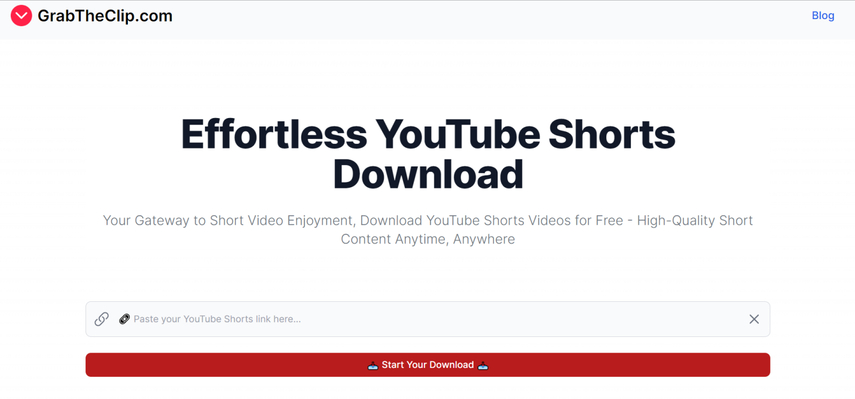
FAQs
Q1. Can I download YouTube shorts video without watermark?
A1. You can explore the several online ways to download YouTube shorts without watermark but these online tools might prompt slow downloading and annoying ads. Hence, HitPaw Univd emerges as the best software to grab YouTube shorts having the original video quality and the presence of the batch conversion feature in the HitPaw Univd is icing on the cake.
Q2. What is the safest app to download YouTube shorts without watermark?
A2. HitPaw Univd is by far the best desktop app to download YouTube shorts video without watermark. This amazing tool doesn't make your computer information vulnerable to virus attacks and can help you download YouTube shorts without taking any significant time.
Conclusion
You can effortlessly download YouTube shorts without watermark courtesy of this outstanding guide. We have listed the 3 amazing online tools to go for the YouTube short download without watermark, and all the options given in this post are efficient and breathtaking.
HitPaw Univd sets apart all these online tools thanks to the top notch user interface and ability to download the YouTube shorts videos in original video quality. Apart from downloading the YouTube shorts without watermark, HitPaw Univd also supports the batch downloading.






 HitPaw Edimakor
HitPaw Edimakor HitPaw VikPea (Video Enhancer)
HitPaw VikPea (Video Enhancer)



Share this article:
Select the product rating:
Joshua Hill
Editor-in-Chief
I have been working as a freelancer for more than five years. It always impresses me when I find new things and the latest knowledge. I think life is boundless but I know no bounds.
View all ArticlesLeave a Comment
Create your review for HitPaw articles