Problem Solved! Does YouTube TV Include Premium
Navigating the digital streaming landscape can be tricky with so many services and subscriptions available. Two popular options from the tech giant Google are YouTube TV and YouTube Premium. Both platforms offer unique features but cater to different user needs, leading to confusion among consumers.
Many wonder: Does YouTube TV include YouTube Premium? In this comprehensive guide, we'll explore the functionalities of both services, discuss their differences, and address the common question: does a YouTube TV subscription include YouTube Premium?
Part 1: What is YouTube TV?
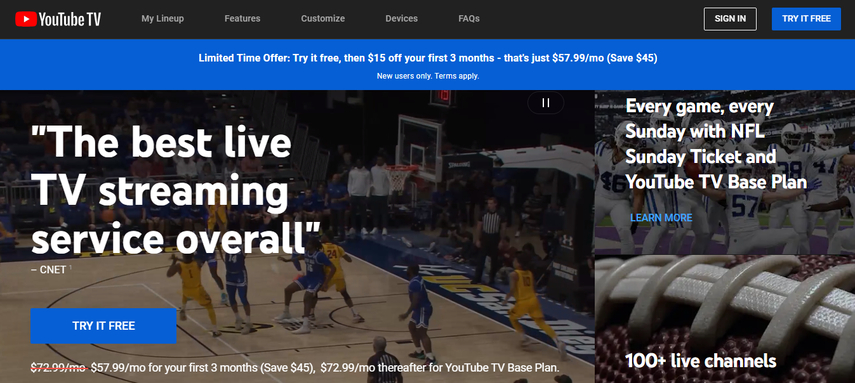
YouTube TV is a live TV streaming service that aims to replace your cable service with an internet-based alternative. Launched in 2017, YouTube TV offers access to a wide array of broadcast and cable channels, including ABC, NBC, CBS, FOX, ESPN, and a host of other networks. This service is designed for those looking to cut the cord but still enjoy their favorite TV shows, live sports, and news as they air.
Channels and Content
Subscribers can enjoy a variety of over 85 channels, depending on their location, encompassing news, sports, and entertainment. Premium networks like HBO and Showtime are also available for an additional fee, allowing users to customize their viewing experience.
Pricing and Subscription Details
YouTube TV comes with a flat rate of $57.99 per month, which includes DVR capabilities with no storage limits. Subscribers can stream from multiple devices and get three simultaneous streams, making it a flexible option for families or roommates.
Part 2: What is YouTube Premium?
Previously known as YouTube Red, YouTube Premium is a subscription service that enhances your YouTube and YouTube Music experiences. For $13.99 per month, an individual enjoy an ad-free experience across all videos on YouTube, access to YouTube Music, ability to download videos for offline viewing and play videos in the background. However, for a family plan, the price may rise to $22.99 per month and this allows you to add 5 family members to it. But the good thing is, YouTube provide a one month free trail.
Benefits of YouTube Premium
The major appeal of YouTube Premium is its ad-free experience, which applies to every video on the platform, regardless of whether it's part of YouTube TV's offerings. Additionally, it includes a background play feature that lets you continue listening to videos when you use other apps or turn your screen off, perfect for enjoying music or podcasts hosted on YouTube. In addition, you may also download your favorite videos or music videos to watch or listen to them even when you're offline. Icing on the cake, YouTube Premium gives you exclusive access to YouTube Originals, a collection of high-quality shows and movies produced by YouTube.
Part 3: Does YouTube TV Subscription Include YouTube Premium?
Now, let's talk about business.Does a YouTube TV subscription include YouTube Premium? The answer is no. Subscribing to YouTube TV does not automatically grant you access to YouTube Premium's benefits. These services are billed separately and cater to different aspects of video consumption. YouTube TV focuses on live TV and DVR, while YouTube Premium is about enhancing your YouTube video and music listening experience.
Comparison and Bundles
| Feature | YouTube TV | YouTube Premium |
|---|---|---|
| Service Type | Live TV Streaming Service | Subscription Service for an Enhanced YouTube Experience |
| Key Features | Live channels, cloud DVR, local channels (varies) | Ad-free viewing, background play, offline viewing, YouTube Originals, Youtube Music |
| Pricing | ~$57.99/month (subject to change) | ~$13.99/month (subject to change) |
| Includes Other? | No | Includes ad-free YouTube music and background play |
While both services offer video content, the key difference lies in their primary features: live TV versus ad-free and offline access. Currently, there are no bundled packages or discounts for subscribing to both YouTube TV and YouTube Premium. You would need to pay for each service individually.
Part 4: Can I Watch YouTube TV Without a Premium?
Absolutely. YouTube TV is a standalone service that provides live and recorded TV without needing a YouTube Premium subscription. However, without YouTube Premium, viewers will experience ads when watching YouTube videos on demand.
However, if you're looking for a way to download videos you find on YouTube TV for offline viewing, you'll need to look outside YouTube's ecosystem due to copyright restrictions. Here's where a third-party video converter like HitPaw Univd (HitPaw Video Converter) can be a handy tool. This tool not only converts videos between various formats but also allows users to download videos directly from major platforms.
Here are some of its key features that make it a great option:
- Extensive Platform Support: HitPaw goes beyond YouTube, letting you download videos from over 10,000 websites, including popular social media platforms and video-sharing sites.
- Multiple Format Options: Choose the format that best suits your needs. HitPaw supports a wide range of video and audio formats, including MP4, MKV, AVI, MP3, and more.
- Batch Downloading: Save time by downloading multiple videos simultaneously. HitPaw's batch-downloading feature allows you to add multiple URLs and download them all at once.
- Fast Download Speeds: Experience speedy downloads thanks to HitPaw's advanced acceleration technology.
- High-Quality Downloads: Maintain the quality you crave. HitPaw allows you to download videos in various resolutions, including HD and even 4K.
- User-Friendly Interface: HitPaw boasts a clean and intuitive interface, making it easy for users of all technical backgrounds to navigate and download videos.
How to Download Videos Using HitPaw Univd:
Step 1:Head over to the HitPaw website and download the software compatible with your operating system (Windows or Mac).
Step 2:Once downloaded, install the software and launch it.
Step 3:Head over to the Download and click on the Youtube Live Stream Downloader.

Step 4:Now, open the YouTube TV video you want to download and copy the URL from your browser's address bar.

Step 5:Open HitPaw Univd and paste the copied URL into the designated field.

Step 6:Let the HitPaw automatically detect the available video formats and resolutions. Select your preferred format and resolution from the drop-down menus. You can also choose to download just the audio track if you only need the music.

Step 7:Click the "Download" button, and HitPaw will start downloading the video. You can monitor the progress in the download queue.

Watch the following video to learn more details:
Conclusion
In this article, we have answered the most frequently asked question; does youtube tv include youtube premium? And the answer is no. To sum up, while YouTube TV and YouTube Premium are part of the same family, they do not include each other but serve distinct purposes.
However, if you're looking to enhance your YouTube TV experience by downloading videos for offline viewing, consider exploring third-party solutions like HitPaw Univd. Give HitPaw a try and take control of your video content today!






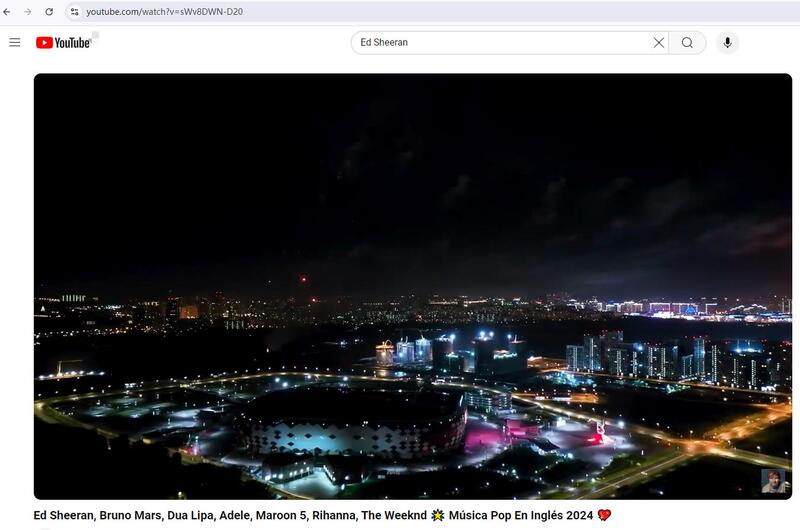
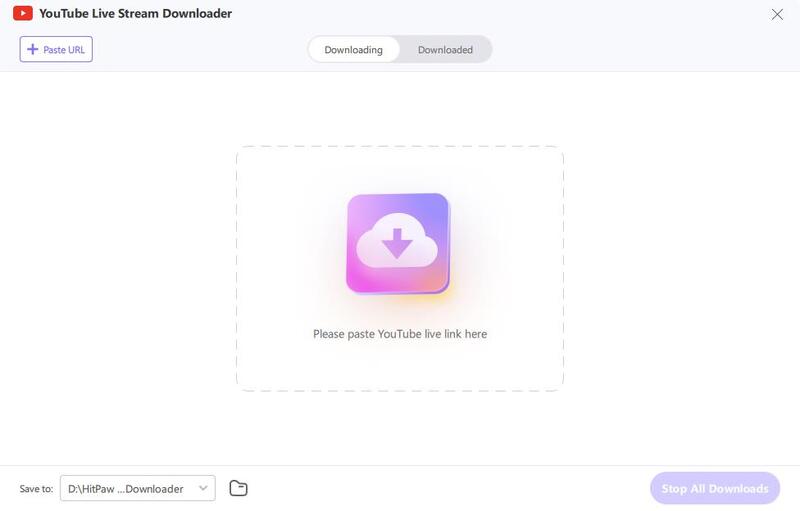
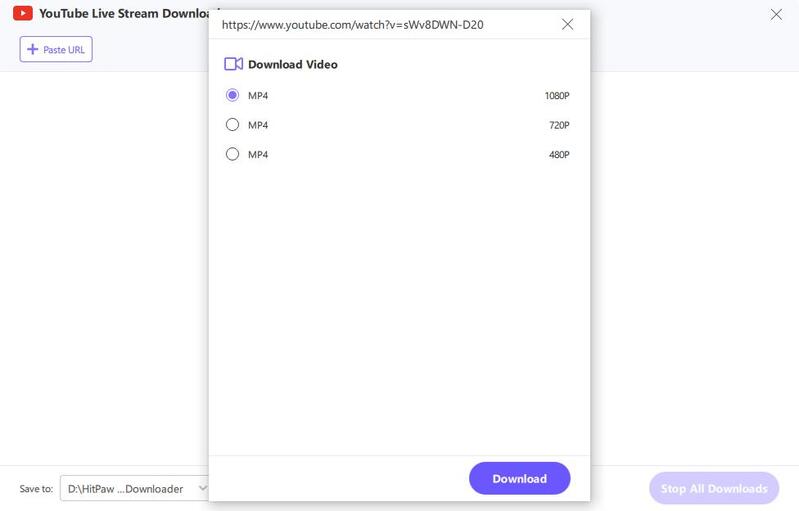
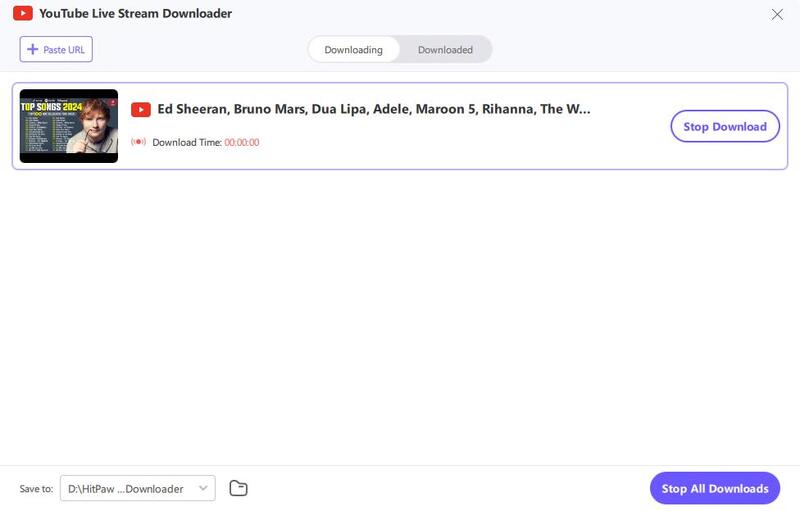

 HitPaw Edimakor
HitPaw Edimakor HitPaw VikPea (Video Enhancer)
HitPaw VikPea (Video Enhancer)

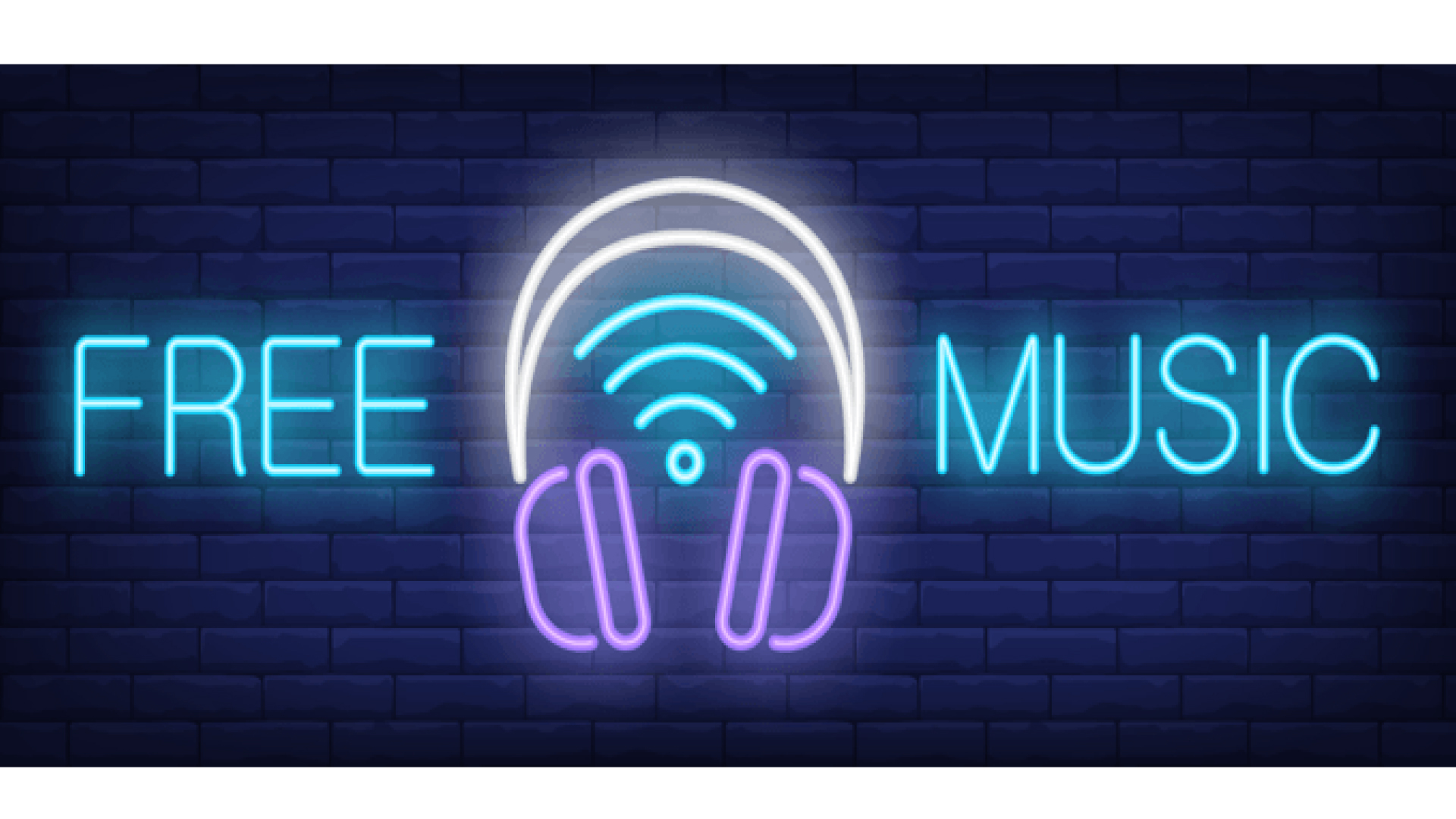

Share this article:
Select the product rating:
Joshua Hill
Editor-in-Chief
I have been working as a freelancer for more than five years. It always impresses me when I find new things and the latest knowledge. I think life is boundless but I know no bounds.
View all ArticlesLeave a Comment
Create your review for HitPaw articles