[2025 Latest] Top 5 Ways to Convert ASF to WMV
Having trouble playing your ASF files? No problem, converting them to WMV is easy! This article will show you the top 5 ways to convert ASF to WMV, including a powerful software and online converters.
What is ASF Files?
Before we get into the conversion methods, let's understand what ASF files are. ASF stands for Advanced Systems Format, a container format that can hold audio, video and text streams. It's like a box that carries different media components. WMV on the other hand stands for Windows Media Video, a specific video format developed by Microsoft. It's like a specific type of file that can be placed inside the ASF box for playback on Windows Media Player and other compatible programs.
Here's a quick comparison to set the difference:
| Feature | ASF | WMV |
|---|---|---|
| File Type | Container Format | Video Format |
| Content | Audio, Video, Text | Video Only |
| Use Case | Stores multimedia content | Plays video content |
Now that we're on the same page, let's get into how to convert your ASF files to WMV!
Top Choice: HitPaw Univd (HitPaw Video Converter) - ASF to WMV Conversion Made Easy
Looking for a reliable and feature rich solution? Look no further than HitPaw Univd! This software is more than just a conversion tool, it's a toolkit for all your video needs.
HitPaw Univd's Conversion: Effortless and Lossless File Conversions
HitPaw Univd isn't just another conversion tool; it's a beast designed to simplify your workflow and produce amazing results. Here's how it does it:
- Lightning Fast Speed: Time is money. HitPaw knows that, that's why it uses advanced conversion algorithms to convert your files super fast. Whether you're converting a single ASF file or a batch of files, HitPaw will get the job done quickly so you can focus on other creative work. Imagine converting hours of footage in a few minutes - that's the power of HitPaw!
- Lossless Quality: When it comes to conversions, quality is key. HitPaw prioritizes this by using intelligent technology that preserves the original video and audio quality during the conversion process. You won't experience any pixelation, audio glitches or degradation in your converted WMV files. HitPaw will make your videos look and sound as good as the originals, for a professional outcome.
- Batch Conversion: Convert Multiple Files at Once: Do you have a bunch of ASF files to convert? No problem! HitPaw's batch conversion feature allows you to add multiple files at once and convert them all to WMV in one go. No more repetitive conversions, save time and effort. HitPaw lets you convert bulk files efficiently, perfect for professional video editors and content creators who work with large volume of media files.
- Format Support: Your One-Stop Conversion Shop: HitPaw isn't limited to just converting ASF to WMV. It supports a wide range of video and audio formats, including MP4, AVI, MOV, MKV, FLV, MP3, WAV and more. That makes HitPaw your one-stop shop for all your conversion needs. Whatever format your media files are in, HitPaw can convert them to what you need, super flexible for your creative work.
How to Convert ASF to WMV with HitPaw Univd:
1.Download and install HitPaw Univd.
2.Launch the software and click “Convert” from the top menu.

3.Drag and drop your ASF files into the conversion window or click “+” to browse and select your files.
4.Click on the format dropdown menu and select “WMV” from the video options.

5.(Optional) HitPaw has some extra settings like resolution, bitrate and frame rate. You can check these if you want to customize your converted WMV files.

6.Click “Convert” and HitPaw will do the rest. You'll be notified when it's done.

HitPaw makes ASF to WMV conversion easy. But if you prefer online solutions, no worries! We got you covered.
Free Online Options: Convert ASF to WMV on the Web
For quick conversion without software installation, here are 4 free online converters:
- 1. Convertio:A simple and user-friendly platform that supports many file formats, including ASF and WMV. Upload your ASF file, select WMV and hit “Convert.”
- 2. Movavi Online Converter:Another user-friendly option with a clean interface. Upload your ASF file, select WMV and click “Convert.”
- 3. ConvertFiles:A basic converter. Upload your ASF file, select WMV and click “Convert.”
- 4. FreeConvert:A simple converter that supports ASF and WMV. Upload your ASF file, select WMV and click “Convert.”
Note: Online converters are convenient but have limitations like file size restrictions and security concerns. For large files or frequent conversions, a software like HitPaw Univd is a more solid and secure option.
Conclusion: Convert with Ease!
So easy to convert your ASF files to WMV! Whether you choose the feature packed HitPaw Univd or a quick online tool, you can play your ASF files. For the best conversion experience with quality, speed and control, HitPaw Univd is the winner. Download now!
ASF to WMV FAQ
Q1. I lose quality when converting ASF to WMV online. What can I do?
A1. Free online converters use compressed formats to reduce file size which can cause quality loss. HitPaw Univd gives you more control over the conversion process so you can keep the quality by choosing the right settings like bitrate and resolution.
Q2. Can I convert ASF to other formats besides WMV?
A2. Yes! Both HitPaw Univd and most online converters support many video and audio formats. You can convert your ASF files to MP4, AVI, MOV, MP3 and more depending on your needs.
Q3. Is online converters safe for ASF to WMV conversion?
A3. Online converters are generally safe for small files. But for larger or sensitive files, there's a slight risk of data breach. HitPaw Univd gives you a secure offline solution for worry free.
Q4. Can I edit my ASF files before converting them to WMV?
A4. HitPaw Univd goes beyond conversion! It has basic editing features like trimming, cropping and adding watermarks. You can edit your ASF files before converting them to WMV for a more professional output.
Q5. How long does it take to convert ASF to WMV?
A5. Conversion speed depends on file size, your computer's processing power and the conversion method. Online converters are slower, HitPaw Univd uses advanced tech for super fast conversion.










 HitPaw Edimakor
HitPaw Edimakor HitPaw VikPea (Video Enhancer)
HitPaw VikPea (Video Enhancer)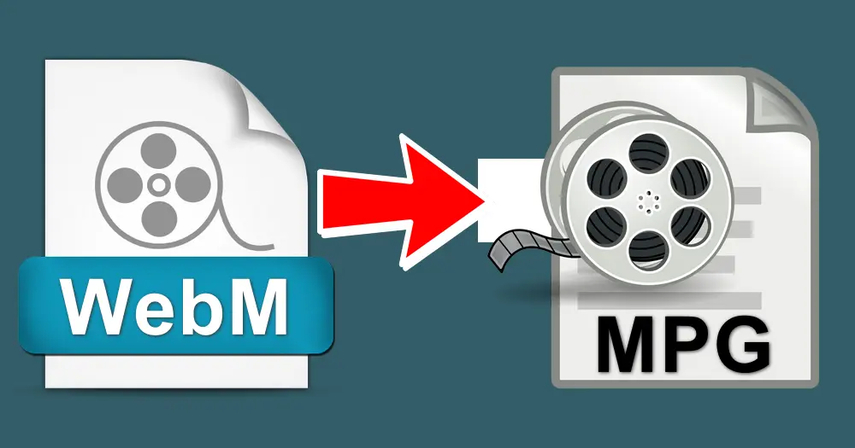

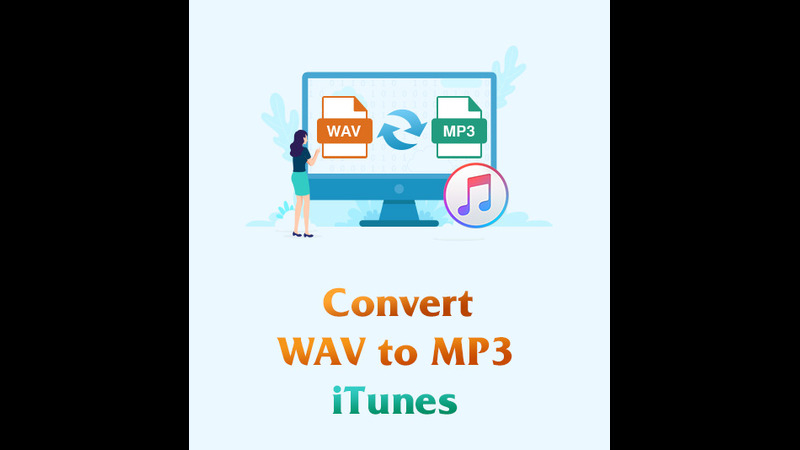

Share this article:
Select the product rating:
Joshua Hill
Editor-in-Chief
I have been working as a freelancer for more than five years. It always impresses me when I find new things and the latest knowledge. I think life is boundless but I know no bounds.
View all ArticlesLeave a Comment
Create your review for HitPaw articles