Find and Get Best Video Format for Whatsapp in A Click
WhatsApp is very popular, with over the global average is 2.8 billion monthly active users by 2023. It supports a variety of video formats but the most suitable is the MP4 format. It supports the H. 264 video codec and AAC audio codec, which helps produce high quality and small file sizes. WhatsApp allows users to share videos that do not exceed 16 MB, therefore, anything longer or of higher quality needs to be compressed.
There are tools that can be used to convert and compress your videos, and will easily fit within this limit without much loss of quality. These practices will enable one to share clear and smooth videos with friends and family on WhatsApp easily. This article contains the effective WhatsApp video file format and the guidelines on how to convert the video format that is effective for WhatsApp video and the effective video format for WhatsApp.
Part 1: What Is the Best Video Format for WhatsApp?
Selecting the right video format is extremely important when sending videos via WhatsApp because it determines the compatibility of the video with the receiver's device, in addition to the ease of playback. Despite the compatibility with many video formats, some formats are well-suited for WhatsApp messaging platforms. Based on the recommendations, the best video format to use on WhatsApp is MP4 or MPEG-4. MP4 files have proper compression, and they can offer good video quality even if the file size is small.
Different Formats WhatsApp Supports
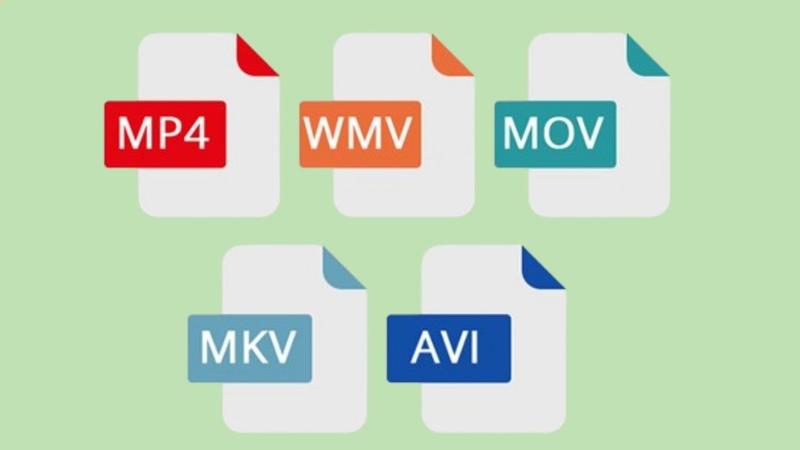
WhatsApp supports several video formats, including:
- Mp4: Known as MPEG 2, while effective, it is not as efficient as MP4 when it comes to file size and, therefore, compression.
- MKV: It supports high-quality video, but it may create some problems with compatibility with the devices.
- AVI: Commonly used but less efficient in compression compared to MP4, resulting in larger file sizes.
- MOV: Often used on Apple devices, offering good quality but can be large in size.
- 3GP: Used on older mobile devices with lower quality and smaller file sizes.
Most Popular Format in WhatsApp

MP4 stands out as the most popular and recommended format for WhatsApp. It strikes an ideal balance between quality and file size, ensuring fast uploads and smooth playback. MP4 is supported across various devices and platforms.
Using MP4 ensures that videos adhere to WhatsApp's requirements, preventing playback issues. MP4 also supports various codecs, allowing versatility in encoding. Ensuring the video remains clear and within size limits is crucial. Therefore, converting other formats to MP4 is a common practice for WhatsApp users.
Part2: Something Wrong with Whatsapp Video Format
In the modern world, where people use technology in their daily communication, apps such as WhatsApp are a common feature. People expect to use them to communicate with friends and family, upload photos and videos, and receive updates on multiple group discussions. Nevertheless, there is some issue with the format of the videos on WhatsApp.
Compatible with all devices
The problem arises from the fact that WhatsApp only has its native video format, meaning that the video may not play properly on some devices. WhatsApp also supports videos in different formats, such as MP4, 3GP, and AVI; however, it compresses all videos before forwarding them. This format, called the WhatsApp video format, may not be compatible with other devices or media players.
Compression algorithm
Another drawback of using the WhatsApp video format is the absence of an efficient compression algorithm. WhatsApp is also known to compress videos in a way that saves space and makes it easy to share, and in the process, the quality of the videos is compromised. This compression makes the videos become pixelated and blurry or can even have an issue with audio and video synchronization. Although this may not be very much of an issue for ordinary conversations, it may be a downside when streaming important and/or high-quality videos.
Does not support key Features
Furthermore, the WhatsApp video format does not support certain key features that users expect from a messaging app. For example, one can only record videos but cannot trim them within the application, which can only be done with other applications that offer video editing. Moreover, it lacks the option to add subtitles or captions - this may be a major disadvantage to people with hearing issues or those who enjoy watching videos with subtitles.
To avoid those problems, the videos should be changed to a format that works with WhatsApp better when sending the files. This can be achieved through different video conversion tools which are available online. This way, it is possible to play the video on these devices without any problems that may arise from a non-standard format like Avi.
Part3: [One Stop] Convert to Best Video Format for Whatsapp
For optimal compatibility and performance when sharing videos on WhatsApp, consider using HitPaw Univd (HitPaw Video Converter). It offers features such as advanced formatting options, ease of use, and robust conversion capabilities, making it easier to meet WhatsApp's requirements.
Introduction of HitPaw Univd
HitPaw Univd is recognized for its efficient and user-friendly interface. It specifically supports converting videos into the MP4 format, which is the recommended video format for WhatsApp. MP4 ensures the best quality while maintaining a manageable file size. It easily turns videos into the right format for WhatsApp. Plus, it does this quickly with no loss in quality.
The software also handles various other formats, making it versatile for different platforms. Its rapid conversion rate and ability to maintain video integrity during the process make it highly preferred among users.
Features of HitPaw Univd
- Multiple Format Support: It can convert different kinds of video files into an MP4 format suitable for WhatsApp.
- User-Friendly Interface: Provides clear conversion solutions through its straightforward layout.
- High-Speed Conversion: Completes the conversion quickly without quality loss.
- Batch Conversion: Allows converting multiple videos simultaneously, saving time.
- Editing Tools: Basic editing tools like trimming, cropping, and adding text features are provided.
- Video Quality Retention: This software is unique because it supports high video quality even after converting the video file.
These aspects make HitPaw Univd a versatile application for anyone wanting to convert videos to the optimum format for sharing on WhatsApp.
Steps of Converting to WhatsApp Video Format
To make your video right for WhatsApp using HitPaw, do this:
- Download and Install HitPaw Univd: Get it from the official website and install it. After installation, open the software.
- Add Your Video: Click "Add Files" to choose the video you want to convert. You can also drag and drop the video into the software.

- Choose MP4 Format: Click the dropdown menu next to "Convert all tasks to" and select "MP4" as the output format. This is the best format for WhatsApp.

- Optional Editing: If you want, you can edit your video before converting. Click "Edit" to trim, crop, add effects, etc.

- Start Converting: Hit "Convert All" to begin the conversion process. HitPaw Univd will change the video to MP4.

- Find Your MP4 File: Once it's done, go to the "Converted" tab to locate your MP4 video.
- Share on WhatsApp: Transfer the converted MP4 file to your phone and share it via WhatsApp.

Conclusion
In conclusion, knowing the best video format for WhatsApp is key. MP4 (H.264 + AAC) stands out. It offers a good mix of quality and file size. Preparing videos for WhatsApp can be hard. HitPaw Univd makes it easy. It changes your videos to MP4, makes them smaller, and lets you edit them. This tool helps users share great videos with WhatsApp easily. HitPaw Univd lets you worry less about video formats. It streamlines this process, providing a user-friendly experience for converting videos to the required format. Using HitPaw ensures your videos are converted correctly and retain quality, making it a recommended choice for WhatsApp video preparation. Enjoy a simpler way to connect and keep up with WhatsApp's trends.
FAQ
Q1. Which video formats are supported by WhatsApp?
A1. WhatsApp can handle various video formats. It includes MP4, AVI, FLV, 3GP, MKV, and MOV. The video codecs supported are H.264 and MPEG-4. For audio, AAC and AC3 codecs are good to go.
Q2. Which format is perfect for videos in WhatsApp?
A2. Hence, MP4 format with H.264 for the video and AAC for the audi0 is the most recommended format for WhatsApp. It is the best quality/quantity combination. It is for this reason that many people consider it their favorite.
Q3. What are the common problems users face when sharing videos on WhatsApp?
A3. When sending videos on WhatsApp, users often encounter three issues. Firstly, the format may not be supported. Secondly, the file may be larger than 2 GB. Lastly, video length might not meet the required duration. (This is between 90 seconds and 3 minutes).







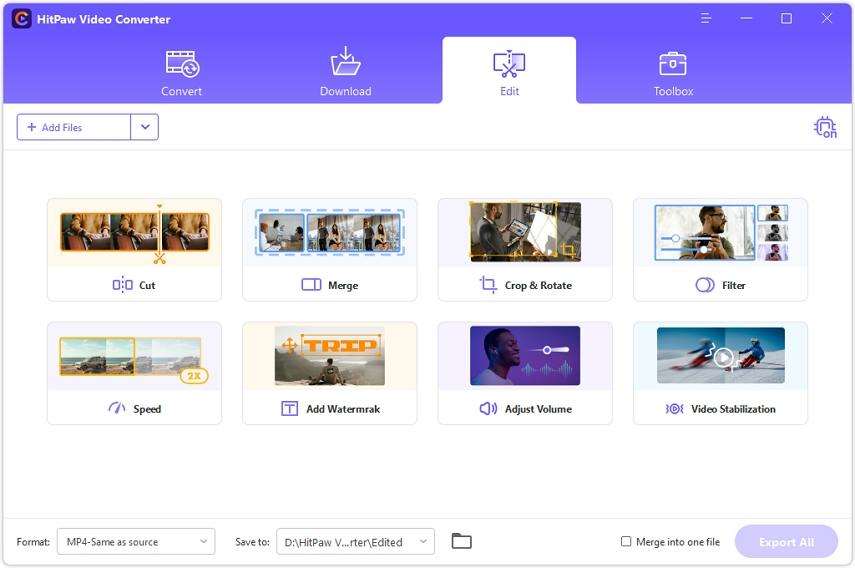

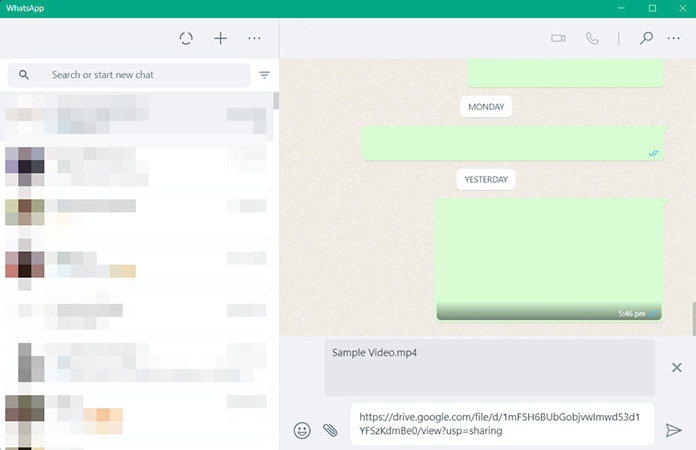

 HitPaw Edimakor
HitPaw Edimakor HitPaw VikPea (Video Enhancer)
HitPaw VikPea (Video Enhancer)



Share this article:
Select the product rating:
Joshua Hill
Editor-in-Chief
I have been working as a freelancer for more than five years. It always impresses me when I find new things and the latest knowledge. I think life is boundless but I know no bounds.
View all ArticlesLeave a Comment
Create your review for HitPaw articles