The Ultimate Guide to WAV Splitters and Converters
You may often need to split WAV files into smaller segments when working with audio files. Whether you're a podcaster, musician, or sound editor, having the right WAV splitter can make your job much easier and more efficient. A good WAV splitter allows you to manage and edit your audio files with precision, ensuring that you can create high-quality content tailored to your specific needs.
In this comprehensive guide, we'll introduce you to five excellent WAV splitters, each with unique features and capabilities. Additionally, we'll show you how to convert WAV files using HitPaw Univd (HitPaw Video Converter), a versatile tool that simplifies the conversion process. By the end of this guide, you'll have all the knowledge you need to handle WAV files like a pro.
Part 1. 5 WAV Splitters You Should Try
1. WAV File Splitter with Audacity
Introduction: Audacity is a free, open-source WAV file splitter offering robust features for splitting WAV files. It's popular among professionals and amateurs due to its versatility and ease of use. With Audacity, you can split WAV files accurately and make other adjustments to your audio with minimal effort.
This powerful tool supports various audio formats and provides advanced editing capabilities catering to audio processing needs. Whether you need to trim a large audio file or create multiple tracks from a single recording, Audacity has the tools to help you do the job efficiently.
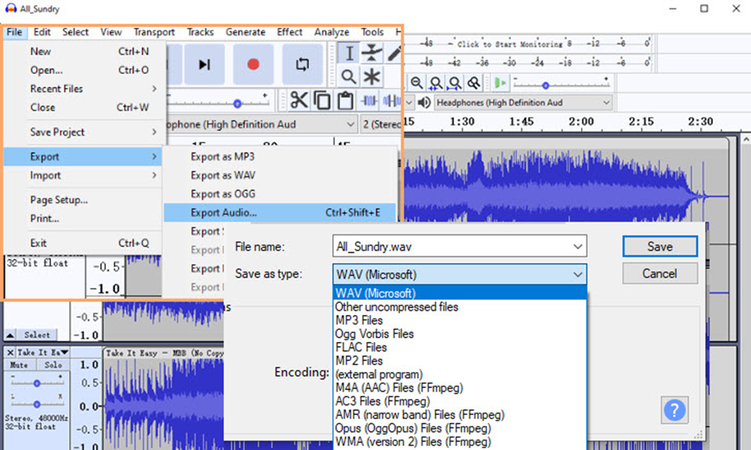
Pros:
- Free and open-source
- Supports various audio formats
- Advanced editing features
- Large community and extensive documentation
Cons:
- There is a slight learning curve for beginners
- The interface may seem outdated to some users
- Requires download and installation
Available Platforms: Windows, macOS, Linux
2. Split WAV File into Multiple Tracks with WavePad
Introduction: WavePad is a powerful audio editing software that allows you to split WAV files into multiple tracks easily. It's user-friendly and comes with a range of basic and advanced editing features. WavePad is a go-to choice for many users due to its comprehensive toolset and intuitive interface. The software supports a wide array of audio formats and includes features such as noise reduction, audio effects, and batch processing.
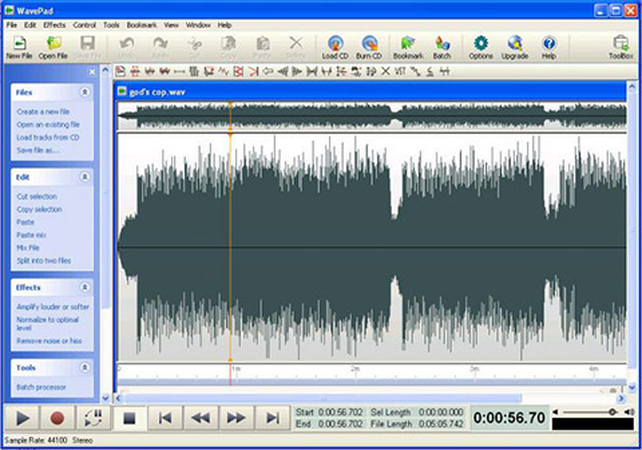
Pros:
- User-friendly interface
- Supports multiple file formats
- Includes advanced editing tools
- Regular updates and customer support
Cons:
- The free version has limited features
- Occasional ads in the free version
- Requires purchase for full functionality
Available Platforms: Windows, macOS, iOS, Android
3. WAV Splitter Online with Audio Trimmer
Audio Trimmer is a convenient online split WAVfile into multiple tracks for splitting WAV files quickly. It requires no downloads or installations, making it perfect for quick edits on the go. Audio Trimmer offers a simple solution for users who need to split audio files without any hassle.
This online tool is ideal for those who need to perform quick and basic audio-splitting tasks without investing time in learning complex software. With its clean and intuitive interface, Audio Trimmer allows you to upload your WAV file, select the segment you wish to split, and download the resulting file within minutes.
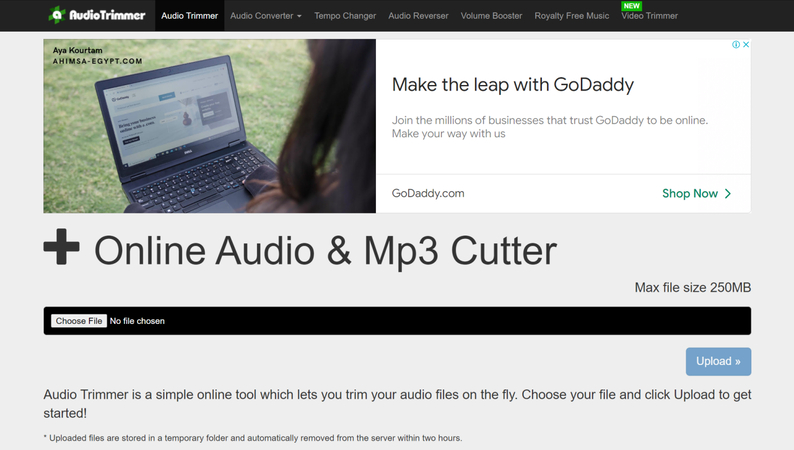
Pros:
- No installation required
- Easy to use
- Free of charge
- Fast processing
Cons:
- Limited to basic splitting functions
- Requires internet connection
- No advanced editing features
- Available Platforms:
Available Platforms: Web-based (accessible via any browser)
4. WAV Splitter with AVS Audio Editor
AVS Audio Editor is a comprehensive tool for audio editing, including splitting WAV files. It offers a range of features for beginners and advanced users, making it a versatile choice for various audio editing needs. AVS Audio Editor stands out for its detailed editing capabilities and user-friendly design. It supports multiple audio formats and provides rich features such as noise reduction, audio effects, and waveform visualization.
Whether editing a podcast, creating a music mix, or working on a professional audio project, AVS Audio Editor provides the tools you need to achieve high-quality results.
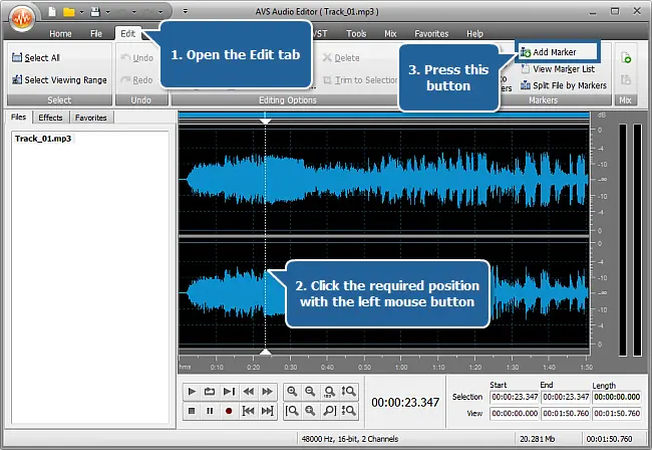
Pros:
- Comprehensive editing tools
- User-friendly interface
- Supports multiple audio formats
- High-quality output
Cons:
- Paid software
- Only available on Windows
- Requires significant system resources
Available Platforms: Windows
5. WAV Splitter Online with Clideo
Clideo is another WAV splitter online that makes splitting WAV files straightforward. It offers a simple interface that is accessible from any device with an internet connection. Clideo is ideal for users looking for a quick and easy solution without needing to download any software. This online tool allows you to perform basic audio-splitting tasks quickly and efficiently.
You can upload your WAV file, specify the segments you want to split, and download the separated files in minutes. Clideo is perfect for users who need a fast and reliable online solution for splitting audio files.
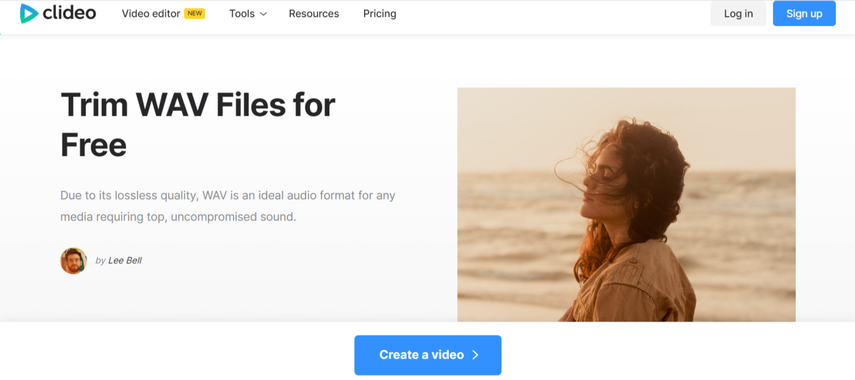
Pros:
- No installation required
- Simple and intuitive interface
- Free to use
- Compatible with various file formats
Cons:
- Limited advanced features
- Internet connection required
- File size limitations
Available Platforms: Web-based (accessible via any browser)
Part 2. The Best Tool to Convert WAV Format with HitPaw Univd
After exploring the various WAV splitters, you might also need a reliable tool to convert your WAV files into different formats. HitPaw Univd is a versatile tool that converts video files and easily handles audio formats. It's perfect for converting WAV files to other formats, ensuring compatibility with different devices and applications.
Whether you need to convert WAV to MP3, FLAC, or any other format, HitPaw Univd simplifies the process with its user-friendly interface and powerful features. This tool supports a wide range of audio and video formats, offers high-speed conversion without quality loss, and includes additional features such as batch processing and basic audio editing.
Features:
- Supports multiple audio and video formats
- High-speed conversion with no quality loss
- User-friendly interface
- Batch conversion capability
- Additional editing features, such as trimming, merging, and adjusting audio settings
Steps to Convert WAV Format Using HitPaw Univd
Step 1: Head over to the official HitPaw Univd website. Locate and click the "Download" button to begin downloading the installer.
Step 2: HitPaw Univd. To add your WAV file, click on the "Add Files" button or simply drag and drop it into the program interface.

Step 3: Navigate to the format selection section. Click on the "Convert to" dropdown menu and select your preferred output format, such as MP3, MP4, or another format.

Step 4: Once you've selected the output format, click the "Convert" button to begin the conversion. The conversion interface allows you to monitor the progress.

Part 3. FAQs of WAV Splitter
Q1. What is a WAV splitter?
A1. A WAV splitter is a tool or software that divides a WAV audio file into smaller segments. This is useful for creating ringtones, managing large audio files, or isolating specific sections of a recording.
Q2. Can I split WAV files online for free?
A2. Yes, several online tools, like Audio Trimmer and Clideo, offer free WAV splitting services. These tools are convenient for quick edits and don't require any downloads or installations.
Final Words:
In conclusion, having the right WAV splitter can significantly enhance your audio editing experience. The tools mentioned above offer a range of features to suit different needs, from simple online tools to comprehensive desktop applications.
Additionally, HitPaw Univd provides a robust solution for converting WAV files into various formats, making it a valuable addition to your toolkit. Give it a try and streamline your audio editing tasks today.






 HitPaw Edimakor
HitPaw Edimakor HitPaw VikPea (Video Enhancer)
HitPaw VikPea (Video Enhancer)



Share this article:
Select the product rating:
Joshua Hill
Editor-in-Chief
I have been working as a freelancer for more than five years. It always impresses me when I find new things and the latest knowledge. I think life is boundless but I know no bounds.
View all ArticlesLeave a Comment
Create your review for HitPaw articles