[Full Guide] Download Tumblr to Wav
This could be very useful, more so for anyone interested in high-quality sound files offline and in downloading audio from Tumblr, converting that into WAV format. In this tutorial, you will learn how to extract audio from a Tumblr post and then convert Tumblr to WAV file so that you will have the best possible audio experience. Whether you are an auditory enthusiast or just want to conserve a number of audio clips, this guide is going to help you out. Let's get started!
What is Tumblr?
Basically, Tumblr is a kind of microblogging and social networking site founded in the year 2007 by David Karp, allowing its users to post multimedia along with other forms of short-form blog posts called "tumblelogs." In mere words, the platform is highly customizable. Users can customize the blog by choosing what fits them best out of the multiple features available, to fit a theme from layouts to color, among others. Tumblr combines all media together for the sharing of text, photos, quotes, links, audio files, and video, hence an ultimate tool for any creative expression. All along, it has held a very key space through the years in which communities are built from fandoms and artists into a particular culture pushing for creativity and individuality. Despite the change in ownership, Tumblr is still a popular platform that is especially used by younger users.

Way to Upload Wav File to Tumblr
Below are the steps to upload a WAV file on Tumblr:
Step 1:
- Convert the WAV file to MP3: You can only upload MP3 files directly to Tumblr. You can use an online converter or software like Audacity to convert your WAV file into MP3.
Step 2:
- Log in to Tumblr: Connect to the Tumblr website and log in with your account information.
Step 3:
- Create an Audio Post:
- Click the "Audio" icon on your dashboard.
- Tap "Upload."
- Click "Choose file" and go to where your MP3 file is located.
- Highlight the file and click "Open.".
Step 4:
Details:
- Write a description of you audio post
- Add some relevant tags so that others can find your stuff
Step 5:
- I agree to Terms: Check this box to indicate that you agree to Tumblr's terms of service.
Step 6:
- Publish: Click "Post" to post your audio immediately, or schedule it for later in a queue, at a specific time, save as draft, or private.
How to Save Tumblr Audio to Wav?
Convert Tumblr Audio to WAV by using browser dev tools and a good converter. Find the audio that you want to download on Tumblr; right-click and then click on "Inspect" or "Inspect Element." In the Network tab, play that audio. Its URL will load; right-click the URL, and under "Open Link in New Tab." Then, you can save the file to your computer. Most probably, this is going to be an MP3 file. You can do that using the HitPaw Univd (HitPaw Video Converter), which supports very many formats and assures you of high-quality converted files. Then you may just drag and drop your MP3 file into HitPaw, designate the output format as WAV, and convert it. It is an effective way to keep the same audio quality.
Watch this Video and Know More
The Outstanding of HitPaw Univd
HitPaw Univd - All-in-one Video Solutions for Win & Mac
Secure Verified. 254,145 people have downloaded it.
- Supported Over 1000 Formats: HitPaw Univd supports over 1000 formats of videos and audios, such as MP4, AVI, MKV, MOV, WMV, and other common formats.
- 120X conversion speed: 120X conversion speed with advanced hardware acceleration technologies. Fully supported GPUs include Intel, NVIDIA, AMD, and Apple's M1.
- High-Quality Lossless Conversion: Guarantees that quality remains the same across the video being converted—be it 8K, 4K, or HDR; this way, it will ensure your media is in its genuine quality.
- Video Editor: It has a built-in video editor that allows you to cut, trim, join, crop, and add watermarks, filters, and effects to your videos.
- Video Downloader: HitPaw Univd could download robust videos, audio, and subtitles from more than 10,000 websites, which includes famous platforms like YouTube, Netflix, and Disney+.
Secure Verified. 254,145 people have downloaded it.
Quick guide to use HitPaw Univd
Step 1: Start the HitPaw Univd, then select the "Download" tab.
Step 2: In your web browser, go to the video you want to download and copy its URL.

Step 3: Return to the HitPaw Download tab and click "Paste URL" or drag and drop the URL into the interface. The software will analyze the link and display available video and audio options. You can choose the video resolution, file type, subtitles, and even download the cover thumbnail.

Step 4: Click the "Download" button to start downloading the video as an MP4 or MP3 file. You can pause and resume the download as needed.

Step 5: Once the download is complete, go to the "Finished" tab to view your file. You can play it, locate it in the output folder, or start editing the video.

FAQs: Tumblr to WAV
1. How to Download Audio from Tumblr?
You can download audio from Tumblr using browser extensions or through the Inspect Element feature of any browser. Right-click the audio and select "Inspect." Then, under the "Network" tab, play the audio. Right-click on the size column and select "Open in new tab"; you can then save this audio file. You can also use online downloaders that are specifically designed for downloading audios from Tumblr by pasting the URL of the post in the downloader.
2. Are there any legal concerns when downloading audio from Tumblr?
Downloading copyrighted audio without consent is considered illegal. Make sure you have the permission to download the audio and then play it. Most posts on Tumblr are copyrighted materials; hence, one should be keen to observe the rights of the person posting such content. Only download audio that is freely available or for which you have obtained the necessary permissions.
3. What are some tools which will aid in the conversion of Tumblr audio to WAV?
You can change the file format to WAV using online converters after downloading. Otherwise, you could also do it using Online Audio Converter websites or Audacity software. Just upload the downloaded audio file and change the output format to WAV and convert. They are pretty user-friendly and usually free, making the conversion process pretty easy.
Conclusion
In conclusion, converting your Tumblr to WAV format with the right tool is just a piece of cake. In this regard, HitPaw Univd is one of the widely used applications; being user-friendly and effective, it can gain immense popularity. HitPaw Univd is the most recommended program to extract the audio of your favorite Tumblr video for personal or professional projects. It is versatile and competent in almost anything to do with converting video and audio. HitPaw: you will have high-quality outputs, and a video and audio conversion process that is very convenient in all—the converters on one plate. Give it a try and enjoy how comfortable it may be with new heights in ease that this brings to your multimedia work.







 HitPaw Univd
HitPaw Univd 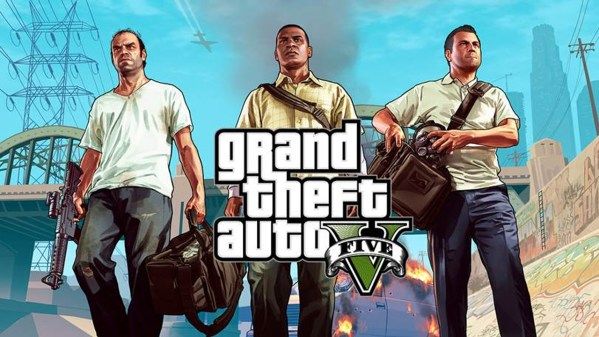



Share this article:
Select the product rating:
Joshua Hill
Editor-in-Chief
I have been working as a freelancer for more than five years. It always impresses me when I find new things and the latest knowledge. I think life is boundless but I know no bounds.
View all ArticlesLeave a Comment
Create your review for HitPaw articles