Top 6 Ways to Convert DSF to WAV on Windows and Mac
DSF is a high-resolution audio format that can store DSD (Direct Stream Digital) data. It is often used for SACD (Super Audio CD) discs and audiophile recordings. However, DSF files are not widely supported by most media players and devices. If you want to play your DSF files on Windows or Mac, you may need to convert them to WAV, a more common and compatible audio format. WAV files can preserve the original quality of DSF files and can be easily edited or processed.
In this article, we will show you the top 6 ways to convert DSF to WAV online free for Windows and Mac. You can choose the one that suits your needs and preferences. Let’s get started!
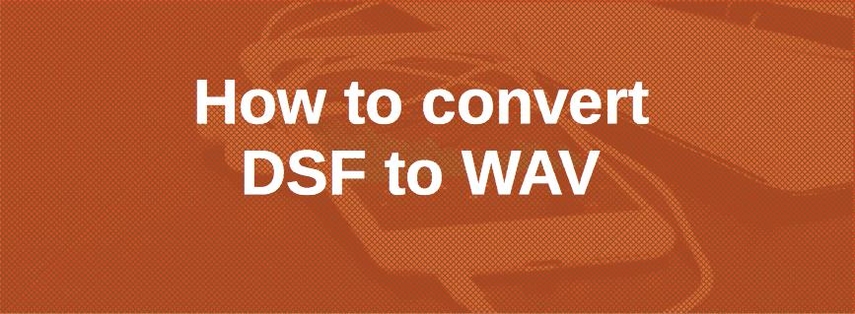
Part 1: Convert DSF to WAV By HitPaw Univd (HitPaw Video Converter)
One of the best ways to convert DSF to WAV is by using HitPaw Univd, a powerful and easy-to-use video and audio converter. HitPaw Audio Converter can convert any audio or video format to another with high speed and quality. It supports over 1000 formats, including DSF, WAV, MP3, FLAC, AAC, M4A, OGG, etc. You can also customize the output settings, such as bitrate, sample rate, channels, etc.
Watch the Video to Learn the Details of Converting DSF
Beyond A Simple DSF to WAV Converter
- Batch convert DSF to WAV/MP3 or other formats in one click.
- Lossless convert DFF/DFS to WAV with 120X faster speed.
- Preview the DSF and WAV files before and after conversion.
- Add subtitles, watermarks, effects, and filters to your video files.
- Compress video and audio files without losing quality.
- Download music/video from YouTube, Netflix, Spotify and over 10000 popular sites.
Guide to Convert DSF to WAV with HitPaw Univd
Step 1: Install the HitPaw Univd. To import your DSF files, either click the "Add Audio" button or drag and drop them directly into the program.

Step 2: If you wish to edit your audio's format parameters, you can click the edit icon to edit the format parameters including encoder, sample rate, bit rate, etc.

Step 3: In the output format lists, switch to the Audio tab here and choose to convert DFF/DSF to WAV by clicking the inverted triangle icon in the lower right corner. Then click Convert All to start the conversion process.

Step 4: Head to the Converted tab from the top, and you will see the converted dsf files. Click Open Folder to check the finished files.

Part 2: Other 5 Ways to Convert DSF to WAV Online
If you don't want to install any software on your computer, you can also use some online tools to convert DSF to WAV. Here are some of the popular ones:
HitPaw Online Audio Converter
HitPaw Online Audio Converter is a free online converter that can convert DFF/DSF to WAV or other formats without the required software installments. It requires no professional techs, and all the functions can be finished as easily as 1-2-3. No matter whether you are an owner of a Windows PC, Mac, iPhone, or Android device, HitPaw always performs great.
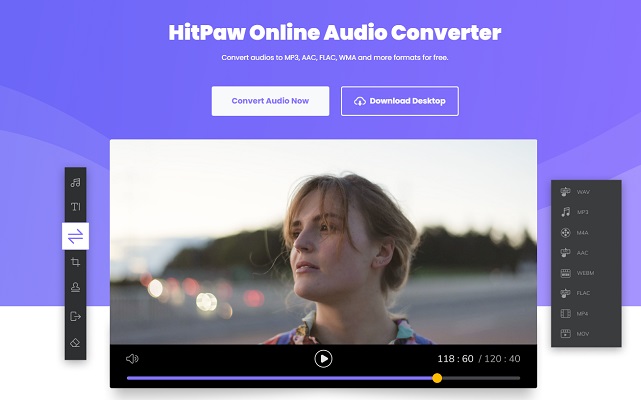
- No registration or installation required.
- Support multiple formats and devices.
- 100% safe connection and easy-to-use.
- Limited customization options compared to desktop software.
- Dependent on an internet connection
CloudConvert
CloudConvert is another online DSF to WAV converter that can convert DSF to WAV or other formats online. It supports over 200 formats, including video, audio, image, archive, ebook, etc. You can upload files from your computer, URL, Google Drive, Dropbox, or OneDrive. You can also adjust the output settings, such as codec, bitrate, sample rate, channels, etc.
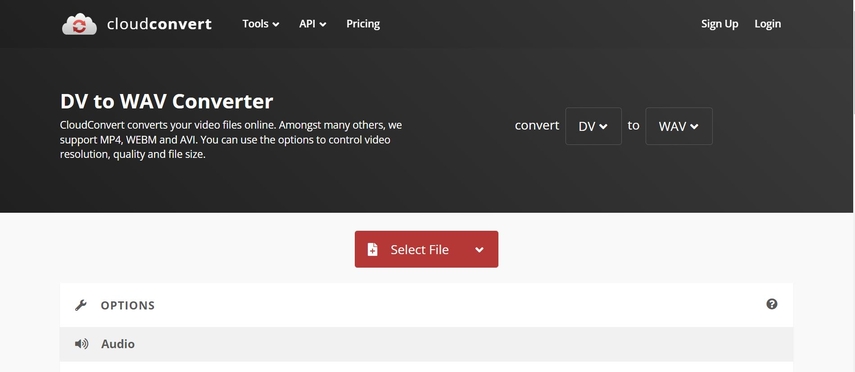
- Support various formats and sources.
- Offer advanced output settings and options.
- Secure and reliable service with SSL encryption.
- Require registration for free users.
- Limited file size and number for free users.
- May have ads and pop-ups.
Convertio
Convertio is a free online converter that can convert DSF to WAV or other formats online. It supports over 300 formats, including video, audio, image, document, font, etc. You can upload files from your computer, URL, Google Drive, or Dropbox. You can also choose the output quality, format, and size.
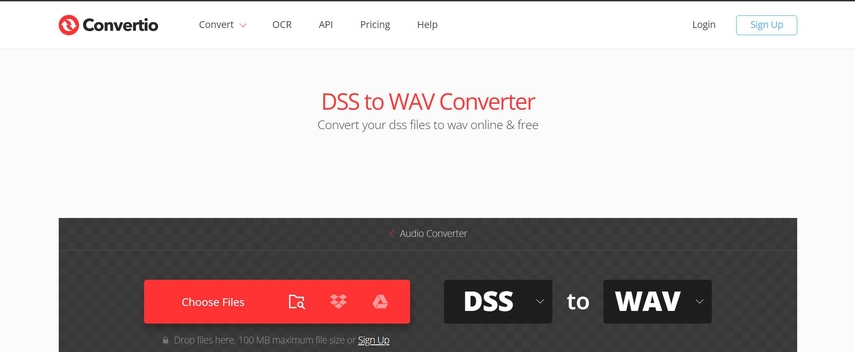
- Support a wide range of formats and sources.
- Offer output quality and size options.
- Provide OCR, PDF, and ZIP tools.
- Require registration for free users.
- Limited file size and number for free users.
- May have ads and pop-ups.
Online Audio Converter
Online Audio Converter is a free online DSF to WAV converter that can convert DSF to WAV or other formats online. It supports over 300 formats, including video, audio, image, etc. You can upload files from your computer, Google Drive, Dropbox, or URL. You can also change the output settings, such as bitrate, sample rate, channels, etc.
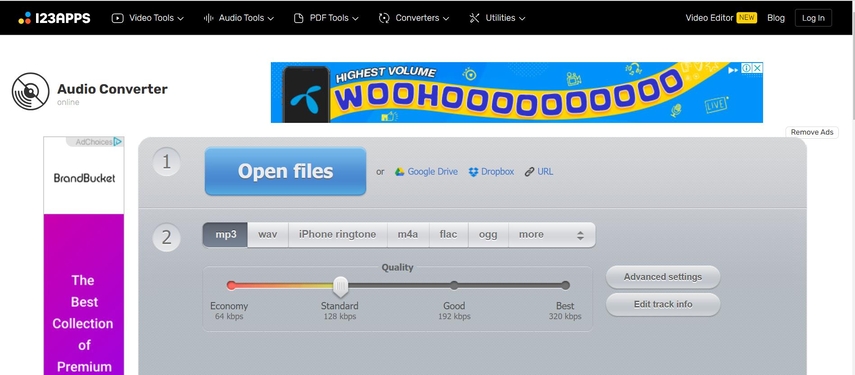
- Support multiple formats and sources.
- Offer output settings and options.
- Provide audio editing features, such as trim, fade, reverse, etc.
- Limited file size and number.
- Slow conversion speed and unstable connection.
- May have ads and pop-ups.
Online Convert
Online Convert is a free online converter that can convert DSF to WAV or other formats online. It supports over 200 formats, including video, audio, image, document, ebook, etc. You can upload files from your computer, URL, Google Drive, or Dropbox. You can also customize the output settings, such as bitrate, sample rate, channels, etc.
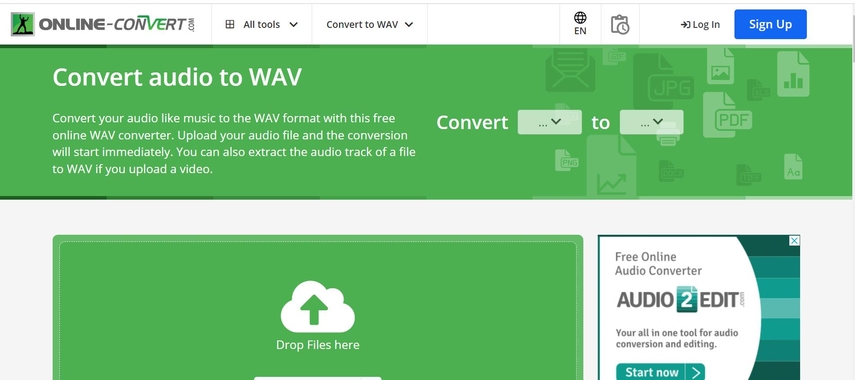
- Support various formats and sources.
- Offer output settings and options.
- Provide audio editing features, such as trim, normalize, change volume, etc.
- Require registration for free users.
- Limited file size and number for free users.
- May have ads and pop-ups.
FAQs of Convert DSF to WAV
Here are some of the frequently asked questions and answers about converting DSF to WAV online:
Q1. What is the difference between DSF and WAV?
A1. DSF and WAV are both audio formats, but they have different characteristics and purposes. DSF is a high-resolution audio format that can store DSD (Direct Stream Digital) data. DSD is a method of encoding audio signals using a single bit and a very high sampling rate. DSF files are often used for SACD (Super Audio CD) discs and audiophile recordings.
Q2. How to play DSF files on Windows or Mac?
A2.
DSF files are not widely supported by most media players and devices. If you want to play DSF files on Windows or Mac, you may need to use some special software or convert them to a more common and compatible format, such as WAV. Some of the software that can play DSF files are:
Conclusion
Converting DSF to WAV is not a difficult task if you use the right tools and methods. In this article, we have shown you the top 6 ways to convert DSF to WAV online free for Windows and Mac. You can choose the one that suits your needs and preferences. Among them, we recommend HitPaw Univd as the best way to convert DSF to WAV. It is a powerful and easy-to-use video and audio converter that can convert any format to another with high speed and quality.






 HitPaw Edimakor
HitPaw Edimakor HitPaw VikPea (Video Enhancer)
HitPaw VikPea (Video Enhancer)



Share this article:
Select the product rating:
Joshua Hill
Editor-in-Chief
I have been working as a freelancer for more than five years. It always impresses me when I find new things and the latest knowledge. I think life is boundless but I know no bounds.
View all ArticlesLeave a Comment
Create your review for HitPaw articles