Mastering LG TV Video Formats: Your Complete Playbook
Finding the right LIG tv video format can be a challenge. Whether you're trying to watch downloaded content or play home videos, incompatible formats can disrupt your viewing experience. Fortunately, understanding the supported video formats and converting your videos can ensure smooth playback on your LG TV.
In this comprehensive guide, we'll explore the various video formats supported by LG TVs, helping you identify the best options for your media files. We'll also provide detailed instructions on how to convert videos to compatible formats using different tools, ensuring you can enjoy your favorite content without any hiccups.
Part 1: What are the Supported LG TV Video Formats?
To enjoy a seamless viewing experience on your LG TV, knowing about LG format video supporters by LG TV is important. LG TVs typically support popular formats such as MP4, AVI, MKV, and MOV. These LG tv compatible video formats are widely used and ensure that your videos play without any issues. Here are the details:
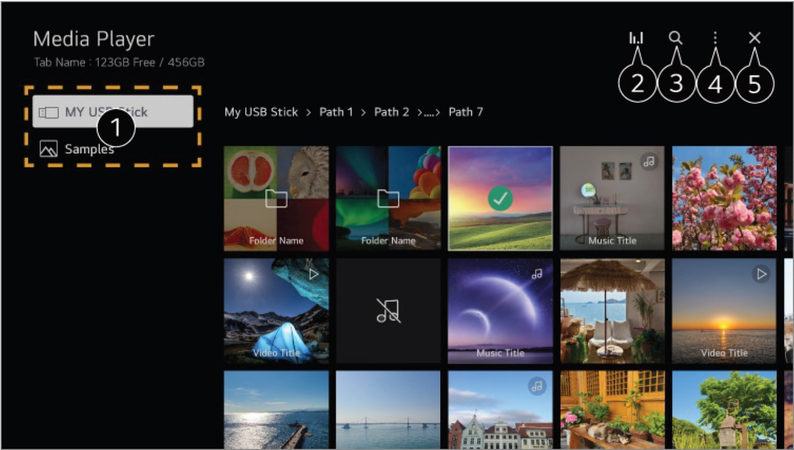
1. MP4 (MPEG-4 Part 14):
Usage : MP4 is one of the most commonly used video formats due to its high compatibility across various devices and platforms, including LG TVs.
Quality : It supports high-definition video and audio, making it ideal for both casual viewing and professional use.
Compression : MP4 files use advanced compression techniques that maintain video quality while reducing file size, making it perfect for streaming and storing large video libraries.
Flexibility : It supports a variety of codecs, including H.264 and H.265, which are essential for high-efficiency video coding.
2. AVI (Audio Video Interleave):
Versatility : AVI is a versatile format that can contain audio and video data in a file container that allows synchronous audio-with-video playback.
Quality : Known for its high-quality output, AVI files tend to be larger than other formats due to less compression.
Compatibility : While widely supported, some AVI files may require specific codecs to play back correctly on LG TVs. It's advisable to check if the necessary codecs are supported by your TV model.
Use Case: Ideal for high-quality video recordings and editing purposes where maintaining original video quality is crucial.
3. MKV (Matroska Video):
High Definition: MKV is designed to handle high-definition video content, including Blu-ray rips and 4K videos, making it a preferred choice for high-quality media.
Features: It supports multiple audio tracks, subtitles, and chapter points within a single file, offering a rich multimedia experience.
Compression : Like MP4, MKV uses efficient compression techniques, but it can maintain even higher quality, which is why it's favored for HD and UHD content.
Flexibility : MKV files can incorporate a wide range of codecs, giving it flexibility but also requiring compatibility checks for smooth playback on LG TVs.
4. MOV (QuickTime File Format):
Quality : MOV files are known for their high-quality video and audio. They were originally developed by Apple for use with its QuickTime player.
Usage : While popular on Apple devices, MOV files are also supported by LG TVs, offering excellent compatibility and quality.
Editing: MOV is widely used in video editing because it stores high-quality video, audio, and effects.
Support: LG TVs can play MOV files, but as with AVI, it is important to ensure the correct codecs are in place for uninterrupted playback.
Other Supported Formats:
1. WMV (Windows Media Video):Commonly used for video streaming and online content, WMV files offer good compression rates but may require specific codecs becoming the LG tv video file format.
2. FLV (Flash Video):Used primarily for web video, such as YouTube, FLV files are supported by LG TVs, though they may not be as common for personal video collections.
3. VOB (DVD Video Object):These are typically used for DVD video content and are supported by LG TVs, allowing playback of DVD rips directly from USB or external storage devices.
Part 2: Convert and Play Video Files Without Issue with HitPaw Univd (HitPaw Video Converter)
If you have a video file that your LG TV doesn't support, don't worry. HitPaw Univd is an excellent tool that can convert any video file to a format that is compatible with your LG TV. This powerful software supports a wide range of video formats, allowing you to easily transform your unsupported files into ones that will play seamlessly on your TV.
By using HitPaw Univd, you can ensure that you never miss out on watching your favorite movies, TV shows, or home videos due to compatibility issues. The conversion process is straightforward and efficient, enabling you to enjoy all your favorite content without any hassle or technical difficulties.
Whether you're dealing with high-definition videos, 4K content, or standard definition clips, HitPaw Univd makes it simple to optimize your videos for playback on your LG TV.
Features
- Support for over 1000 video formats.
- High-speed conversion without quality loss.
- Easy-to-use interface with drag-and-drop functionality.
- Batch conversion for multiple files.
- Built-in editor for trimming and cropping videos.
How to Convert Videos for LG TV Playback with HitPaw Univd
Step 1: Visit the official HitPaw website to download the Video Converter. Open the software and drag your video file into the main interface. Alternatively, you can click on the "Add Files" button to select the video from your computer. The software allows you to add multiple videos for batch processing.

Step 2: Choose Output Format from the available options, and select a format compatible with your LG TV, such as MP4. HitPaw Univd offers a variety of formats to choose from, and you can also adjust settings like resolution and bitrate to ensure optimal video quality.

Step 3: To begin the converting process, click the "Convert" button. The software will swiftly transform your video into the chosen format while preserving its quality. On the interface, you can track the progress and view the estimated completion time.

Step 4: After the conversion, transfer the converted video to your LG TV using a USB drive or another storage device. Please make sure the USB drive is properly formatted and insert it into the TV's USB port. Access the media player on your LG TV, find your video, and enjoy seamless playback.
Part 3: FAQs of LG TV Video Format
Q1. Why Won't My LG TV Play Certain Video Files?
A1. LG TVs have specific supported formats; if your video is unsupported, it won't play. This can be frustrating when you're eager to watch your content. To resolve this issue, you can use HitPaw Univd to change the video format to be compatible with your LG TV, such as MP4 or MKV. This tool ensures that your videos will play smoothly without any compatibility problems.
Q2. Can I Play 4K Videos on My LG TV?
A2. Most modern LG TVs support 4K video playback, providing stunning picture quality and an immersive viewing experience. To ensure that your 4K video plays correctly, ensure it is in a compatible format like MP4 or MKV. Additionally, ensure that your LG TV model supports 4K resolution and that the video file meets the specifications.
Summary
In conclusion, understanding the LG tv video format is crucial for a seamless and enjoyable viewing experience. HitPaw Univd offers a straightforward and effective solution to convert your videos if you encounter any issues with unsupported formats. This user-friendly software supports a wide range of formats, making preparing videos for playback on your LG TV easy.
By converting your videos to compatible formats, you can avoid the frustration of playback errors and enjoy your favorite content without any interruptions.






 HitPaw Edimakor
HitPaw Edimakor HitPaw VikPea (Video Enhancer)
HitPaw VikPea (Video Enhancer)



Share this article:
Select the product rating:
Joshua Hill
Editor-in-Chief
I have been working as a freelancer for more than five years. It always impresses me when I find new things and the latest knowledge. I think life is boundless but I know no bounds.
View all ArticlesLeave a Comment
Create your review for HitPaw articles