How to Get Xvid Video Codec Download for Android to Play Xvid Videos
While Xvid was once a popular video codec for PCs, downloading a separate Xvid video codec for Android isn't actually possible. The Android operating system uses different codecs to play videos, and there's no official way to add external codecs like Xvid.
This article explores why you can't download an Xvid video codec for Android and offers alternative solutions to play Xvid videos on your Android device.

Part 1: Why Can't You Download Xvid Video Codec for Android?
The Xvid video codec is not directly available for download as an app on Android. There are a couple of reasons why you won't find a dedicated Xvid video codec download for Android:
- 1. Different Codec Support:Android uses its own set of built-in codecs for video playback, optimized for mobile devices. These codecs prioritize efficiency and compatibility with various video formats. Xvid isn't part of the standard Android codec library.
- 2. Security Concerns:Downloading third-party codecs, especially from unofficial sources, can pose security risks. These files might contain malware or introduce vulnerabilities to your device.
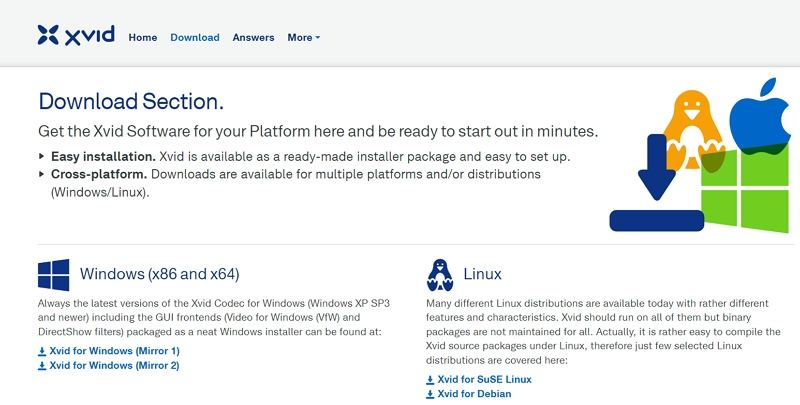
While downloading a separate Xvid codec for Android isn't an option, there are fortunately other ways to enjoy your Xvid videos.
Part 2: Play Xvid Videos on Android with Xvid Video Codec Player
Although Xvid video codec download for Android download mp3 is not available. However, you can use alternative Ways that support to play Xvid codec. There are two main approaches to playing Xvid videos on Android.Several media player apps for Android offer built-in support for the Xvid codec. These apps can decode and play XVID videos without needing additional downloads. Here are some popular options:
1. Play Xvid Videos with VLC for Android:
This free and open-source media player is a well-known option for its versatility. It boasts support for a wide range of video formats, including Xvid.
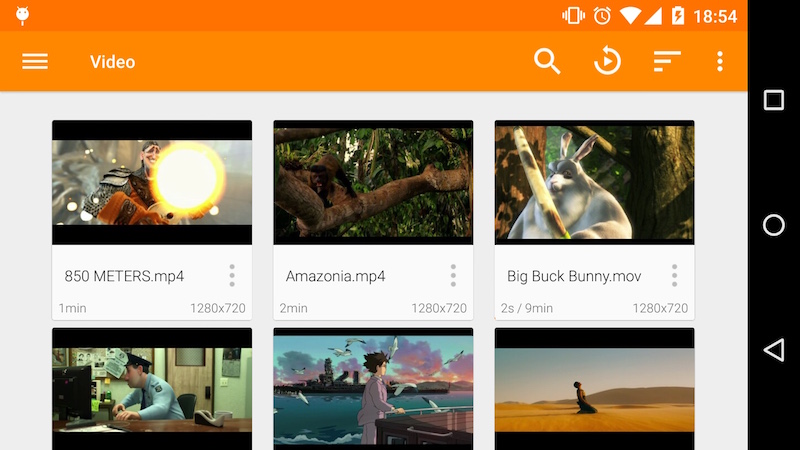
2. Play Xvid Videos on Android with KMPlayer:
Another popular free media player app, KMPlayer, is known for its advanced features and codec support. It can handle various video formats, including Xvid.
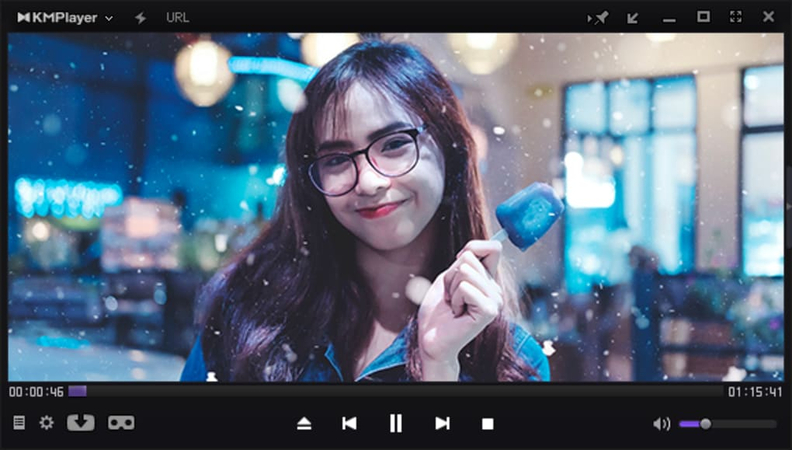
3. Play Xvid Videos Codec on Android?Android with MX Player:
This free media player app is a popular choice for Android users due to its hardware acceleration capabilities and smooth playback. It also supports Xvid playback.
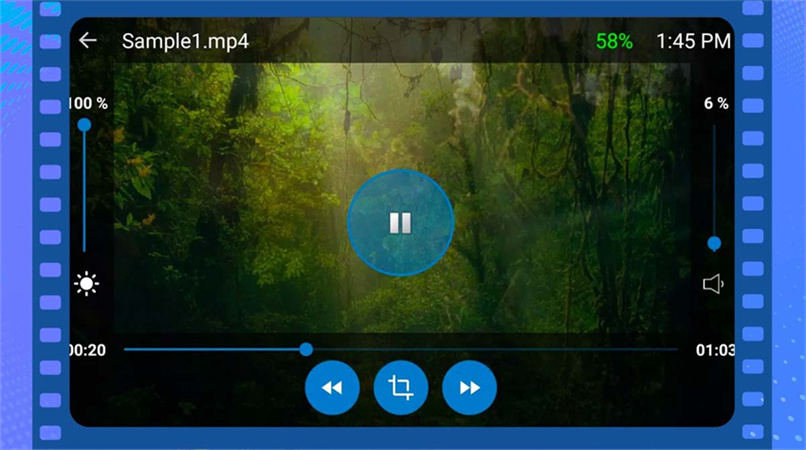
Remember: While these media players generally support Xvid, it's always a good idea to check the app description or try playing a sample Xvid video to ensure compatibility.
Part 3. Convert Xvid Videos to an Android-Compatible Format
If you can't find a media player that supports Xvid or prefer more control over your video files, converting them to a format compatible with Android is another option. Here's where video converter software comes in. HitPaw Univd (HitPaw Video Converter) is a user-friendly and powerful solution that converts videos to various formats.
- Wide Format Compatibility: Converts Xvid videos to widely supported Android-compatible formats like MP4.
- Device-Specific Presets: Offer pre-configured settings optimized for various Android devices, ensuring compatibility and optimal playback.
- Customizable Settings: Allows customization of video resolution, bitrate, frame rate, and other settings to suit specific Android device requirements.
- Easy-to-Use Interface: The software offers a straightforward interface, making video conversion accessible even for non-technical users.
- Additional Features: Beyond conversion, HitPaw provides video editing tools, allows batch processing for multiple videos, and offers functionalities like video compression and quality adjustments.
How to Convert Xvid Videos to Android Compatible Format:
Here is how to convert Xvid files to play them on Android without hassle. To get started, download and install HitPaw Univd on your PC from the official website.
Step 1. Add or drag your Xvid video
Launch HitPaw Univd and click "Add Files" to select your Xvid video(s).

Step 2. Choose an Android-compatible format
Click the "Output Format" menu and choose an Android-compatible format like MP4. You can adjust video quality or resolution settings based on your needs.

Step 3. Convert Your Xvid Videos
Click on the "Convert" button to begin the conversion process. HitPaw will convert your Xvid video(s) to the chosen format.

Once converted, you can transfer the video(s) to your device (Android) by using a USB cable or cloud storage service and play them using your preferred media player app.
Part 3: FAQs about Xvid Video Codec Download for Android
Q1. Are there any risks associated with downloading third-party codecs for Android?
Yes, downloading codecs from unofficial sources can be risky. These files might contain malware or introduce vulnerabilities to your device. It's always best to avoid downloading codecs from untrusted sources.
Q2. What other video formats are compatible with Android?
Common video formats compatible with Android include MP4, MKV, AVI (with specific codec support), and WebM.
Conclusion
While downloading a separate Xvid video codec for Android isn't feasible, there are effective solutions to enjoy your Xvid videos on the go. Consider using media player apps with built-in Xvid support, like VLC for Android, KMPlayer, or MX Player. If these options don't work or you prefer more control, converting your Xvid videos to an Android-compatible format using HitPaw Univd is a reliable method.






 HitPaw Edimakor
HitPaw Edimakor HitPaw VikPea (Video Enhancer)
HitPaw VikPea (Video Enhancer)



Share this article:
Select the product rating:
Joshua Hill
Editor-in-Chief
I have been working as a freelancer for more than five years. It always impresses me when I find new things and the latest knowledge. I think life is boundless but I know no bounds.
View all ArticlesLeave a Comment
Create your review for HitPaw articles