[Workable in 2025] Top 4 Myflixer Movie Downloaders Chrome/PC
In today's digital era, Myflixer video downloader tools become invaluable. This is because streaming platforms like Myflixer have revolutionized how we consume entertainment. However, the need for offline access or archiving favourite content persists.
Whether it's for convenience during travel or ensuring uninterrupted viewing without relying on internet connectivity, these tools offer a solution. In this article, we will explore the significance of Myflixer video downloaders and introduce six effective options to help you download from Myflixer.
Part 1. Why do we need Myflixer video downloaders?
Myflixer is a popular online platform that offers a vast library of movies and TV shows for streaming. With its user-friendly interface and extensive catalogue, Myflixer has become a worldwide destination for entertainment enthusiasts. However, despite its convenience, there are several reasons why users may need a Myflixer video downloader.
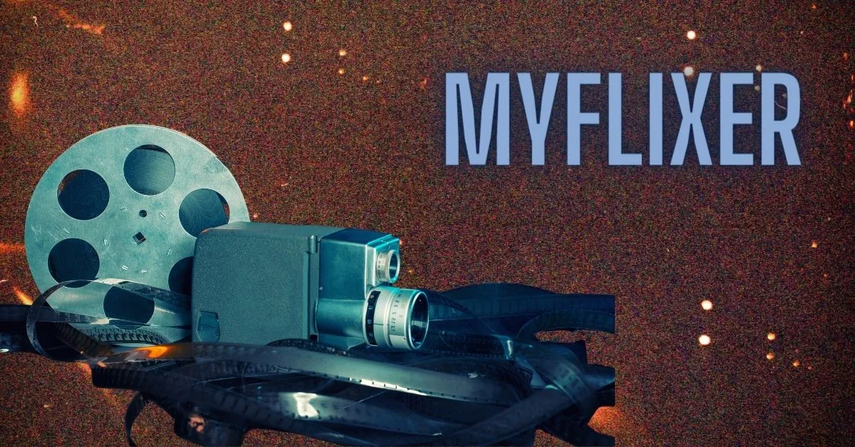
Moreover, downloading videos from Myflixer offers additional benefits in terms of flexibility and accessibility. Once downloaded, users can watch their favourite content anytime, anywhere, without being tethered to an internet connection. This is particularly useful for individuals with limited data plans or who prefer to conserve bandwidth by downloading content during off-peak hours.
Furthermore, a Myflixer video downloader empowers users to customize their viewing experience. With the ability to download videos, users can choose the quality and format that best suits their preferences and device specifications. This level of control enhances the overall viewing experience and ensures compatibility with a wide range of devices, from smartphones to smart TVs.
Part 2. Top 4 Myflixer Video Downloaders
1. Stable HitPaw Univd (HitPaw Video Converter)
HitPaw Univd is a robust and reliable tool designed to meet the diverse needs of users when it comes to downloading videos from platforms like Myflixer. With its intuitive interface and powerful features, HitPaw Univd stands out as a top choice for those seeking a seamless downloading experience.
Main Features of HitPaw Univd
- Versatile Compatibility: HitPaw Univd supports various video formats, ensuring compatibility with multiple devices and platforms. Whether you download videos from Netflix, Myflixer or other sources, HitPaw has you covered.
- High-Quality Output: One of the key concerns when downloading videos is maintaining their quality. HitPaw Univd ensures that your downloaded videos retain their original quality, allowing you to enjoy crisp visuals and clear audio every time.
- Fast Download Speeds: With HitPaw Univd, you can download videos quickly and efficiently. Its optimized algorithms enable high-speed downloads, saving you time and ensuring a smooth experience.
- Batch Downloading: Need to download multiple videos at once? HitPaw Univd supports batch downloading from YouTube and other platforms, allowing you to save time and effort by downloading several videos simultaneously.
How to Download Videos Using HitPaw Univd?
Step 1. Install and Launch HitPaw Univd:
Start by downloading and installing the HitPaw Univd on your computer. Once installed, launch the software to begin.
Step 2. Copy Video URL:

Navigate to the Myflixer website and find the video you want to download. Copy the URL of the video from your browser's address bar.
Step 3. Paste URL in HitPaw:

In HitPaw Univd, click the "Download" tab and paste the copied URL into the designated field.
Step 4. Select Output Format and Quality:

Choose your desired output format and quality settings for the downloaded video. HitPaw Univd offers a range of options to suit your preferences and device compatibility.
Step 5. Start Download:
Once configuring the settings, click the "Download" button to begin downloading. HitPaw Univd will start downloading the video from Myflixer to your computer.
Step 6. Enjoy Your Downloaded Video:

Once the download is complete, you can access the downloaded video from the designated folder on your computer. Now, you can enjoy your favourite Myflixer content offline, anytime, anywhere.
2. Video DownloadHelper Extension
The Video DownloadHelper Extension is a popular browser extension for Firefox and Chrome users. It simplifies the process of downloading videos from various websites, including Myflixer.
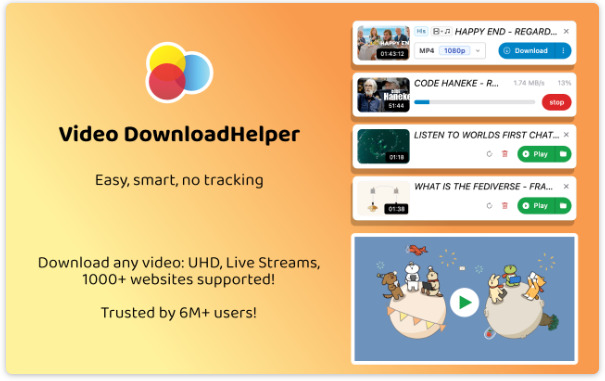
Key features of Video Downloadhelper Extension:
- Browser Integration: Video DownloadHelper seamlessly integrates into your web browser, allowing you to download videos with just a few clicks. Once installed, an icon appears in the toolbar, indicating when videos are available for download.
- Multiple Formats: This extension supports various video formats, including MP4, AVI, and WMV, ensuring compatibility with different devices and media players.
- Batch Downloads: With Video DownloadHelper, you can download multiple videos simultaneously, saving you time and effort. Queue up the videos you want to download, and the extension handles the rest.
- Customizable Settings: Users can customize various download settings, such as video quality and destination folder, to suit their preferences. This flexibility allows for a tailored downloading experience.
3. Internet Download Manager
Internet Download Manager (IDM) is a robust software tool designed to download files quickly from the internet. While primarily known for its capabilities with general file downloads, IDM can also be used to download videos from streaming platforms like Myflixer.
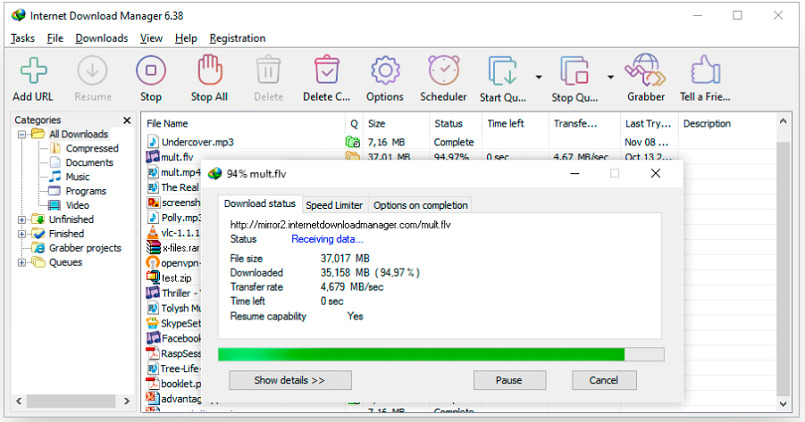
Notable features of IDM:
- Accelerated Downloads: IDM utilizes advanced algorithms to accelerate download speeds, making it ideal for quickly downloading large files and videos.
- Browser Integration: Like Video DownloadHelper, IDM integrates seamlessly with popular web browsers like Chrome, Firefox, and Edge. It automatically detects downloadable content and offers a one-click download option.
- Scheduler: IDM's built-in scheduler allows users to schedule downloads at specific times, ensuring optimal bandwidth usage and convenience.
- Virus Protection: IDM includes built-in antivirus protection to ensure that downloaded files are secure. It scans files for malware and other threats before they are saved to your computer.
4. yt1save Online
yt1save Online is a Myflixer downloader online that enables users to download videos from various websites, including Myflixer, without additional software installation.
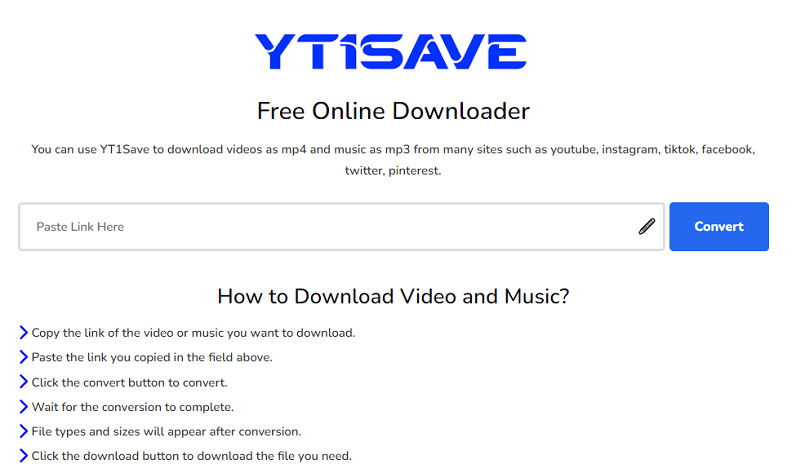
Some features of yt1save Online:
- Simple Interface: yt1save Online features a user-friendly interface that makes downloading videos a breeze. Paste the video URL into the designated field and click the download button to initiate the process.
- Multiple Formats and Resolutions: This online tool supports a wide range of video formats and resolutions, allowing users to choose the quality that best suits their needs.
- Cross-Platform Compatibility: yt1save Online is accessible from any device with an internet connection and a web browser, making it convenient for users on different platforms.
- No Registration Required: Unlike some online video downloaders, yt1save Online does not require users to create an account or provide personal information. Visit the website and start downloading videos instantly.
Part 3. FAQs about Best Myflixer Downloader:
Q1. How can I ensure the downloaded videos are of high quality?
A1. When using the HitPaw Univd, select the desired output format and resolution for optimal quality.
Q2. Are these downloader tools safe to use?
A2. Reputable downloader tools like HitPaw Univd prioritize user safety and data privacy.
Conclusion
In conclusion, having a reliable Myflixer video downloader is essential for enjoying content offline and ensuring access to favourite movies and TV shows. Among the various options available, HitPaw Univd emerges as a stable and user-friendly solution. Its features and ease of use make it a standout choice for enthusiasts seeking seamless video downloading experiences.






 HitPaw Edimakor
HitPaw Edimakor HitPaw VikPea (Video Enhancer)
HitPaw VikPea (Video Enhancer)



Share this article:
Select the product rating:
Joshua Hill
Editor-in-Chief
I have been working as a freelancer for more than five years. It always impresses me when I find new things and the latest knowledge. I think life is boundless but I know no bounds.
View all ArticlesLeave a Comment
Create your review for HitPaw articles