Best Software Recommended to Download Videos from Any Website
Do you often find yourself captivated by engaging videos on various websites but struggle to save them for offline viewing? Do not worry, as there exists many user-friendly online tools and software specifically designed to download videos from any website. These powerful solutions empower you to curate your collection of cherished videos, allowing you to relive those memorable moments anytime, anywhere, without internet connectivity constraints. In this guide, we unveil the top 10 sites that streamline the process of downloading videos from websites.
Part1. Best Software Recommended to Download Videos from Any Website
When it comes to downloading videos effortlessly from any website, few solutions can match the prowess of HitPaw Univd (HitPaw Video Converter). This cutting-edge software not only excels at converting videos into an array of formats but also boasts a dedicated video downloader feature that simplifies the process of saving online videos for offline enjoyment.

Features of HitPaw Univd
- Supports downloading videos from over 10,000 popular websites, including YouTube, Bilibili, SoundCloud, Facebook, Amazon, Instagram, and many more.
- Allows you to download videos in various resolutions, up to stunning 8K quality.
- Batch download videos and playlists with super-fast speed.
- Downloads music from Spotify, Apple Music, Tidal, Amazon Music and convert tracks to DRM-free MP3, WAV, M4A, etc.
- Converts downloaded videos to popular formats like MP4, MP3, AVI, MOV, and more.
- Provides additional editing tools to trim, crop, add watermarks, and enhance your videos.
How to Download Videos from Any Website in HitPaw Univd
Here are the steps to download videos from any website like Soap2day using HitPaw Univd.
Step 1:Initiate the process by opening the HitPaw Univd on your computer and navigating to the dedicated "Download" tab.
Step 2:Open the video sharing website that you'd like to download video from, such as Soap2day, YouTube, etc. Open the video, playlist or channel, and copy its link from the browser address bar.

Step 3:Return to the "Download" window in HitPaw Univd and click Paste URL. This program will automatically paste the copied link and start analyzing it. After analysis, it will display the available video and audio information. From here, you can choose your preferred file format, select video quality up to an impressive 8K resolution, enable subtitles, and even download the video's thumbnail image.

Step 4:With all your desired settings configured, click the "Download" button to start downloading the video to computer.

Step 5:Once the download is complete, you'll find your newly acquired video listed in the "Downloaded" tab. From here, you can play the video using the built-in player, access the output folder to locate the downloaded file, or seamlessly transition to editing the video using the software's integrated editing tools.

With its intuitive interface and powerful capabilities, the HitPaw Univd simplifies the process of downloading videos from any website, offering a comprehensive solution for all your video needs.
Part 2. Top 10 Free Video Downloader Sites
While HitPaw Univd excels as a robust software solution, several online platforms also cater to the need for downloading videos from websites. Let's explore the top 10 free video downloader sites to download videos from any website that can assist you in curating your video collection:
1. Download4.cc: Download Video from 1000+ Website Free
Download4.cc is a powerful online video downloader designed to meet a variety of user needs, from downloading YouTube videos to extracting MP3 files. Its versatility and easy-to-use interface make it a favorite among video enthusiasts.

Main Features:
- Support downloading videos from 1000+ sites.
- Download videos to MP4, MP3, and 3GP formats.
- Broad compatibility with PC, Mac, iOS and Android devices.
- 100% free
- Ads-free
Pros
- Compatible with PCs, smartphones, and tablets.
- Completely free and unlimited in use.
Cons
- Does not support batch downloads
2. SaveFrom.net
SaveFrom.net is a renowned online video downloader that seamlessly integrates with your browser, enabling you to download videos from any website with just a few clicks. This user-friendly platform is particularly handy for saving videos from popular platforms like TikTok, Reddit, and Facebook.
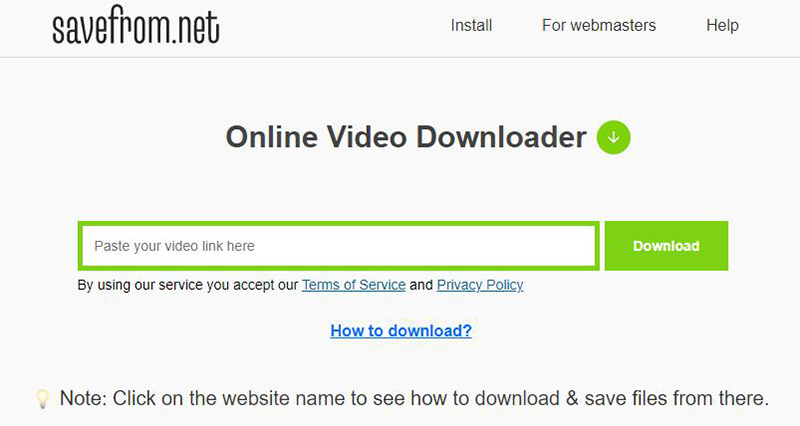
Features
- Compatible with major web browsers like Chrome, Firefox, Safari, and Opera.
- Supports downloading videos in HD quality.
- Allows removing ads from downloaded videos.
- Partnered with popular apps like iGram and StoriesIG.
Pros
- Enables downloading high-quality videos effortlessly.
- Supports saving videos from a wide range of popular sites.
Cons
- Features an abundance of advertisements on the website.
3. ClipConverter.CC
ClipConverter.CC is a versatile media downloading platform that offers a range of options for downloading videos from websites. Whether you prefer a browser add-on or a web-based tool, this platform caters to your needs with its user-friendly interface and reliable performance.
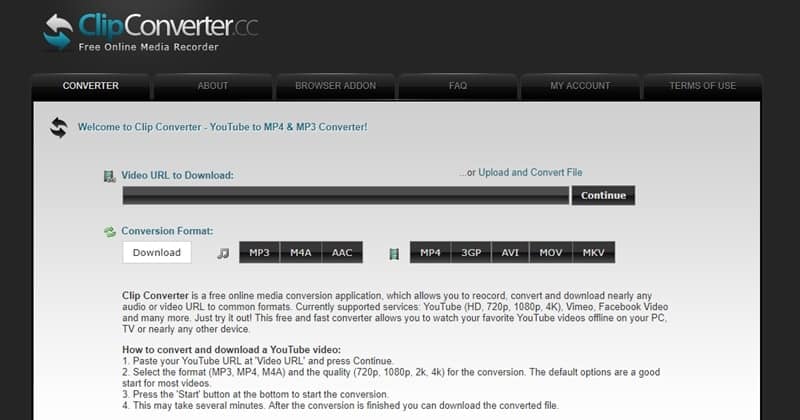
Main Features:
- Supports multiple video and audio formats, including MP3, M4A, AAC, MP4, 3GP, and AVI.
- Offers browser add-ons for Google Chrome, Safari, and Firefox.
- Supports multiple languages for global accessibility.
Pros
- Provides a convenient browser plugin for seamless downloading.
- Allows saving files in popular video and audio formats.
Cons
- May occasionally encounter conversion server issues or glitches.
4. Video Grabber
Video Grabber is a straightforward online video downloader that excels in its simplicity. With a clean interface and user-friendly design, this platform enables you to download videos from websites without any unnecessary complexities.
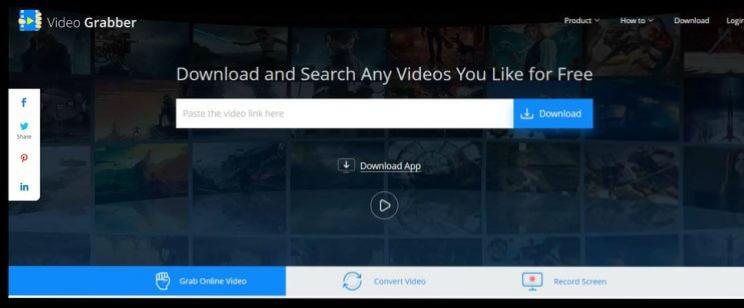
Features
- Compatible with the most popular video hosting sites.
- Supports downloading videos in HD quality.
- Offers format conversion options.
- Includes a helpful "how-to" section for guidance.
Pros
- Ability to grab videos from a wide range of popular websites.
- Provides helpful guides to navigate through the platform.
Cons
- May experience slower download speeds in certain browsers.
5. Savethevideo.net
Savethevideo.net is a versatile online video downloader that supports numerous popular video destinations, including YouTube, Facebook, Twitter, Dailymotion, Vimeo, Instagram, and BiliBili. This platform's strength lies in its ability to cater to a wide range of user preferences, offering various video formats and quality options.

Features
- Supports batch downloading of multiple videos simultaneously.
- Available as both a website and a browser plugin.
- Offers multiple video formats and quality levels to choose from.
- Compatible with 29 different platforms.
Pros
- Allows downloading videos from many popular sites.
- Simple and easy to use, with no login or sign-up required.
Cons
- The browser add-on is currently available only for Chrome and Firefox.
6. Keepvid Online Video Downloader
Keepvid is a powerful online video downloader that caters to a wide range of user needs, from downloading YouTube videos to extracting MP3 files from videos. Its versatility and user-friendly interface make it a popular choice among video enthusiasts.
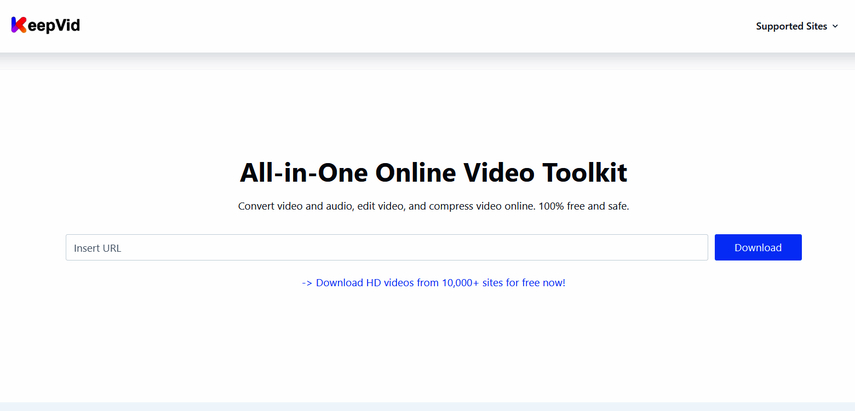
Features
- Supports MP4, MP3, and 3GP formats.
- Offers a web-based app for Windows and Android devices.
- Enables downloading entire playlists from YouTube.
- Retains metadata and album art for downloaded files.
Pros
- Compatible with PCs, smartphones, and tablets.
- Completely free and unlimited in use.
Cons
- Works only with popular video hosting services.
7. 9Convert Video Downloader Online
9Convert is a reliable online video downloader that specializes in downloading YouTube videos in high-quality formats. Its user-friendly interface and efficient performance make it a go-to choose for those seeking a hassle-free downloading experience.
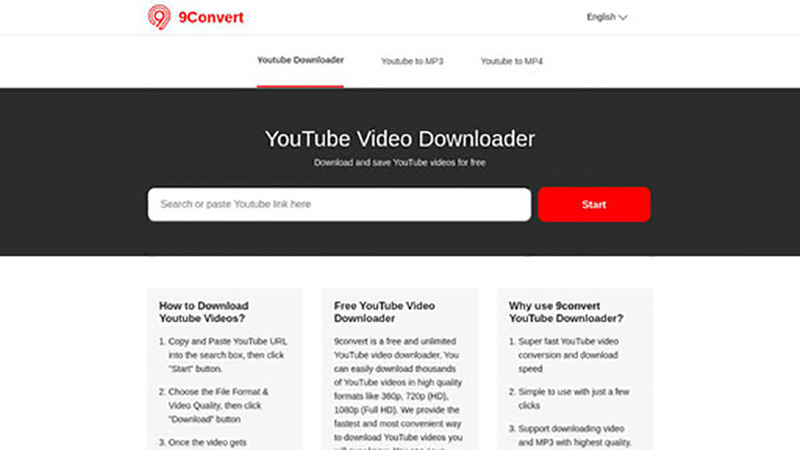
Features
- Supports downloading videos in MP3 or MP4 formats.
- Offers unlimited downloads without any restrictions.
- Allows downloading videos in Full HD quality.
- Available in multiple languages for global accessibility.
Pros
- Free and unlimited downloads without any limitations.
- Easy-to-use interface for a seamless experience.
Cons
- Currently works only with YouTube videos.
8. AceThinker Free Online Video Downloader
Ace Thinker is a free web video downloader that stands out for its compatibility with various platforms and browsers. This versatile tool enables you to download videos from any website without the need for registration or subscription, making it an accessible choice for all users.

Features
- Compatible with all major browsers, including Firefox, Chrome, Internet Explorer, Opera, and Safari.
- Supports downloading videos from over 1000+ websites.
- Offers an advanced algorithm for high-speed downloads.
- No software installation or sign-up is required.
Pros
- Highly compatible with multiple platforms and browsers.
- Provides a no-hassle downloading experience without registration.
Cons
- May experience slower download speeds at times.
- Occasional glitches or issues with the user interface.
9. DistillVideo
DistillVideo is a cloud-based online video downloader that simplifies the process of saving videos from various websites. Its user-friendly interface and cross-platform compatibility make it an attractive choice for users across different operating systems.

Features
- Supports Windows, Mac, and Linux operating systems.
- Offers a range of output formats, including MP4, WebM, and 3GP.
- Provides the option to remove audio from downloaded videos.
- No software installation is required, as everything is processed on the cloud.
Pros
- Easy-to-navigate website layout.
- Allows removing audio from videos during the conversion process.
Cons
- Limitations on the duration of videos that can be converted to MP3 format (up to 16 minutes).
10. DoVideo Online Video Downloader
DoVideo is an online platform designed for downloading videos from the internet. It offers a user-friendly interface that simplifies the process of downloading popular web videos.
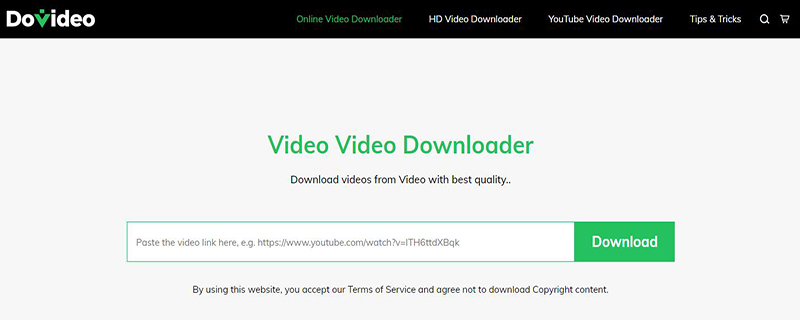
Features
- This feature allows users to quickly and easily access and download a wide variety of popular web videos.
- Allows selecting video quality levels, ranging from 144p to 1080p Full HD.
- Provides 24/7 technical support for users.
Pros
- Wide range of supported video formats and quality levels.
- Offers dedicated technical support for a seamless experience.
Cons
- Sometimes, it slows down due to high traffic.
- It can compromise the resolution quality of your video.
Conclusion
In the digital age, where online videos have become an integral part of our lives, the ability to download videos from any website has proven invaluable. Whether you're a content creator, a student, or simply someone who appreciates the convenience of offline viewing, the tools and platforms mentioned in this guide empower you to curate your video library effortlessly.
From user-friendly software like HitPaw Univd to online platforms like SaveFrom.net, Converto.io, and ClipConverter.CC, these solutions offer a diverse range of features and capabilities to cater to your specific needs.





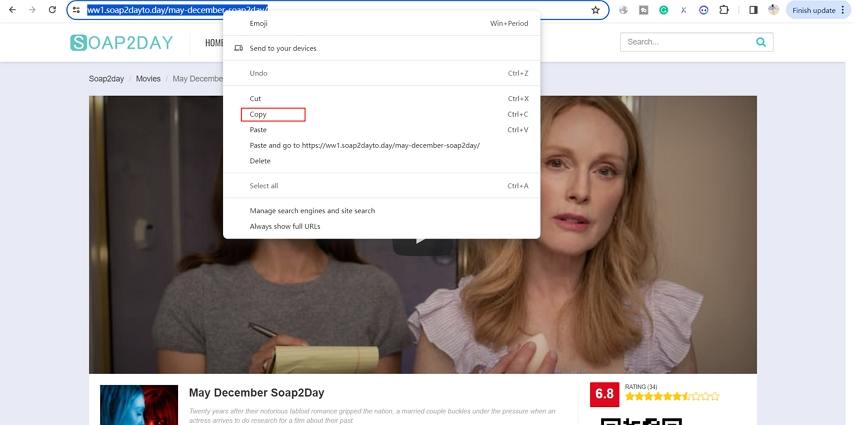
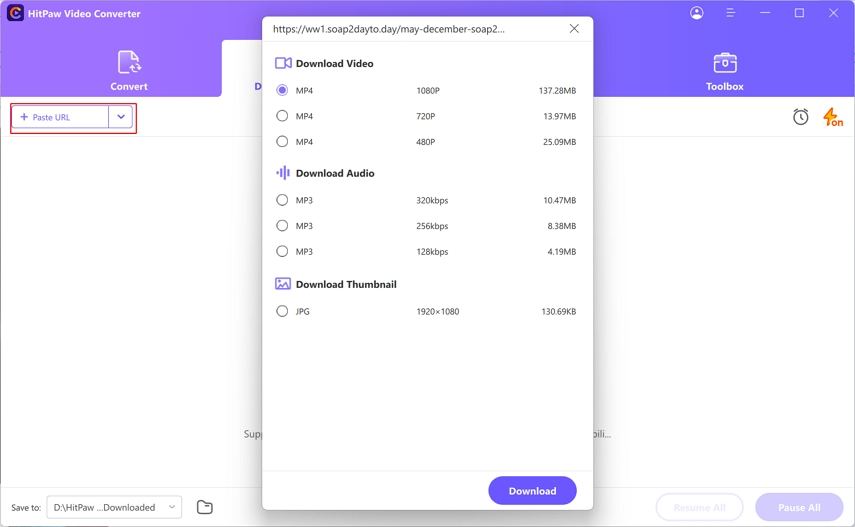
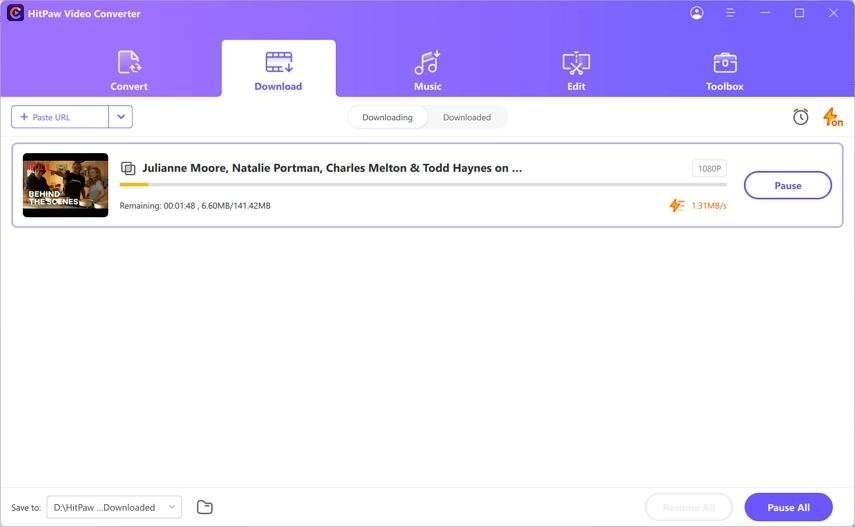


 HitPaw Edimakor
HitPaw Edimakor HitPaw VikPea (Video Enhancer)
HitPaw VikPea (Video Enhancer)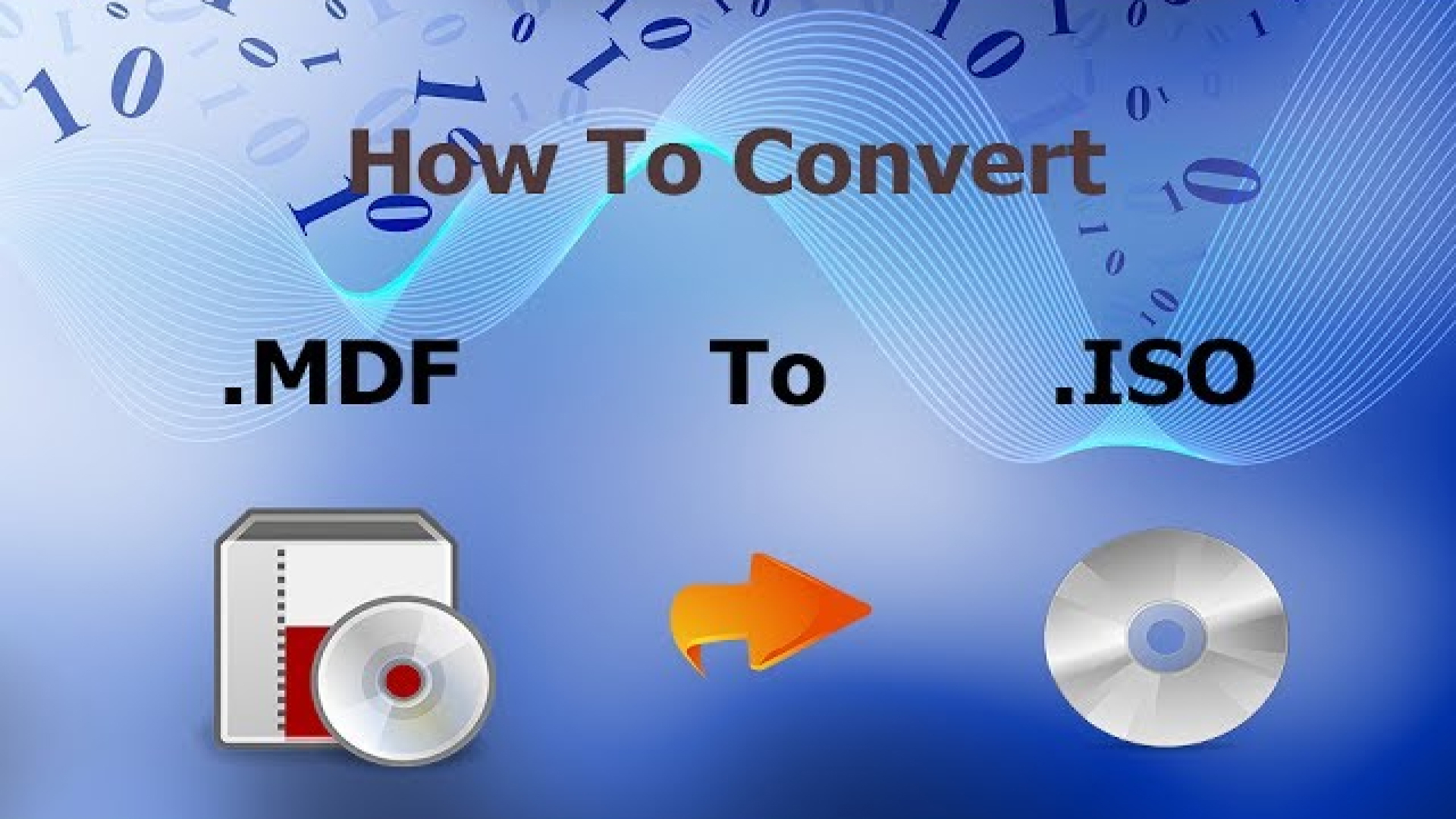
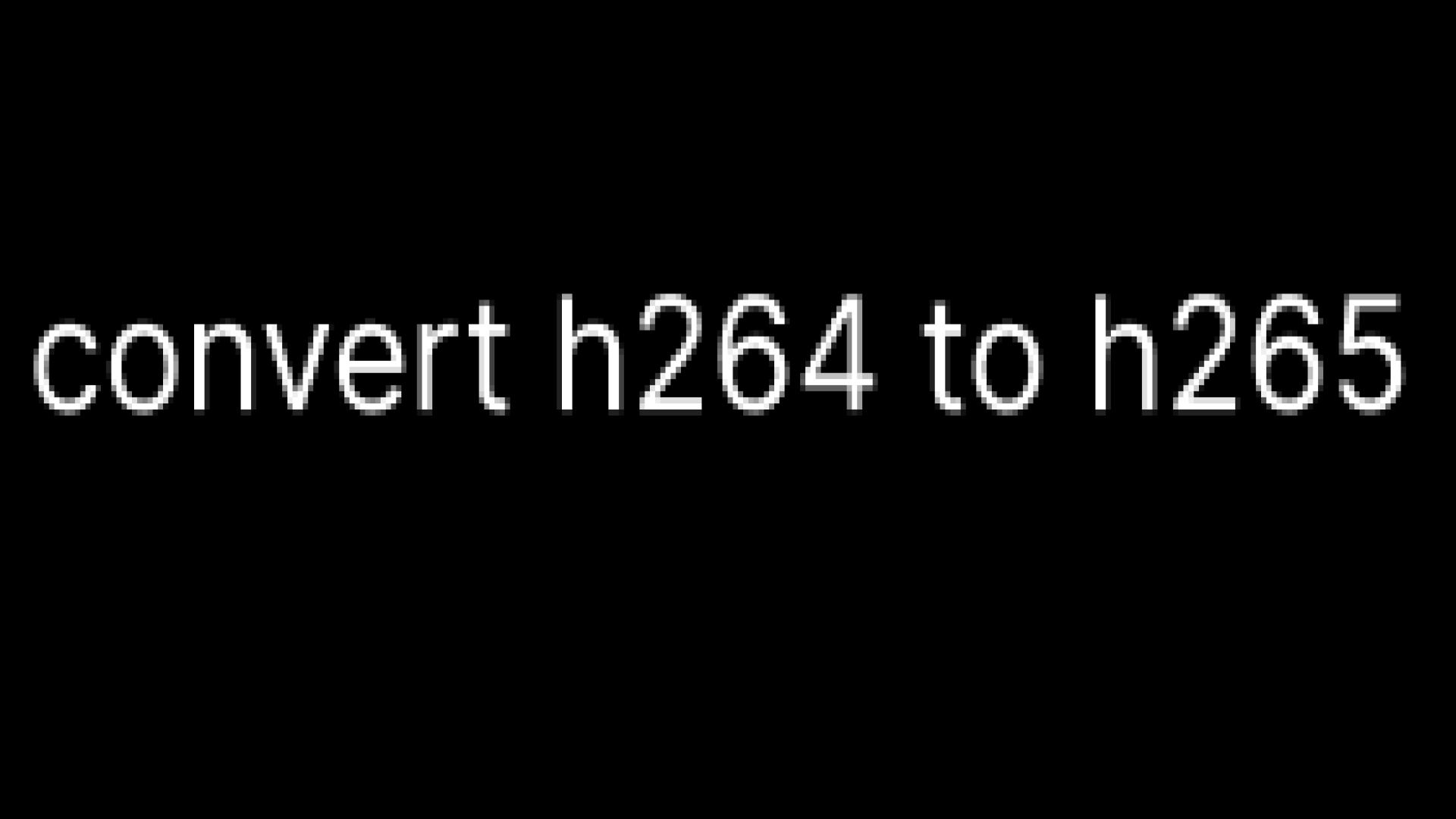


Share this article:
Select the product rating:
Joshua Hill
Editor-in-Chief
I have been working as a freelancer for more than five years. It always impresses me when I find new things and the latest knowledge. I think life is boundless but I know no bounds.
View all ArticlesLeave a Comment
Create your review for HitPaw articles