3 Professional Sample Rate Converter [2025]
There are many different tools used in audio production, broadcasting, and other things. With the different kinds of audio formats online, sometimes you need a sample rate converter to ensure the compatibility of the audio with different devices and platforms. These sample rate converters are professional and advanced tools that can make it easy for you to alter the rate of the audio.
If you are curious to know more about sample rates and how sample rate converters work, then this article is just for you. We have also mentioned the best sample rate converters that you can use. So, let's jump right into the article and have a look at it.
Part 1: What is Sample Rate?
Before buying the best audio sample rate converter, you need to know what the sample rate is and why you need it. Sample rate, also called sample frequency, is an important part of creating and processing audio. It can be defined as the number of samples per second that are taken from an audio waveform, and this is used to create a discrete audio signal.
The sample rate can be measured in kilohertz and is used to represent the frequency of the samples captured in digital audio. The sample rate helps to determine the accuracy of the digital audio. A higher sample rate means you will be able to capture more samples per second, and if the audio has a low sample rate, then you will be able to have low frequency.
When digital audio has a high sample rate, the quality of the audio will likely be better than that with a lower sample rate. A person who can master the art of sample rates and knows how to edit them can create unique recordings. After having a digital copy of an audio and learning about the sample rate, you will be able to mix, edit, and manipulate the audio without ruining the quality of the sound.
Part 2: 3 Sample Rate Converters to Convert Sample Rate on Computer and Online
Now that you know what sample rate is and why it is important in audio editing, we have the best audacity sample rate converter. Below, we have mentioned the three advanced and best tools for sample rate conversion.
1. HitPaw Univd (HitPaw Video Converter)
The first platform that you can use when it comes to sample rate conversion is the HitPaw Univd. This is an impressive audacity convert sample rate platform that will make it very easy for you to edit your audio. This converter is fantastic if you want to download audio and videos without ruining the quality of the audio. This is also very simple to use and you don't have to be a genius in tech to use this platform.
Features of HitPaw Univd
- It enables you to edit and download the audio effortlessly.
- Simple and easy-to-use interface.
- It allows you to do all the processes at high speed.
- It supports different formats, such as MP3, MP4, VOB, MKV, MOV, AVI, and a few others.
- The AI tools of this software expand your creativity.
How to use HitPaw Univd
Now that you know about this sample rate convert software's fantastic features, below are the steps to use it.
Step 1: Download the HitPaw Univd and then launch the software on your device. Click on the Download tab.
Step 2: Open your web browser and search for the song you want to download. Copy the URL of the video from the address bar.

Step 3: Go back to the platform and open the Download window. Click the Paste URL sign and the link will be pasted into the box.

When the video is pasted, the HitPaw Univd analyzes the link, and a new dialogue box appears. From here, you can choose the video quality. You can also select the file type, subtitle, and other settings of the audio according to your liking.

Step 4: After selecting all the formats, click the Download button to start the downloading process. You can also click the Pause and Resume buttons whenever you need to.

Step 5: Lastly, you can preview the audio in HitPaw Univd's built-in player, save it, and even edit it.

Watch the following video to learn more details:
2. AConvert
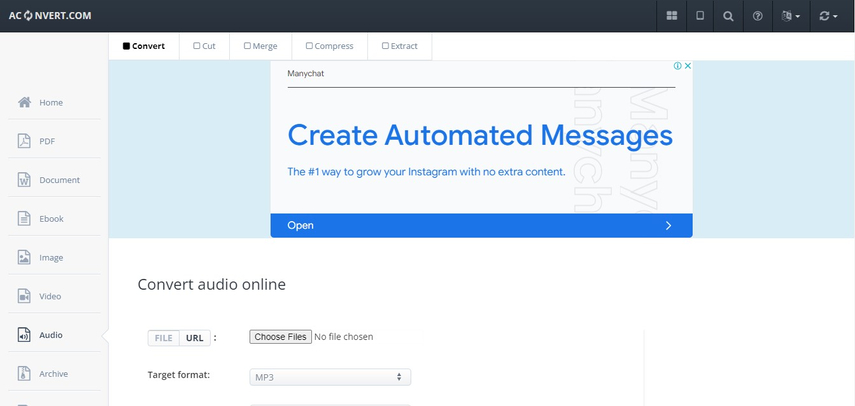
Another excellent audio file sample rate converter is the AConvert. This software is packed with a lot of impressive features, which makes it very easy for you to download the file to your device. This makes it very easy to use the audio code format and download the audio in a compressed form without destroying the quality of the audio. The best thing about this audio converter is that it supports a lot of different kinds of formats such as MP3, AAC, OPUS, WAV, MP4, and a few others. Therefore, if you want to download audio without destroying the quality, then this is a fantastic software available online.
3. OnlineAudioConverter
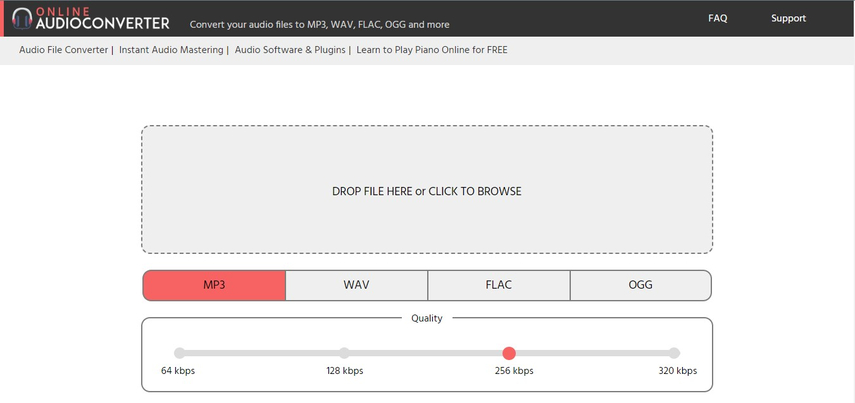
OnlineAudioConverter is another impressive website that can help you convert audio and download it in different formats. This website offers users advanced settings, such as changing the rate between 64 and 320 kbps. You can also change the channels and the sample rate of the audio from 24, 32, 44, 49, and 96 KHz.
This platform makes it very fast for users to do their work because you need a few seconds, and all of the audio files will be converted. Also, the most impressive thing here is that you don't have to spend any money, and you don't even have to download the software to use it. OnlineAudioConverter can also be used if you want to convert larger audio files easily.
FAQs
Q1. What is the use of a Sampling Rate Converter?
A1. A sample rate converter can be very useful as it helps change the speed and pitch of the audio. Understanding sample rates can play a crucial role in editing digital audio.
Q2. Can you Convert the Audio to a higher Sample Rate?
A2. Yes, you can easily convert the audio to a higher sample rate. There are a lot of different platforms available online, as well as editing software, that you can use to achieve this purpose.
Final Words
The sample rate is an integral part of the digital audio. This can be used to control the speed of the songs and also the pitch. Therefore, it is essential for people who like to edit audio to learn about the sample rate. Sample rate also helps achieve the compatibility of the file with the device. We hope this article was beneficial for you and that you now know what the sample rate is and the best audacity sample rate converter. Also, make sure to check out HitPaw Univd because of its unique features and its simple interface.






 HitPaw Edimakor
HitPaw Edimakor HitPaw VikPea (Video Enhancer)
HitPaw VikPea (Video Enhancer)
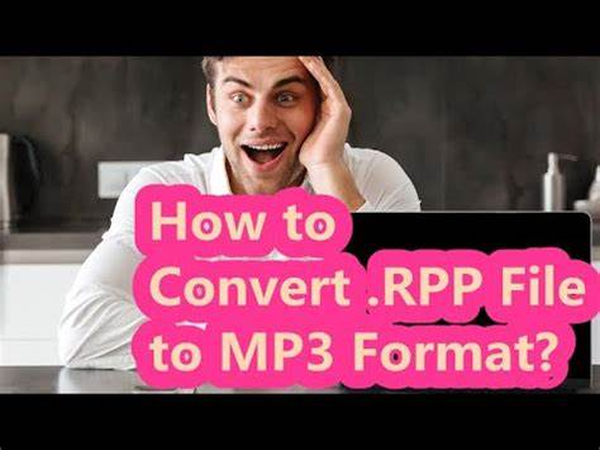


Share this article:
Select the product rating:
Joshua Hill
Editor-in-Chief
I have been working as a freelancer for more than five years. It always impresses me when I find new things and the latest knowledge. I think life is boundless but I know no bounds.
View all ArticlesLeave a Comment
Create your review for HitPaw articles