Top 5 Alternatives to MakeMKV to Convert DVD to Digital
Users can rip Blu ray and DVD to lossless MKV with MakeMKV. However, they still need to use other tools owing to some restrictions. For instance, MKV is the only output format that you can get from the tool. In addition to this, MKV files are huge in size and if you rip a standard DVD with MakeMKV Blu ray ripper, users will get the output with a size of more than 6 GB. Apart from this, users are also complaining about MakeMKV failed to open disc DVD. This can be due to the lack of ability to support different video and audio codecs.
In general, issues like this along with Make MKV not working sometimes led users to look for other alternatives. In this article, we will have a look at some of the best options that can be used to convert DVD and Blu ray to other formats more than MKV.
Part 1. Best Alternatives to MakeMKV to Rip DVD to Digital
1. HitPaw DVD Ripper
HitPaw Univd (HitPaw Video Converter) is the best alternative to programs like MakeMKV. It is a professional video converter that can assist users convert video or audio to more than 1,000 formats. In addition to this, it also acts as a DVD Ripper that assists users to rip protected DVD to any other compatible video formats. Additionally, it also can be an ideal alternative to MakeMKV since it offers many advanced settings.
- Ability to rip DVD and convert videos to different formats.
- Ability to convert more than 1000 audio and video formats easily.
- Comes with a video editor to assist users edit video by adding effects and enhancing video quality.
- Ability to add external subtitle to your movie.
- Ability to the video effects before converting and ripping the video.
Pros
- Rip DVD and 1:1 backup to digital copies
- Support different DVDs ranging from commercial to homemade and 99-title DVDs
- Bypass the copy protection schemes an d geo restriction
- Convert DVD to compatible digital formats
- Keep hold of original quality and enhance the quality of low-res or DVDs
- 120x fast processing speed to save your time and provide you with best output quality
- Low CPU usage of 2% on average
Cons
- None as of now.

2. HandBrake
Handbrake is another MakeMKV free alternative and can deal with both DVD files and digital video files. It is one of the popular video transcoders for converting video from all formats to a variety of supported codecs. However, it only supports for Blu-ray copy or home-made DVD. Therefore, if you wish to copy any Blu-ray or DVD sources having copy protection, Handbrake cannot be handy.
Pros
- Handbrake is totally free.
- Rip homemade DVD to different formats with optimized settings for free.
- Supports more output formats and enables users to control the output quality.
- Wide support of output formats, digital devices, and players.
- Compatible with multiple operating systems.
Cons
- Users need to pay for the Blu ray ripping feature.
- Takes longer time to rip DVD files than MakeMKV.
- Cannot decrypt copy protected DVD and Blu-ray discs.
- Not friendly to beginners.
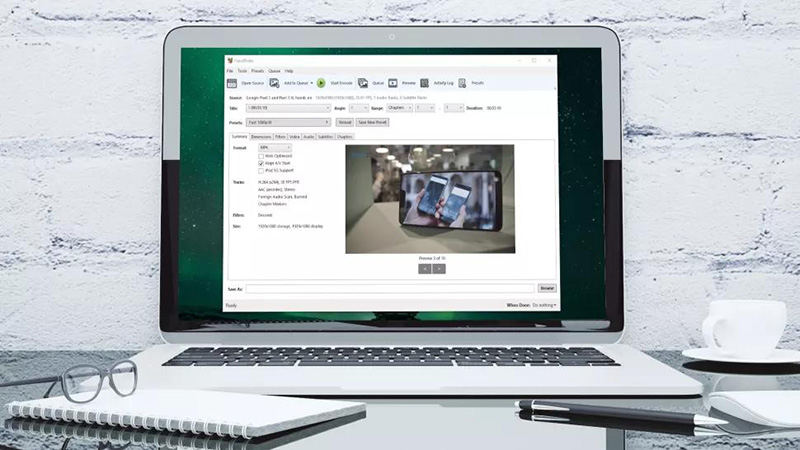
3. Freemake Video Converter
This is another one of the free alternatives to MakeMKV that allows converting DVD videos to different formats such as AVI, MP4, and MKV in high quality. The UI is simple, and the process of conversion is quick with high-quality digital files that are compatible with variety of devices. With this tool, users can just load the videos from your DVD and choose the target format. The software can work on any version of Windows. Also, the tool supports converting the local videos to broad range of other formats.
Pros
- Good output quality
- 4K possible
- Lots of preset profiles
- Fast conversions with paid version
- Burn to DVD
Cons
- Supports only Windows operating system.
- Takes longer to convert with the free version
- Lacks advanced features
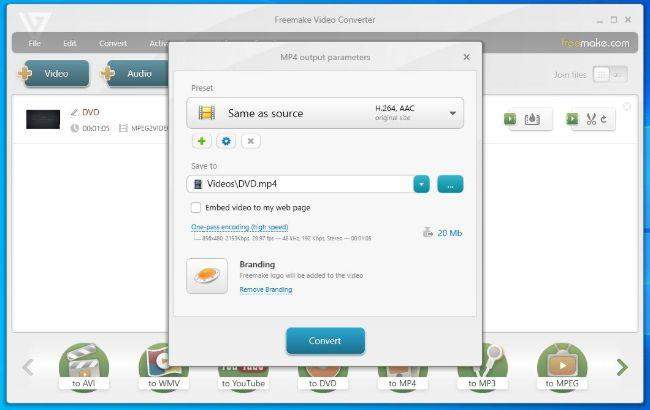
4. WinX DVD Ripper
WinX DVD Ripper is another option to programs like MakeMKV and can be used to convert DVD to digital formats. The tool is only compatible with Windows and supports ISO files, DVDs, and the VIDEO_TS folder as the input source. One of the benefits of using this tool is its ease of use. The UI is simple and clean only with all the required features. Users only need a few steps to get the final output of the ripped video. The entire process of outputting and parsing is very quick, due to the GPU acceleration technology. The tool also comes with different simple editing features, such as cropping/trimming the video, adjusting audio volume, and adding external subtitle files, among others.
Speaking of the outputs, the tool provides more output formats, including AVI, MP4 (H.264/HEVC), MPEG, WMV, and MOV. But unfortunately, it cannot output video in MKV format. The DVD backup profile gives back an MPG video, which might be a little worrying when playing.
Pros
- Support different DVDs such as commercial, homemade, and damaged/workout/99-title DVD
- Fast DVD ripping speed with GPU acceleration
- Good output image quality
- Clear and easy to use UI
- Unlock region codes and remove commercial DVD copy protections
- Rich output presets for different devices and platforms as well as iPhone and iPad
Cons
- Available only for Windows
- Cannot rip Blu-ray discs
- Lack of support for MKV output

5. VLC Media Player
VLC is another MakeMKV free alternative and a media player that can also rip Blu Rays and DVDs. It is an open source tool that is entirely free, hence there is no limitation on that. Even if it does not end up being your preferred Blu-ray ripper, it is still a highly competent player that can deal with most audio and video formats. The biggest problem with this tool is that it does not come with the capability of playing encrypted Blu ray discs, let alone rip them. Users need to add plugins to play encrypted Blu-ray discs, and even then they will find that the ripping process is very slow .If you are ready to put in the efforts to get this free app up and running, it also acts as a great method to use VLC to play Blu-rays.
Pros
- Comes with some features to use for advanced computer users.
- Support a large number of output formats.
Cons
- Unable to rip copyrighted Blu-ray discs.
- Only rip some certain DVDs.
- Slow and always pop up errors.
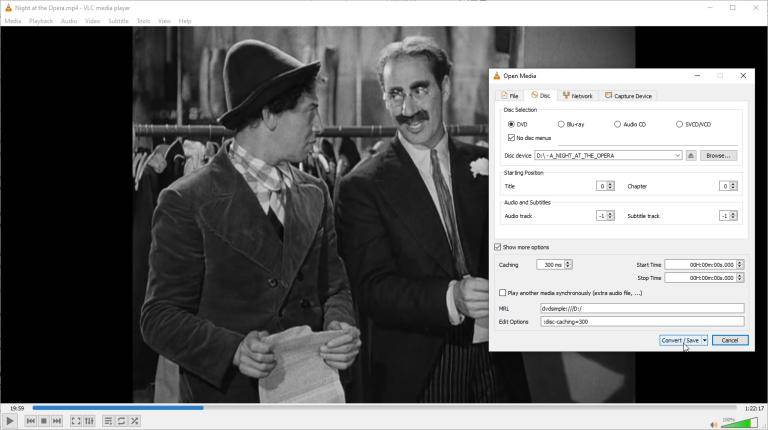
Part 2. How to Blu-ray/DVDs to Digital with 1:1 Quality?
Seeing at the above list, it is evident that HitPaw Univd is the best alternative to programs like MakeMKV. Now, follow the below steps to know how to use this tool.
Step 1:Download, install, and launch HitPaw on your device. On the main interface, go to Convert tab and upload your Blu rays files directly to begin.

Step 2:The tool will start analyzing the uploaded files.

Step 3:Now, select an output format by tapping the inverted triangle icon on the lower right side of each file.

Step 4:Click Convert to start converting DVD files.

Part 3. Frequently Asked Questions about MakeMKV Alternative
Q1. Is MakeMKV no longer free?
A1. MakeMKV is completely free when you opt to use its beta version. On the other hand, users need to update the MakeMKV beta key each month.
Q2. Is HandBrake better than MakeMKV?
A2. Of course, YES. HandBrake is way better than MakeMKV when it comes to ripping DVDs to different video formats. Handbrake also supports devices like iPad, iPhone, Android, Apple TV, and YouTube, among others.
Q3. Does MakeMKV lose quality?
A3. Even though it is not proved yet, users have claimed that they see a visible loss in quality sometimes while using MakeMKV for ripping and conversion.
Q4. How long does it take MakeMKV to rip a DVD?
A4. This totally depends on the size of the DVD. The dual-layer 7 GB discs each take about 16 minutes to to rip using a USB 2.0 input. The single-layer 3.8 GB discs each take about 10 minutes to rip using a USB 2.0 input.
Conclusion
With that being said, we just had a look at free alternatives to MakeMKV that allows converting DVD videos to different formats. Amongst all, HitPaw Univd is the best alternative to MakeMKV that allows users to rip protected DVD to any other compatible video formats. HitPaw also offers flexible video/audio settings that allows users to change video resolution, aspect ratio, frame rate, adjust volume, sample rate, and choose subtitles, according to their own needs.






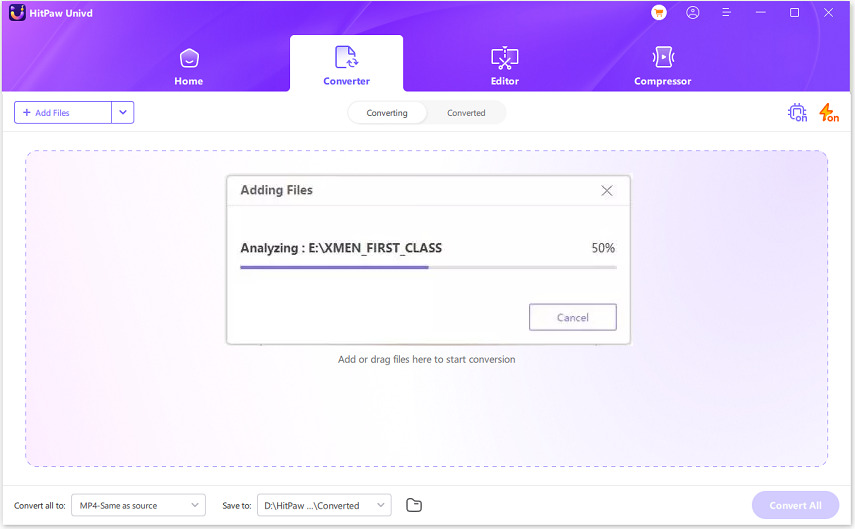



 HitPaw Edimakor
HitPaw Edimakor HitPaw VikPea (Video Enhancer)
HitPaw VikPea (Video Enhancer)

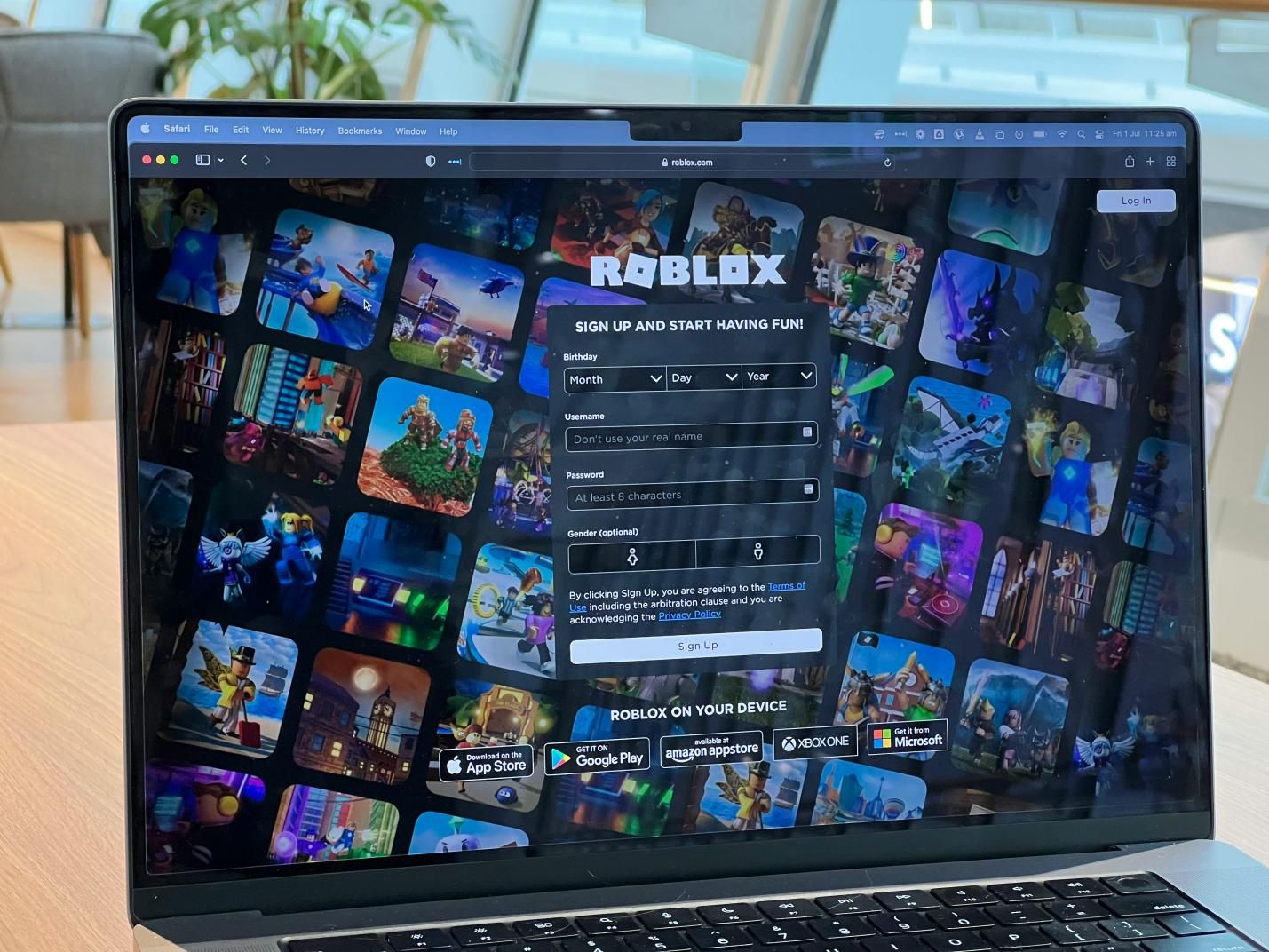

Share this article:
Select the product rating:
Joshua Hill
Editor-in-Chief
I have been working as a freelancer for more than five years. It always impresses me when I find new things and the latest knowledge. I think life is boundless but I know no bounds.
View all ArticlesLeave a Comment
Create your review for HitPaw articles