Rank for Tidal to FLAC Converters in 2025
Save all your favorite tracks with great quality audio. You are probably an audiophile who'll do everything to get the best possible hearing experience. Or maybe - most importantly - you're a listener who just wants to have peace of mind knowing that all your music libraries sound great. This article will provide you with simple, no-fuss ways to do it. We will go over seven simple, efficient methods for converting Tidal to flac converter, so you can start enjoying superior sound fidelity with minimal hassle. Let's dive in to the best solutions available.
Part 1: What is FLAC?
FLAC, or Free Lossless Audio Codec, has definitely been one of the favorite audio formats around, but the peculiarity is in lossless compression without losing the original quality of the music. Tidal Music offers a high-fidelity streaming service which provides a huge reserve of tracks in the best possible sound quality available today, but not only that, lossless and HiFi versions are also available. This service has been much appreciated by mainstream as well as niche audiophiles who listen to such pristine audio content across genres. The best thing is users of Tidal can stream in FLAC format, and then all that audio depth and detail are heard. This actually means Tidal becomes a must-have for all high-quality audio enthusiasts.

Part 2: Why Should You Convert Tidal Music to FLAC?
Then, the Tidal music is converted to FLAC so all your recordings are in top audio quality. FLAC files compresses the audio without losing any detail in the original recording lossless compression and the conversion helps listen offline as well. And FLAC files work with many types of audio devices and players, making it even easier to play your favorite tracks across different platforms. When you tidal to flac converter, you are experiencing much superior sound than the former, and you can now listen to your tracks in whatever way is suitable for you.
Part 3: The Best Tidal to FLAC Converter
HitPaw Tidal Music Converter is a totally powerful, user-friendly tool strictly designed for converting Tidal music into FLAC. Through this intuitive interface, one can save Tidal tracks in FLAC format while maintaining high-quality audio of Tidal. It supports batch mode, and you can convert many tracks at once.
Key features of HitPaw Tidal Music Converter
HitPaw Univd (HitPaw Video Converter) - All-in-one Video Solutions for Win & Mac
Secure Verified. 254,145 people have downloaded it.
- High-Quality output: This converter always ensures the preservation of lossless audio quality in converting Tidal music to FLAC.
- Fast Conversion Rate: Batch conversion within less time so that multiple tracks get processed.
- Simple Interface: Simple design ensures easy conversions, even for novice users.
- Customizable Output Settings: FLAC file parameters could be adjusted for needed user requirement to deliver the best possible quality.
- Multiple Supported Formats: Music files downloaded from Tidal can be easily exported into other formats than FLAC too, to cater to the variety of devices in differing formats.
Secure Verified. 254,145 people have downloaded it.
Quick Guide to Use HitPaw Tidal Music Converter
Step 1: After installing HitPaw Tidal Music Converter, open the software and navigate to the Toolbox to select the TIDAL Converter feature.

Step 2: Go to the TIDAL website, log into your account, and browse for the track, playlist, album, or artist you wish to convert. Copy the link from the address bar.
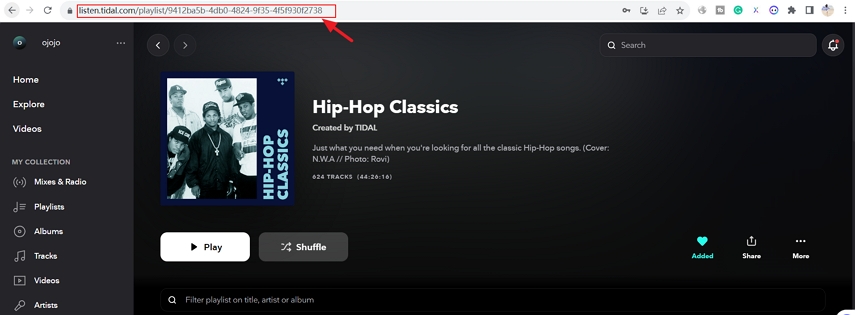
Step 3: Paste the copied TIDAL link into the search box and click the "Analyze" button to proceed.

Step 4: Once the analysis is complete, you’ll see a list of all tracks in the album or playlist. You can preview the tracks, review metadata, uncheck songs you don’t want to download, search for specific tracks, or delete unwanted ones.
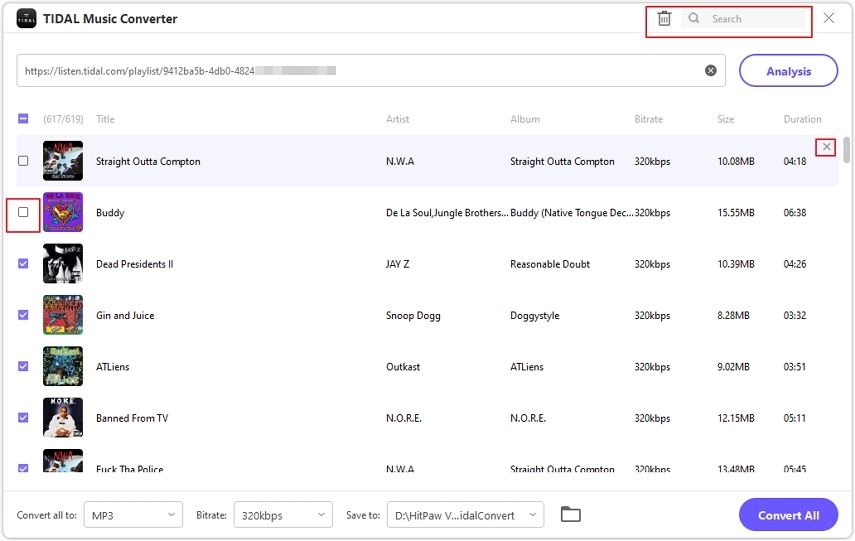
Step 5: HitPaw Tidal Music Converter offers four output formats: MP3, FLAC, M4A, and WAV. MP3 and M4A formats support 320kbps, 256kbps, and 128kbps, while FLAC and WAV maintain lossless quality.
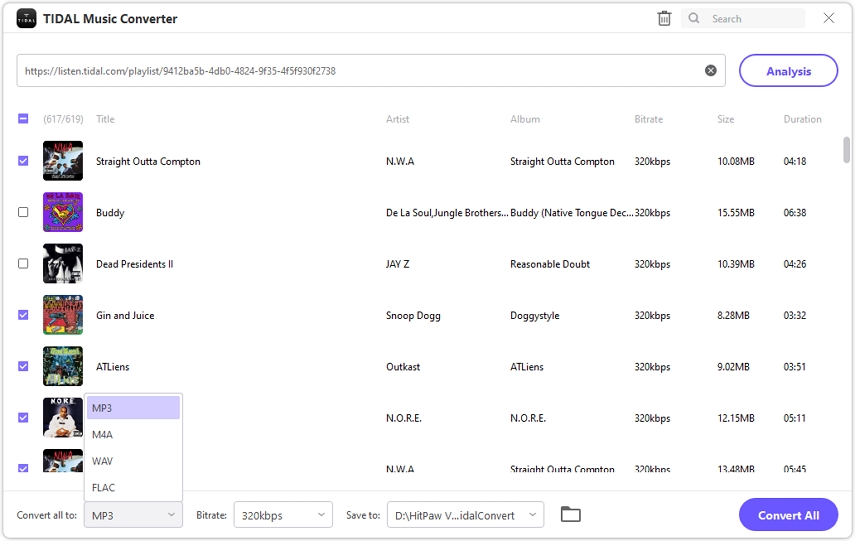
Step 6: Click the "Convert All" button to start converting your selected TIDAL tracks. Once the conversion is done, you can enjoy your music offline without restrictions.

Watch this Video Guide to Learn More
Part 4: Other 6 Tidal to FLAC Converters
Converting Tidal music into FLAC is very important to deliver top-quality audio that is ideal for the music lover. Below are six top ways of changing your Tidal music into FLAC through different types of software and various types of tools and platforms that stand uniquely to ensure an uninterrupted experience.
AudKeep Tidal Music Converter

AudKeep is highly powerful and solely made for the Tidal users. It allows you to download and convert Tidal tracks, playlists, and albums into various formats, including FLAC. With its lossless quality preservation and fast conversion speed, AudKeep ensures that the output files maintain the original sound quality. It also supports batch conversion, making it convenient for converting large music collections. AudKeep is another favorite that has an intuitive interface along with advanced customization even in audio parameters like bitrate and sample rate. So, it must be the favorite one for Tidal users.
Sidify Tidal Music Converter
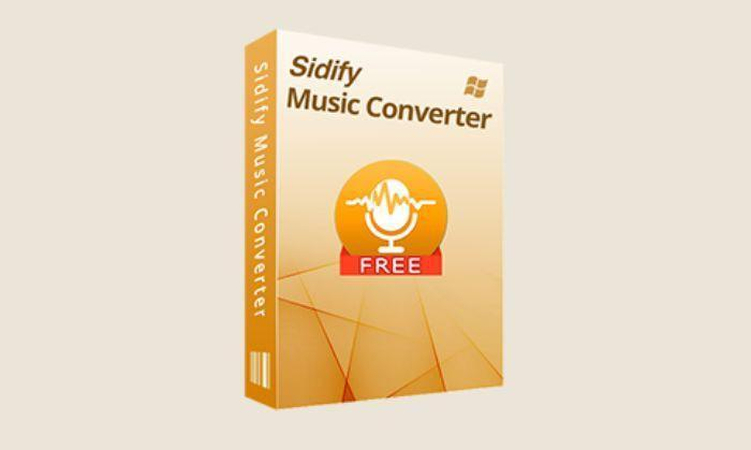
Sidify Tidal Music Converter is another reliable tool for tidal converter to flac, the one that can convert tracks from Tidal to FLAC. It does the lossless conversion and persisting the ID3 tags means all metadata like song title, artist, and album art are kept. Sidify boasts a fast conversion speed with high-quality audio, making it ideal for people seeking the most efficient output with no loss of quality. It boasts an easy user interface and is available in output formats aside from FLAC such as MP3 and WAV. Sidify is also great for offline playback on multiple devices.
TuneCable Tidal Music Downloader
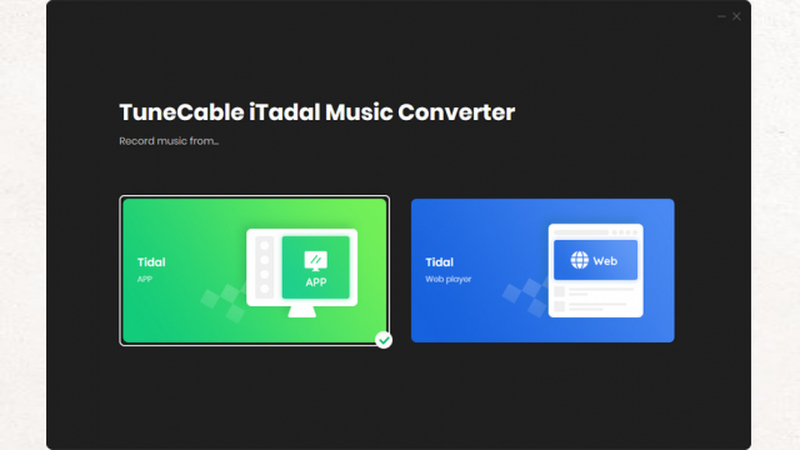
The TuneCable Tidal Music Downloader downloads and converts Tidal songs to FLAC files. This gives a fast and effective means of saving sound files in high-quality audio without losing the integrity of the original sound. It also accepts batch downloads, being compatible with Windows and macOS. Its user-friendly interface also enables users to handle the music library and the output settings, such as output quality or format. It converts it with the same quality when it is done, so AudFree is a perfect tool for any audophile.
AudFree Tidable Music Converter
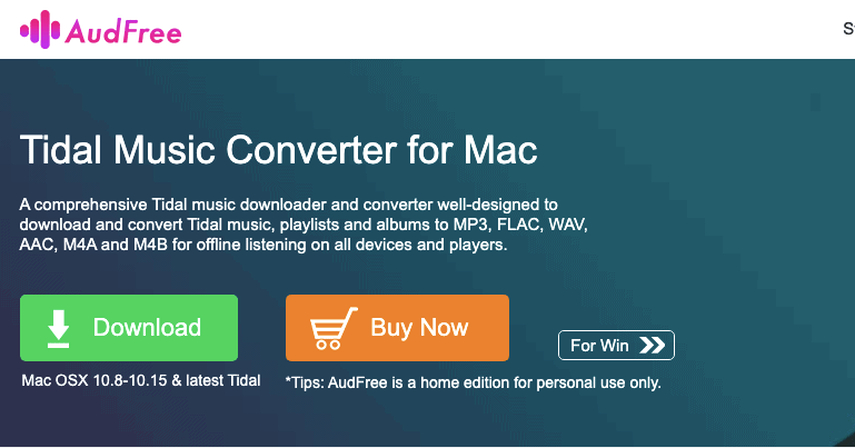
AudFree Tidable Music Converter is developed especially for converting Tidal music for multiple formats in .FLAC, .MP3, .WAV, and many more. It doesn't deteriorate the quality of the audio, even for HiFi tracks. The conversion speed is fast, and users can customize the output parameters, such as codec, bit rate, and channel. AudFree also lets you tidal extract flac to the device so that you can have seamless offline listening across your devices. It comes with batch conversion, so this app would be very effective for mass users with their music libraries. Its interface is also intuitive, so navigation is easy.
DRmare Tidal Music Converter
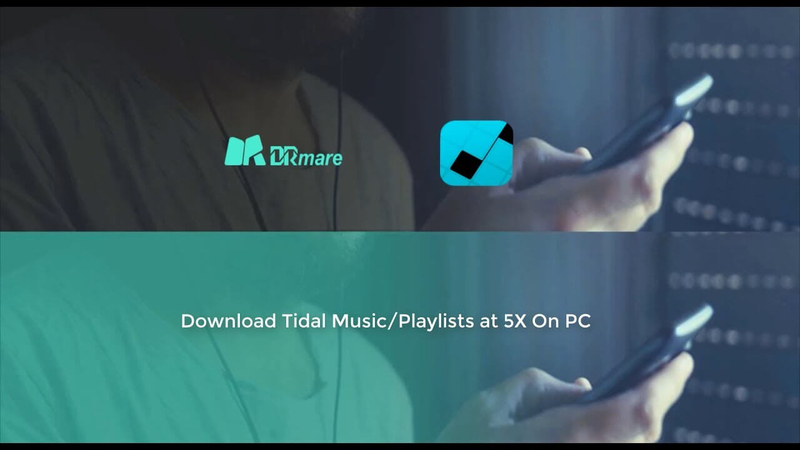
DRmare Tidal Music Converter allows users to download and convert songs from Tidal to FLAC and other popular formats in good quality without losing it. The tool supports Premium accounts as well as HiFi accounts, providing access to lossless music files. DRmare is well-known for its conversion speed, which can be up to 5 times faster than other applications, thereby processing tasks much quicker. The application also supports the setting of output audio settings, such as bit rate and sample rate; meanwhile, it retains all the metadata tags.
TunePat Tidal Media Downloader

TunesPat is an all-inclusive Tidal media downloader, which allows downloading and converting Tidal tracks, albums, and playlists into FLAC while retaining the original quality. It takes care of metadata and ID3 tags for ease of organization after conversion. The application is well-equipped with an easy interface and supports batch downloading, thus allowing users to handle large collections efficiently. Additionally, the tool also performs a conversion to formats like MP3, WAV, and AAC. Therefore, TunePat caters to the most diverse groups of audiophiles concerning the converting audio format. With high speeds and reliable performance, it gains the capacity to serve users who seek an easy yet highly effective solution.
Part 5: How FLAC Format Benefits Audiophiles
FLAC is especially very popular among audiophiles because it retains the original quality of audio without compression or loss. Most other formats such as MP3 do not have that rich and detailed sound and lack to capture many nuances found in the original recording. That is why it is favored by those who care to listen to music in a high-fidelity sound, mostly during transfers from Tidal. It supports metadata and has a considerably smaller file size compared to an uncompressed format; this enables the storage of files in a much more efficient way.
Part 6: Is Converting Tidal to FLAC Legal?
That would mean converting Tidal music to FLAC, which has many legal implications because streaming by Tidal is usually cloaked with some form of DRM protection to prevent copying. There is technically a difference between listening to purchased tracks and using them personally versus bypassing that DRM and saving them as FLAC without permission, although users should be aware that this "bends" copyright in most regions.
Frequently Asked Questions (FAQs)
Q1. How do I download Tidal to FLAC?
A1. The download of Tidal music to FLAC is achievable through the support of specific tools like HitPaw Univd. Through such tools, you can download your preferred music on Tidal and then convert it into FLAC format with excellent quality following a simple couple of steps.
Q2. Will converting Tidal music to FLAC affect its quality?
A2. Most of the times, conversion from tidal to flac converter will retain its original quality. FLAC is a lossless format, meaning there is absolutely no loss of audio quality during the process, so it is basically known to be an ideal choice when considering high-fidelity pieces of music.
Q3. Does HitPaw Univd support other formats besides FLAC?
A3. Yes, besides FLAC, HitPaw Univd supports many formats like MP3, WAV, AAC, and more. This program allows you to convert Tidal music to any formats in your requirements, fitting your needs and devices.
Q4. Are the converted FLAC files transferable to multiple devices?
A4. Yes, because once you convert Tidal music into FLAC, all these files can be moved to multiple devices; FLAC supports a lot of media players and plays your sounds without any limitation on the supported device.
Conclusion on Tidal to FLAC Converter
The conversion of Tidal music into FLAC affords great benefits to the audiophiles. FLAC is a lossless audio format in which the original fidelity of the music is preserved during conversion, ensuring the listening experience is unmatched. Among all the tools, it seems that HitPaw Univd is the best: it has an intuitive interface, accelerates the process of conversion, and supports many formats. It will tidal to flac converter without a loss of quality at all. Moreover, thanks to HitPaw, you will be able to transfer your audio record to many different devices; hence, this tool is very versatile and mighty for managing your music collection.







 HitPaw Univd
HitPaw Univd 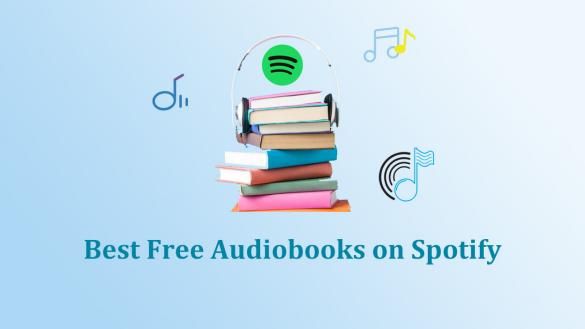

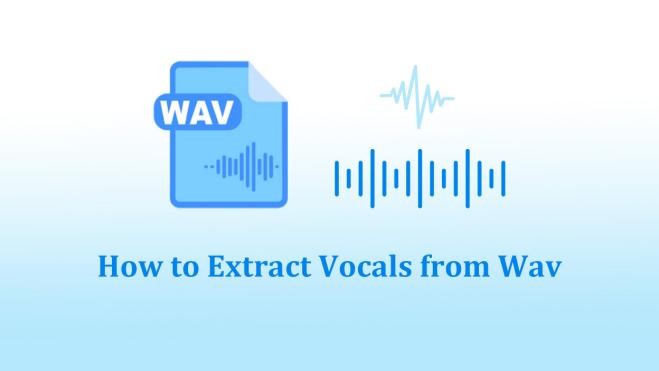

Share this article:
Select the product rating:
Joshua Hill
Editor-in-Chief
I have been working as a freelancer for more than five years. It always impresses me when I find new things and the latest knowledge. I think life is boundless but I know no bounds.
View all ArticlesLeave a Comment
Create your review for HitPaw articles