Is Paramount Plus Free on Xfinity?
Are you looking for a way to watch your favorite shows and movies on Paramount Plus without paying a dime? If you're an Xfinity customer, you might be wondering - is Paramount Plus Free on Xfinity? The answer is yes and no. But don't worry - we've got you covered.
In this article, we'll explain everything you need to know about watching Paramount Plus on Xfinity, including how to access the free content and what you'll need to do to subscribe. So, let's get started!
Part 1: Is Paramount Plus Free on Xfinity?
Paramount Plus is a popular streaming service with a comprehensive library of movies, TV shows, and exclusive programming. Xfinity is a well-known cable and internet provider that offers various packages to its customers. If you wonder, "Is Paramount Plus Free on Xfinity," the answer is no.
Xfinity customers can access Paramount Plus by subscribing to the ad-supported or commercial-free plan packages. However, it's worth noting that while the Paramount Plus subscription is not free for Xfinity customers, they still need to pay for the cable package. The ad-supported package starts at $4.99 per month, while the commercial-free package costs around $9.99 per month. Additionally, Xfinity customers may need to pay extra fees for equipment rental and installation.
So, is Paramount Plus Free on Xfinity? Yes, Paramount Plus is free on Xfinity for customers who subscribe to the ad-free or ad-supported cable packages. While this is an excellent deal for those who already use Xfinity's cable services, it may not be the most cost-effective option for those who primarily use streaming services for their entertainment needs.
Part 2: How do You Watch Paramount Plus on Xfinity?
If you are an Xfinity subscriber and interested in watching your favorite shows and movies on Paramount Plus, you may be wondering about the steps involved in accessing the streaming service. Fortunately, the process is not complicated and can be completed in simple steps. In this guide, we will provide you with detailed instructions on how to watch Paramount Plus on Xfinity:

Subscription Management on Xfinity
- To access the "Apps & Subscription Management" menu on Xfinity, you can follow these steps: first, open the Settings page and select "Apps & Subscriptions." From there, you should be able to navigate to the desired menu.
- Also, if you prefer to use your Xfinity Voice Remote, you can simply say "Manage Paramount Plus," and the same menu should appear. This is a quick and convenient way to access the menu without navigating the Settings page.
Accessing Paramount Plus on Xfinity Devices
- First, navigate to the "Apps" menu on your Flex or X1 Home screen.
- Next, locate the Paramount Plus app within the Apps menu. You can do this quickly by using the search function.
- Once you've located the app, select it to launch. You'll be taken to the app's home screen to browse and search for content.
- If you haven't subscribed to Paramount Plus yet, don't worry! You can sign up directly through the app on your Xfinity device.
- To subscribe, follow the on-screen prompts. You'll be asked to provide basic information, such as your name and email address, and choose a subscription plan. Paramount Plus offers a variety of subscription options, including ad-supported and ad-free plans. Choose whatever you like!
Exclusive Access for Xfinity Customers
If you are an Xfinity Flex or Xfinity X1 customer and have queries regarding is Paramount Plus Free on Xfinity Flex, the answer is yes! If you’re subscribed to the Paramount Plus service, you can enjoy the comprehensive content available on Paramount Plus. From blockbuster movies to popular TV shows, Paramount Plus offers a wide range of entertainment options for viewing.
In conclusion, watching Paramount Plus on Xfinity is a straightforward process. If you stream content directly, Xfinity provides a user-friendly platform for accessing Paramount Plus entertainment.
Bonus tips: Watch And Download Movies and TV Shows from Paramount Plus Alternative - Netflix
If you are a fan of movies and TV shows, you already know about the excellent streaming services available these days. Netflix is a popular streaming service that offers subscribers a wide range of films and TV shows. However, not everyone can access Netflix; some users might be looking for an alternative streaming service.
Paramount Plus is an excellent alternative to Netflix but is unavailable in all regions. Fortunately, there is a solution for those who want to access Netflix or Paramount Plus anywhere. In this article, we will introduce HitPaw Univd (HitPaw Video Converter), a powerful tool to help you download movies/TV shows from Netflix and other streaming services.
HitPaw Univd is a versatile software that allows you to download, convert, and edit videos. The software is easy to use and has a user-friendly interface. With HitPaw Univd, you can convert videos to different formats, such as MP4, AVI, and whatnot. You can also extract audio from videos and save it as MP3, AAC, or other audio formats. HitPaw Univd supports many devices, including iPhones, iPads, Android devices, and more.
One of the main features of HitPaw Univd is the ability to download videos from various streaming services, including Netflix, Paramount Plus, Hulu, Amazon Prime Video, and more. With HitPaw Univd, you can download your favorite movies and TV shows from Netflix and watch them offline. You can also download entire seasons of TV shows and save them on your computer.
To download movies from Netflix using HitPaw Univd, follow these simple steps:
Step 1: Download and install the HitPaw Univd on your computer.
Step 2: Launch the software and find Netflix Video Downloader in Toolbox.

Step 3: Sign into your Netflix account to get better downloading experience.

Step 4: Search the videos you want to download, and click Download button. HitPaw Univd will analyse the video automatically.

Step 5: Choose the format and resolution to download the video and click the "Download" button again.

Step 6: Wait for the download to complete. Once the download is finished, you can watch the movie or TV shows offline.
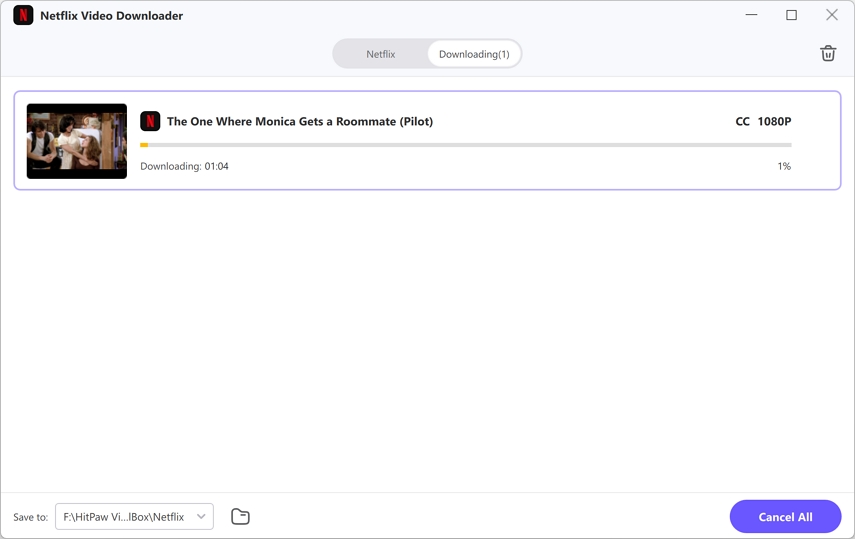
Watch the following video to learn more details:
FAQs
Q1. How Do I Get Paramount Plus For Free?
A1.
To get Paramount Plus for free, follow these steps:
Q2. What Streaming Services Are Free With Xfinity?
A2. Xfinity offers several free streaming services to its customers, including Peacock, Tubi, Xumo, and Pluto TV. These services provide access to various movies, TV shows, and live channels to Xfinity subscribers at no extra cost.
Wrapping it Up!
Is Paramount Plus Free on Xfinity? The answer is no, as Paramount Plus is not free on Xfinity, but there are ways to access it with a subscription. This guide has provided helpful information on how to watch Paramount Plus on Xfinity and the different plans available.
If you're a movie and TV show enthusiast, you might want to consider using HitPaw Univd to download and convert your favorite content to different formats for easy playback on any device. HitPaw Univd is an excellent tool that offers fast conversion speeds and high-quality output. Give it a try and take your viewing experience to the next level.






 HitPaw Edimakor
HitPaw Edimakor HitPaw VikPea (Video Enhancer)
HitPaw VikPea (Video Enhancer)



Share this article:
Select the product rating:
Joshua Hill
Editor-in-Chief
I have been working as a freelancer for more than five years. It always impresses me when I find new things and the latest knowledge. I think life is boundless but I know no bounds.
View all ArticlesLeave a Comment
Create your review for HitPaw articles