Reviews for Addoncrop SoundCloud Downloader
You all may be aware that SoundCloud permits users to upload their content and share them so that everyone is aware about their work. But it not only acts as a platform for music distribution, but it also enables users to stream and access the songs of other artists for free. It is particularly interesting if you wish to discover new music. Sometimes you may want to download SoundCloud music for offline listening. In order to do so, there are many tools, amongst which is Addoncrop SoundCloud downloader extension. If you are mulling over to use this tool, then this review article will give you a clear idea about this extension.
Part 1. Overview of Addoncrop SoundCloud Downloader
Addoncrop SoundCloud downloader is one of the popular downloader extensions that most of the people use. With this tool, users can easily save their desired tracks from SoundCloud. Unlike other tools that only enable users to download individual songs, this extension enables users to get complete playlists easily. Even if users wish to download a complete page of songs, it is also possible with this tool. While saving the tracks, users can check the download queue to know precisely how many songs are pending.
- Download the complete SoundCloud playlist at once
- Download any single SoundCloud song with one click
- Downloaded SoundCloud songs along with the cover art images
- Allows auto-playing songs
- Add AddonCrop to Edge, Yandex, Vivaldi, and Brave
- Personalization option available for downloading songs
The extension is a plugin and users can run it in any browser. This means, users can add Addoncrop to Yandex, Edge, Brave, Vivaldi, Chrome, and Opera, amongst others. To download the extension, users will need to visit the official website, click Add to Chrome, and provide required permission.
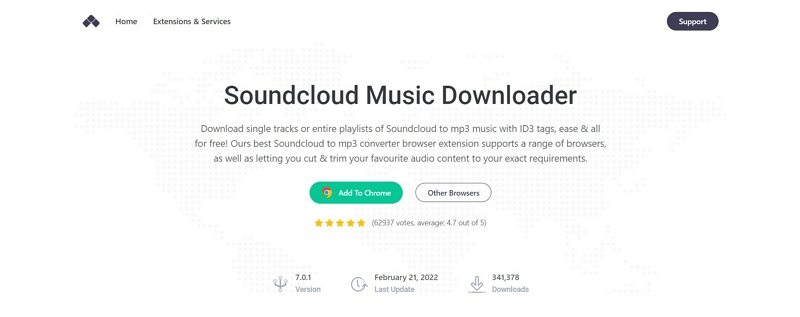
Part 2. Pros and Cons of Addoncrop SoundCloud Downloader
By using Addoncrop SoundCloud Downloader extension, users can download the complete playlist at once or any single songs with one click. It offers additional features that are not seen in many online tools.This section talks about the different pros and cons that Addoncrop SoundCloud downloader brings with it. Have a look:
Pros
- Save ID3 tags for SoundCloud music
- Ability to download separate tracks as well as entire playlists
Cons
- The extension is not present on Chrome web store
- It collects personal data and pops up adware or might install a spyware
- Their add on will give adware by adrail.com
Part 3. What Is the Best SoundCloud Downloader?
Well, it clearly appears that Addoncrop SoundCloud downloader has some serious drawbacks with it. The security concerns that users have while using the tool are valid. Hence, it is necessary to use an alternative to suffice your needs. Once such tool is HitPaw Univd (HitPaw Video Converter). HitPaw overcomes all the drawbacks that Addoncrop SoundCloud downloader comes with and offers users a smooth and secure experience while downloading songs from SoundCloud.
- Ability to download individual tracks as well as entire playlists
- Convert SoundCloud songs to different formats
- Does not require any paid subscription to SoundCloud
- Saves songs with ID3 tags and in high quality
- Converts and downloads with 120X faster speed as compared to Addoncrop SoundCloud downloader
- Extremely safe and secure to use
Step 1:Download, install, and launch HitPaw on your computer. Now, go to official website of SoundCloud and select the songs you wish to download. Copy the URLs of the songs.

Step 2:In HitPaw, click the Download tab and paste the URL of the songs you copied. HitPaw will analyze the links and list all the supported quality and formats. The format for the SoundCloud music is MP3 by default.

Step 3:Click Download option to download the song in the output format that you selected. Once downloaded, you will get the output file saved in their PC.

Part 4. Frequently Asked Questions about SoundCloud Downloader
Q1. Is SoundCloud Downloader legit?
A1. Well, if you are talking about Addoncrop SoundCloud downloader, then it is not safe as users have claimed that it collects personal data and pops up adware and spyware.
Q2. How to safely download SoundCloud songs?
A2. In order to safely download songs from SoundCloud, it is recommended to use HitPaw Univd as it offers users a smooth and secure experience while downloading songs.
Q3. What extension will let you download any track from SoundCloud?
A3. No extension will allow you do so. However, using HitPaw Univd guarantees to download any song from SoundCloud.
Conclusion
With that, we just had a look at Addoncrop SoundCloud downloader review. The best alternative to this tool is HitPaw Univd as it offers users a smooth and secure experience while downloading songs. Users can easily convert and download any song from SoundCloud in different compatible formats using HitPaw. Apart from this, HitPaw works with 120X faster speed and is extremely safe & secure to us.





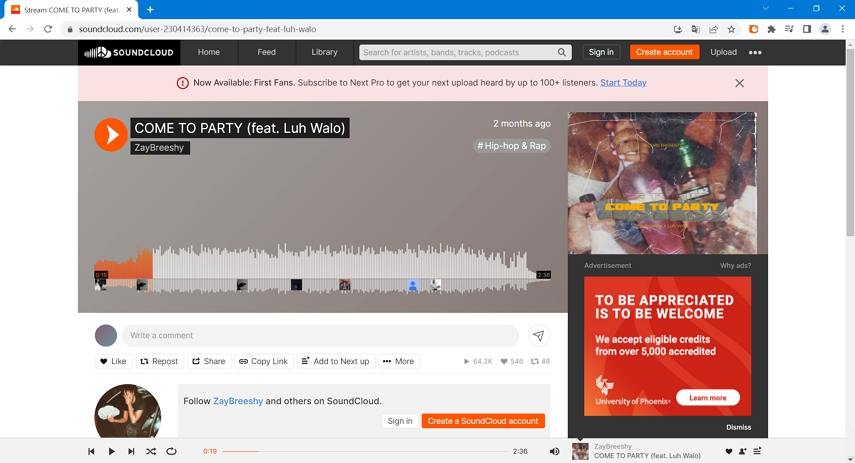

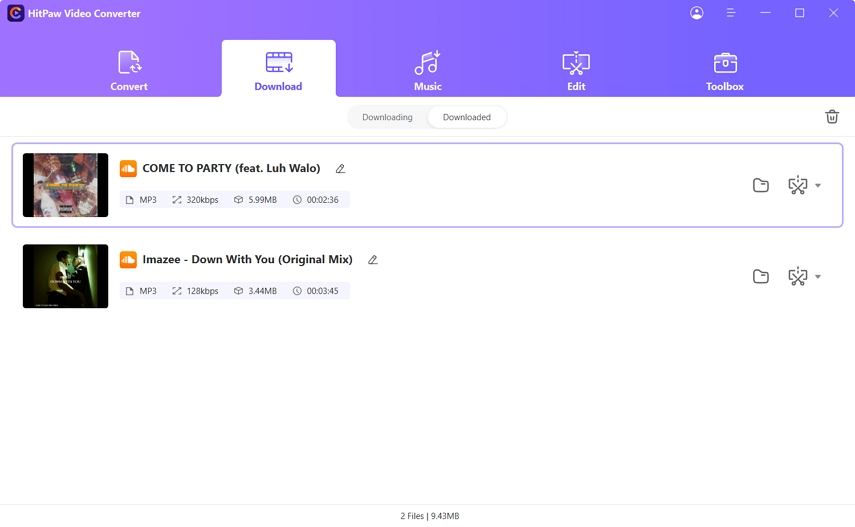

 HitPaw Edimakor
HitPaw Edimakor HitPaw VikPea (Video Enhancer)
HitPaw VikPea (Video Enhancer)



Share this article:
Select the product rating:
Joshua Hill
Editor-in-Chief
I have been working as a freelancer for more than five years. It always impresses me when I find new things and the latest knowledge. I think life is boundless but I know no bounds.
View all ArticlesLeave a Comment
Create your review for HitPaw articles