Best 3 Ways to Convert PNG to Word
Images are an essential part of today’s digital world, and you can find them in PNG formats anywhere and quite literally everywhere. Whether you open your WhatsApp texts in the morning, read a LinkedIn carousel post, or receive an email from a client, chances are, you’d find images in all these communication means.
However, the question is, that since these images are in PNG format, what would you do if the need to extract texts from these images arises? Is there a possibility to do this?
The answer is yes! There are multiple PNG to Word converters in the market, which help with image-to-Word conversions. These tools allow you to easily convert images into editable Word files. Want to know a few methods for converting PNG to Word doc? We have them listed below!
Part 1: Convert PNG to Word with FreeConvert
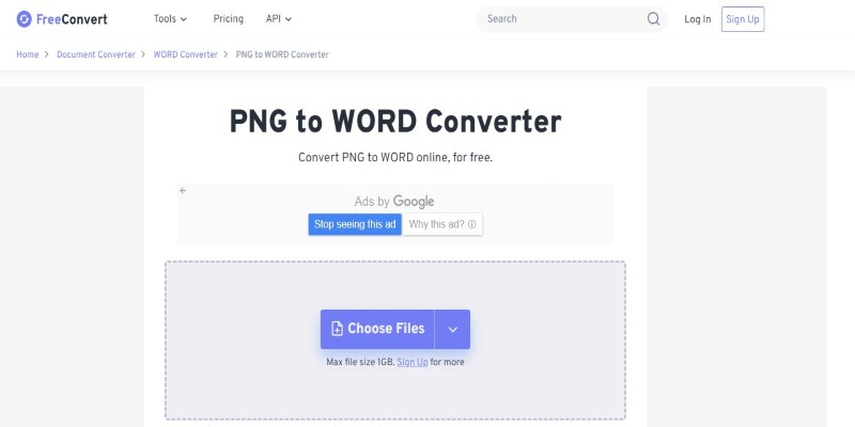
The first tool on our list to convert PNG to Word is FreeConvert. This particular tool is online and free. While these two aspects might throw some people off and make them question its security, let us assure you that the service offers its users the utmost file security and privacy with its 256-bit SSL encryption.
It automatically deletes your files in a few hours, too. The best part? It works on any web browser. Want to know how you can use it to make a PNG to Word convert? All you have to do is follow the simple steps mentioned below:
- Go to the FreeConvert website and click the ‘Choose Files’ button to select your PNG files.
- Click the ‘Convert to Word’ button to start your PNG to Word conversion.
- When your screen opens with the status ‘done,’ click the ‘Download Word’ button.
Part 2: Convert PNG to Word with Convertio

If you are looking for ways to convert PNG to Word documents, then another great pick on our list is Convertio. The service is one of the best in the market, allowing users to convert from PNG to Word in simple steps. This is because Convertio understands that not everyone is a tech-geek and hence takes simplicity as its main motto when moving forward. Here is how you can use it:
- You can upload your PNG file by selecting it from your computer, drive, Dropbox, or URL or by simply dragging it directly on the Convertio page.
- Now, choose the Word Doc format in the covert to section.
- Tap on the download button and wait for the convert PNG file to word process to complete.
Part 3: Convert PNG to Word with Google Drive
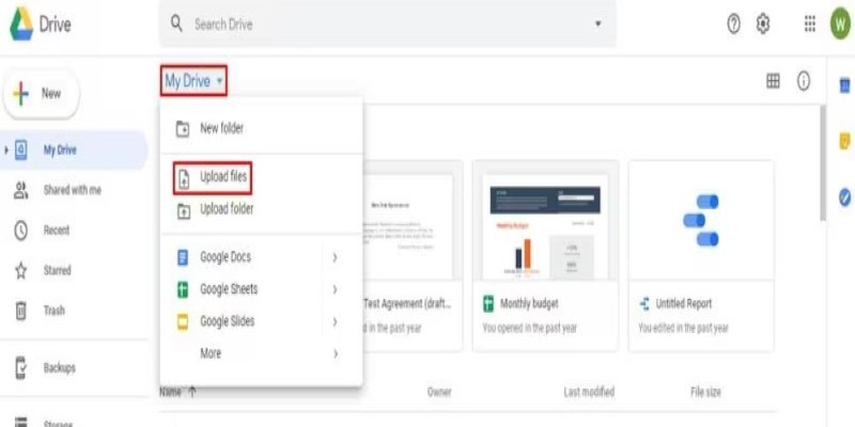
Another great PNG to Word document converter on our list is Google Drive. Yes! You heard us right. Google Drive is an exceptional means to store all your files and documents and sync them through the cloud on your other devices. However, this is not till where the service provides outstanding benefits. The service lets you convert your PNG to Word or make a Word to PNG convert in just a few simple steps. Here is all that you need to do:
- Upload your .png file into your Google Drive Account.
- Then, right-click on the PNG file and open it with your Google Docs account. The OCR process will start automatically.
- When the file opens, the text is already editable. You can then click on the ‘File’ and then the ‘Download’ button to save your file in Word format.
Bonus Tips: Best Image Converters to Convert Your Image to Various Formats
Converting image aspect of HitPaw Univd (HitPaw Video Converter) makes it the best for the job. It comes with a wide variety of exceptional features, making its working so much easier. HitPaw Univd believes that not all its users would be tech-geek and, hence, is constantly working to produce and put forward quality features that can help its users. Some of these features are listed below.
Main Features of HitPaw Univd
- Easy and lossless conversions ensure that your quality remains maintained.
- Built-in innovative AI tools to expand your creative capabilities.
- It has an easy-to-use interface, simple operations, and smart features to ensure that users do not have a hard time adjusting to it.
How to Convert PNG to Other Formats Using HitPaw Univd?
Step 1: Download and install HitPaw Univd by clicking following download button. After installing, open it and find Image Converter in Toolbox.

Step 2: Click Add Image to add image files you want to convert. You are allowed to convert images to the same format at once.

Step 3: Choose the target image format in the Convert all to option. You can also select the output folder for the converted images.

Step 4: When all output parameters are set up, click Convert All and the converter will convert your images one by one.

Watch the following video to learn more details:
FAQs
Q1. Can I convert a PNG to Word?
A1. Yes! Several online tools like FreeConvert allow you to convert PNG to Word easily.
Q2. How do I convert a PNG to editable?
A2. Users can edit their PNGs through graphic design software like Adobe Photoshop or free online tools like FreeConvert.
Conclusion
If you are someone who was finding means to convert PNG to Word free but was confused on how to convert PNG to Word, then we hope this article was helpful for you. While all the above mentioned means of conversion are excellent, if there is one image editor or converter we can vouch for is the HitPaw Univd. The service is exceptional, and hence you should definitely give it a try.






 HitPaw Edimakor
HitPaw Edimakor HitPaw VikPea (Video Enhancer)
HitPaw VikPea (Video Enhancer)



Share this article:
Select the product rating:
Joshua Hill
Editor-in-Chief
I have been working as a freelancer for more than five years. It always impresses me when I find new things and the latest knowledge. I think life is boundless but I know no bounds.
View all ArticlesLeave a Comment
Create your review for HitPaw articles