Understanding ASS Files and How to Convert Audio Files
In the realm of multimedia, ASS (Advanced SubStation Alpha) files are crucial for those who want to add or modify subtitles in video content. These files, known for their versatility and formatting capabilities, allow users to integrate detailed subtitle information, including styling, positioning, and timing. Understanding how to handle ASS files can significantly enhance the viewing experience, making videos more accessible and engaging.
Converting audio files is another common task for multimedia enthusiasts and professionals. Whether it's for creating a specific format compatible with various devices or enhancing audio quality, having a reliable converter is essential.
Part 1. What's ASS File?
An ASS file is a subtitle file format widely used for subtitling videos. These files are more advanced compared to other subtitle formats like SRT, as they contain not only the text of the subtitles but also a range of formatting options. These options include font styles, colors, and precise positioning, making ASS files a popular choice for videos where stylized subtitles are essential, such as anime.
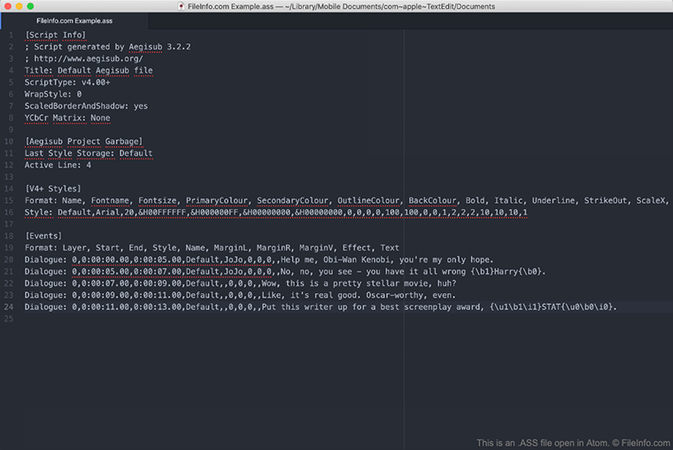
Key Features of ASS Files:
1. Rich Text Formatting:ASS files support a wide range of text formatting options. This includes multiple fonts, sizes, colors, and styles such as bold, italic, and underline. These capabilities allow for a highly customized viewing experience, where subtitles can be tailored to match the aesthetics of the video content.
2. Precise Timing:One of the standout features of ASS files is their ability to sync subtitles accurately with the video. This ensures that subtitles appear and disappear at the correct moments, providing a seamless viewing experience. The precise timing is especially crucial for fast-paced dialogues and action scenes.
3. Positioning and Effects:ASS files allow for flexible positioning of subtitles anywhere on the screen, rather than being restricted to the bottom. This can be useful for avoiding overlaps with on-screen text or important visual elements. Additionally, ASS files can include special effects such as fading, rotation, and movement. These effects can enhance the visual appeal of the subtitles and add to the overall viewing experience.
4. Support for Multiple Languages:ASS files can include subtitles in multiple languages within the same file. This feature is particularly useful for videos with a diverse audience, allowing viewers to select their preferred language without needing separate subtitle files.
5. Advanced Typesetting:ASS files enable advanced typesetting features, such as text alignment, line breaks, and margin adjustments. This allows subtitle creators to ensure that the text is displayed in the most readable and aesthetically pleasing manner.
6. Compatibility with Media Players:Many modern media players and subtitle editing software support ASS files, making it easy to create, edit, and view these subtitles.
Part 2: How to Convert Audio Files with HitPaw Univd (HitPaw Video Converter)
HitPaw Univd is a versatile tool that excels in converting audio and video files between a wide array of formats with ease. With its intuitive interface and robust features, it has become a go-to solution for both beginners and advanced users. Whether you need to convert MP3, WAV, AAC, FLAC, or any other audio format, HitPaw Univd handles the task seamlessly.
Its powerful audio conversion capabilities ensure high-quality output, preserving the original sound quality and metadata. Users can effortlessly extract audio from video files, enabling them to enjoy their favorite tracks on any device. Batch conversion and fast processing speeds make it an efficient choice for those with large libraries of audio files.
Key Features of HitPaw Univd:
- Convert audio and video files to and from a multitude of formats, including MP3, WAV, AAC, MP4, AVI, and more.
- Preserve the quality of your audio and video files during the conversion process.
- Convert multiple files at once to save time.
- Basic editing features such as trimming, cropping, and adding effects are available.
Steps to Convert Audio Files with HitPaw Univd
Step 1: First, download and install HitPaw Univd from the official website. Follow the installation instructions provided to set up the software on your computer.
Step 2: Open HitPaw Univd by double-clicking its icon on your desktop or searching for it in your applications menu. Once the software is open, click on the "Add Files" button located in the main interface. Browse through your computer's directories to select the audio files you wish to convert. You can add multiple files at once to take advantage of the batch conversion feature.

Step 3: After importing your audio files, navigate to the output format section. A dropdown menu or a list will display various format options. Select the desired output format from this list. Popular audio formats available include MP3, WAV, and AAC. Choosing the correct format ensures compatibility with your playback devices or software.

Step 4: If you have specific preferences for your converted files, you can adjust the conversion settings. Click on the settings icon or the gear symbol next to the output format. Here, you can modify parameters such as bitrate, sample rate, and audio channels. Adjusting these settings allows you to tailor the output quality and file size to meet your needs.

Step 5: Once you have configured all necessary settings, proceed to start the conversion process. Click the "Convert" button, typically found at the bottom or top right corner of the interface. HitPaw Univd will begin processing your files.
The time taken for conversion will depend on the number of files and their sizes. After the conversion is complete, the software will save the files in the specified output format. You can locate the converted files in the output directory you selected.

Part 3. FAQs of ASS file
Q1. Can you convert .ass to .srt?
A1. Yes, you can convert .ass files to .srt format. There are various software tools and online converters available for this purpose. Programs like Aegisub and Subtitle Edit allow you to import an ASS file and export it as an SRT file. The conversion process typically involves stripping the advanced formatting features of the ASS file, as SRT files support more basic subtitle formatting.
Q2. Is ASS superior to SRT?
A2. ASS is considered superior to SRT in terms of formatting capabilities. ASS files support advanced features like multiple fonts, colors, precise positioning, and special effects, making them ideal for projects requiring stylized subtitles. On the other hand, SRT files are simpler and more universally supported, making them a good choice for basic subtitle needs and compatibility across different media players and devices. The choice between ASS and SRT depends on your specific needs for subtitle styling and compatibility.
Final Words
In summary, understanding ASS file and their features can enhance your video-watching experience, especially for content requiring rich text formatting and precise subtitle timing. When it comes to converting audio files, HitPaw Univd stands out as a reliable and user-friendly tool. With its extensive format support, high-quality conversion, and batch processing capabilities, HitPaw Univd is an excellent choice for all your conversion needs.
Whether you're dealing with subtitle files or looking to convert audio and video formats, HitPaw Univd offers a comprehensive solution to meet your requirements.






 HitPaw Edimakor
HitPaw Edimakor HitPaw VikPea (Video Enhancer)
HitPaw VikPea (Video Enhancer)


Share this article:
Select the product rating:
Joshua Hill
Editor-in-Chief
I have been working as a freelancer for more than five years. It always impresses me when I find new things and the latest knowledge. I think life is boundless but I know no bounds.
View all ArticlesLeave a Comment
Create your review for HitPaw articles