How to Change ICO to PNG without Quality Loss?
Do you need to change ICO to PNG without losing quality? Many users face such an issue when they need more flexibility and good-quality images, which cannot be provided by the ICO format files. For that, PNG images are perfect, as they support a lot of different systems and maintain high-quality graphics. Yet, in real life and practice, it's rather tricky to convert an ICO file into a PNG one without quality loss. Fortunately, this article will lead you through the process step by step. By the end, you will know exactly how to convert your ICO files to PNG while retaining their quality.
Part 1: Understanding ICO and PNG: Which one is Better?
Before getting straight to how to convert ICO to PNG, let's first understand the basics of each file format and its differences.
ICO (Icon) is a file format mainly used for Windows computer icons. It supports multiple resolutions, making it ideal for icons that need to appear clearly in various sizes. However, it's limited in terms of flexibility and compatibility across platforms.
Portable Network Graphics, or PNG in short, is a very popular format of a picture that allows it to be compressed without affecting quality. The PNG file format is supported by most devices and is utilized for web images, icons of apps, and other areas.
Here's a rough comparison of the two formats:
ICO
PNG
Primary Use
Icons for applications and websites
General image use, web graphics, and icons
Support for Transparency
Yes, with multiple layers for different sizes
Yes, supports full transparency
Compression
Lossy, sometimes lower quality depending on size
Lossless, ensuring high-quality visuals
Compatibility
Mainly Windows systems and apps
Widely supported on all platforms
Flexibility
Limited to icons
Suitable for a wide range of uses
Part 2: Change ICO to PNG with HitPaw ICO to PNG Converter
Speaking about file conversion, one would look out for a tool that is reliable and assures quality results. Among them is HitPaw Image Converter, which, though popular for video conversions, is also pretty effective in converting images, too, including ICO to PNG.
With an intuitive interface, HitPaw Resize is crafted to make converting your pictures both easy and fast while preserving the original quality. Whether you're working with icons, photos, or any other images, or you are want to convert PNG to ICO or looking for a way to convert PNG to EPS, HitPaw makes the process seamless and hassle-free.
HitPaw Univd (HitPaw Video Converter) - All-in-one Video Solutions for Win & Mac
Secure Verified. 254,145 people have downloaded it.
- It provides support for various image formats for smoother conversions: be it ICO, PNG, or other forms of image files, HitPaw supports them all.
- A user-friendly interface for quicker and easier conversions of images: Its simplicity in design makes converting images rather easy, even for a novice.
- Maintains high-quality output with lossless image compression: Ensures that the quality of the converted images is as good as that of the original files.
- Fast conversion speed without loss of image quality: You can convert your images in no time sans losing quality during the process.
- Bulk conversion feature: This saves time and effort, since you can converts many images at the same time, hence perfect for bulk projects.
Secure Verified. 254,145 people have downloaded it.
Guide to Convert from ICO to PNG with HitPaw
Here's a simple guide to help you convert from ICO to PNG using HitPaw Univd:
Step 1.First of all, install and launch HitPaw Univd. Go to ToolBox and then Image Converter.

Step 2.Hit Add Image button and select ICO photos that you want to convert in PNG or any other format.

Step 3.Once the image is uploaded successfully, go to Convert All To option and here you will have to select the output format like PNG or any other of your choice. After that, go to the Save to option and choose where your converter images will be saved.

Step 4.Once you are done, hit the Convert All button and this ICO to PNG converter will quickly convert your ICO file to PNG.

Part 3: Convert ICO File to PNG with Free Online Converter
If you would not want to download any software, then you can usse a free online converter. Following are three authentic online tools that can help you convert ICO to PNG without any hitch.
1. HitPaw Online Image Converter
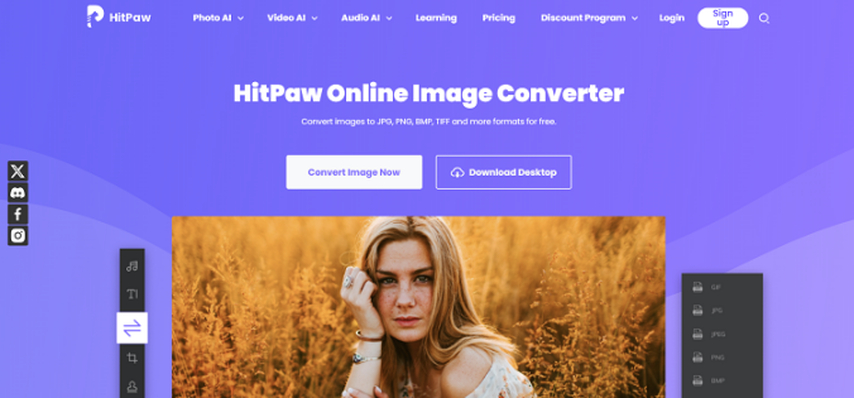
HitPaw Online Image Converter can convert ICO to PNG with high efficiency and speed. It is a browser-based ICO to PNG converter that does support several image format variants. No downloads or installations are required, so feel free to use it.
Pros
- Free to use, with no need to download software
- Supports multiple formats to make conversions easily
- Simple and neat interface for speedy processing
- Works on any device with a browser
- Preserves high picture quality after conversion
Cons
- Requires an internet connection to use
- Only a few features compared to the version on desktop
2. Convertio ICO to PNG Converter
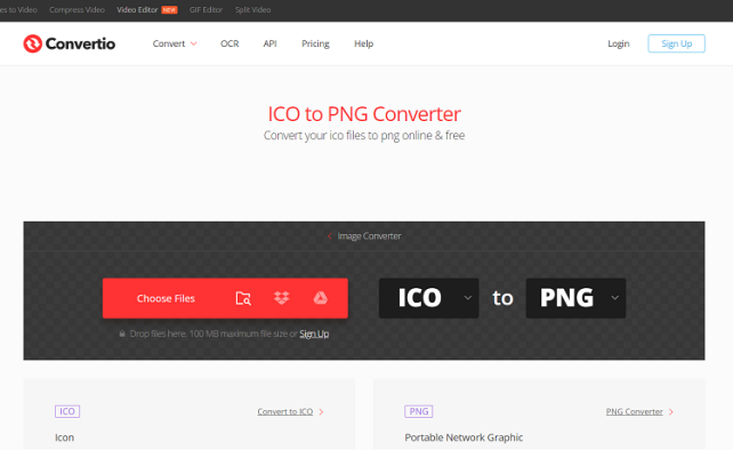
Convertio is a popular and user-friendly online tool that allows you to convert ICO to PNG in just a few steps. It supports a wide range of file formats and provides easy drag-and-drop.
What is more, Convertio enables uploading files directly from your computer or even directly from cloud storage services like Google Drive and Dropbox, which makes it flexible and efficient for a wide range of users.
Pros
- Drag-and-drop functionality for convenience supported
- Works with a range of image formats and sizes
- Offers fast and quality conversions
- Upload files from cloud storage like Google Drive
- User-friendly interface for any user level
Cons
- Free version has file size restrictions
- Ads are present in the free version
- Internet connection required
3. ICO to PNG Online Converter
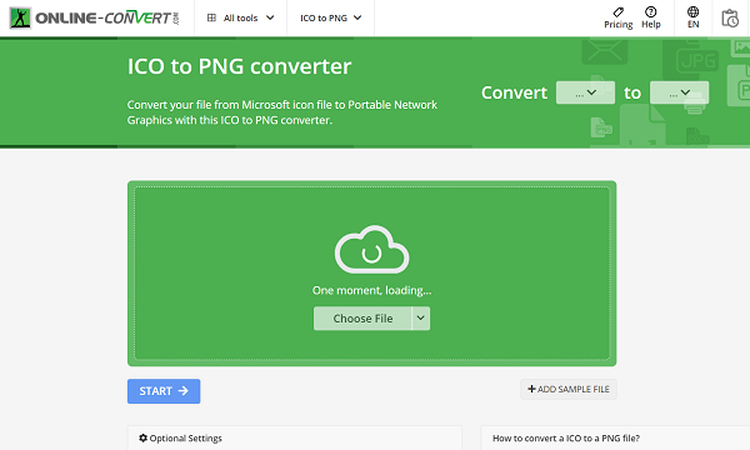
ICO to PNG Online Converter is a versatile tool that allows users to convert ICO files to PNG while offering additional options like resizing and image compression. It allows a range of options, such as quality, file upload from local storage, by URL, or even cloud storage. Ideal for users who want a little more control over what they're converting.
Pros
- Free to use, no registration required
- Custom settings are supported, such as resizes and compressions.
- Allows conversions from URL, cloud, or local upload
- Allows for fast conversion times.
- Clean; intuitive interface
Cons
- Limited file size that can be converted for free.
- Ads on the site may impede the user experience.
- Requires a stable internet connection for its working.
FAQs about ICO to PNG
Q1. How do I save an ICO file as a PNG?
A1. You also can save an ICO file as a PNG using third-party tools, such as HitPaw Image Converter, or using online converters; for example, Convertio will help in converting formats. Just upload your ICO file, choose the format PNG, and click Convert. When complete, download the PNG file onto your device. The result is that you are assured of the quality of the image.
Q2. Is an ICO file just a PNG?
A2. No, an ICO file isn't like a PNG. ICO files are designed for icons, in which they store different resolutions of the same image for rendering clear with changes in resolution, while PNG files are used for normal images and maintain high quality. Both types have transparent backgrounds, too. But ICO is aimed mainly at icons.
Q3. Can I use PNG instead of ICO?
A3. You can use PNG files in some instances, like for web images where PNG is widely supported. In such a case, if you want an icon for a desktop applications, particularly in Windows, then you'll need to use an ICO file because it may contain several sizes of an image. You would also use PNG for high-quality images and ICO for icons.
Conclusion
It's absolutely not a problem to change ICO to PNG with the corresponding assistant. Working in HitPaw Image Converter or any other online tool, you can switch between these format options quickly and without any quality losses. Try HitPaw Univd for a straightforward and quick solution. Pretty easy to use, it doesn't spoil the quality of your pictures. You can start the conversion process of your ICO files to PNG format right now.



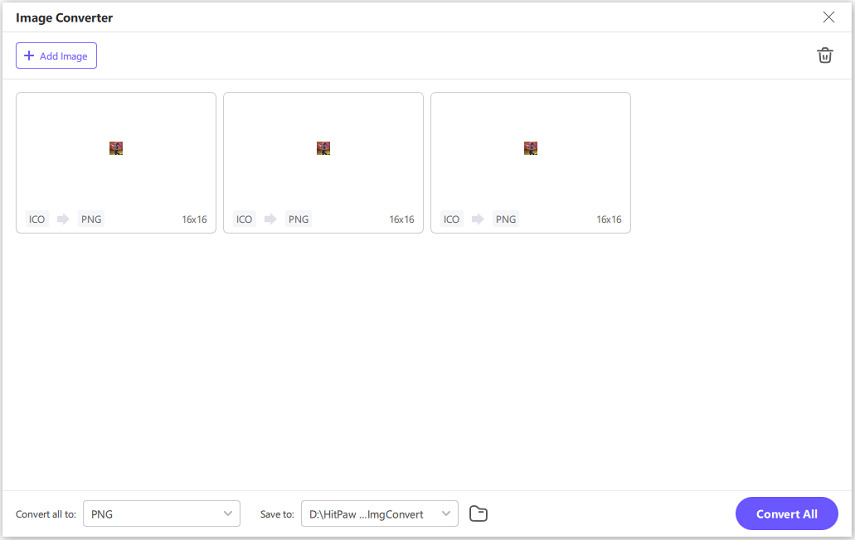
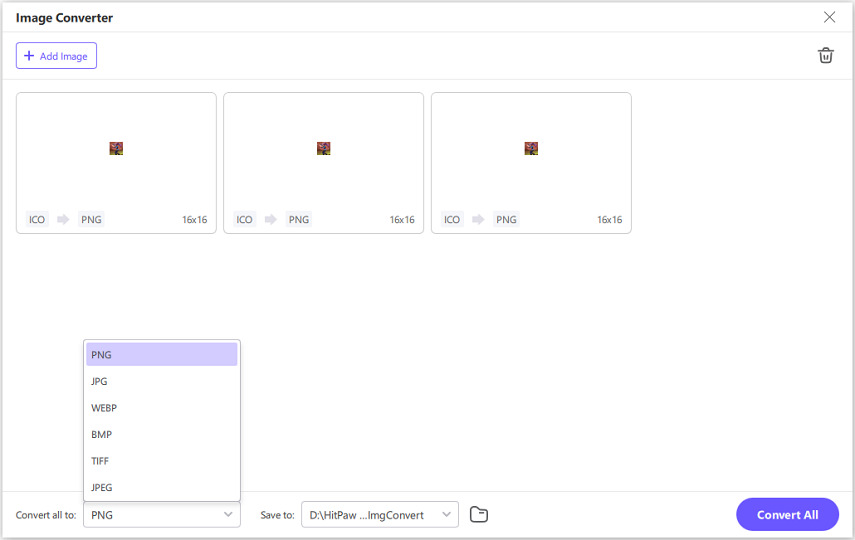






 HitPaw Univd
HitPaw Univd 



Share this article:
Select the product rating:
Joshua Hill
Editor-in-Chief
I have been working as a freelancer for more than five years. It always impresses me when I find new things and the latest knowledge. I think life is boundless but I know no bounds.
View all ArticlesLeave a Comment
Create your review for HitPaw articles