5 Top Ways to Convert VCD to MP4 Windows and Mac
VCD, or Video CD, is an old format for storing and playing video on optical discs. It was popular in some regions before DVD became widely available. However, VCD has many limitations, such as low quality, limited compatibility, and large file size. If you have some VCD discs that you want to watch on your computer or mobile devices, you may need to convert them to MP4, a more modern and versatile format.
In this article, we will show you the top 5 ways to convert VCD to MP4 for Windows and Mac. You can choose the one that suits your needs and preferences. Whether you want a fast and easy solution, a free and online option, or a professional and powerful tool, we have got you covered.
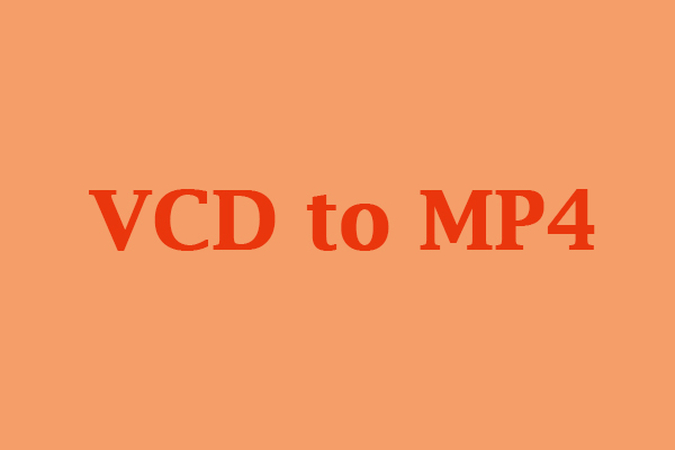
Convert VCD to MP4 By HitPaw Univd (HitPaw Video Converter)
One of the best ways to convert VCD to MP4 is to use HitPaw Univd, a reliable and efficient software that can handle any video conversion task. HitPaw Univd can convert VCD to MP4 in high quality and fast speed, without any loss of data or quality. It also supports other popular formats, such as AVI, WMV, MOV, MKV, FLV, etc. You can also edit your videos before converting them, such as crop, trim, rotate, add watermark, adjust brightness, contrast, saturation, etc.
Watch the following video to learn more details:
Features of HitPaw Univd
- Easy to use interface with drag and drop function
- Batch conversion to save time and effort
- Preset profiles for various devices and platforms, such as iPhone, iPad, Android, YouTube, Facebook, etc.
- Customizable settings for video resolution, frame rate, bitrate, codec, etc.
- Built-in video editor with basic and advanced functions
- Preview function to check the output quality before converting
Using Steps
Step 1: Launch HitPaw Univd and either click "Add Video" to import your files or simply drag and drop them directly into the program.

Step 2: If desired, you can customize your video information by clicking on the file name to edit the title.

Step 3: For each file, select an output format by clicking the inverted triangle icon in the lower right corner.

Step 4: Convert Your Video
Select a target folder within the interface and initiate conversion by clicking "Convert" (or "Convert All" for multiple files). The video will be converted to the chosen format.

Other 4 Ways Convert VCD to MP4 Online
If you don’t want to install any software on your computer, you can also try some online VCD converters that can convert VCD to MP4 online. However, you should be aware of the drawbacks of online converters, such as limited file size, slow speed, unstable connection, privacy risk, etc. Here are some of the online converters that you can use:
Online Converter
Online Converter is a free and simple online converter that can convert VCD to MP4 online. You can upload your VCD files from your computer, Google Drive, Dropbox, or URL. You can also choose the output quality and size of your MP4 files. However, the maximum file size is 200 MB, which may not be enough for some VCD files.
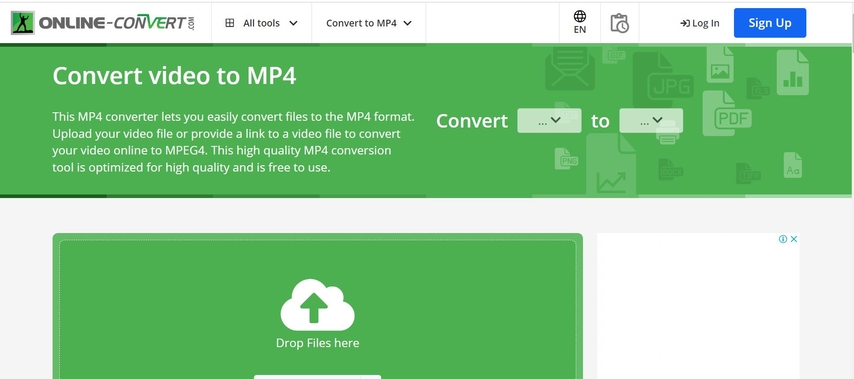
Pros:
- Free and easy to use
- Supports multiple input and output formats
- Allows to adjust output quality and size
Cons:
- Limited file size (200 MB)
- Slow speed and unstable connection
- No editing or preview functions
VideoSolo Online Video Converter
VideoSolo Online Video Converter is another free and online converter that can convert MP4 to VCD online. You can upload your VCD files from your computer or URL. You can also choose the output format and resolution of your MP4 files. However, the maximum file size is 100 MB, which is even smaller than Online Converter.

Pros:
- Free and easy to use
- Supports multiple output formats and resolutions
- No watermark or ads
Cons:
- Limited file size (100 MB)
- Slow speed and unstable connection
- No editing or preview functions
VLC Media Player
VLC Media Player is a popular and versatile VCD to MP4 converter online that can also convert VCD to MP4 online. You can use VLC to play your VCD discs and then convert them to MP4 files. However, you need to install VLC on your computer and have a VCD drive to read your discs. You also need to adjust some settings to get the best output quality.

Pros:
- Free and powerful
- Supports multiple input and output formats
- Allows to adjust output settings and edit videos
Cons:
- Requires installation and VCD drive
- Complicated and time-consuming process
- May cause quality loss or errors
TheInfobits Online VCD Converter
TheInfobits Online VCD Converter is a new and innovative online converter that can convert MP4 to VCD online. You can upload your VCD files from your computer or URL. You can also choose the output format and quality of your MP4 files. TheInfobits Online VCD Converter uses advanced technology to ensure fast speed and high quality. However, the maximum file size is 500 MB, which may not be enough for some VCD files.
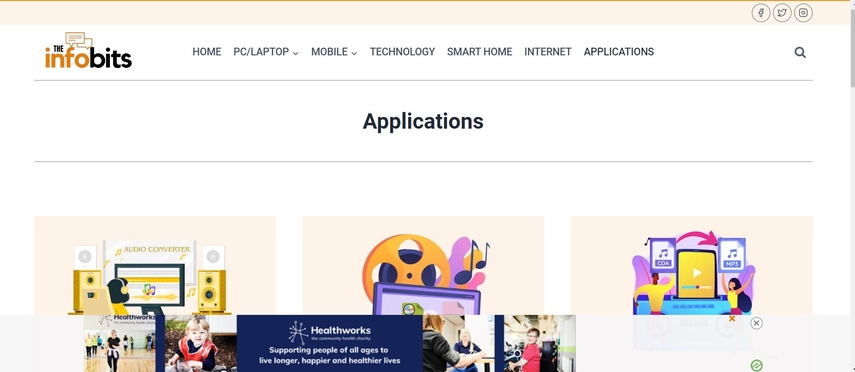
Pros:
- Free and easy to use
- Supports multiple output formats and qualities
- Fast speed and high quality
Cons:
- Limited file size (500 MB)
- No editing or preview functions
- May have privacy risk
FAQs of VCD to MP4
Here are some of the frequently asked questions and answers about converting VCD to MP4:
Q1. How to convert VCD DAT to MP4?
A1. VCD DAT files are the video files stored on VCD discs. To convert VCD DAT to MP4, you can use any of the methods mentioned above. However, some online converters may not support DAT files, so you may need to rename them to MPG files before uploading them.
Q2. How to convert small VCD files to MP4?
A2. If you have small VCD files that are less than 100 MB, you can use any of the online converters to convert them to MP4. However, if you want to convert large VCD files, you may need to use HitPaw Univd or VLC Media Player, which have no file size limit and can provide better quality and speed.
Conclusion
Converting VCD to MP4 is not a difficult task if you have the right tools and methods. In this article, we have shown you the top 5 ways to convert VCD to MP4 for Windows and Mac. You can choose the one that suits your needs and preferences. Whether you want a fast and easy solution, a free and online option, or a professional and powerful tool, we have got you covered. However, if you want the best VCD to MP4 converter, we recommend you to try HitPaw Univd, which can convert VCD to MP4 in high quality and fast speed, without any loss of data or quality. HitPaw Univd is the ultimate solution for all your video conversion needs.






 HitPaw Edimakor
HitPaw Edimakor HitPaw VikPea (Video Enhancer)
HitPaw VikPea (Video Enhancer)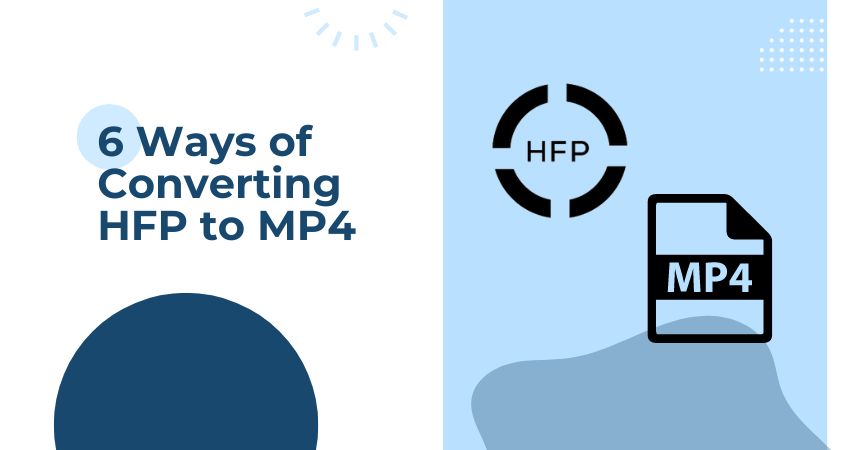



Share this article:
Select the product rating:
Joshua Hill
Editor-in-Chief
I have been working as a freelancer for more than five years. It always impresses me when I find new things and the latest knowledge. I think life is boundless but I know no bounds.
View all ArticlesLeave a Comment
Create your review for HitPaw articles