MKV to MP4 fast Converter: The Ultimate 5 Top Tools to Simplify Your File
Are you looking to convert your MKV video files to the more universally compatible MP4 format quickly and effortlessly? Whether you're aiming to save storage space, ensure compatibility across devices, or enhance playback capabilities, having the right mkv to mp4 fast converter at your disposal is crucial. In this guide, we'll introduce you to the ultimate 5 top tools designed to streamline the process of converting MKV to MP4, allowing you to enjoy your media files hassle-free.
Part 1. 5 Reliable MKV to MP4 Fast Converters
1. The Best MKV to MP4 Fast Converter with HitPaw Univd (HitPaw Video Converter)
Escape the frustration of complicated converters and embrace the simplicity of the HitPaw Univd! With its intuitive interface and seamless operation, converting MKV to MP4 has never been easier. No need for technical expertise – just effortless conversion and stunning output quality. HitPaw Univd supports a wide range of video formats and offers customizable settings for your specific needs.
Whether you're a beginner or a seasoned user, this fast mkv to mp4 converter makes the process smooth and efficient. Say goodbye to compatibility issues and hello to flawless video conversion with HitPaw!
Features
- Supports conversion between 1000+ formats, including MKV to MP4
- Batch process hundreds of files simultaneously with full GPU acceleration
- Achieve up to 120X faster conversion speed compared to other desktop programs and online converters
- Compress large MKV files by up to 90%
- Built-in video editor for customizing your videos
- Lossless conversion ensures quality is preserved after converting MKV files
- Compatible with both Windows and Mac computers
- Free technical support included
How to MKV to MP4 fast through HitPaw Univd?
Step 1: Download and install HitPaw Univd from its official website. Launch HitPaw Univd and pick the ''Add Video'' button to import the video to be converted. You can enter many videos at once because HitPaw Univd enables simultaneous conversion.

Step 2: After moving the video on the timeline, click the ''Convert All on'' button to choose the desired video format. Because HitPaw Univd can convert videos into different video formats, you can select the most appropriate one. After selecting the right format, you can customize the video characteristics. Tap the Edit option to change the format preferences, where you may choose the audio and video codecs and quality.

Step 3: Activate the Hardware Acceleration Detection option to increase conversion rate. Tap the Convert button to begin converting the videos to the desired video format. The software simply takes a few seconds to convert the films and once downloaded, you may access them via the Converted page.

2. MKV to MP4 fast converter with Kapwing:
Kapwing, an innovative web platform, provides a flexible suite of multimedia tools designed for modern content creators. Its armory includes a very fast MKV to MP4 converter that caters to consumers' various video conversion needs. Kapwing aims to revolutionize the landscape of video transcoding by providing a seamless and hassle-free solution.
Whether you're a seasoned professional or an aspiring maker, Kapwing's commitment to simplicity and efficiency offers a seamless transition from MKV to MP4, allowing users to easily bring their creative concepts to life.
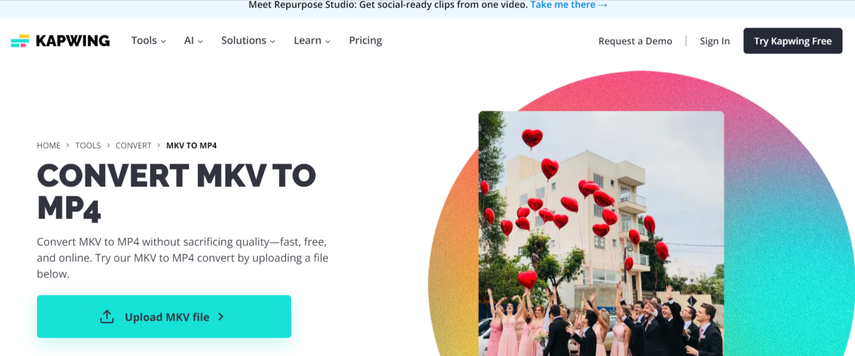
Pros:
- User-friendly interface
- Quick conversion process
- No software installation required
Cons:
- Limited to online use
- Internet connection required
- File size restrictions may apply.
Price: Kapwing offers a free plan with basic features and limitations. Premium plans are available for advanced features and larger file sizes.
3. Fast MKV to MP4 converter with Veed.io:
Veed.io emerges as an all-encompassing online video editing platform, including a rapid MKV to MP4 converter. Positioned with simplicity and efficiency in mind, Veed.io endeavors to offer users a seamless experience in converting their MKV files to MP4 format.
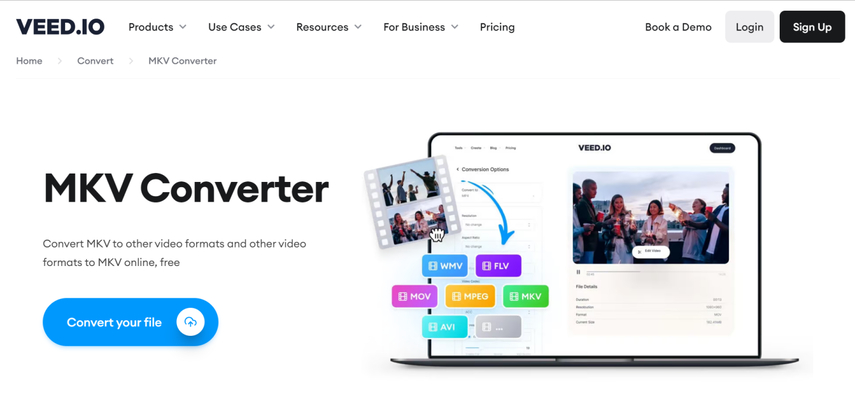
Pros:
- Simple and intuitive interface
- Fast conversion speed
- Additional editing features are available
Cons:
- Requires internet access
- Limited functionality compared to dedicated converters
- May have file size limitations
Price: Veed.io offers both free and paid plans, with the paid plans providing access to more features and higher file size limits.
4. MKV to MP4 Fast with Video Candy:
Video Candy, the go-to destination for multimedia enthusiasts, proudly presents a comprehensive online portal equipped with an array of powerful tools. Nestled within its toolkit is a lightning-fast MKV to MP4 converter, reflecting Video Candy's commitment to simplifying the conversion process. With a keen focus on user convenience and efficiency, Video Candy endeavors to offer a straightforward solution for transforming MKV files into the widely compatible MP4 format.
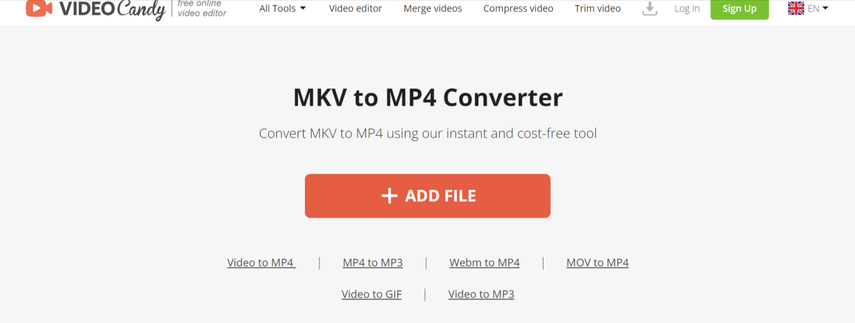
Pros:
- Easy to use
- No software installation is needed
- Quick conversion process
Cons:
- Relies on internet connection
- May have file size restrictions
- Limited editing capabilities
Price: Video Candy offers both free and paid plans, with the paid plans unlocking additional features and removing limitations.
5. Convert MKV to MP4 fast with Flixier:
Flixier, a pioneer in the field of cloud-based video editing, emerges as a dependable companion for today's content makers. With its extensive suite of tools expertly designed to match the demands of current media production, Flixier distinguishes out as an industry innovator.
Flixier's array of solutions includes a lightning-fast MKV to MP4 converter, demonstrating the company's unwavering commitment to efficiency and versatility. Flixier, meticulously built with attention to detail, provides users with a flawless solution for converting MKV files to the widely compatible MP4 format.
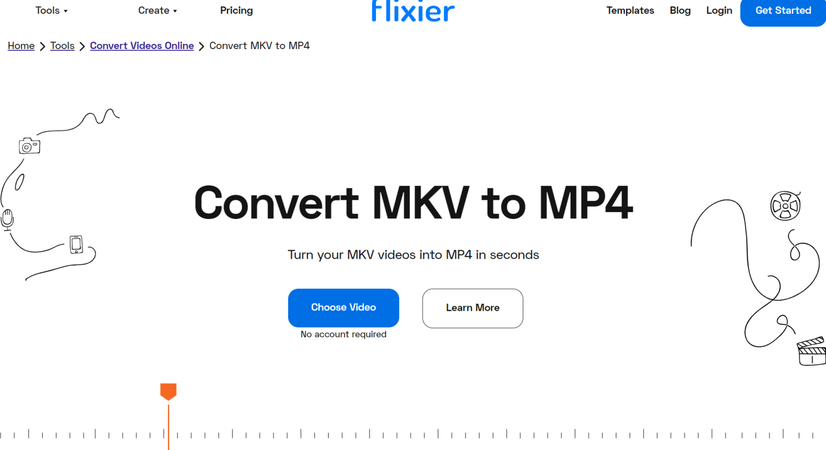
Pros:
- Fast conversion speed
- Intuitive interface
- Additional video editing capabilities
Cons:
- Requires internet connection
- Limited to online use
- May have file size restrictions
Price: Flixier offers various subscription plans, including a free trial and paid plans with different features and storage options.
Part 2. FAQs of MKV to MP4 Fast Converter
Q1. How much time will it take to turn MKV to MP4?
A1. The time it takes to convert MKV to MP4 depends on various factors, such as the size of the file, the speed of the converter tool, and the processing power of your computer. Generally, it can range from a few seconds to several minutes.
Q2. Will converting MKV to MP4 reduce file size?
A2. Converting MKV to MP4 can reduce the file size, especially if the MP4 format uses more efficient compression algorithms. However, the extent of reduction depends on factors such as the original file's encoding settings and the settings used during conversion.
In Summary
We've unveiled five amazing ways to convert MKV to MP4 fast, each offering its own set of breathtaking and wonderful features. However, among these options, HitPaw Univd stands out as the pinnacle mkv to mp4 fast converter.
With its unparalleled ability to retain brilliant video quality, coupled with its simple user interface and support for batch conversion, HitPaw Univd emerges as the best solution for seamlessly transforming MKV files into MP4 format. Say goodbye to compatibility issues and hello to effortless video conversion with HitPaw!






 HitPaw Edimakor
HitPaw Edimakor HitPaw VikPea (Video Enhancer)
HitPaw VikPea (Video Enhancer)
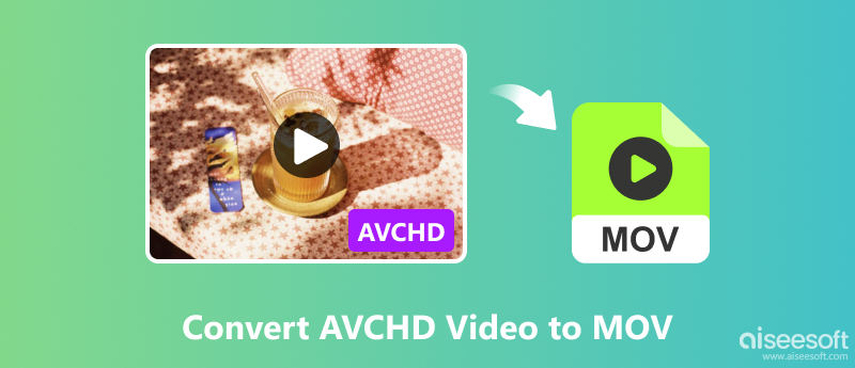

Share this article:
Select the product rating:
Joshua Hill
Editor-in-Chief
I have been working as a freelancer for more than five years. It always impresses me when I find new things and the latest knowledge. I think life is boundless but I know no bounds.
View all ArticlesLeave a Comment
Create your review for HitPaw articles