6 Ways of Converting M1V to MP4 in 2025
M1V files, containing MPEG-1 video data, can sometimes be incompatible with various media players. Converting them to MP4, a universally recognized format, ensures smooth playback across different devices. This guide explores the most effective methods for converting M1V to MP4 in 2024.
Best 6 Ways of Converting M1V to MP4
There are several reliable options available for converting M1V files to MP4. Here's a breakdown of the top 6 methods, each catering to specific user needs:
1. HitPaw Univd (HitPaw Video Converter)

HitPaw Univd stands out as a user-friendly and versatile solution for M1V to MP4 conversion. You can take a closer look at HitPaw Univd in the video below.
Main Features:
- Effortless Conversion: HitPaw Univd drag-and-drop functionality simplifies the conversion process.
- Extensive Format Support: HitPaw Univd can convert M1V to MP4 and a wide range of other formats.
- Batch Processing: HitPaw Univd can convert multiple M1V files simultaneously, saving time.
- Quality Customization: HitPaw Univd maintain original video quality or adjust for specific needs.
- Advanced Editing Tools: HitPaw Univd edit videos before conversion, including trimming, cropping, and adding watermarks.
- Super-Fast Speed: Using HitPaw Univd you can experience lightning-fast conversion speeds thanks to advanced hardware acceleration.
How to Use HitPaw Univd to Convert M1V to MP4?
Follow these simple steps to create a lossless DVD rip using HitPaw Univd:
Step 1:Head over to the HitPaw website and download the software compatible with your operating system (Windows or Mac). Install it following the on-screen instructions.
Step 2:Launch the software and click "Add Files" to select your M1V videos. Alternatively, drag and drop them directly into the interface.

Step 3:Click at the bottom left "Convert all to" and select MP4.

Step 4:HitPaw Univd allows you to adjust video quality, resolution, and other parameters according to your preference.

Step 5:Click the "Convert" button to initiate the conversion process.

HitPaw Univd offers a free trial, allowing you to test its capabilities before committing. With its intuitive interface and comprehensive features, HitPaw Univd is an excellent choice for both beginners and experienced users.
2. DivX Converter
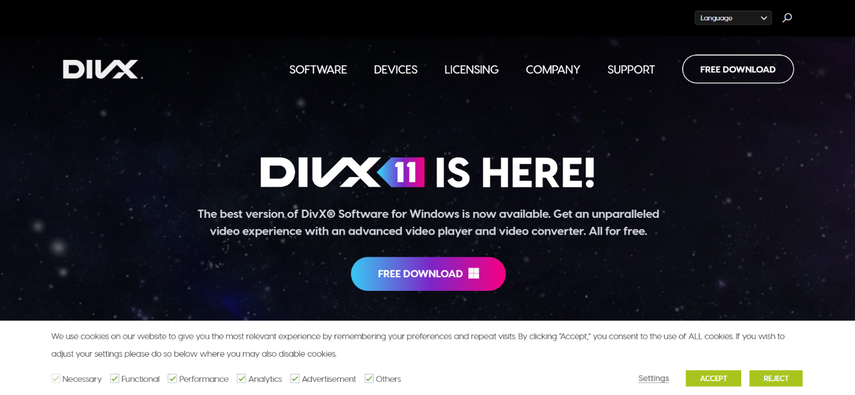
DivX Converter is a free and straightforward option for basic M1V to MP4 conversion. DivX Converter is a suitable choice for those seeking a simple solution for occasional conversions. However, for users requiring advanced features or batch processing capabilities, paid converters might be a better option.
Pros
- Free to use
- Easy-to-use interface
Cons
- Limited features compared to paid converters
- May not offer advanced editing options
- Potential for bundled software during installation
3. Prism Video Converter
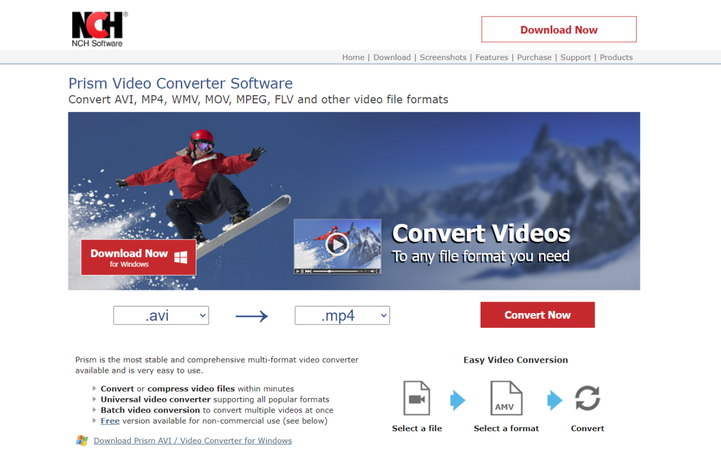
Prism Video Converter offers a robust set of features for M1V to MP4 conversion. Prism Video Converter provides a good balance of features and ease of use. However, the learning curve might be steeper for users unfamiliar with video conversion software.
Pros
- Supports a wide range of video formats
- Allows basic video editing
Cons
- Can be slightly complex for beginners
- Free version has limited features
4. Wondershare UniConverter
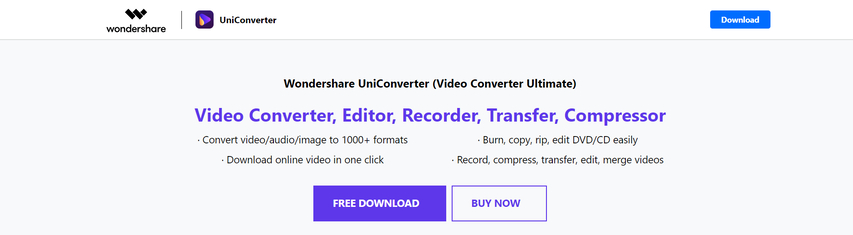
Wondershare UniConverter is a popular video converter with a comprehensive feature set. Wondershare UniConverter caters to users who need a multi-functional video converter with advanced editing capabilities. However, the cost might be a deterrent for those solely requiring basic M1V to MP4 conversion.
Pros
- Supports a vast array of video formats
- Offers advanced editing and burning tools
Cons
- Can be expensive compared to some alternatives
- Free version has limited functionalities
5. Format Factory
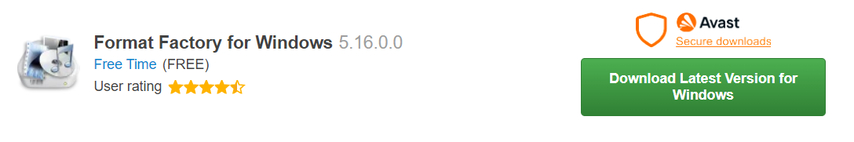
Format Factory is a free and versatile tool for converting various file formats, including M1V to MP4. Format Factory is a free option for users comfortable with a slightly complex interface. However, be cautious during installation to avoid unwanted software.
Pros
- Free to use
- Supports conversion of multiple file formats
Cons
- Interface can be cluttered and overwhelming
- Potential for bundled software during installation
6. HandBrake
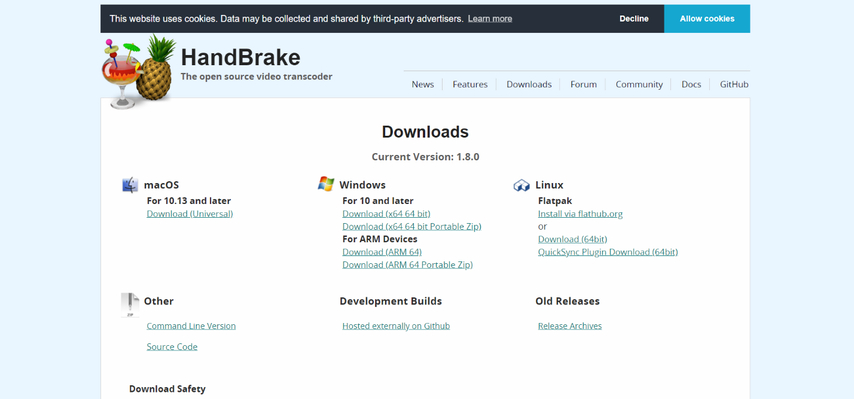
HandBrake is a free and open-source video converter renowned for its advanced features and customization options. HandBrake is ideal for tech-savvy users who value customization and control over the conversion process. However, its learning curve might be challenging for beginners.
Pros
- Free and open-source software
- Offers extensive control over conversion settings
- Supports various video and audio codecs
Cons
- Steeper learning curve compared to user-friendly converters
- May require some technical knowledge for optimal results
Additional Considerations When Converting M1V to MP4
Here are some additional factors to consider when choosing an M1V to MP4 converter and during the conversion process itself:
- Target Device Compatibility: Consider the specific device or platform where you intend to play the converted MP4 video. Some converters allow you to optimize the output format for particular devices like smartphones, tablets, or gaming consoles, ensuring smooth playback without compatibility issues.
- Video Editing Needs: If you plan to edit the video after conversion, ensure the chosen converter offers basic editing tools like trimming, cropping, or adding subtitles. This eliminates the need for separate video editing software.
- Processing Speed: Conversion speed can vary depending on the converter, file size, and computer specifications. If you frequently convert large video files, prioritizing a converter with fast processing speeds like HitPaw Univd with hardware acceleration is beneficial.
- Audio Quality: While the focus is on video format conversion, some converters allow you to choose the desired audio quality during the conversion process. Options might range from lossless to compressed audio formats, impacting file size and audio fidelity.
- Batch Conversion: If you have multiple M1V files to convert, using a converter with batch processing capabilities saves significant time. Simply add all the files and initiate the conversion process in one go.
- Security and Privacy: When using online converters, be cautious about uploading your videos to unfamiliar websites. Opt for reputable services with clear privacy policies to ensure your data security. Consider using offline converters like HitPaw Univd for maximum control over your files.
FAQs
Here are answers to some commonly asked questions about M1V to MP4 conversion:
Q1. Can I convert MP4 to M1V?
A1. While converting M1V to MP4 is common for wider compatibility, converting MP4 to M1V is less frequent. M1V is an older format, and MP4 offers better compatibility and features. However, some specialized software might support MP4 to M1V conversion for specific purposes.
Q2. Loses quality during M1V to MP4 conversion?
A2. Conversion can potentially impact video quality, depending on the chosen settings. Reputable converters like HitPaw Univd allow you to maintain the original quality or adjust it for smaller file sizes. Experimenting with different settings helps achieve the desired balance between quality and file size.
Conclusion
Converting M1V to MP4 ensures your videos are playable on various devices and media players. This guide explored the top 6 conversion methods, each catering to specific needs. Whether you prioritize ease of use, advanced features, or free software, there's a suitable solution for you.
We recommend HitPaw Univd for its user-friendly interface, powerful features, and excellent conversion speeds. Its free trial allows you to test its capabilities before committing.
For those seeking a simple solution, DivX Converter might suffice. However, for advanced editing or batch processing needs, paid converters like HitPaw Univd or Wondershare UniConverter offer a broader feature set.
Ultimately, the best choice depends on your individual requirements and preferences. With the information provided, you can confidently convert your M1V files to MP4 and enjoy seamless video playback across all your devices.






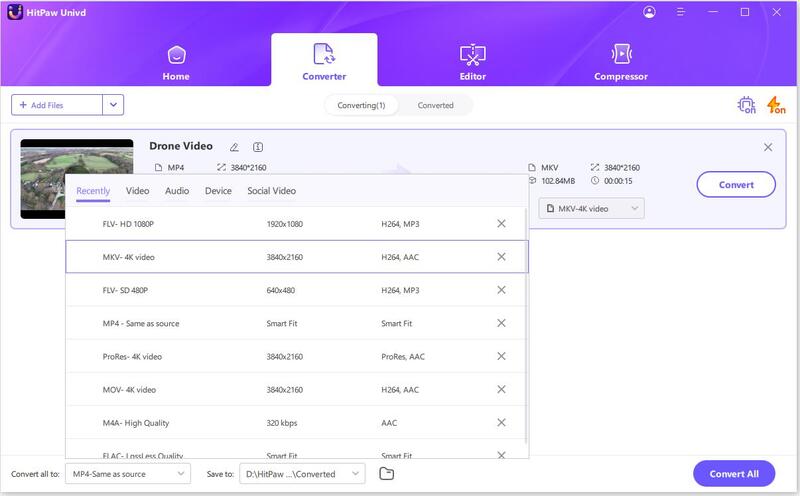



 HitPaw Edimakor
HitPaw Edimakor HitPaw VikPea (Video Enhancer)
HitPaw VikPea (Video Enhancer)



Share this article:
Select the product rating:
Joshua Hill
Editor-in-Chief
I have been working as a freelancer for more than five years. It always impresses me when I find new things and the latest knowledge. I think life is boundless but I know no bounds.
View all ArticlesLeave a Comment
Create your review for HitPaw articles