What Channel Is ESPN on DirecTV (2025 Update)
ESPN+ is a well-liked and loved sports streaming platform by ESPN that provides thousands of original shows, live sports events, and more. The platform offers content from the MLB, NHL, PGA Tour, MLS, Bundesliga, LaLiga, UFC, college sports, tennis, boxing, and much more. Sports fans all over the world are interested in subscribing to ESPN+, but want to know what channel is ESPN on DirecTV. If you are one of the fans looking for this answer, your wait is over now. This article talks about all the things related to what channel is ESPN on on DirecTV and how to watch it on DirecTV. Keep reading to know more.
ESPN Plus Channel List on DIRECTV
| Channel | Channel Number | Channel | Channel Number |
|---|---|---|---|
| ESPN on ABC & ESPN HD | 206 | ESPN Classic | 614 |
| ESPN2 | 209 | ESPN Deportes | 466 |
| ESPNEWS | 207 | ESPNU | 208 |
| ACC Network | 612 | SEC Network | 611 |
Part 1. What is ESPN+?
ESPN+ is a subscription-based streaming service offered by ESPN. It provides access to a variety of sports content, including live events, on-demand shows, original programming, and exclusive sports coverage that you won't find on the regular ESPN cable channels. Key features of ESPN+ include:
- DLive Sports: Coverage of various sports such as MLB, NHL, UFC, college sports, soccer (including MLS and international leagues), golf, tennis, and more.
- Original Programming: Access to exclusive shows, documentaries, and series produced by ESPN.
- On-Demand Content: A library of past games, highlights, and replays.
- PGA Tour Live: Coverage of select golf tournaments.
- UFC Events: Exclusive UFC Fight Night events and access to the entire UFC library.
- Bundled Content: Options to bundle ESPN+ with other Disney-owned streaming services like Disney+ and Hulu.

ESPN+ is available on various devices, including smartphones, tablets, computers, smart TVs, and streaming devices like Roku, Amazon Fire TV, and Apple TV.
Part 2. What Devices Can I Watch ESPN+ On?
Now that you know what channel number is ESPN on DirecTV, let us know what all devices you can watch ESPN+ on. Well, to begin with, ESPN Plus is designed off the back of ESPN's already solid omnipresence on tablets, PCs, and the ESPN Plus app on smartphones. ESPN+ is also available on PS4 consoles and Xbox One, as well. In addition to this, users can tune into ESPN Plus on their web browser by go to the platform's website and signing up for the service.
If users are more of a mobile sports watcher, they can download the ESPN app from either the Google Play Store or Apple App Store and sign up for the service there. Else, if users like the conventional feel of enjoying on the couch to watch the game, ESPN Plus is available on Chromecast, Apple TV, and the Amazon Fire TV platform along with Roku.

Part 3. What to watch on ESPN on DIRECTV?
We know what channel is ESPN on with DirecTV. But, do you know what to watch on ESPN+? The platform provides exclusive original shows, live sports, a vast library of on-demand content, comprising the complete 30 For 30 series and more. Alog with this, users can watch:
- Every Fight Night UFC event UFC PPV event
- Exclusive fantasy sports content and tools from some of the sports from most respected voices in sports in the world
- College sports including the Big Sky Conference, Ivy League, and Atlantic A10 Conference
- Soccer including US Open Cup, EFL Championship, and Bundesliga
- Top-tier tennis including the Wimbledon and Australian Open
- MLB and the World Series.
- The PGA Tour and the Masters.
Part 4. How to Watch ESPN+ with DirecTV?
In this section, we will talk about how to watch ESPN+ with DirecTV. Keep reading to know more.
Option 1: Use the ESPN App on Mobile and Streaming Devices
Follow the below steps to know how to watch ESPN+ on mobile device.
Step 1.Download the ESPN app from the Google Play Store or App Store.
Step 2.Launch the ESPN app and log in or sign up to your account.

Step 3.Once logged in, go to the home screen.
Step 4.Click the ESPN Plus logo at the bottom of the screen.
Step 5.Users can read articles and stream content anywhere.

Option 2: Access ESPN+ through a Web Browser
Follow the below steps to know how to watch ESPN+ via browser.
Step 1.Go to plus.espn.com from your web browser.

Step 2.Click the login icon on the screen in the upper right corner.
Step 3.Enter your username and password and submit them.

Step 4.Once logged in, click the ESPN Plus icon on the top left of your screen in the navigation bar and stream all the ESPN sports available on the service.

Option 3: Cast ESPN+ Streams to Your TV
Follow the below steps to cast ESPN+ from your computer or mobile:
- Step 1.Link your computer or mobile to the same Wi-Fi network as your Chromecast.
- Step 2.Navigate to ESPN+ home page and click the video you wish to watch
- Step 3.Tap on the Cast icon on the screen at the bottom of the player window and select your Chromecast

Option 4: Use TV Streaming Device as ESPN+ Hub
Follow the below steps to know how to use TV streaming device as ESPN+ hub.
Step 1.Download the ESPN app on the streaming device and log in to your account.
Step 2.Go to and select the Settings icon on the screen in the top right corner.

Step 3.Scroll down to Account Information and log in to your ESPN Account to get your activation code.
Step 4.Follow the on-screen instructions to log in with your ESPN Plus credentials.

Step 5.Once you get confirmation on your TV screen, go back to the main screen of the ESPN app and look for ESPN Plus under top links.

Bonus Tip: Download Favorite Sports Videos for Free Offline Playback
Like most of the people, you might too want to download videos from ESPN so that you can enjoy them when you have no internet connection. It is easy to download ESPN video if you have a full-featured ESPN video downloader. And HitPaw Univd (HitPaw Video Converter) is one such tool that you can use to download your favorite sports videos from ESPN+ for free for offline playback.
- Ability to download movies in highest possible audio and video quality
- Ability to download movies in different compatible formats
- Downloads movies at 120X times faster speed
- Download multiple videos at the same time, thanks to Batch Download mode
Step 1:Download and launch HitPaw and navigate to Download tab. Copy the video URL and paste it in the HitPaw UI.

Step 2:After analyzing the URL, HitPaw will offer different options to select the audio and video quality.

Step 3:Click the Download button to start downloading your movie.

Conclusion
All in all, we just had a look at what channel is ESPN on DirecTV and how to watch them. We also saw that users can use HitPaw Univd to download their favorite sports videos from ESPN+ for free for offline playback.


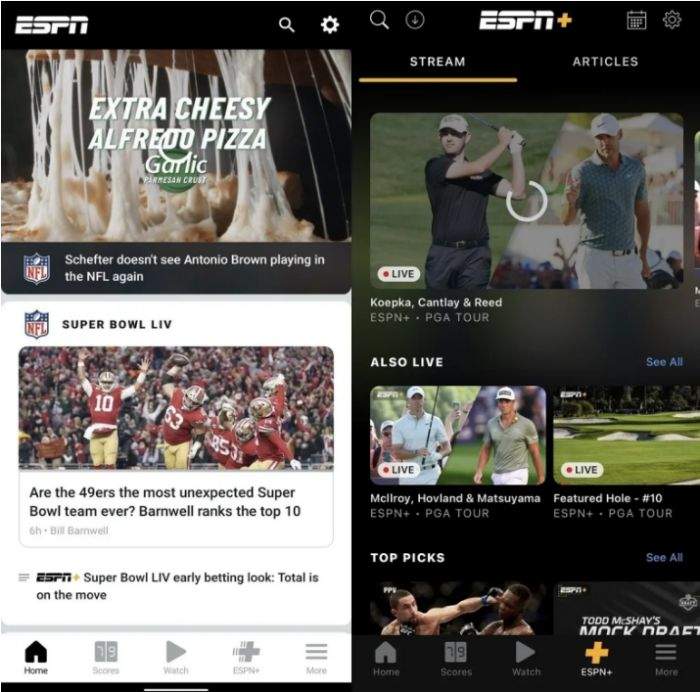

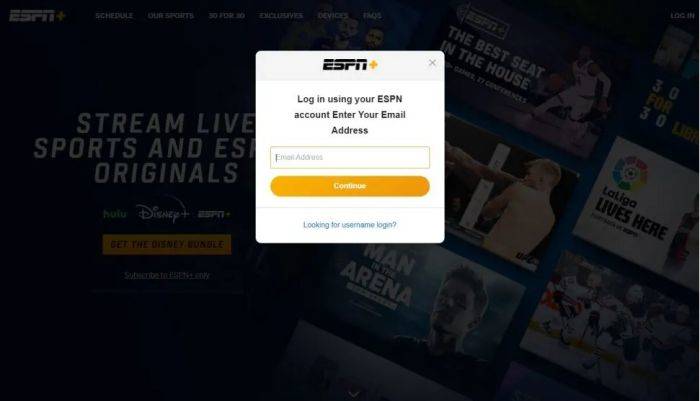


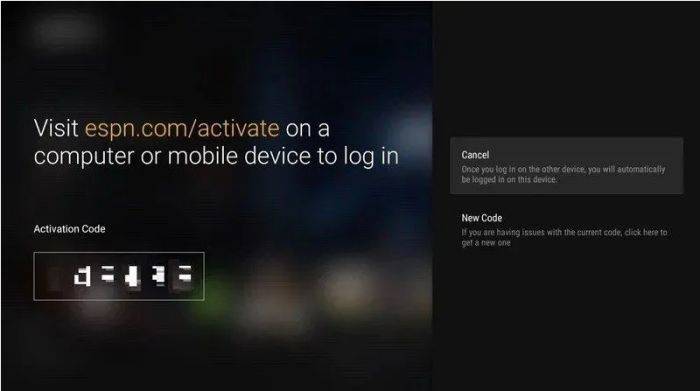









 HitPaw Edimakor
HitPaw Edimakor HitPaw VikPea (Video Enhancer)
HitPaw VikPea (Video Enhancer)
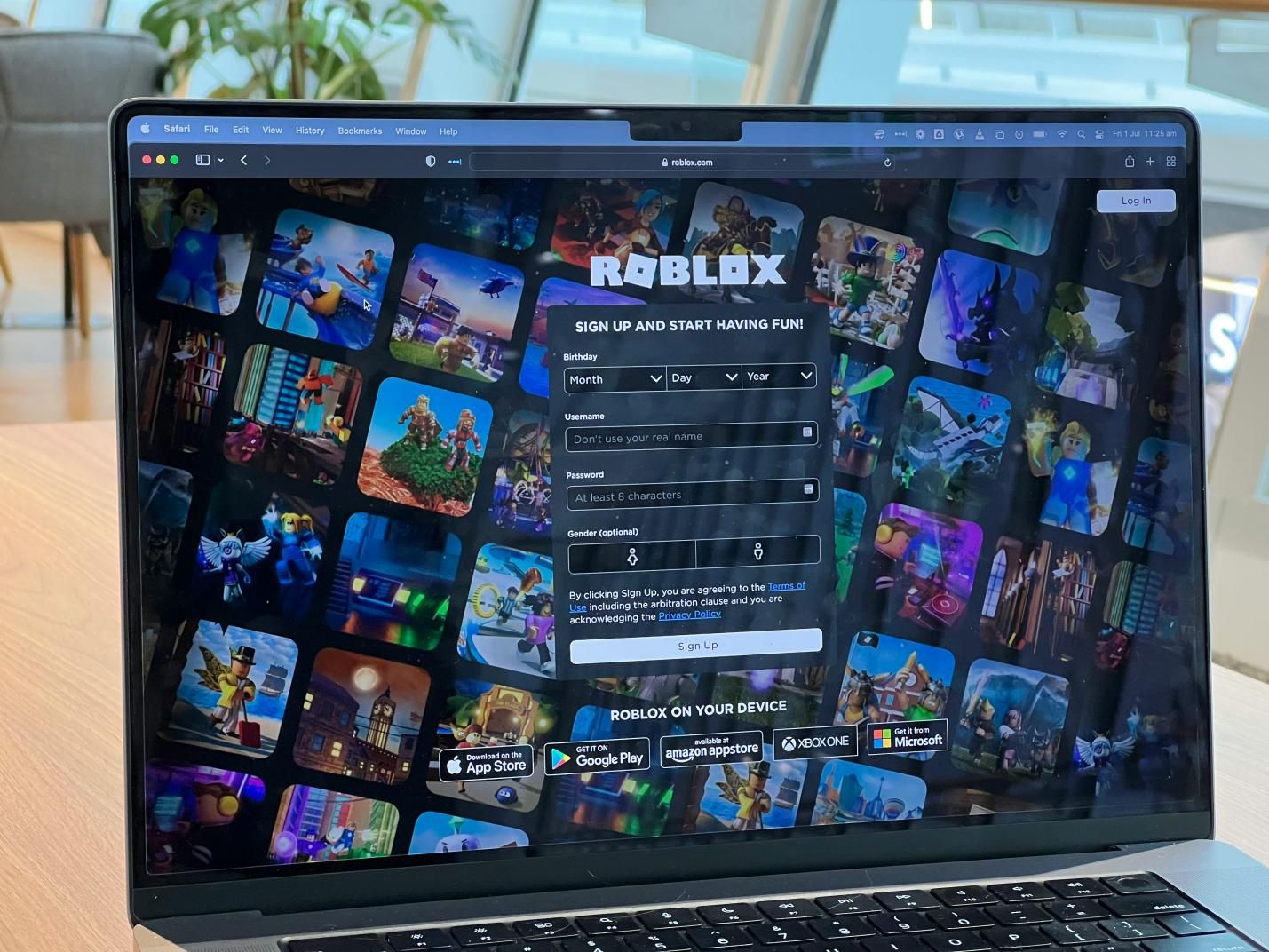
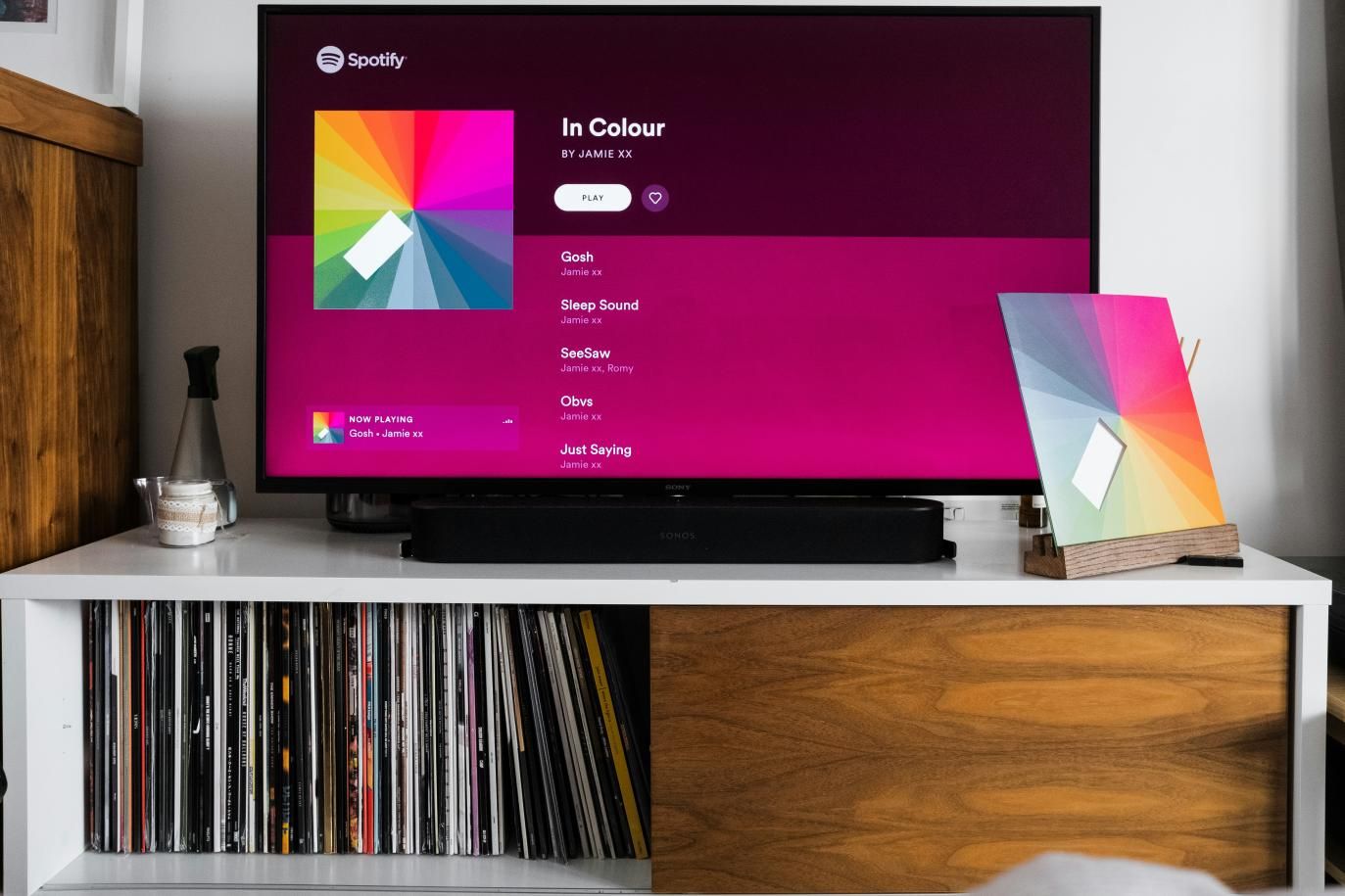

Share this article:
Select the product rating:
Joshua Hill
Editor-in-Chief
I have been working as a freelancer for more than five years. It always impresses me when I find new things and the latest knowledge. I think life is boundless but I know no bounds.
View all ArticlesLeave a Comment
Create your review for HitPaw articles