How to Fix Error Code 102630 of 9anime?
The 9anime streaming site is popular among anime fans, but users sometimes encounter error code 102630 that prevents them from watching videos. This error specifically deals with problems loading video content from 9anime's servers.
It's frustrating when you want to watch the latest anime episode and get hit with a vague error code instead. In this article, we will examine what is error code 102630 on 9anime, some reasons why 9anime error 102630 happens and suggest some troubleshooting tips to potentially fix it on your end.
Getting this error resolved comes down to adjusting browser settings, trying a different device, or waiting for 9anime to solve any server issues.
Part 1. What is Error Code 102630 of 9anime?
What is 9anime?
9anime is one of the most popular free anime streaming sites on the web, allowing visitors to watch both subbed and dubbed anime without paying anything.
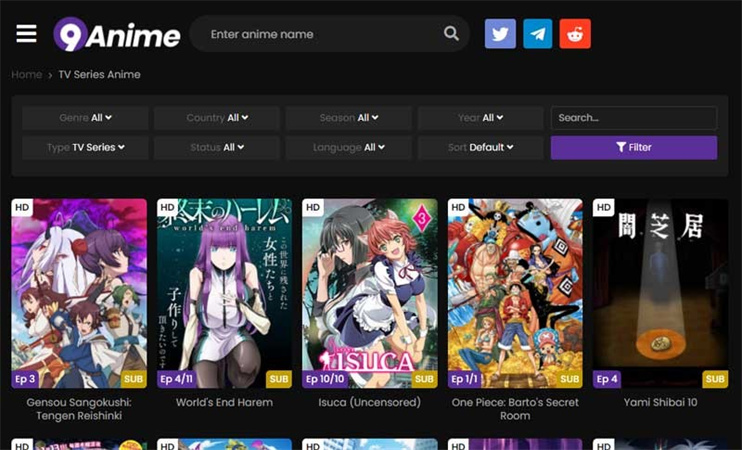
The site hosts a huge library of anime series, from all-time classics like Dragon Ball Z to recent seasonal shows simulcast just hours after they air in Japan.
Unlike officially licensed streaming platforms like Crunchyroll or Funimation, 9anime operates in more of a legal gray area.
It doesn't have broadcasting rights or partnerships with anime production studios. Instead, it obtains anime video files and streaming content through unofficial means and hosts the videos on its own servers for free viewing.
What Are the Reasons caused Error Code 102630 of 9anime?
Users sometimes encounter frustrating 9anime error code 102630 that prevents videos from loading properly. This specific error essentially indicates a problem connecting to 9anime's media servers to retrieve the video file for the anime you selected.

There are a few potential reasons why error 102630 happens:
- High traffic and bandwidth strains on 9anime's servers. During peak times when many users are streaming videos, bandwidth limitations can cause connectivity issues and failed video requests.
- Problems or maintenance on 9anime's CDN (content delivery network). 9anime relies on a worldwide network of servers to deliver video content fast. If there are issues with these CDN servers, 102630 errors are more likely.
- ISP blocking and firewall restrictions. Some internet providers or network firewalls may intentionally block access to sites like 9anime for legal or policy reasons. This can interfere with video streams.
- Outdated site files or caches on the user's device. Error 102630 may occur if the 9anime website files cached on your phone, computer, or streaming device need clearing or updating.
Essentially, the 102630 code signifies that the chain of delivery from 9anime's video servers to your device broke somewhere along the way.
Figuring out what exactly disrupted the stream is key to troubleshooting the error. 9anime's servers could be overwhelmed, your ISP may be restricting traffic, or your device's cached site data may need refreshing.
Part 2. Top 6 Solutions: How to Fix 9anime Error Code 102630?
Are you wondering what is error code 102630 and how to fix this problem. Following are some solutions that can resolve this error.
Fix 1: Clear the Cache and Cookies in Your Web Browser
Clearing your browser's cache and cookies can help resolve 9 anime error 102630 situations caused by outdated cached data or cookie conflicts on anime streaming sites like 9anime. Follow these steps based on your preferred browser:
For Firefox:- Step 1:Click on the 3-line hamburger menu in the top left and go to Options > Privacy & Security.
Step 2:Under the Cookies and Site Data section, click on the "Clear Data" button.

- Step 3:Check the boxes next to "Cookies" and "Cached Web Content."
- Step 4:Click the "Clear" button to delete the selected cached data and cookies
- Step 5:Restart the Firefox browser for changes to take effect
- Step 1:Click on the 3-dot menu icon and select Settings
- Step 2:Choose "Privacy, search, and services" in the left sidebar
Step 3:Go to "Clear browsing data" and click on "Choose what to clear."

- Step 4:Check the options for "Cached images and files" and “Cookies and other site data.”
- Step 5:Click the "Clear now" button to erase the selected temporary data.
- Step 6:Relaunch Microsoft Edge for alterations to apply.
Fix 2: Check Server Status
Before troubleshooting anything on your local device, first check whether 9anime's servers are up and running properly without any service outages.
Step 1:Go to 9anime's social media pages or visit a site like Downdetector.

- Step 2:Check if other users are reporting loading errors and problems accessing the site's video content
- Step 3:If its servers appear offline or are undergoing maintenance, you'll have to wait until 9anime resolves things on its end before videos will stream again. Keep checking for updates from the site.
Fix 3: Check the Internet Connection
Choppy internet connectivity can definitely interfere with smooth anime video streaming and cause 102630 errors on sites like 9anime. Some troubleshooting tips:
Step 1:Use a tool like Speedtest.net to test your connection bandwidth speed.

- Step 2:Power cycle your router and modem. If speeds are abnormally slow - unplug both for 60 seconds
- Step 3:Try watching 9anime on a different wifi network or switch to mobile data if available
- Step 4:Contact your ISP if network issues persist across devices to rule out problems on their infrastructure side
Fix 4: Update your Web Browser
Just like apps on your phone, web browsers need periodic updates for bug fixes, compatibility patches, and performance boosts. An outdated browser can sometimes trigger issues on sites like 9anime.
To update popular browsers:- Google Chrome - Click Help > About Google Chrome. Updates happen automatically in the background.
- Mozilla Firefox - Click Help > About Firefox. Firefox will install updates if available in the background.
- MS Edge - Click the 3-dot menu > Settings > About Microsoft Edge. Edge will auto-check and prompt for updates.
Fix 5: Disable Plugins
Some browser extensions/plugins like ad blockers, VPNs, or firewall tools may conflict with sites like 9anime and block video streaming functionality - causing playback failure errors like error code 102630 9 anime.
- Step 1:Access your browser's extensions configuration page.
- Step 2:Try disabling any extensions related to privacy, security, ads, trackers, etc.
- Step 3:Attempt loading 9anime videos again without interfering with addons enabled.
- Step 4:If video streaming works fine after disabling extensions, check their settings or keep them switched off on 9anime.
Fix 6: Update Drivers
Faulty or outdated drivers for network adapters and video cards can also contribute to abrupt video streaming errors like those on 9anime.
Step 1:Open Windows Device Manager.

- Step 2:Expand Network and Video Adapters categories
- Step 3:Right-click each adapter and try updating drivers automatically
- Step 4:Reboot PC after updates finish for changes to complete
- Step 5:Test 9anime again to see if error 102630 persists
Part 3. Pro-tip: How To Fix 9anime Error Code 102630 with AI?
Frustrating error codes like 102630 can prevent 9anime videos from playing properly. However, if you use HitPaw 9anime Downloader can perfectly solve this problem. You can download videos from 9anime without quantity loss. HitPaw 9anime Downloader provide a high-tech solution.
Features of 9anime Downloader- 9anime Downloader: Easily download anime episodes and series from 9anime with just a few clicks. Refer to Best 9Anime Downloader.
- 10000+ Sites: In addition to Crunchyroll, this program supports 10000+ other websites download, like YouTube, Bilibili, Facebook, TikTok, etc.
- High-Quality Downloads: Download videos in resolutions up to 8K for a stunning viewing experience.
- Subtitle and Audio Track Selection: Choose your preferred subtitle and audio tracks for a personalized viewing experience.
- Batch Downloads: Download entire anime series or seasons at once, saving you time and effort.
- Conversion Capabilities: Convert downloaded videos to various formats, like MP4, MKV...
Step 1.Open HitPaw Univd (HitPaw Video Converter) and go to the Toolbox tab. Then select the 9animetv Video Downloader feature. Click to open it.
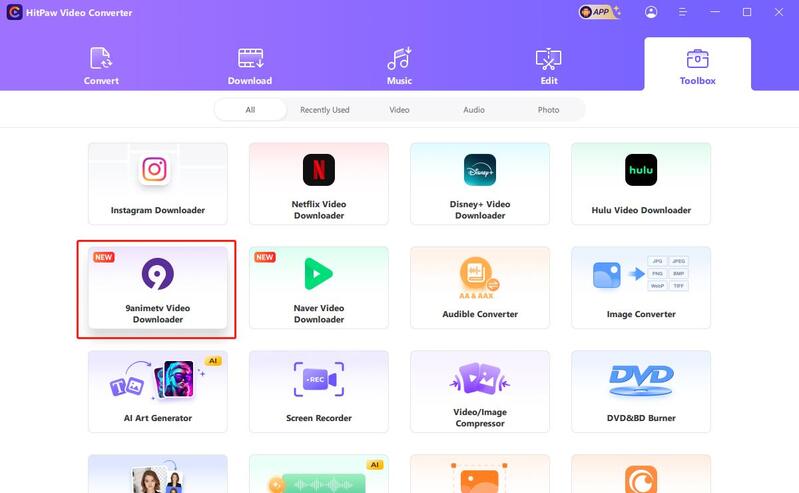
Step 2.Now, search for your favorite animes on 9animetv. Click "Download" button on the top right corner, the program will initiate analyzing the target video or series.

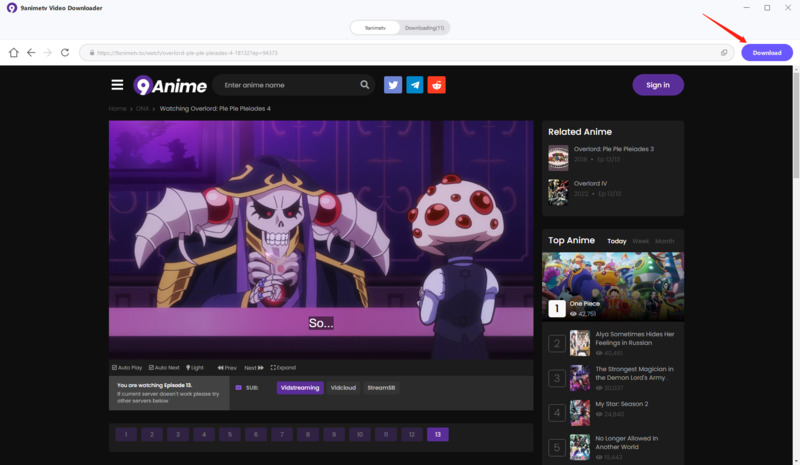
Step 3.The default resolution of downloaded videos is according to the resolution of the 9animetv video, with subtitles.
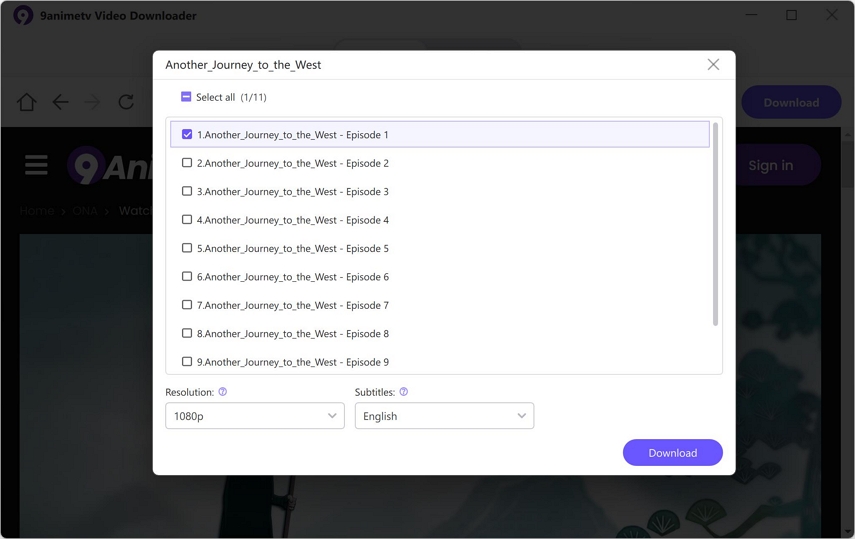
You can customize video settings for downloading, such as choosing video files or episodes, resolution, or subtitles.
You can also download all episodes in one time.
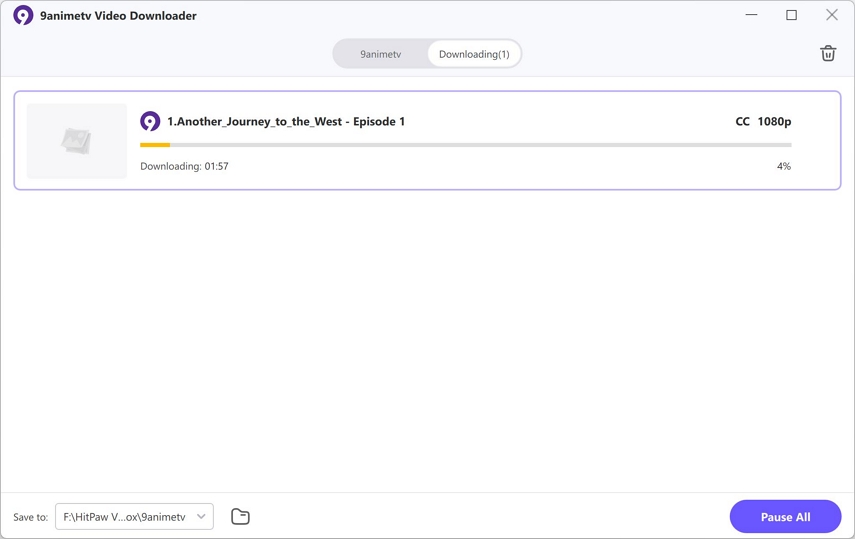
Step 4.After the download is complete, the folder where the video is saved will pop up automatically. If not, you can find the downloaded 9animetv video by clicking the icon at the bottom of the screen.
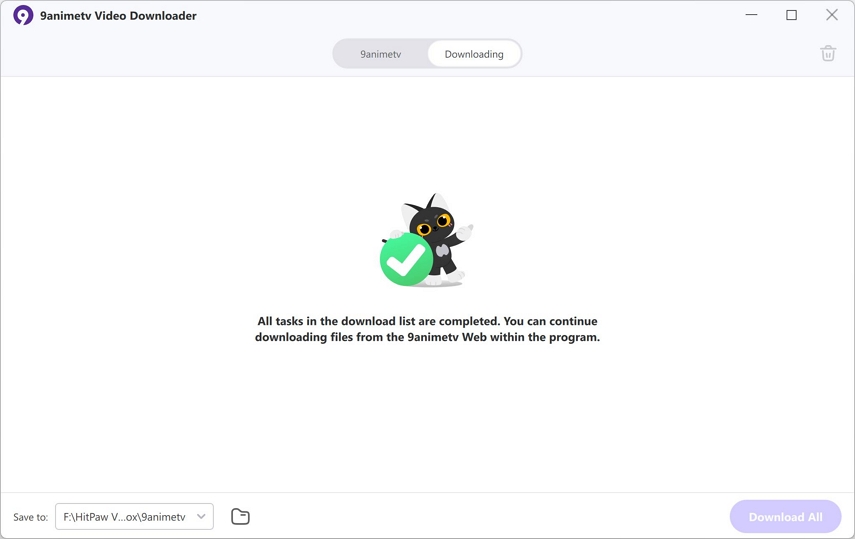
Know More about HitPaw 9anime Downloader
You can convert videos from 9anime to MP4:
Bottom Line of Error Code 102630
Getting abrupt error codes can certainly hinder your 9anime viewing experience. While waiting for site fixes or adjusting browser settings may resolve the zoro.to error code 102630 issue, advanced tools like HitPaw Univd provide a high-tech solution.
By isolating and repairing corrupt parts of videos through AI, it can get buggy anime streams playing smoothly again. So next time an annoying playback error strikes, consider leveraging the power of artificial intelligence. If you would like to download 9Anime videos for offline watching, HitPaw Univd would be the best choice.

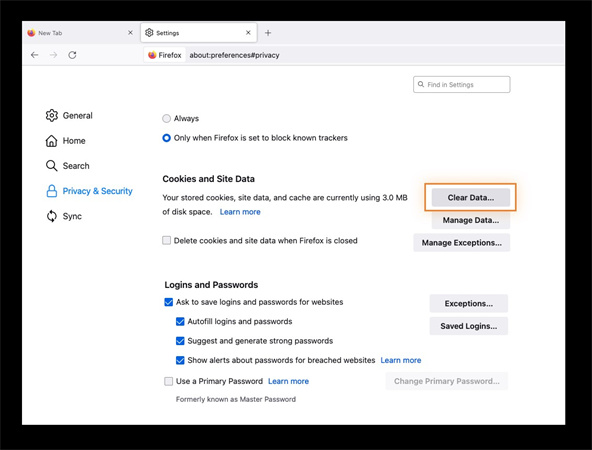
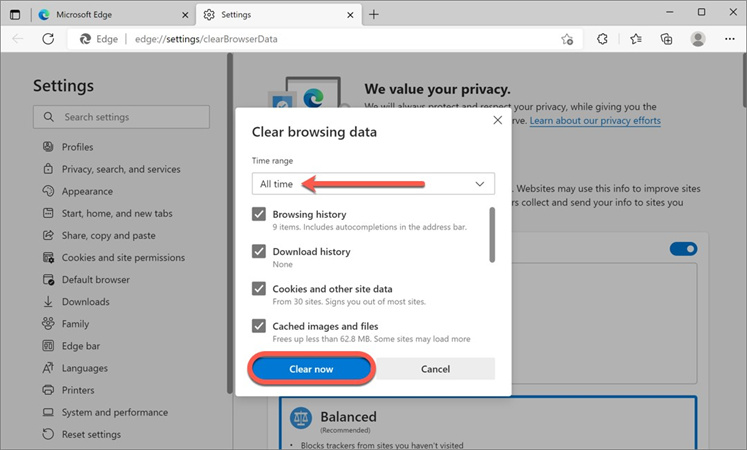
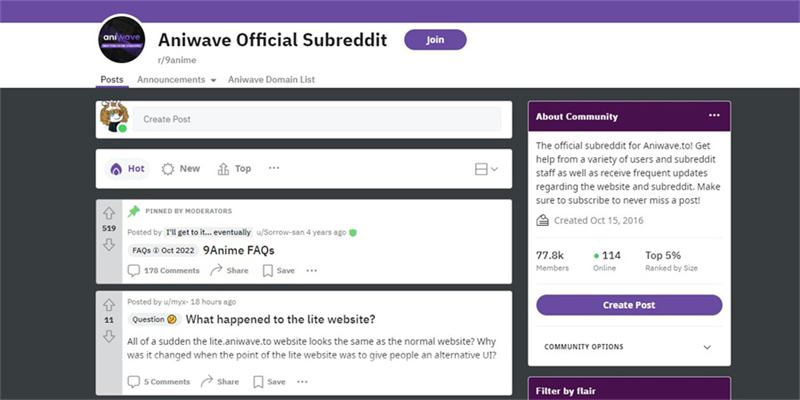
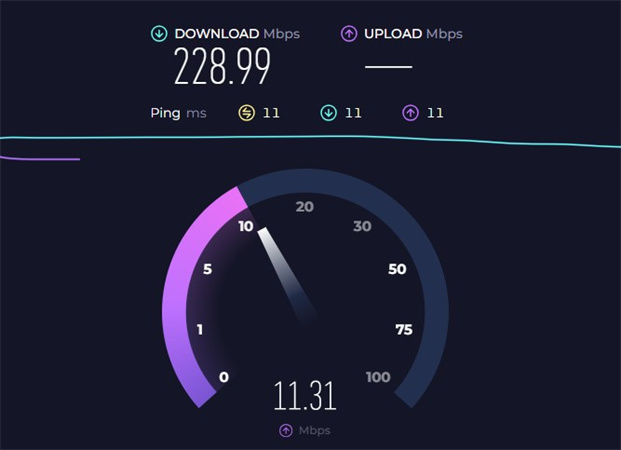
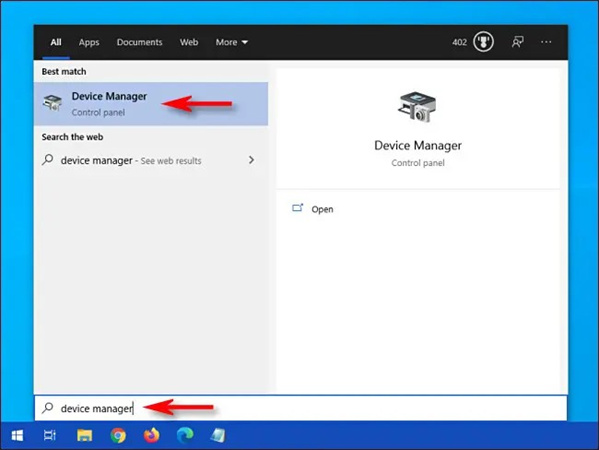



 HitPaw Edimakor
HitPaw Edimakor HitPaw VikPea (Video Enhancer)
HitPaw VikPea (Video Enhancer)



Share this article:
Select the product rating:
Joshua Hill
Editor-in-Chief
I have been working as a freelancer for more than five years. It always impresses me when I find new things and the latest knowledge. I think life is boundless but I know no bounds.
View all ArticlesLeave a Comment
Create your review for HitPaw articles