3 Ways to Convert ARW to JPG in 2025
Unlocking the versatility of your digital images often involves converting them into more widely compatible formats. Learn how to convert ARW files, commonly associated with Sony digital cameras, into universally recognized JPG format through three distinct methods.
Whether you prefer user-friendly online converters, robust desktop software, or efficient mobile apps, this guide offers comprehensive insights into each approach, ensuring you can effortlessly transform your ARW to JPG format to suit your needs. Convert ARW to JPG effortlessly with these methods tailored to simplify your image conversion process.
Part 1: What Are ARW and JPG?
1. What is ARW File?
An ARW file is a digital image format used primarily by Sony digital cameras. ARW stands for "Sony Alpha Raw," indicating that the file contains raw image data captured by a Sony Alpha camera. Raw image files like ARW store unprocessed image data directly from the camera's sensor, preserving the highest quality and allowing for greater flexibility in post-processing.
ARW files typically contain uncompressed or minimally compressed image data, retaining more detail and color information than JPEG formats. This makes ARW files ideal for photographers requiring maximum control over image adjustments during editing.
2. What is JPG File?
A JPG file, also known as JPEG (Joint Photographic Experts Group), is a widely used image file format designed for compressing digital images. It is one of the most common formats for storing and sharing photographs and other types of images on the internet and digital devices.
JPG files use lossy compression, which means that some image data is discarded during the compression process to reduce file size. This compression technique allows for smaller file sizes while maintaining relatively high image quality. However, repeated compression and decompression of JPG files can lead to a loss of image quality over time.
After going through the credentials of the ARW and JPG format, if you intend to turn .arw to JPG, you can explore the several methods in this guide to know how to convert ARW to JPG
Part 2: Top Three ARW to JPG Converters to Convert ARW to JPG
1. iLoveImg
iLoveImg provides a user-friendly online tool, an ARW to JPG converter free, specifically designed for converting ARW to JPG. With its intuitive interface, users can effortlessly upload ARW files and convert them to JPG format quickly and efficiently. Change ARW to JPG seamlessly with iLoveImg's intuitive and free conversion tool.
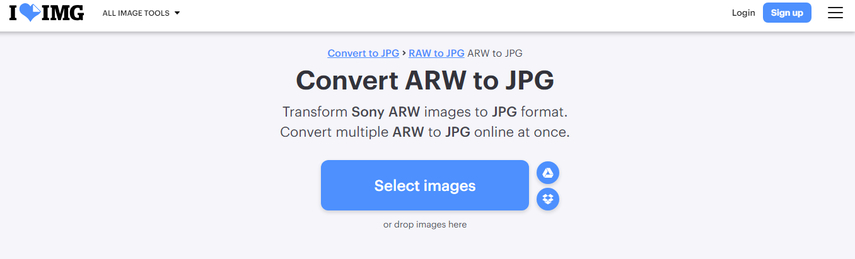
2. PicFlow
PicFlow stands out as a user-friendly online converter dedicated to effortlessly converting ARW files to JPG format. Its intuitive interface streamlines the conversion process, allowing users to upload ARW images quickly and convert them to JPG with just a few clicks. One notable aspect of PicFlow is its simplicity, making it accessible to users of all levels of expertise.
In addition to its ease of use, PicFlow ensures a seamless and efficient conversion experience. Users can rely on PicFlow to transform their ARW images into JPG format hassle-free, without compromising on quality. Whether you're converting a single ARW file or multiple images in bulk, PicFlow delivers fast and accurate results every time.
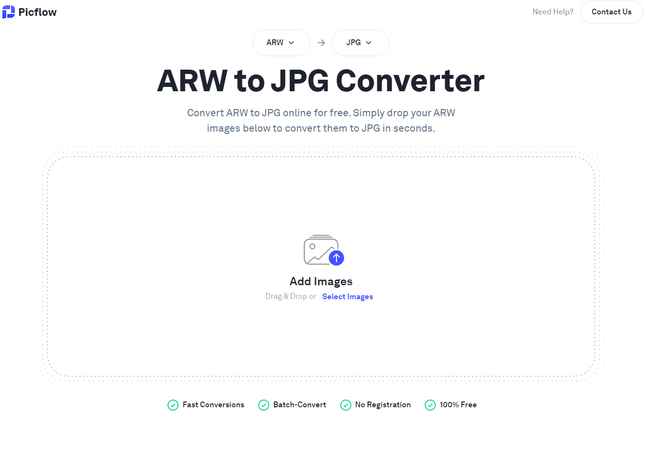
3. FreeConvert
FreeConvert is a versatile online platform offering a range of conversion tools, including a user-friendly ARW to JPG converter free of charge. With FreeConvert, users can effortlessly transform their ARW files into JPG format with ease and convenience. What sets FreeConvert apart is its commitment to providing various customization options, allowing users to tailor the conversion process to their specific needs.
One notable feature of FreeConvert is its focus on maintaining high-quality conversion results. Users can rest assured that their ARW images will be converted to JPG format without compromising on image quality. Additionally, FreeConvert ensures a seamless and hassle-free conversion experience with its intuitive interface, making it accessible to users of all levels of expertise.
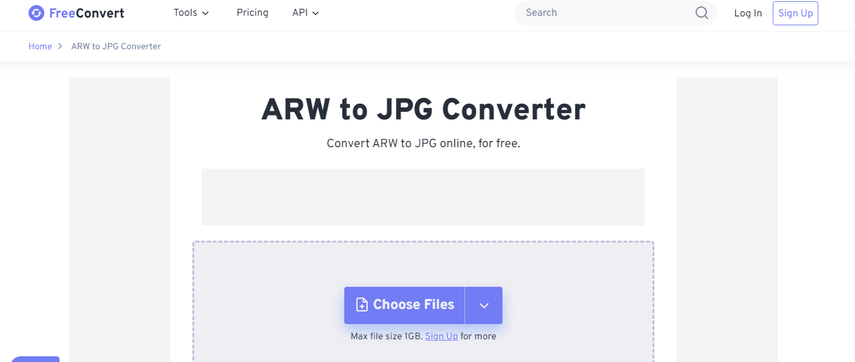
Bonus Tips: How to Convert Other Formats to JPG
If you prefer storing your images in JPG format, HitPaw Univd (HitPaw Video Converter) offers a comprehensive solution. With this converter, you can effortlessly convert pictures of various formats to JPG without compromising quality. Whether you're dealing with ARW, PNG, or other formats, it ensures high-quality conversion results while supporting batch processing.
Moreover, HitPaw Univd stands out for its user-friendly interface, absence of ads and watermarks, and compatibility with Mac and Windows operating systems. With HitPaw Univd, you can simplify your image conversion process and enjoy the convenience of seamless, high-quality batch conversion.
Features
- Allows you to convert ARW to JPG or other image formats to JPG
- Supports the Mac and Windows
- Compatible with multiple image formats
- Doesn't affect the image quality
- Allows you to convert the multiple images simultaneously
Here's how to convert other format to JPG with HitPaw Univd.
Step 1: Download and launch HitPaw Univd and navigate to the Toolbox tab. Select the Image Converter function to import your PNG images. You can import as many files as needed.

Step 2: Add more files by clicking "Add image". Preview imported images by hovering over them and clicking the magnifying glass icon. Remove files by clicking the delete icon. You can delete a single file by clicking the delete icon on that specific file.

Step 3: Choose "JPG" as the desired output format in the "Convert all to" option. Specify the output directory for the converted images in the "Save to" option.

Step 4: Click "Convert All" to start the batch conversion process. HitPaw Univd will quickly convert your images to JPG format while maintaining their original quality. HitPaw Univd simplifies and streamlines the image conversion process, ensuring high-quality results whether you're a professional photographer or simply converting an extensive image collection.

Watch the following video to learn more details:
FAQs
Q1. Is ARW file better than JPG?
A1. ARW files, being raw image files, offer several advantages for professional photographers and advanced users. They contain uncompressed or minimally compressed image data directly from the camera's sensor, preserving maximum detail and allowing for extensive editing capabilities. This means photographers have more flexibility in adjusting aspects like exposure, white balance, and color grading during post-processing without sacrificing image quality.
Q2. How do I convert multiple images from ARW to JPG?
A2. You can effortlessly convert numerous ARW images to JPG format with the user-friendly HitPaw Univd, acclaimed as the top choice for image conversion tasks.
In Summary
Unlock the possibility of transforming your ARW images into universally compatible JPG format using our carefully selected methods. Whether you prefer online converters, desktop software, or mobile apps, we've got you covered.
Plus, with HitPaw Univd, you can ensure that the conversion process maintains the integrity and clarity of your images. Say goodbye to compatibility issues and hello to a seamless image conversion experience. Elevate your image management game today with these efficient and reliable solutions. Convert ARW to JPG effortlessly and efficiently with our recommended methods.






 HitPaw Edimakor
HitPaw Edimakor HitPaw VikPea (Video Enhancer)
HitPaw VikPea (Video Enhancer)



Share this article:
Select the product rating:
Joshua Hill
Editor-in-Chief
I have been working as a freelancer for more than five years. It always impresses me when I find new things and the latest knowledge. I think life is boundless but I know no bounds.
View all ArticlesLeave a Comment
Create your review for HitPaw articles