Top 5 Ways to Convert GIF to SWF Windows/Mac
GIF and SWF are two popular formats for animations and graphics on the web. GIF stands for Graphics Interchange Format and it is a bitmap image format that supports up to 256 colors and animation. SWF stands for Small Web Format and it is a vector-based format that supports interactivity, sound, video, and animation. SWF files are often used for browser-based games and applications. However, GIF and SWF are not compatible with each other and some platforms and devices. If you want to convert your GIF files to SWF files, you may need some tools and methods to do so. In this article, we will show you the top 5 ways to convert GIF to SWF online.

5 Ways to Convert GIF to SWF Online
There are many online tools and websites that can help you convert GIF to SWF for free and without downloading any software. Here are five of them:
1. Convertio
Convertio is a popular online file converter that supports more than 200 formats, including GIF and SWF. You can upload your GIF files from your computer, Google Drive, Dropbox, or URL, and choose SWF as the output format. You can also adjust some settings such as codec, quality, and resolution. Then, you can download your converted SWF files or save them to your cloud storage.
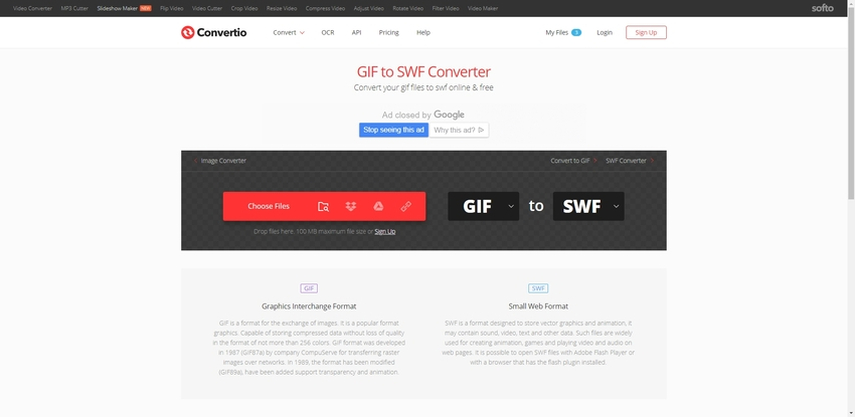
Pros:
- Easy to use and fast
- Supports batch conversion and cloud storage
- Allows customization of output settings
Cons:
- Has a file size limit of 100 MB
- Requires internet connection and browser support
2. VEED.IO
VEED.IO is another GIF to SWF converter online that can convert GIF to SWF, as well as other video formats. You can upload your GIF files from your computer, Google Drive, Dropbox, or YouTube URL, and select SWF as the output format. You can also edit your files by adding text, subtitles, effects, and more. Then, you can download your converted SWF files or share them on social media.
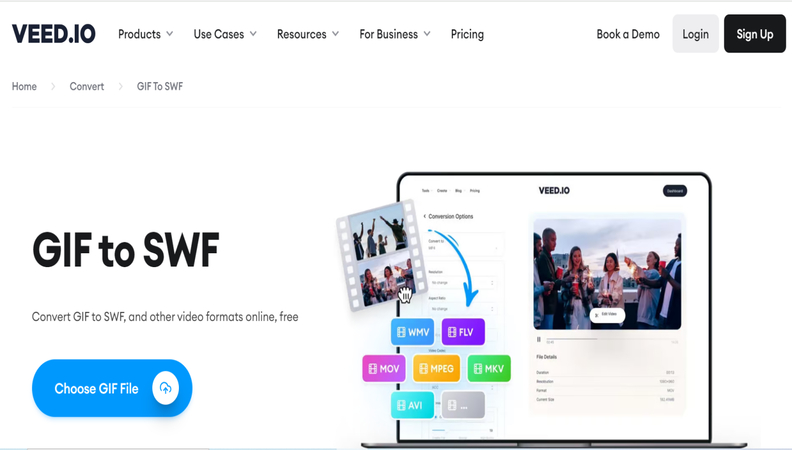
Pros:
- Supports various video formats and sources
- Provides video editing features and tools
- Has no file size limit
Cons:
- Requires registration and payment for some features
- Depends on internet connection and browser compatibility
3. Ssemble
Ssemble is a simple and fast GIF to SWF converter online that works with multiple file formats. You can upload your GIF files from your computer or drag and drop them onto the upload menu. Then, you can choose SWF as the output format and export and download your converted files.
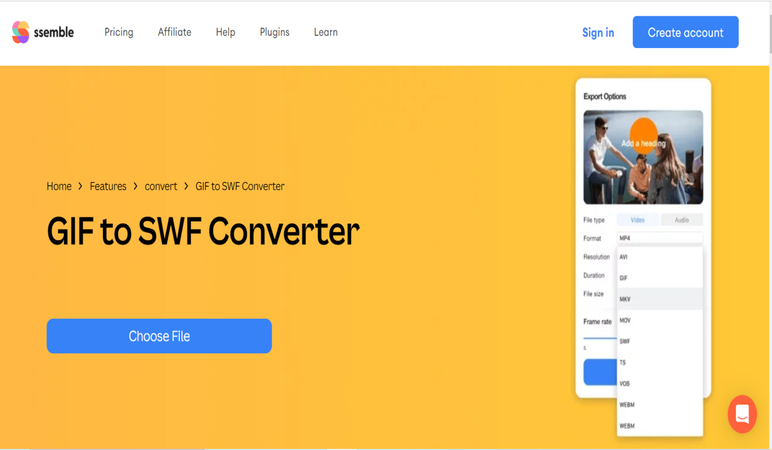
Pros:
- User-friendly and quick
- Supports drag and drop feature
- Has no file size limit
Cons:
- Does not offer any customization or editing options
- Requires internet connection and browser support
4. CloudConvert
CloudConvert is a powerful online GIF to SWF converter software that can convert GIF to SWF, as well as other image, video, audio, document, and archive formats. You can upload your GIF files from your computer, Google Drive, Dropbox, OneDrive, Box, or URL, and choose SWF as the output format. You can also change some settings such as codec, quality, and resolution. Then, you can download your converted SWF files or save them to your cloud storage.
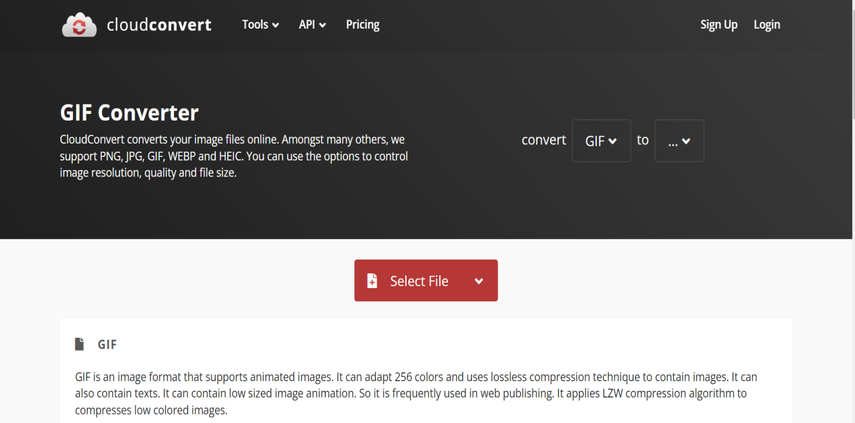
Pros:
- Supports a wide range of formats and sources
- Allows customization of output settings
- Supports batch conversion and cloud storage
Cons:
- Has a file size limit of 1 GB
- Requires registration and payment for some features
5. Online-Convert
Online-Convert is a comprehensive online file converter that can convert GIF to SWF, as well as other image, video, audio, document, and archive formats. You can upload your GIF files from your computer, Google Drive, Dropbox, or URL, and choose SWF as the output format. You can also modify some settings such as codec, quality, resolution, frame rate, and more. Then, you can download your converted SWF files or save them to your cloud storage.
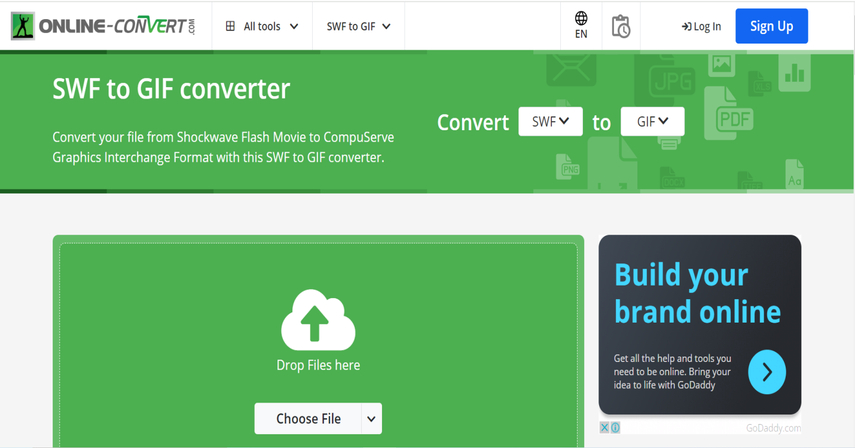
Pros:
- Supports a large number of formats and sources
- Provides advanced customization and editing options
- Supports batch conversion and cloud storage
Cons:
- Has a file size limit of 100 MB
- Requires registration and payment for some features
Bonus Tip: Best Way to Convert Videos - HitPaw Univd (HitPaw Video Converter)
If you want to convert not only GIF to SWF, but also other video formats, such as MP4, MOV, AVI, FLV, and more, you may need a more professional and versatile video converter. HitPaw Univd is the best choice for you. It is a powerful and easy-to-use video converter that can convert any video format to any other format with high quality and fast speed. You can also edit your videos by trimming, cropping, rotating, adding watermark, subtitles, and more.
Features of HitPaw Univd
- Supports more than 1000 video and audio formats
- Supports 4K and HD video conversion
- Supports GPU acceleration and batch conversion
- Provides built-in video editor and player
- Offers free trial and lifetime updates
With HitPaw Univd, you can convert any video to any format you want in just a few clicks. You can also enjoy the smooth and flawless playback of your converted videos on any device and platform.
How to use HitPaw Univd to convert video?
Step 1: Launch HitPaw Univd and either click "Add Video" to import your files or simply drag and drop them directly into the program.

Step 2: If desired, you can customize your video information by clicking on the file name to edit the title.

Step 3: For each file, select an output format by clicking the inverted triangle icon in the lower right corner.

Step 4: Convert Your Video
Select a target folder within the interface and initiate conversion by clicking "Convert" (or "Convert All" for multiple files). The video will be converted to the chosen format.

Watch the following video to learn more details:
FAQs of GIF to SWF
Q1. How do I convert animated GIFs to SWF?
A1. You can use any of the online tools or websites mentioned above to convert animated GIFs to SWF. Just upload your animated GIF files and choose SWF as the output format. Then, download or save your converted SWF files.
Q2. Can I convert MP4 videos to SWF?
A2. Yes, you can convert MP4 videos to SWF using the same online tools or websites. However, if you want to convert MP4 videos to SWF with better quality and speed, you may need a more professional and versatile video converter.
Conclusion
GIF and SWF are two popular formats for animations and graphics on the web. However, they are not compatible with each other and some platforms and devices. If you want to convert your GIF files to SWF files, you can use any of the top 5 ways to convert GIF to SWF online, as well as the bonus tip for the best way to convert video with HitPaw Univd. We hope this article has helped you find the best solution for your GIF to SWF conversion needs. If you have any questions or suggestions, please feel free to contact us. And don’t forget to try out HitPaw Univd for your video conversion and editing needs. You won’t regret it!






 HitPaw Edimakor
HitPaw Edimakor HitPaw VikPea (Video Enhancer)
HitPaw VikPea (Video Enhancer)



Share this article:
Select the product rating:
Joshua Hill
Editor-in-Chief
I have been working as a freelancer for more than five years. It always impresses me when I find new things and the latest knowledge. I think life is boundless but I know no bounds.
View all ArticlesLeave a Comment
Create your review for HitPaw articles