Top 6 Ways to Convert FLV to GIF for Windows 11/10/8 and Mac
FLV is a popular video format that is widely used for streaming media on the web. However, sometimes you may want to convert FLV to GIF, a simple and lightweight image format that can display animations. GIFs are great for sharing on social media, blogs, or websites, as they can capture the essence of a video in a short and fun way. But how can you convert FLV to GIF easily and quickly? There are many tools available online, but not all of them are reliable, fast, or free. In this article, we will introduce you to the best 6 free FLV to GIF converters for Windows and Mac, and show you how to use them step by step. Whether you want to convert FLV to GIF online, offline, or with a professional software, we have got you covered.

Best 6 Free FLV to GIF Converters for Windows and Mac
1. HitPaw Univd (HitPaw Video Converter)
HitPaw Univd is a powerful and versatile video converter that can convert FLV to GIF in seconds. It supports over 1000 video and audio formats, and allows you to customize the output settings, such as resolution, frame rate, quality, and size. HitPaw Univd is easy to use, with a user-friendly interface and a drag-and-drop feature. You can convert multiple FLV files to GIF at once, and preview the results before saving them. HitPaw Univd is compatible with Windows 11/10/8 and Mac, and offers a free trial version for you to try.
Watch the following video to learn more details:
Features of HitPaw Univd
- Supports over 1000 video and audio formats, including FLV, GIF, MP4, MOV, AVI, etc.
- Offers video editing features, such as trimming, cropping, rotating, adding effects, and more.
- Allows batch conversion and preview. You can convert multiple FLV files to GIF at once, and preview the results before saving them.
- Compatible with Windows 11/10/8 and Mac. You can use HitPaw Univd on any platform and device you have, and enjoy its fast and easy conversion.
How to use HitPaw Univd?
Step 1: Open the HitPaw Univd and either click "Add Video" to import your files or simply drag and drop them directly into the program.

Step 2: If desired, you can customize your video information by clicking on the file name to edit the title.

Step 3: For each file, select an output format by clicking the inverted triangle icon in the lower right corner.

Step 4: Convert Your Video
Select a target folder within the interface and initiate conversion by clicking "Convert" (or "Convert All" for multiple files). The video will be converted to the chosen format.

2. CloudConvert
CloudConvert is a popular online FLV to GIF converter that can convert any video format to GIF without downloading any software. It supports over 200 formats, and lets you adjust the output settings, such as width, height, frame rate, and quality. You can also trim your videos and add subtitles if needed. CloudConvert is fast and secure, as it uses cloud servers to process your files and deletes them after 24 hours. You can upload your FLV files from your computer, Google Drive, Dropbox, or URL, and download or save your GIFs to your preferred location.
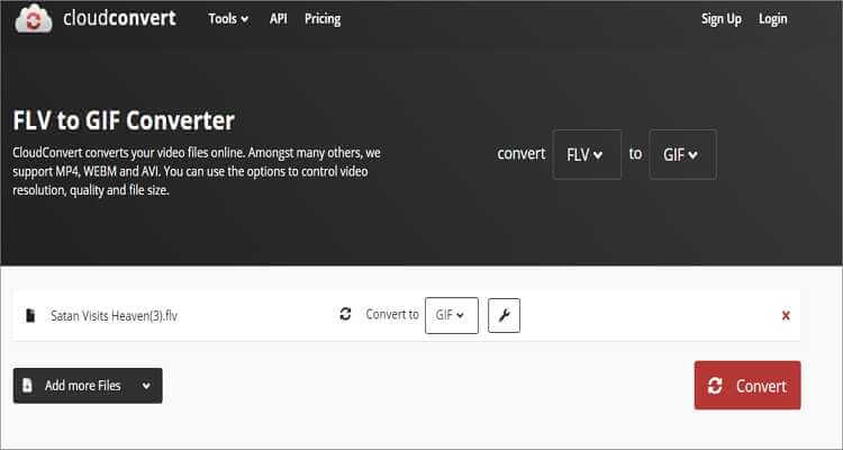
Pros:
- No software installation required
- Supports over 200 formats
- Offers output customization and video trimming
- Supports cloud storage and URL input and output
- Accessible from any browser and device
Cons:
- The free plan has some limitations, such as file size and conversion minutes
- Depends on the internet speed and stability
3. Zamzar
Zamzar is another online FLV to GIF converter that can convert your videos to GIFs in four simple steps. It supports over 1200 formats, and does not require any registration or installation. You can upload your FLV files from your computer or URL, and enter your email address to receive your GIFs.
Zamzar is fast and reliable, as it can convert your files in minutes and send them to your inbox. You can also download your GIFs from the website if you prefer.
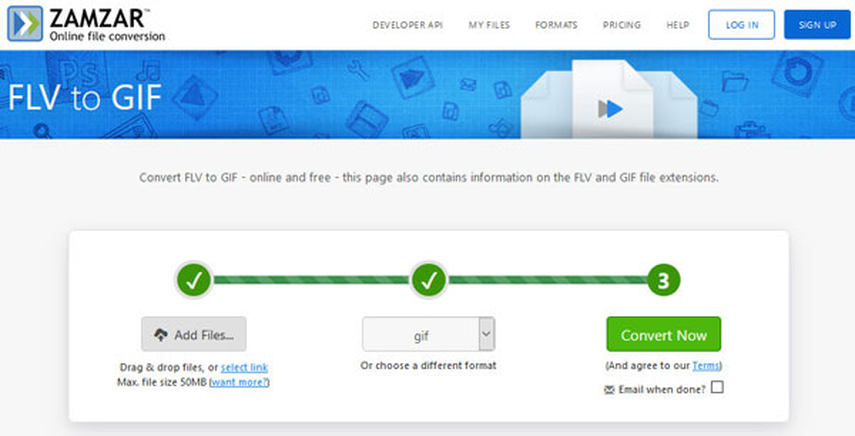
Pros:
- No software installation or registration required
- Supports over 1200 formats
- Supports URL input and email output
- Compatible with any browser and device
Cons:
- The free plan has some limitations, such as file size and conversions per day
- Requires email address to receive your GIFs
- Does not offer any output customization or video editing
4. Free Video to GIF Converter
Free Video to GIF Converter is a free and lightweight FLV to GIF converter that can convert your videos to GIFs offline. It supports various video formats, such as FLV, MP4, AVI, WMV, and more. You can also adjust the output settings, such as width, height, frame rate, and quality. You can also trim your videos and add text or image watermark if needed. Free Video to GIF Converter is easy to use, with a simple and intuitive interface. You can convert your FLV files to GIFs in a few clicks, and preview the results before saving them.
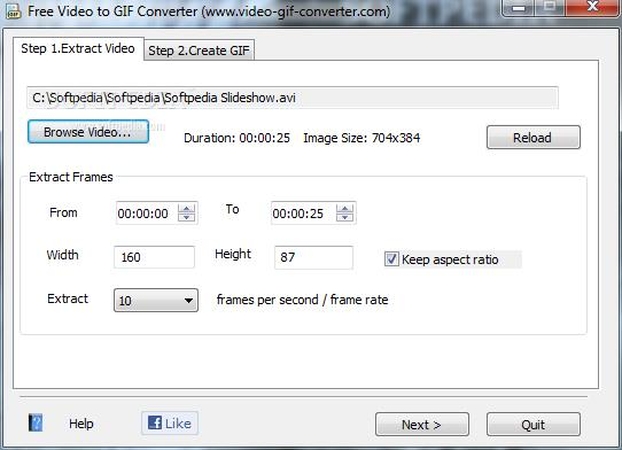
Pros:
- Free and lightweight
- Supports various video formats
- Offers output customization and video trimming
- Allows preview and watermark
- Compatible with Windows
Cons:
- Requires installation
- Does not support batch conversion
- Not compatible with Mac
5. Gifski
Gifski is a free and open-source FLV to GIF converter that can convert your videos to high-quality GIFs. It uses a unique algorithm that preserves the color and detail of your videos, and lets you adjust the output settings, such as resolution, quality, and speed. You can also trim your videos and add a loop count if needed. Gifski is easy to use, with a simple and elegant interface. You can convert your FLV files to GIFs by dragging and dropping them to the app, and save them to your computer.

Pros:
- Free and open-source
- Supports high-quality GIFs
- Offers output customization and video trimming
- Supports drag-and-drop and command-line
- Compatible with Mac
Cons:
- Requires installation
- Does not support batch conversion
- Not compatible with Windows
6. Online Convert
Online Convert is a free and comprehensive online FLV to GIF converter that can convert your videos to GIFs with various options. It supports over 50 formats, and lets you adjust the output settings, such as size, frame rate, quality, and color. You can also trim your videos, crop them, rotate them, add effects, and more. Online Convert is fast and secure, as it uses cloud servers to process your files and deletes them after 24 hours. You can upload your FLV files from your computer, Google Drive, Dropbox, or URL, and download or save your GIFs to your preferred location.
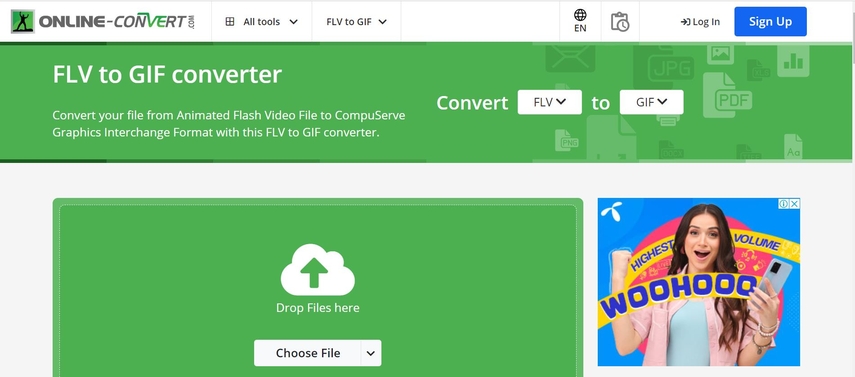
Pros:
- No software installation required
- Supports over 50 formats
- Offers output customization and video editing
- Supports cloud storage and URL input and output
- Accessible from any browser and device
Cons:
- The free plan has some limitations, such as file size and conversions per day
- Depends on the internet speed and stability
FAQs
Here are some frequently asked questions and answers about FLV to GIF conversion:
Q1. What is FLV and GIF?
A1.
FLV is a video format that stands for Flash Video. It is commonly used for streaming media on the web, such as YouTube, Hulu, and Netflix. FLV files can contain video, audio, and metadata, and can be played by Adobe Flash Player or other compatible software.
GIF is an image format that stands for Graphics Interchange Format. It can display static or animated images, and supports up to 256 colors. GIF files are widely used for sharing on social media, blogs, or websites, as they can convey emotions, humor, or information in a short and fun way.
Q2. Why convert FLV to GIF?
A2.
There are many reasons why you may want to convert FLV to GIF, such as:
Conclusion
Converting FLV to GIF is a simple and fun way to express yourself or share your content online. There are many tools available for FLV to GIF conversion, but not all of them are reliable, fast, or free. In this article, we have introduced you to the best 6 free FLV to GIF converters for Windows and Mac, and showed you how to use them step by step. Among these tools, we recommend HitPaw Univd as the best FLV to GIF converter, as it offers fast and high-quality conversion, supports over 1000 formats, offers video editing features, allows batch conversion and preview, and is compatible with Windows and Mac. You can download HitPaw Univd for free and try it out for yourself.






 HitPaw Edimakor
HitPaw Edimakor HitPaw VikPea (Video Enhancer)
HitPaw VikPea (Video Enhancer)



Share this article:
Select the product rating:
Joshua Hill
Editor-in-Chief
I have been working as a freelancer for more than five years. It always impresses me when I find new things and the latest knowledge. I think life is boundless but I know no bounds.
View all ArticlesLeave a Comment
Create your review for HitPaw articles