[10 Best] Virtual Clonedrive Alternatives for Windows & Mac
The capability of mounting disk images without a physical drive can be quite impressive digitally. In this sense, many have been using Virtual CloneDrive to emulate CD/DVD drives on their computers. However, it is the continuous changing needs of users, like yourself, and evolution in technology that gave rise to alternatives, some with similar and even enhanced functionalities. For solutions compatible with Windows and Mac, people are provided with a huge number of tools at their disposal, each fitting different requirements and preferences. Let's explore top contenders that stand out as the best Virtual CloneDrive alternatives.
List of Virtual Clonedrive Alternatives
For quite a while now, Virtual CloneDrive has been used to create and mount ISO files. With the ever-growing digital world, however, there are definitely a whole lot more of them. Here's a look at some of the top alternatives making waves:
WinCDEmu
This is a free Windows CD/DVD/BD emulator; it mounts the optical disc images by simply clicking on them in Windows Explorer. The tool supports many formats, including .iso, .cue, .nrg, .img, and so on. This one-click mount is quite convenient and eliminates the need for physical discs. It can perform a lot of tasks with WinCDEmu, from creating an ISO image in the context menu to unlimited virtual drives.
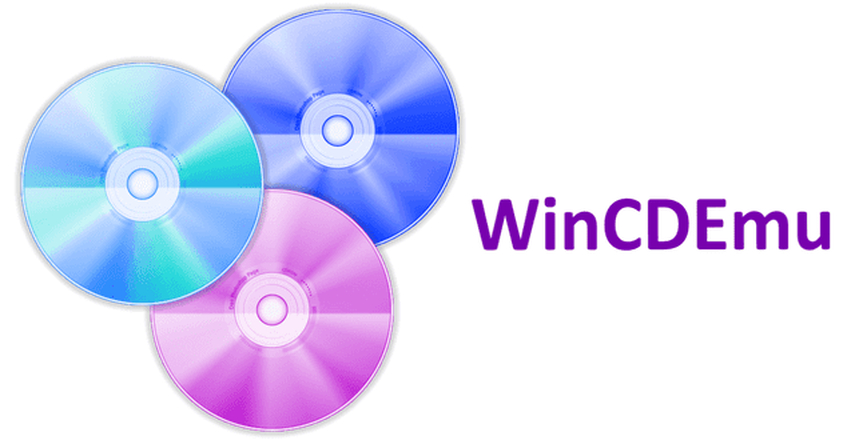
DAEMON Tools Lite
DAEMON Tools Lite is probably the most popular imaging software, which helps to create and mount virtual discs, including VHDs and TrueCrypt files. Supported are up to 4 DT + SCSI + HDD devices, while working with quite a variety of image files. DAEMON Tools Lite is free; however, there's a small fee if one wants a personal license with lifetime updates. Very convenient to access and organize your favorite images.

UltraISO
EZB Systems has developed UltraISO as a multifunctional tool for creating, editing, and burning ISO CD/DVD image files. It is capable of holding bootable information of ISO files, which makes users capable of creating their own bootable DVDs or CDs. It is also able to manage/organize image files, optimize the structure of files to save space, and convert various formats to ISO efficiently.

K3b
K3b is a full-featured CD/DVD/Blu-ray burning application in the KDE environments. It is able to support many various functions of big diversity, starting from burning of different image file formats to making audio and video projects, ripping of content, and disc copying. In general, K3b prides itself on two of the more distinctive features that are desirable in a disc authoring package: ease of use and dealing with a lot of different file formats that make it a front-runner for such chores on Linux machines.

ImDisk Virtual Disk Driver
ImDisk Virtual Disk Driver is open-source software that enables users to create virtual disk drives in Windows. It emulates hard disk partitions, floppy drives, and CD/DVD-ROM drives from one or more disk image files or from virtual memory. It is also capable of redirecting I/O requests for such devices to other machines by using a user-mode service called ImDskSvc. While this works on older versions of Windows, its compatibility with modern systems is somewhat of a problem. Attracted by the lightweight design and functionality of this tool, most especially in the area of legacy support, users are more prone to turn to it.

ExplorerFab Virtual Drive
ExplorFab Virtual Drive can be described as a multifunctional utility that allows extending the abilities of Windows File Explorer. This utility emulates virtual drives, burns disc images, extracts ISO files, etc. More interestingly, it supports video downloads from over 1000 sites with compression and decompression on files. This program is able to create up to 18 virtual drives, so it's an excellent utility for working with disc images as well as other media files. People use it very often and find it quite easy to use, advanced users, and system administrators.

PowerISO
PowerISO is an all-in-one package for the management of CD/DVD/BD image files. It can open, extract, burn, create, edit, compress, encrypt, split, and convert ISO files and mount them with the internal virtual drive. PowerISO supports almost all the popular image file formats, such as ISO, BIN, NRG, and DAA; thus, it is a one-stop solution to deal with disk images. It has a user-friendly interface that is incorporated into the Windows shell to make it easy to create bootable USB drives and edit image files directly in the shell.

ImgDrive
ImgDrive is a light virtual clonedrive software emulator supporting various disc image file formats, such as CCD, CUE, ISO, ISZ, MDS, and NRG. The image file can be mounted as a virtual drive by users for easy content display without having to burn it on an actual physical disk. ImgDrive is integrated into Windows Explorer, so it's very convenient to work with, and can emulate up to 9 virtual drives simultaneously. It caters to both 32- and 64-bit Windows versions from XP to the latest Windows version.

OSFMount
OSFMount is a free utility that mounts the image files of disks in Windows as virtual drives. It can support a lot of file formats, including ISO, IMG, and BIN, among many others. Of special interest to me, however, is that OSFMount creates RAM disks: this means storing disk images in RAM for faster access. An additional advantage in security is that the data is erased upon system shutdown.

gBurner Virtual Drive
gBurner Virtual Drive is a utility for creating and managing virtual CD/DVD drives. The program mounts image files such as ISO, BIN, and NRG onto as many as 16 virtual drives, emulating the use of physical media. This tool becomes really very useful when it comes to running games or software programs without using the original disc, gaining faster access speeds and convenient usage.

FAQs of Virtual Clonedrive
Here are three FAQs for Virtual CloneDrive:
1.Is Virtual CloneDrive compatible with other Windows versions besides Windows 10?
Yes, Clonedrive Virtual does support all varieties of windows, including Windows 7, Windows 8, and Window 10.
2.Can Virtual CloneDrive mount multiple image files at once?
Yes! Virtual CloneDrive keeps up to 15 virtual drives at the same time. You can mount several image files simultaneously.
3.What are some of the key features of Virtual CloneDrive?
Virtual CloneDrive mounts images as virtual drives and supports all common image formats like ISO, BIN, IMG, UDF, DVD, and CCD. It is integrated into the context menus of the Windows Explorer, and it is free.
Bonus: How to Convert DVD Files to MP4
Convert DVD files to MP4 with HitPaw Univd (HitPaw Video Converter), an all-in-one converter for all your digital conversions. Be it preserving your favorite DVD collection or making the movies compatible with more devices, HitPaw Univd will definitely make the job easy and fast. HitPaw is an extremely powerful video converter with the following formats support: various, including a DVD disc, IFO, and ISO files to quality, as high as 120x faster in speed for conversion. Its intuitive interface will let one find easy ways of navigation and batch conversion, thereby being both beginner-friendly and professional. Move into the digital age by turning your DVD library into versatile MP4 by using HitPaw Univd.
Features of HitPaw Univd
Here are the main features of HitPaw Univd:
HitPaw Univd - All-in-one Video Solutions for Win & Mac
Secure Verified. 254,145 people have downloaded it.
- With the help of AI technology, it can convert videos and music with high speed.
- Converts video and audio files to and from a wide number of formats, including MP4, MOV, AVI, and many others.
- Feature allows downloads from over 10,000 sites and batch download features.
- Downloads songs from Spotify, Apple Music, or any music site and converts them with the removal of the DRM protection.
- It has basic editing tools for video cutting, merging, watermarks, and effects.
Secure Verified. 254,145 people have downloaded it.
How to use HitPaw Vide Converter?
Step 1: Drag your DVD disc, folder, IFO, or ISO files into HitPaw Univd and wait for the program to analyze them.

Step 2: Preview chapters, edit titles, and adjust media metadata if needed.

Step 3: Select the desired output format for your files from over 1,000 options.

Step 4: Utilize GPU acceleration for faster, lossless conversion.

Step 5: Click “Convert” or “Convert All” to begin the process.
Conclusion on Virtual Clonedrive
In summary, Virtual CloneDrive is a friendly, reliable application that allows users to run CD/DVD applications directly from the hard disk, thus dispensing with the use of physical CD/DVD drives and the actual disc. While Virtual CloneDrive is very good at the specific things it does, sometimes a more comprehensive solution for video conversion is needed, and one such excellent option could be HitPaw Univd. It has an extremely user-friendly interface with powerful capabilities, no doubt one of the top recommended for video management and conversion needs.







 HitPaw Univd
HitPaw Univd 



Share this article:
Select the product rating:
Joshua Hill
Editor-in-Chief
I have been working as a freelancer for more than five years. It always impresses me when I find new things and the latest knowledge. I think life is boundless but I know no bounds.
View all ArticlesLeave a Comment
Create your review for HitPaw articles