How to Download Instagram Christmas Images in 3 Ways
The Christmas season is here, and the holidays are finally upon us. It’s that time when everyone is planning their Christmas décor when browsing through different social media platforms, like Instagram for inspiration. Though scrolling through the Christmas images might seem fun; unfortunately, if you want to download Merry Christmas pictures for reference, Instagram won't allow it.
If you are stuck with the same, no worries, as we are here for you with the best methods to download Christmas images in an easy and fun way. Without further ado, let's begin exploring!
Part 1: The Best Way to Download Instagram Christmas Photos to Computer
The best tool to download your favorite Instagram photos is HitPaw Univd (HitPaw Video Converter) because of its easy and simple UI with tons of great features. With its exclusive speed, you can ditch the slow and unresponsive sites to download Instagram Christmas photos.
Features of HitPaw Univd
- Easily download Instagram Christmas photos, DIY reels, famous stories, and more.
- Enables downloading images and media content from 1,000+ websites
- Supports downloading Christmas pictures from Instagram in batches.
- UI is beautiful yet very simple.
- 120x the speed of other tools and websites.
How to Extract Christmas Images from Instagram?
Here is how you can extract Christmas images from Instagram with the one and only HitPaw Univd:
-
Step 1: Download the app to your respective computer from the “Free Download” button above and install and run it.
-
Step 2: Click on the Toolbox feature, as you can see in the image below, to download the “Instagram Downloader” module to start the process. Click on the module, and a separate window will open.

-
Step 3:Paste the Instagram page link in the text bar and click "Analysis." Let the app analyze until you see the images.

-
Step 4:Choose the images you like. After seeing all the images and their resolution and clicking the "Download" button, they will be saved to the location shown at the bottom left of the window.

Pros
- You can easily download Christmas images on Instagram, and it gives you a detailed list.
- Save Instagram Christmas photos to any folder with the original post’s resolution.
- Simple and easy process.
Cons
- Relatively new in the market yet reliable.
- The free version has some limited features.
Part 2: How to Save Instagram Christmas Images on Your Phone
Hop inside this section to explore how to download Christmas photos using your mobile phone. Here is how you can do that:
-
1. Download the app from its App Store page on your iPhone. And go to the Instagram photo or page you want to download, tap the "Share" button, and press "Copy Link.".
-

-
2. Paste the copied link in the text bar of the Reposter app to download Christmas pic from insta and tap the “Preview” button.

-
3. In this step, press the “Repost” button, causing pop-ups with options to appear, as shown below.

-
4. Tap on “Repost on Instagram,” which will take you to the Post page. The app will automatically download IG Christmas pictures, so you don’t need to proceed. This method allows you to Instagram saves Christmas photos right there on your phone.
Here are some Pros and Cons of the Reposter app.
Pros
- Simple process to Christmas images of your choice.Es ist eine ideale Software für Anfänger in der Videobearbeitungswelt
- Automatically saves the images when previewing.
- There is no coin system to download more than one image.
Cons
- You have to watch ads after each download.
Part 3: Online Website to Download Instagram Christmas Photos
In this section, we will discuss how you can use the ToolZu site to download Instagram Christmas photos with a few simple and easy steps.
How to Download Instagram Christmas Photos Website-
1. Go to the ToolZu website.
-
2. Select the “Photo” option just above the text input bar, and paste the link in the bar.

-
3. After you press the “Download” button, the website will analyze and, in a few moments, show all the images you can download.

-
4. Select the images you want to download and click or tap “Download” on each image to start saving the images.
Now that you know how to use the ToolZu website, let me share some pros and cons with you.
Pros
- No registration or app is needed to download.
- You get high-quality results in the original resolution that was posted on Instagram.
- The website-based tool allows you to use it on any device.
- Free to use and no subscription required.
Cons
- No batch processing. You have to download each image individually.
- Not all photos are shown on a single page.
FAQs about Downloading Instagram Christmas Photos
Q1. Can You Download Christmas Pictures from Instagram?
A1. Yes. In this article, we shared all the best ways you can download Instagram photos and even reels from your computer, mobile device, and tablet. Each app and tool has a different method, so please read each section and choose which one of these you fancy.
Q2. What Should I Post on Instagram for Christmas?
A2. As the Christmas season is approaching fast, you can take inspiration from other posts and start posting different images. You can discuss what you want to do on Christmas and share related photos.
Conclusion
The Christmas season is full of joy and enjoyment when you have lots to do. Sometimes, you are out of ideas on how this year can be different, so you take inspiration from Instagram. To make life much easier for you this season, we shared a few of the best methods to download Christmas photos from Instagram.
The best and easiest way to do that is using HitPaw Univd, which not only lets you download Christmas images but also videos. So, give the software a try now and see how amazing and intuitive it is!





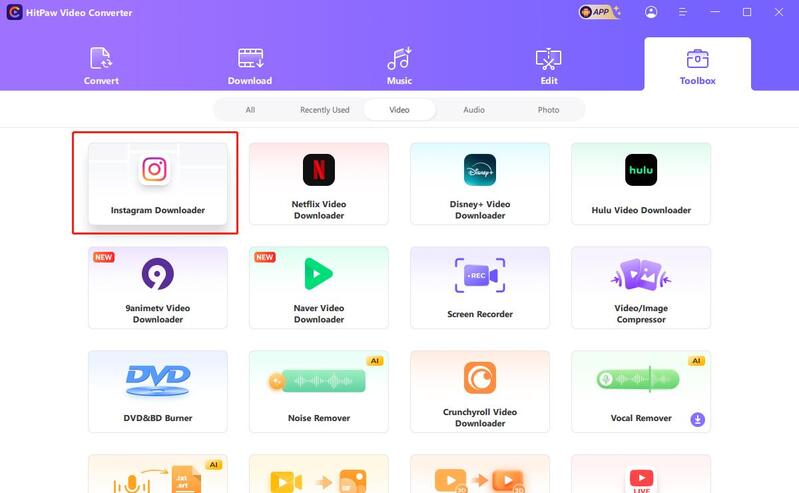








 HitPaw Edimakor
HitPaw Edimakor HitPaw VikPea (Video Enhancer)
HitPaw VikPea (Video Enhancer)



Share this article:
Select the product rating:
Joshua Hill
Editor-in-Chief
I have been working as a freelancer for more than five years. It always impresses me when I find new things and the latest knowledge. I think life is boundless but I know no bounds.
View all ArticlesLeave a Comment
Create your review for HitPaw articles