[Comprehensive Guide]How to Freely Convert AVI to MOV within 3 Minutes!
Two popular video formats named AVI and MOV are widely used among YouTubers, bloggers, video artists, editors, and movie makers. The more common format is AVI but has the more inferior quality and requires a bigger file size than MOV. So, many users feel the need to convert AVI to MOV. Are your one of these users but don't know how to carry out the process? In this article, you will get to know the details of 10 AVI to MOV Converters to instantly convert your AVI to MOV on both mobile and computer devices.
How do I convert AVI to MOV on Windows 11/10
In the market, there are a lot of video converters available for Window 11/10 including paid, free, and value-added options. They vary from each other in the aspects like functionality and ease of use. Choose the best conversion software for you. But most people don't have any idea of the best and frequently ask How do I convert AVI to MOV on Windows? Well, don't worry we will tell you the three pieces of software so read and decide the best for you.
1. HitPaw Univd (HitPaw Video Converter)
If you want to convert audio and video, HitPaw Univd must be on your hit list as it support 800+ formats including AVI and MOV. It can help you to easily convert AVI to MOV format with 60X faster speed for your videos. Keep the ball rolling to learn how to use HitPaw Univd? Till now, it has only the Windows version but the Mac version will be made available soon. It can efficiently work on window perfectly. It is very popular and has millions of users because of its easy-to-use features and user-friendly interface. Let's see how to convert AVI to MOV by HitPaw:
If you don't have HitPaw installed on your device, press to have a quick setup. It's free software you can use it now.
Step 01 Press "Add file" or drag the file to software to upload your file.
Step 02 Select your wanted format. Before converting, you can press Hardware Acceleration Detection tab present at the top-right corner to make it even faster. Then press "Convert" to get your required result.
Step 03 Open the "Converted" tab to see the converted files.
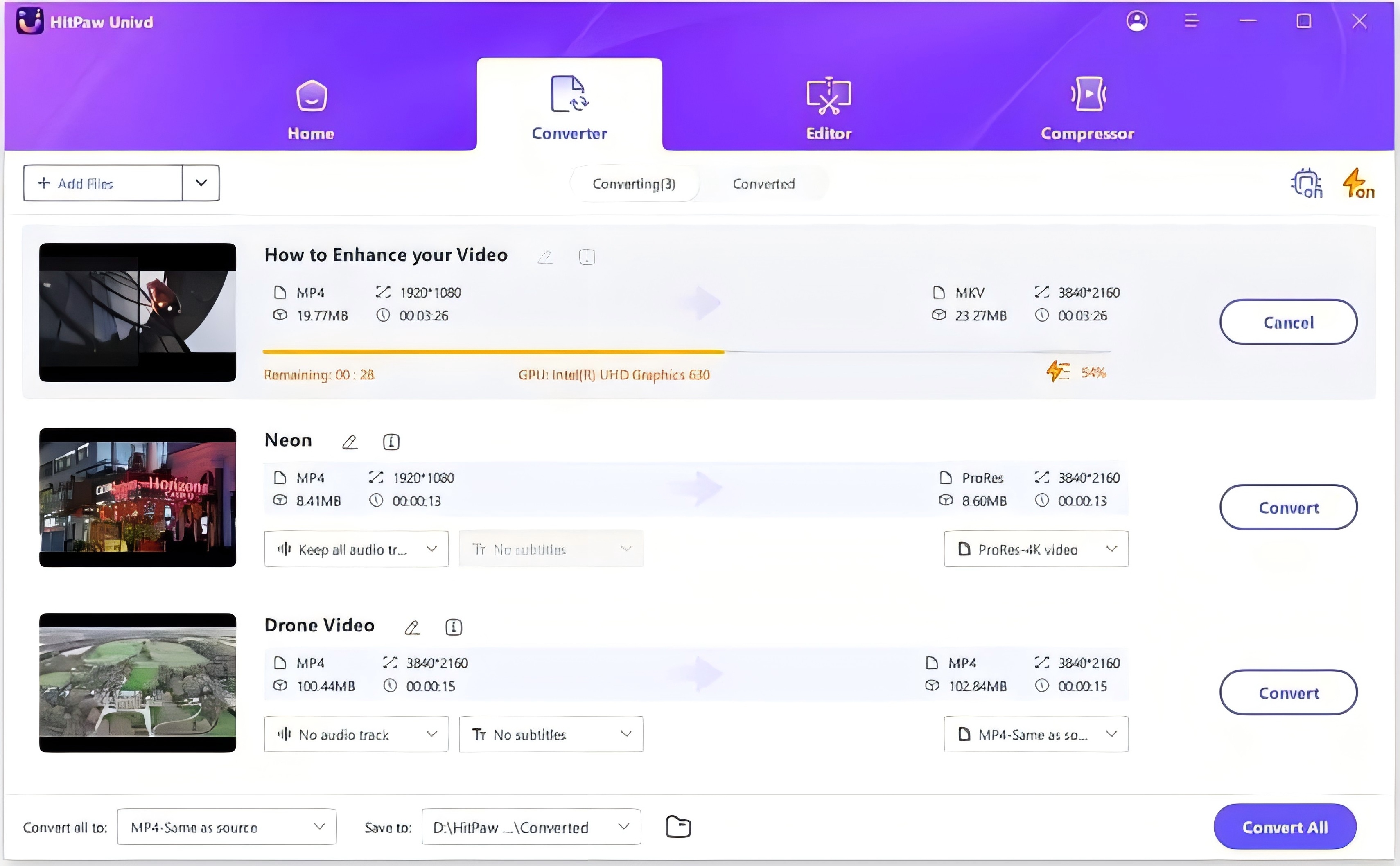
- Easy to use, no watermark, no limitation
- 100% Safe, no viruses
- Time saver, video converter for your Windows devices
2. Windows Media Player
It is a free Windows-based player which allows Windows users to play music videos and movies on Laptops or computers. Unlike video editing software/ video converter, Windows Media Players are designed as Multimedia Players. Although some users also use this software to switch the video from .avi to .mov format. However, doesn't have much choices for adjusting sound quality choices.
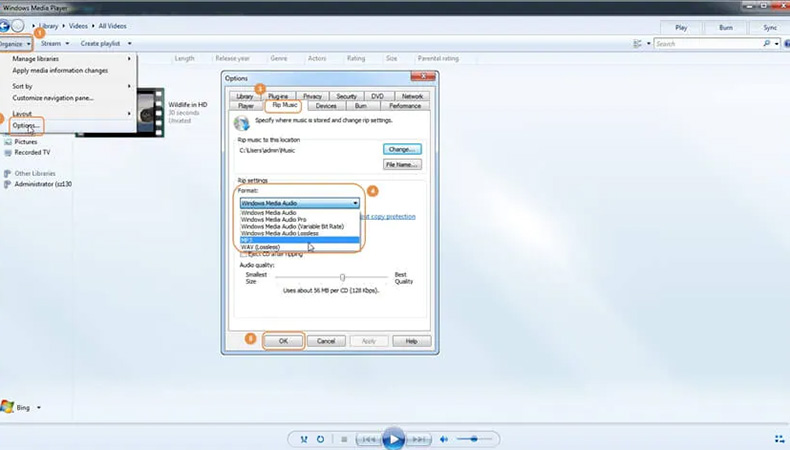
3. VLC Media Player
The most popular software on most PCs that can be used like AVI to MOV converter is the VLC media player. It is a cross-platform, free, and open-source media player for playing streaming protocols, videos, multimedia files, and switching AVI to MOV files. Commonly, your PC has this application installed in it. Read to know the basic steps to convert .avi to .mov file. If you can accept its outdated interface, it would be nice choice.
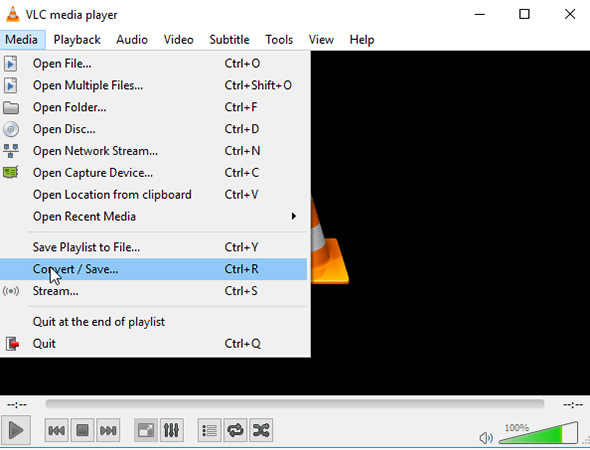
How to Convert AVI to MOV on Mac Effortlessly
All you need to convert AVI to MOV on Mac is the good conversion tool. There is countless software present to convert avi to mov mac effortlessly. Read further to know the steps of avi to mov converter and their cons.
1. QuickTime
Apple designed a multimedia player like Windows Media Player to help users to watch HD movies, internet videos, and personal media in various file formats. This amazing software is named QuickTime Player. Sometimes, Mac users also use it as a Video Converter Application which means you can use QuickTime Player to convert your file from .avi to .mov format. The steps to be followed are:
- Go to “Finder” > “Open File” and then select the AVI file.
- Right-click the selected file and press "Open With", then click QuickTime.
- Then go to “File” > “Export/Export as” and set the AVI format for your video. Navigate a safe location and press “Save”.
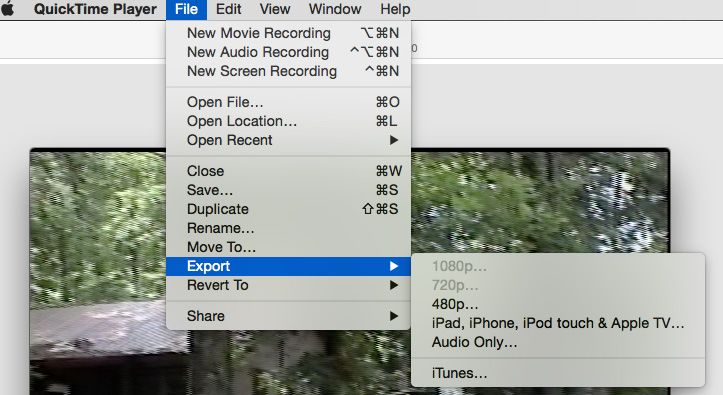
2. iMovie
Another free media player, iMovie allows iOS and macOS users to view videos. Like QuickTime, it also has advanced video editing features iPad, iPhone, and finishes on Mac.
- Select your AVI video and open it in iMovie.
- Select “File” and then click “Share” > “File”.
- Set your video format as AVI and set the Quality by selecting “Best (ProRes)" and pressing "Next". Search a safe location and press “Save”.
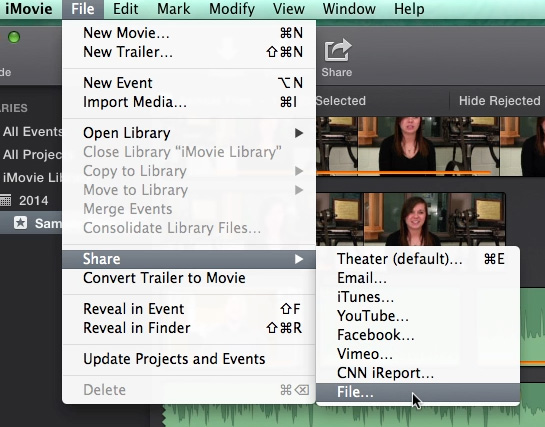
Free Online Converter to Convert AVI to MOV Online
There are some services available online to convert avi to mov format. With these services, you don't need to install any tool. Find conversion page URL and here you go, the program opens. Here are some free online converters, check them out:
HitPaw Online Video Converter
You can convert your videos to any format using HitPaw Online Video Converter. It is a completely free online tool allowing you to edit your videos and change their formats. More than 800 formats are supported for video and audio conversion. It provides faster conversion speed for smaller size files with no quality loss allowing you to convert your video from AVI to MOV format in a few clicks.
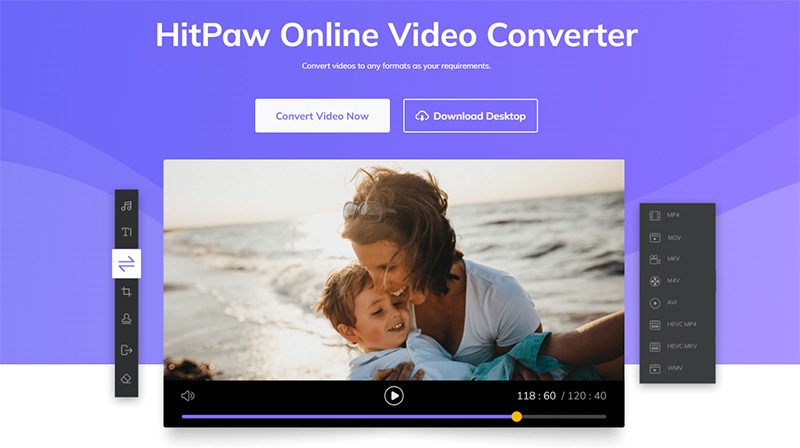
- No watermark, no limitations, no ads
- High-level security
- Works on any device
- Easy to use
- User-friendly interface
Cloudconvert
Cloudconvert is an online tool to convert files from AVI to MOV format. It supports more than 200 formats with advanced options. You can open your converted file in either Dropbox or Google Drive. However, its interface is a little bit confusing for beginners.
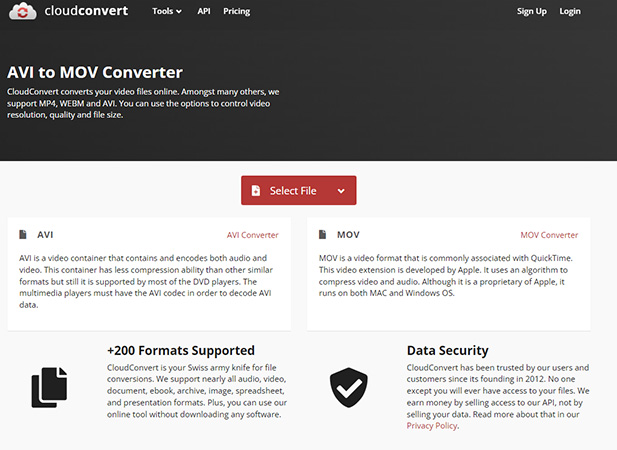
Freeconvert
Freeconvert is a free online tool to convert AVI to MOV file format. It provides you with high-resolution conversions and enables you to fine-tune conversion parameters by going to “Advanced Settings”. To enjoy its all features, you need to upgrade it to a premium version.
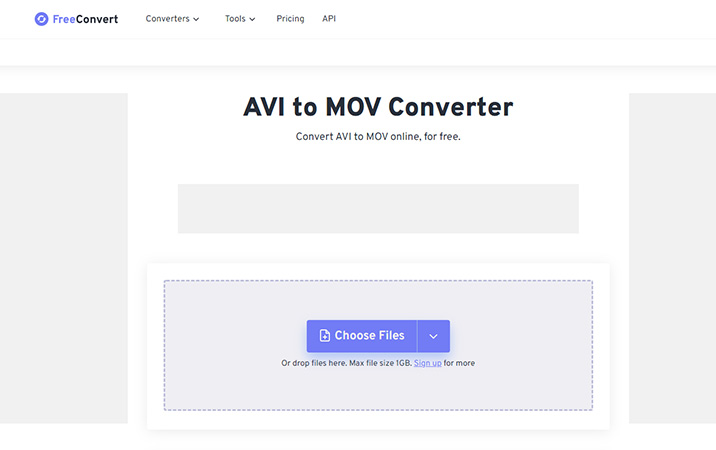
Convertio
Convertio is a fast and easy-to-use online tool for the conversion of AVI to MOV format. This online software supports more than 300 different formats. Its free version is limited to 100 MB per file.
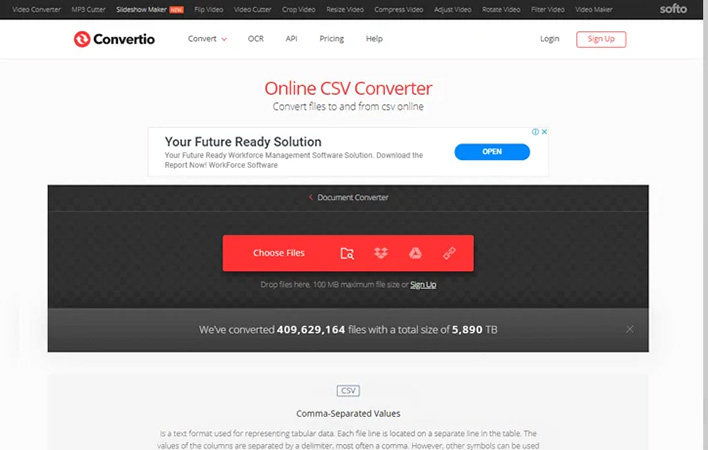
Conclusion
After learning 10 AVI to MOV converters, now you know how to freely convert AVI to MOV within 3 minutes. We recommend that HitPaw Univd is the best of all and suits well to every user. Millions of users are using it to convert their files from AVI to MOV format. You can use it to efficiently edit your videos as well in no time. Even you can convert YouTube to MOV. Use HitPaw Univd to convert all kinds of audio/videos.






 HitPaw Watermark Remover
HitPaw Watermark Remover  HitPaw Univd
HitPaw Univd 



Share this article:
Select the product rating:
Joshua Hill
Editor-in-Chief
I have been working as a freelancer for more than five years. It always impresses me when I find new things and the latest knowledge. I think life is boundless but I know no bounds.
View all ArticlesLeave a Comment
Create your review for HitPaw articles