How to Fix Spotify Keep Skipping Songs in 4 Ways?
Spotify is one of the biggest online audio streaming platforms worldwide, with 198 million free users. However, Spotify users are facing a lot of issues. If your Spotify keeps skipping songs and you are tired of it, don't worry because you aren't the only person facing this problem. So many people who use Spotify all over the world are facing something similar, and there can be a lot of reasons why your Spotify songs keep skipping.
In this guide, we have mentioned 4 simple ways by which you can fix the songs that keep skipping on Spotify. So, let's look into these effective fixes.
Part 1: Why Does Spotify Keep Skipping Songs?
If you also have the question, why does Spotify keep skipping songs? Below, we have mentioned some significant reasons why this might happen.
Reason 1: Poor Internet Connection
If you have an unstable connection, this might cause Spotify to keep skipping to the next song issue. This is why you should have a stable and robust internet connection. If you are using cellular data, try using a good Wi-Fi connection.
Reason 2: Offline Mode On
There is an offline mode feature on Spotify. If it’s enabled that feature, it will only play the songs downloaded on the device. Turn off the Offline Mode in Spotify to ensure Spotify keeps on skipping songs. The issue is resolved.
Reason 3: Change Playback Settings
Another reason can be when your playback settings might be changed. Change the different settings to see if Spotify keeps skipping to next song issue gets resolved.
Reason 4: Device Performance
If you have an old device or your device is not optimum it might cause my Spotify keeps skipping songs problem. You may need to remove the apps running in the background or use the Spotify application on another device.
Part 2: How to Fix Spotify Keeps Skipping Songs Issue?

"Why does my Spotify keep skipping songs?" If you have the same problem below, we have four easy solutions that can help you.
Solution 1: Check Network
The first solution for Spotify keeps skipping songs is to ensure that you have stable internet connection. Check your cables and the router and see how well the internet works. Still, if it does not work, then disconnect from your Wi-Fi and restart the router again. This can help with the signals and resolve why do my songs on Spotify keep skipping problems.
Solution 2: Turn Off Offline Mode
Offline Mode means the songs that you have downloaded on your device can only play those songs. Therefore, this can cause the Spotify keeps skipping songs iPhone. Check the settings of your Spotify and turn off the Offline Mode. This will surely resolve the issue, and you will be able to listen to your songs easily.
Solution 3: Change Playback Settings
If, in the past, you have changed the playback settings, this might also be the reason why your Spotify keeps skipping songs. You need to go to the settings of your Spotify and toggle off the settings you think might be causing the issue. You can also reduce the streaming quality as it can help skip song issues and listen to your songs properly.
Solution 4: Restart Your Device
Sometimes your device might have bugs and issues and this might be causing the Spotify keeps skipping songs web player. The easiest solution here is to restart your device. This will remove all the bugs from your device and allow your Spotify to work properly without skipping any songs.
Part 3: Alternative to Fixing Spotify Keeps Skipping Songs Issue
We have mentioned four easy ways through which you should be able to fix the Spotify keeps skipping songs problem. However, if you are facing the same problem, don't worry because we have a bulletproof method for you HitPaw Univd (HitPaw Video Converter).
HitPaw Univd is the solution to all your problems. With the help of this video converter, you can even listen to the songs offline and get rid of the why do my songs keep skipping on Spotify.
Features of HitPaw Univd
- You can download music from any online streaming platform.
- Ability to remove DRM protection.
- A fast conversion speed is available.
- Allows you to download the files in a variety of different output formats.
How to Download Music from Spotify Using HitPaw Univd?
Are you curious to learn how to use it to download songs from Spotify and get rid of why my songs keep skipping on Spotify issue. Below are the steps that you need to follow to use the HitPaw Univd.
Step 1: Download and install HitPaw Univd. Find Spotify Music Converter in Music tab.

Step 2: Click the Login button present on the top right corner of the screen. You must log in to your account to access the music you want to download.

Step 3: Search for the track to download, and hit the Download button to download the songs.

Step 4: To download the artist, you need to search for the name of the artist and click the Download button in the upper right corner.

Step 5: HitPaw Univd will analyze the files. When the download is completed, you can preview the songs in the Converting tab. Here, you can also delete the files quickly.

Step 6: After switching to the Converting Tab, you need to click on Covert All and pick the output format of your preference. You can choose from MP3, and WAV.
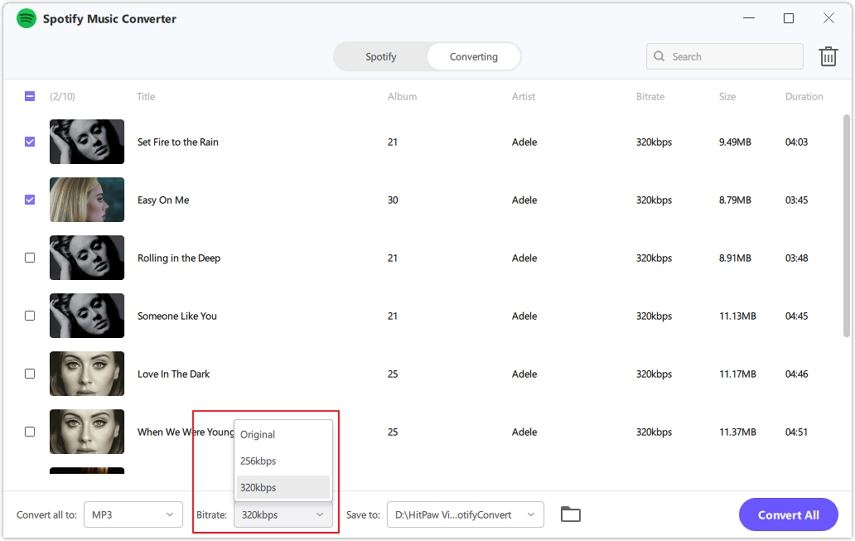
Step 7: After choosing your desired output file, click the Covert All button and wait for your songs to download. The best thing is that all your songs can be downloaded at high speed.

Watch the following video to learn more details:
FAQs
Q1. Why do my Songs Keep Skipping on Spotify?
A1. If you are facing the Spotify web player keeps skipping songs there can be a lot of issues such as unstable internet connection, offline mode enabled and a few others.
Q2. Why is Spotify Not Working?
A2. There can be a lot of bugs in the application that can cause Spotify to not work. One of the main issues can be you don't have a good internet connection.
Conclusion
Spotify is one of the biggest and most popular music streaming platforms. Recently, a lot of people have been facing many different problems with this application, and one of the main problems is that Spotify keeps skipping songs.
We hope that with the help of this article, you will be able to know some of the reasons and how to fix them. If none of the above-mentioned solutions work HitPaw Univd will make sure you can listen to all your Spotify songs easily.






 HitPaw Edimakor
HitPaw Edimakor HitPaw VikPea (Video Enhancer)
HitPaw VikPea (Video Enhancer)



Share this article:
Select the product rating:
Joshua Hill
Editor-in-Chief
I have been working as a freelancer for more than five years. It always impresses me when I find new things and the latest knowledge. I think life is boundless but I know no bounds.
View all ArticlesLeave a Comment
Create your review for HitPaw articles