[Detailed Guide] How to Use Kapwing MP3 Converter?
It is a common occurrence these days that many users find themselves in similar situations seeking a solution to extract audio from videos effortlessly. That is exactly where the importance of a reliable MP3 converter comes into play.
If you also want to know more about this convenient tool, then you’ve landed at the right place because we’re going to discuss it in detail using the MP3 converter “Kapwing”.
Part 1. What Is “Kapwing MP3 Converter”
In simple words, Kapwing MP3 is a conversion tool designed specifically to extract audio from a wide range of video formats such as MP4, MOV, and AVI, and save them as separate MP3 files. Whether you want to extract audio from YouTube videos, social media clips, or any other video content, Kapwing makes the process smooth and effortless. Here are five key features that make the Kapwing MP3 Converter stand out.

- User Friendly Interface. Users of all skill levels can navigate and convert without any difficulties.
- Online Convenience. It eliminates the need for downloading software offering an experience while saving storage space on your device.
- High-Quality Output. Kapwing promises that the converted MP3 files maintain quality for a listening experience with sound.
- Better Compatibility. Supporting video formats like MP4, AVI, MOV and more Kapwing serves as a solution for all your audio extraction needs.
- No Charges. It offers its features at no cost enabling users to convert videos to MP3 without any expenses.
Part 2. How to Utilize “Kapwing Mp3 Converter”?
Turning videos into MP3 files is now simpler, with the Kapwing.com MP3 Converter. Whether you want to extract audio from a YouTube video, a clip saved as your local media, or any other video, Kapwing offers a process to follow to accomplish this task. Below are the step-by-step instructions for using Kapwing to convert videos to MP3:
Step 1: Open Kapwing MP3 Converter
Begin by visiting the Kapwing website and selecting the "Kapwing MP3 Converter" tool from the options provided.
Step 2: Upload Your Video
Click on the "Upload" button to choose the video file you wish to convert from your device. Alternatively, you can directly paste the URL of a video from platforms like YouTube into Kapwing YouTube to MP3 converter.
Step 3: Select MP3 Format
After uploading your video pick "MP3" as the desired output format, from the menu. This indicates to Kapwing that you aim to extract and save the audio as an MP3 file.
Step 4: Convert and Download
Press the "Convert" button to initiate the conversion process. After that, Kapwing converts video to MP3 by extracting its audio and once conversion is finished you can download the MP3 file by clicking on "Download."
Great news! You've done it! Your video has been converted to an MP3 file using Kapwing. Now you can enjoy listening to your audio on any device or media player that supports MP3 files.
Follow these steps to utilize the Kapwing MP3 Converter. Effortlessly convert your videos to MP3 format so you always have your files accessible whenever you need them.
Part 3. The Best PC Alternative to Kapwing MP3 Converter - HitPaw Univd (HitPaw Video Converter)
Kapwing MP3 Converter provides a ready-to-use option. However, those looking for desktop software may discover HitPaw Univd to be an amazing substitute.
Tailored to meet video and audio conversion requirements, HitPaw Univd is recognized as an efficient tool for individuals using PCs. It excels in providing watermark-free conversions with its powerful features across a wide range of formats.
Why HitPaw Univd is the Best Alternative of “Kapwing Mp3 Converter”
- Advanced conversion capabilities for converting video files to various formats, like MP3, and with a 120X speed
- Supports the conversion between video and audio formats without any compatibility issues
- The batch conversion feature allows users to process videos simultaneously, saving time and streamlining the conversion process
- Maintain the original quality which ensures a high-quality listening experience
- Offers a user interface that's simple to navigate for beginners and experienced users alike
Steps to Convert Files Like Kapwing MP3 Converter (Video to MP3 Conversion)
Step 1: Open HitPaw Univd
First of all, you will need to download the latest version of HitPaw Univd. Once done, install the program and launch it on your PC.
Step 2: Add Video Files to HitPaw Univd
In the next step, click on the "Add Files" button or drag and drop the video files you wish to convert into the program.

Step 3: Select Output Format:
Now, choose the required output format, just like "MP3" in this case, as the target format from the audio format options. Click on the "Convert" button to start the conversion process. The software will quickly convert your video files to MP3 format.

Step 4: Access Converted Files
Once the conversion is complete, access the converted MP3 files in the designated output folder.

Steps to Convert MP3 Files to Different Formats (MP3 to Audio Formats)
Apart from converter videos to audio files like Kapwing MP3, HitPaw Univd also provides a comprehensive solution to convert your MP3 files into other audio formats such as WAV, FLAC, AAC, and a lot of others.
- Open the HitPaw Univd on your computer as discussed in the detailed steps here above.
- Add the MP3 files you wish to convert by either clicking on "Add Files" or dragging and dropping them.
- Choose the format you want from the list of output options under the Audio tab.
- Start the conversion process by clicking on the "Convert" button.
- Once the conversion is complete, find your files in the output directory.
Part 4. FAQs of "MP3 Converter Kapwing"
Q1. Can I convert YouTube to MP3 on Kapwing?
A1. Sure, with Kapwing MP3 Converter, you can easily change YouTube videos into MP3 files. Just copy the link of the video you want to convert, paste it into the Kapwing tool, choose MP3 as the format, and start the conversion process.
Q2. How can I export HD-quality files from Kapwing MP3?
A2. Even though MP3 doesn't have a resolution like HD since it's a format, you can get notch audio quality by picking the highest bitrate option while converting in Kapwing. This will give you a more vibrant sound in your MP3 file. However, if you are looking for lossless audio conversion then you should try using the best Kapwing video to mp3 alternative i.e. HitPaw Univd.
Summing-up
The Kapwing MP3 Converter offers a way to convert videos to MP3 files online, making it ideal for users looking for an audio extraction tool. However, if you're in search of a feature-packed option, consider using the HitPaw Univd.
Whether you're a user or a professional, the HitPaw Univd delivers the versatility and performance required to fulfill all your video and audio conversion requirements.






 HitPaw Edimakor
HitPaw Edimakor HitPaw VikPea (Video Enhancer)
HitPaw VikPea (Video Enhancer)

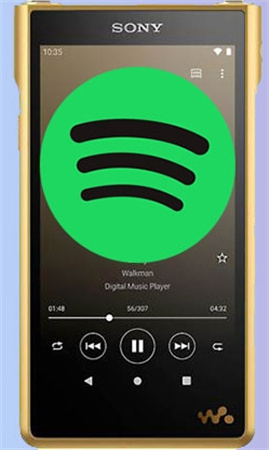

Share this article:
Select the product rating:
Joshua Hill
Editor-in-Chief
I have been working as a freelancer for more than five years. It always impresses me when I find new things and the latest knowledge. I think life is boundless but I know no bounds.
View all ArticlesLeave a Comment
Create your review for HitPaw articles