Best MP3 Converters for Android: Top Choices for 2025
If you've stored your favourite songs in video format but since these files contain a lot of storage, you can’t export these files directly to the Android device. Fortunately, you've got the chance to use the MP3 converter for Android to convert the videos into mp3 file format to free up some storage space on the Android device.
You can tune into this guide to explore the various prolific methods to convert to MP3 Android without affecting the sound quality of audio.
Part 1: Top 6 MP3 Converters for Android
If you're looking to explore the mp3 converter Android, you can look at the 6 stunning options given below.
1. Video to MP3
Video to MP3 is a reliable and free mp3 converter Android that brings in a simple user interface. It doesn't take any extra time to convert the MP4 or AVI file into the MP3 audio. This app offers a fast conversion speed and while turning the videos into audio formats, you won't see the quality of audio files getting messed up.
Users have the leverage to customize the output settings and bit rate bringing the flexibility to save the audio files containing the optimized file sizes.
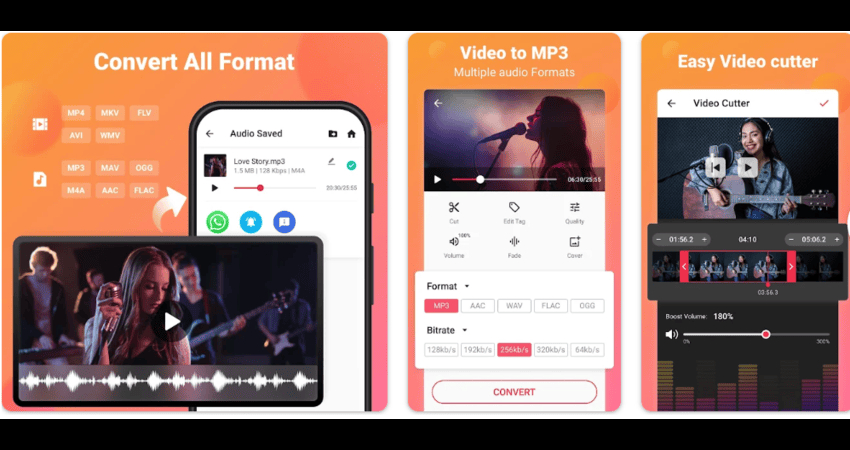
Features
- Compatible with multiple audio formats
- Enables you to set the nitrate and customize the output quality
- Lets you cut the audio and change the level.
2. MP3 Converter
You can also use the MP3 music converter for Android when it comes to turning the videos into the MP3 audio format. This app only asks you to visit the Play Store and install the MP3 converter on the Android device. In addition to allowing you to convert films to MP3 format, this tool offers you the ability to modify different audio settings throughout the conversion process, which does not degrade sound quality.
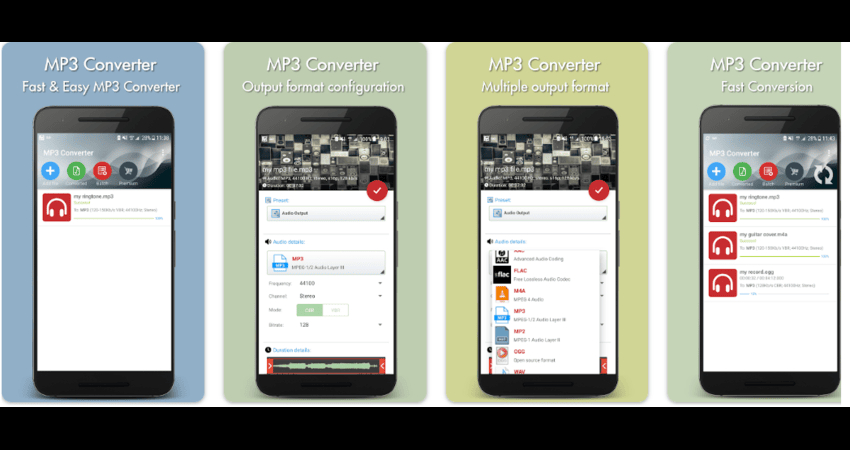
Features
- Compatible with a variety of audio formats including WAV, FLAC, AAC, and MP4
- Customize the sample rate, bitrate and various other audio parameters
- Enables you to convert many videos to MP3 audio.
3. MP3 Video Converter
Despite looking at the options given above if you're still searching for the MP3 converter Android, going for the MP3 video player won't be a bad option. It allows you to convert the videos into multiple audio formats retaining the original sound quality during the audio conversion.
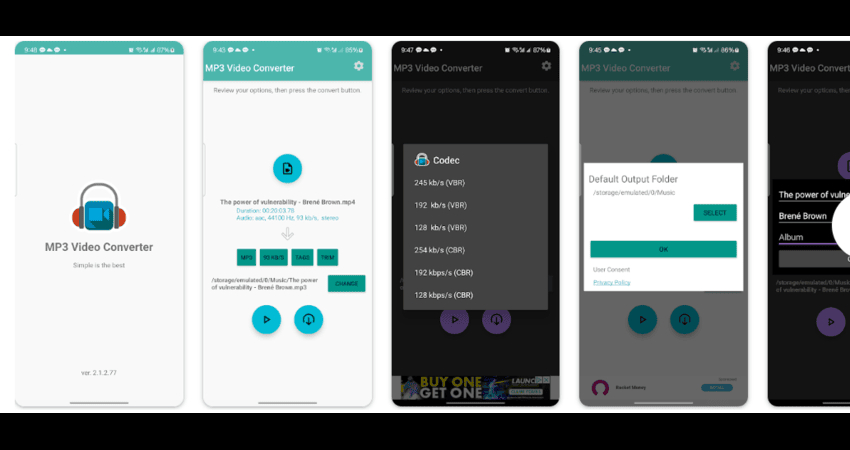
Features
- Easy to use
- No sound quality loss detected
- Enables the conversion of videos into several formats.
4. All Audio Converter
Regardless of which type of audio or video file you wish to convert, All Audio Converter won't shy away from performing the quick conversion process. It brings in a simple user interface and despite being a free tool ensures that you convert multiple audio or video files simultaneously.
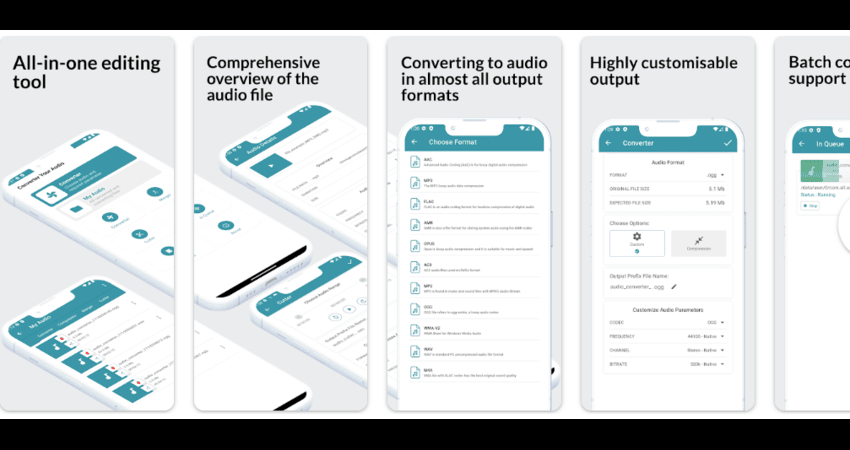
Features
- Easy installation
- Free to use
- Supports multiple audio formats
- No image quality loss detected
5. Audio Converter
You won't see a shortage of audio converters and Audio Converter is surely one of the most substantial mp3 converters Android that that allows you to change the format of an audio or video file quickly. It doesn't come up with annoying ads and also doesn't affect the sound quality of the audio.
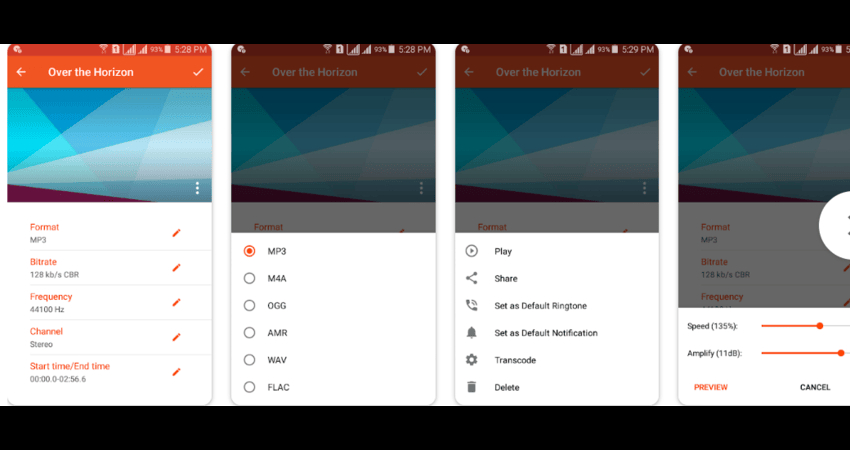
Features
- Prolific mp3 converter for Android
- Prompts the simple user interface
- No image quality loss detected
- No ads found
- Supports multiple audio and video formats
6. MP3Lab
MP3Lab is another mind-blowing tool to convert the MP4 format to the MP3 audio format quickly. Apart from performing the audio or video conversion operations, MP3Lab also lets you adjust the volume levels, and trim and merge the audio files.
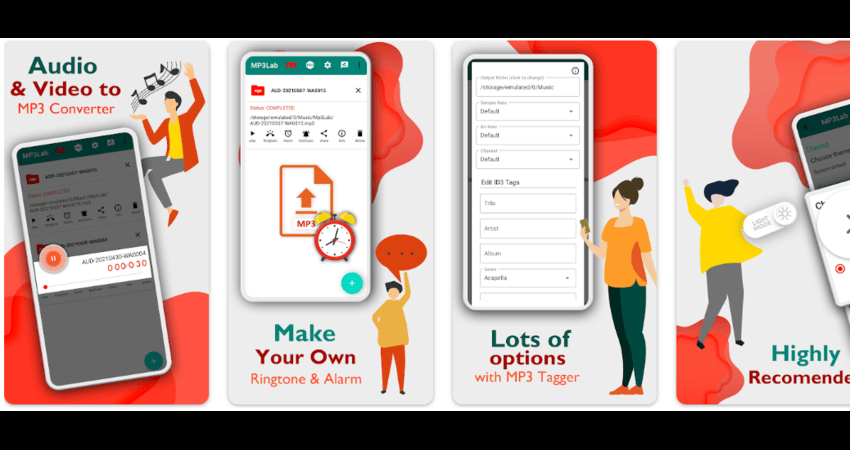
Features
- Allows you to control the size and quality of audio
- Brings in a simple user interface
- Compatible with multiple audio and video formats
Bonus tip: Best MP3 Converters on Windows and Mac
If you don't like the current format of the audio music files and would love to change the audio format of the files, HitPaw Univd (HitPaw Video Converter) will surely come in handy. Apart from enabling you to convert the video into multiple video formats, HitPaw Univd is also efficient at turning the audio files into multiple audio formats including MP3, WAV etc.
Luckily, the HitPaw Univd ensures that the quality of the audio remains the same when changing the audio format of the audio files. On top of that, HitPaw Univd also lets you convert multiple audio files simultaneously and you won't have to pay much to acquire a subscription to the HitPaw Univd.
Main Features of the HitPaw Univd
- Allows you to convert the audio files into multiple audio formats
- Offers the simple user interface and doesn't ask for prior knowledge of software
- Compatible with Mac and Windows
- Doesn't affect the sound quality while changing the audio formats
- Enables you to convert multiple audio files into the MP3 audio format simultaneously
- Prompts the 120x conversion while converting the audio files
- Explore the flawless audio editing functions
How to convert the audio file into an MP3 with HitPaw Univd?
Step 1: Install HitPaw Univd
After getting the HitPaw Univd installed on the computer, you'll need to start the software and press the Add Audio button. Now, you can upload the audio file you wish to turn into the MP3 audio format.

Step 2: Select Audio Format
In this phase, you'll need to press the Convert All button to select the audio format you wish to turn the audio into as HitPaw Univd allows you to convert the audio files into numerous audio formats.

Step 3: Press Convert All
After selecting the audio format, you'll need to press the Convert All button and doing so starts turning the audio into the MP3 audio format. After the audio conversion ends, you can access the audio files from the Converted tab.

FAQs about MP3 Converter for Android
Q1. What is the best MP3 converter for Android?
A1. You can try out the multiple Android audio converters including the Video to MP3, MP3 video converter, MP3 converter, MP3lab, Audio Converter and All Audio Converter. After looking at all these options, you can select the options that suit your requirements better and appropriately.
Q2. Is it illegal to use an MP3 converter for Android?
A2. If you want to use the MP3 converter for Android for personal purposes, there is no issue in converting the video files into the MP3 audio format. Unfortunately using the Android audio converter for commercial purposes is illegal and unethical at the same time.
Conclusion
People looking for an MP3 converter for Android can look at this guide as we've listed the 6 reliable options in this guide. All the apps we've talked about in this guide are worth your attention and after installing these apps, you'll be convert the video files into audio files without affecting the audio quality.
HitPaw Univd has emerged as the best MP3 converter that enables you to convert audio files into MP3 without messing up the quality of audio. HitPaw Univd supports batch conversion and it retains the sound quality while converting the audio files.






 HitPaw Univd
HitPaw Univd 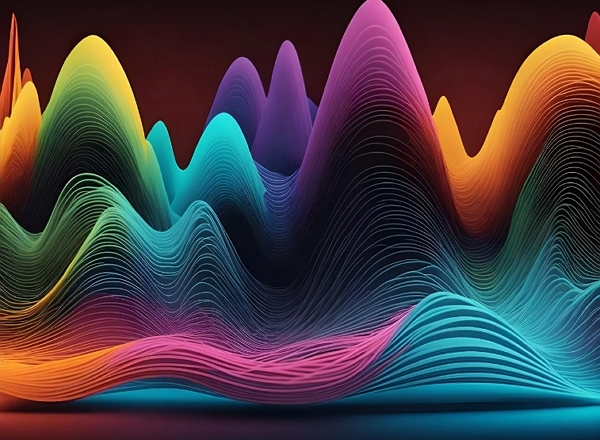
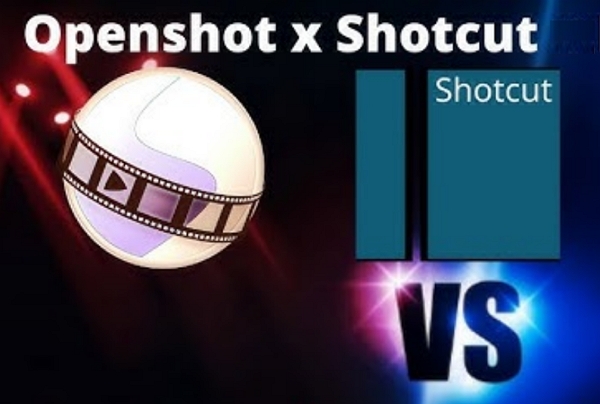


Share this article:
Select the product rating:
Joshua Hill
Editor-in-Chief
I have been working as a freelancer for more than five years. It always impresses me when I find new things and the latest knowledge. I think life is boundless but I know no bounds.
View all ArticlesLeave a Comment
Create your review for HitPaw articles