In-Depth Video2x Review in 2025
In the world of video enhancement, Video2X has gained a strong reputation for its ability to upscale videos, GIFs, and images with minimal effort. It's a free and open-source AI-powered tool that helps you increase resolution and frame rate, transforming low-quality content into high-definition visuals. In this review, we'll dive deep into its features, guide you through the usage, and compare it with alternatives to help you decide if it's the right tool for you.
Part 1. What is Video2X
Video2X is an AI-powered, open-source program designed to upscale images, GIFs, and videos. It works by increasing the resolution and frame rate of media files, ensuring they look sharper and clearer.
Written in Python, it uses sophisticated algorithms like RealSR, Waifu2x, and Anime4K to improve video quality. It's available for free on Windows, and while it's a fantastic tool, there are a few things you should know about how it works and what makes it stand out.
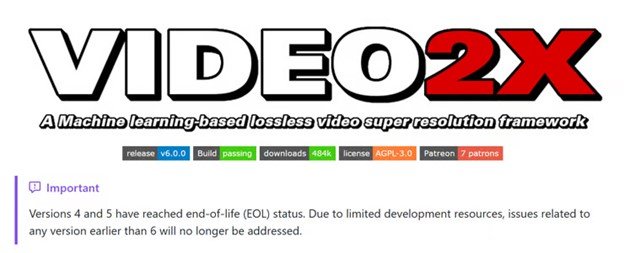
1. What are the Key Features of Video2X
Video2X offers a variety of features aimed at enhancing video quality without compromising on details. Below are some of its most notable features:
Lossless Upscaling
One of the standout features of Video2X is its ability to upscale videos and images without losing quality. By increasing the resolution and frame rate using advanced algorithms, it delivers superior visual clarity without any degradation of the original content.
Advanced Algorithms
Video2X uses powerful algorithms such as RealSR, Anime4K, and Waifu2x. These algorithms are designed to enhance video and image quality by improving details, sharpness, and frame rates.
Google Colab Integration
If you don't have access to a powerful GPU, Video2X provides the option to use Google Colab. This integration allows users to borrow GPUs like Tesla K80, T4, P4, or P100 for free.
Versatile Media Support
Video2X is highly versatile, allowing you to upscale not just videos but also GIFs and images. This makes it a great tool for creators working with different types of media. It can upscale everything from old movies to modern-day GIFs with ease.
2. How Do I Use Video2X?
Using Video2X is simple and easy. Anyone can learn to use it with a little guidance. Here's a step-by-step video2x tutorial to help you get started:
Step 1: Download and Install
First, download the latest version of Video2X from SourceForge or GitHub. Choose between the light or full version, based on your requirements.
Step 2: Extract and Launch
Extract the ZIP file and open either the graphical user interface (GUI) or the command-line interface (CLI). You can choose the GUI for an easy-to-use experience or the CLI if you're comfortable with coding.
Step 3: Configure Settings
Once you launch the program, configure the settings according to your needs. Select the video file you want to upscale and choose the resolution and frame rate you wish to apply.
Step 4: Start Upscaling
Hit the start button, and Video2X will begin upscaling your video. The time it takes will vary depending on the resolution and your system's processing power.
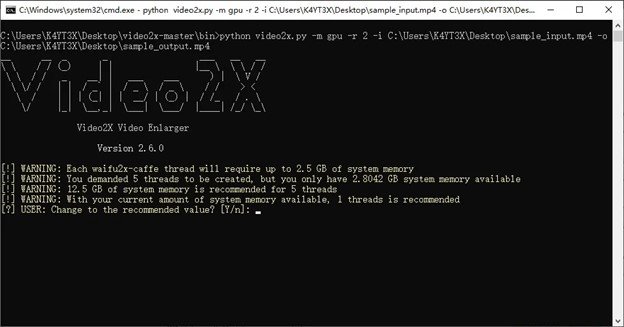
3. Is Video2X Legit?
Yes, Video2X is legit. It's a completely free and open-source software, which means you can trust its functionality without worrying about hidden costs or risks. It has been well-received by users and has a good reputation in the video enhancement community. While it might not be as polished as some premium alternatives, it certainly delivers on its promises.
Part 3. Pros & Cons of Video2X
Pros
- Free and Open-Source: Completely free to use without hidden costs.
- User-Friendly: Simple interface makes it accessible for everyone, even without technical knowledge.
- High-Quality Results: Uses advanced AI algorithms for impressive upscaling.
- Multiple Format Support: Can handle images, videos, and GIFs.
- Google Colab Integration: Lets you use powerful GPUs for faster processing without needing specialized hardware.
Cons
- Hardware Demands: Requires a powerful GPU for optimal performance.
- Slow Processing: Upscaling can take time, especially for high-resolution videos.
- Limited Features: Lacks advanced video editing tools that some premium alternatives offer.
- Potential Artifacts: Some videos might experience minor artifacts due to AI upscaling.
Part 4. Best Video2X Alternative - HitPaw Univd
While Video2X is a powerful tool, HitPaw Univd stands out as a highly recommended alternative. HitPaw Univd is an AI-powered video converter and enhancer that makes upscaling easy and efficient. It's designed to work seamlessly with videos, images, and music, offering faster results than many other tools. You can upscale video quality to 4K in just a few clicks, all while maintaining high visual integrity.
Features of HitPaw Univd

HitPaw Univd - All-in-one Video Solutions for Win & Mac
Secure Verified. 254,145 people have downloaded it.
- Convert videos up to 120 times faster than traditional methods.
- Automatically enhance video quality with advanced AI technology.
- Three enhancement models to meet upscale videos in every details.
- Edit videos with trim, cut, merge, crop, rotate, add filters, watermarks, and more.
- Reduce video size while maintaining high quality.
- Simple and intuitive interface for easy video enhancement and editing.
Secure Verified. 254,145 people have downloaded it.
How to Upscale Video Quality with HitPaw Univd
Here is a step-by-step guide on how to enhance your videos with HitPaw Univd's Video Enhancer.
Step 1: First, download and install HitPaw Univd on your computer. Once installed, you can find the Video Enhancer option under the "Home" tab. Simply click on it and upload your video. HitPaw Univd supports a wide range of video formats, including MP4, AVI, MOV, MKV, M4V, MOD, and more.
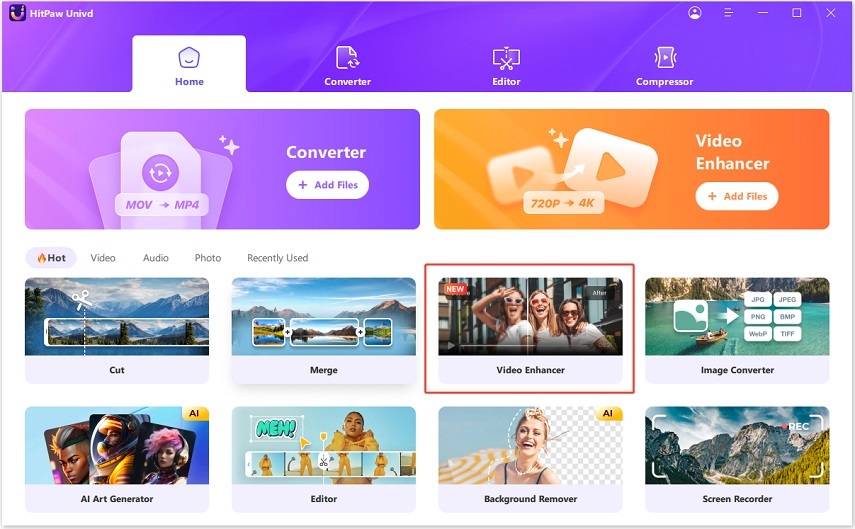
Step 2: After uploading your video, select the appropriate AI model for your needs. HitPaw Univd offers three AI models:
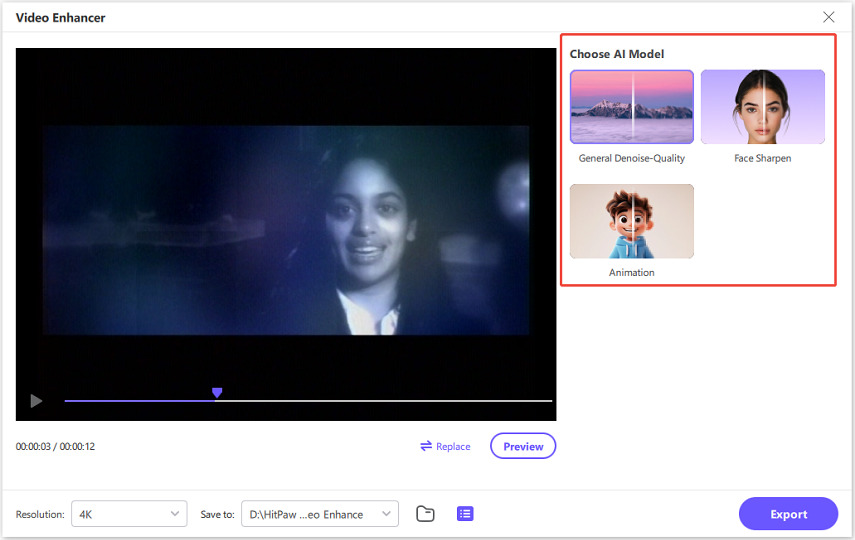
- General Denoise-Quality Model: This model helps restore clarity and vibrancy to videos affected by noise or compression artifacts. It is ideal for real-world scenes like landscapes, buildings, and animals.

- Face Sharpen Model: Perfect for portrait videos, this model enhances details such as eyes, skin texture, and facial expressions, reducing blurriness and improving clarity.

- Animation Model: Designed for animated content like cartoons, anime, and CGI, this model improves smoothness, colors, and overall polish in animated videos.

Step 3: Once you've chosen your AI model, click the "Preview" button. You can preview the first 45 frames of the video to confirm the enhancement effects.
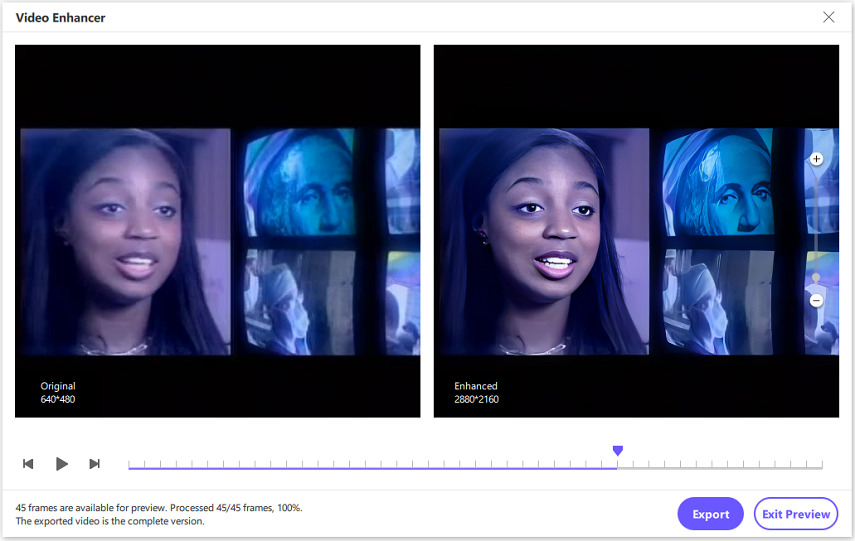
Step 4: After previewing the enhanced video, click the "Export" button to start enhancing the entire video.
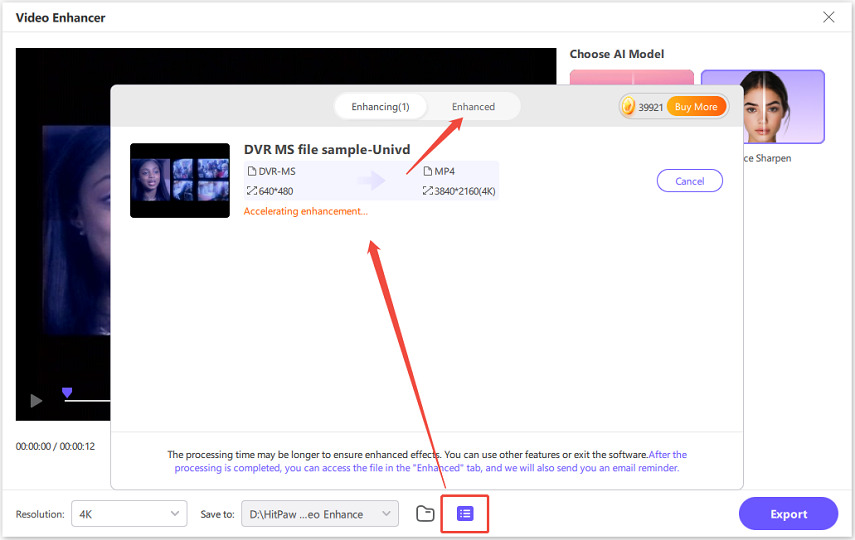
Step 5: After the enhancement process is complete, you can find the final video in the "Enhanced" tab. Simply click on the folder icon to access and watch your upscaled video in high quality.
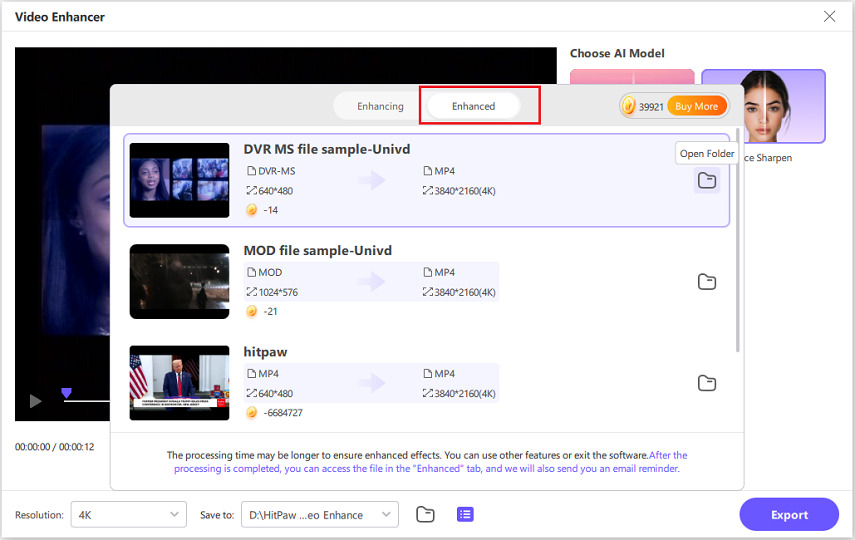
By following these simple steps, you can effortlessly enhance your video quality with HitPaw Univd, making it the perfect tool for anyone looking to upgrade their video content.
Conclusion
In conclusion, Video2X is an excellent tool for enhancing the resolution of videos, GIFs, and images using AI technology. It's particularly effective for anime, old videos, and game footage. However, it does come with some limitations, especially regarding hardware requirements and processing speed. If you're looking for a powerful alternative with additional features, HitPaw Univd is a great choice for video upscaling and editing. Whether you choose Video2X or another tool, it's clear that video enhancement is now more accessible than ever.

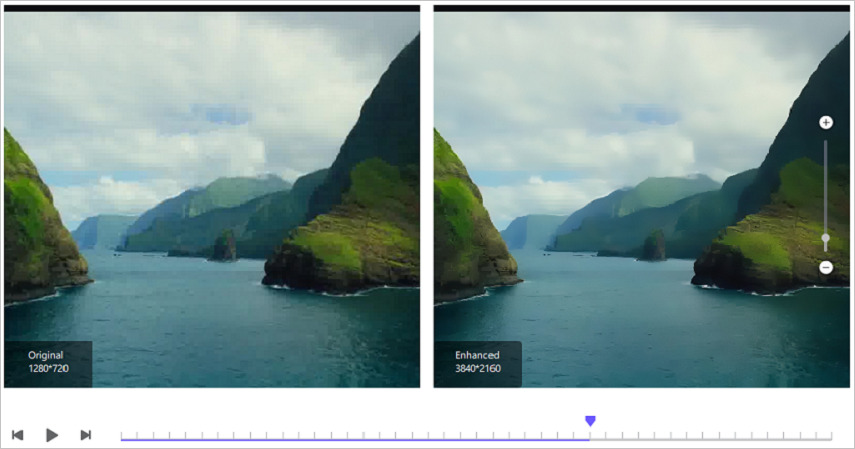
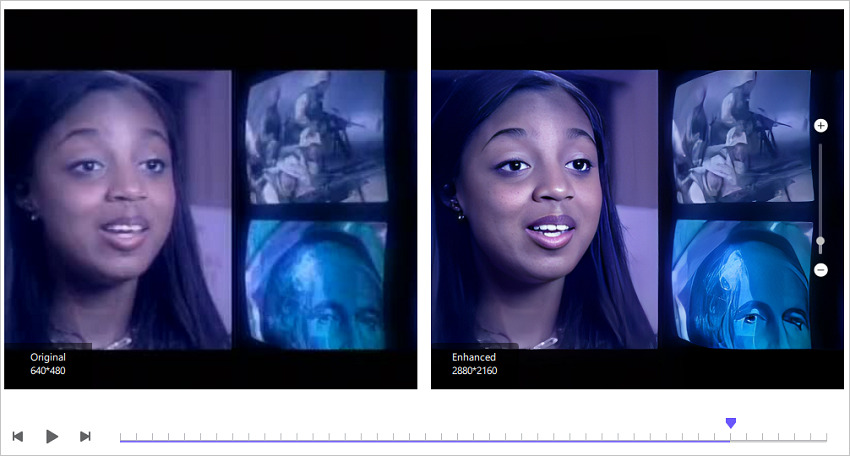
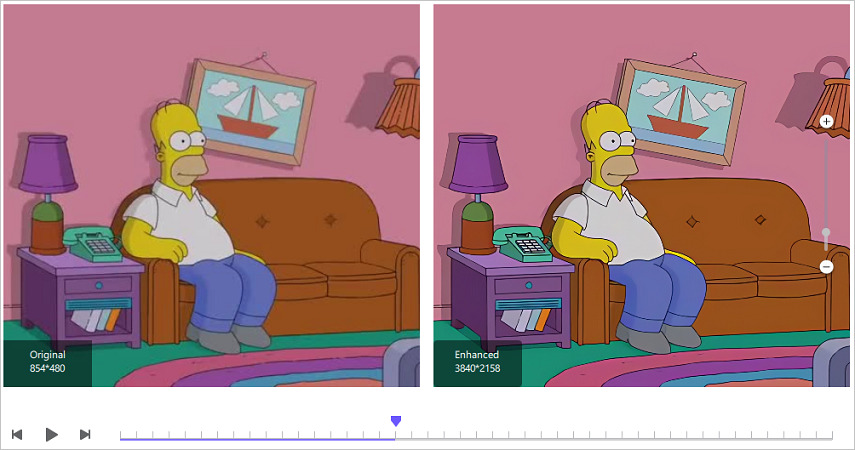





 HitPaw FotorPea
HitPaw FotorPea HitPaw VikPea (Video Enhancer)
HitPaw VikPea (Video Enhancer) HitPaw VoicePea
HitPaw VoicePea
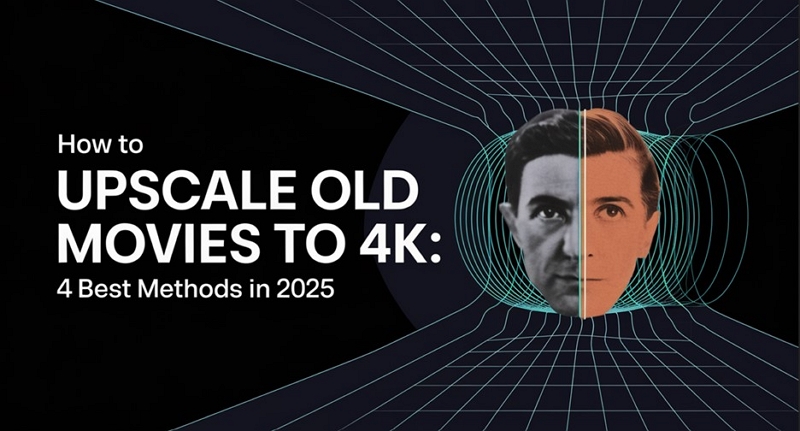


Share this article:
Select the product rating:
Joshua Hill
Editor-in-Chief
I have been working as a freelancer for more than five years. It always impresses me when I find new things and the latest knowledge. I think life is boundless but I know no bounds.
View all ArticlesLeave a Comment
Create your review for HitPaw articles