The Ultimate Guide of OPUS to AAC
Converting OPUS to AAC can enhance audio compatibility across various devices and platforms. This ultimate guide provides expert tips and tricks, offering comprehensive steps and recommendations for achieving seamless, high-quality conversions. Whether you're a beginner or a seasoned pro, our guide ensures optimal results every time.
Part 1. What Are Opus and AAC Formats?
Opus Audio Format
Opus is a versatile audio codec that stands out due to its efficiency and high-quality performance. Developed by the Xiph.Org Foundation and standardized by the Internet Engineering Task Force (IETF) as RFC 6716, Opus is designed to handle a wide range of audio applications. Here’s an overview of its features and advantages:
Features of Opus
- Wide Range of Bitrates: Opus supports bitrates from 6 kbps to 510 kbps, allowing for both high-quality music streaming and low-bitrate voice transmission.
- Scalability: It is highly scalable, suitable for various audio applications including VoIP, video conferencing, in-game chat, and live music performance.
- Low Latency: Opus boasts ultra-low latency, typically around 26.5 ms, which is crucial for real-time communications like video calls and live broadcasting.
- Robustness: The codec is designed to handle packet loss and network jitter, maintaining audio quality even in unstable network conditions.
Advantages of Opus
- Superior Quality: Opus delivers exceptional audio quality across different bitrates and use cases, often outperforming other codecs like MP3, AAC, and Vorbis at equivalent bitrates.
- Versatility: Its ability to switch seamlessly between different audio applications (speech, music, interactive audio) within a single stream makes it highly adaptable.
- Efficiency: Opus is designed to maximize efficiency, providing high-quality audio at lower bitrates, which conserves bandwidth without sacrificing performance.
AAC Audio Format
AAC (Advanced Audio Coding) is a widely used audio codec known for its high efficiency and superior sound quality. Developed as a successor to MP3, AAC has become the preferred format for many digital audio applications.
Characteristics of AAC:
- High Compression Efficiency: Provides better sound quality at lower bitrates compared to older codecs like MP3.
- Support for Multiple Channels: Capable of encoding audio in mono, stereo, and surround sound formats.
- Wide Compatibility: Supported by most modern devices, including smartphones, tablets, computers, and streaming platforms.
Benefits of AAC:
- Superior Sound Quality: Delivers clear, high-fidelity audio, especially at lower bitrates, making it ideal for streaming and portable devices.
- Efficient Compression: Reduces file sizes without significant loss of quality, saving storage space and bandwidth.
- Broad Adoption: Widely used in various applications, ensuring compatibility with numerous devices and services, including iTunes, YouTube, and major streaming platforms.
Compatibility of Opus and AAC Formats
Opus:
- Devices: Supported by a wide range of modern devices including smartphones, tablets, and computers.
- Platforms: Compatible with many VoIP services, video conferencing tools, and web browsers.
AAC:
- Devices: Broadly supported across a variety of devices such as iPhones, iPads, Android devices, and many digital audio players.
- Platforms: Widely used in popular streaming services like YouTube, Apple Music, and Spotify, as well as in video platforms like iTunes and Netflix.
Part 2. Why Convert Opus to AAC?
Limitations of Opus and AAC Formats
Opus:
- Not universally supported on all devices, particularly older hardware and some mainstream media players.
- Primarily used for real-time communication and streaming; less common for offline media consumption.
AAC:
- Subject to licensing fees, which can be a concern for some developers and organizations.
- While efficient, AAC files can be larger compared to Opus at similar quality levels for certain audio types.
Importance of Converting Opus to AAC
- AAC is widely supported across most devices and platforms, including older hardware, making it a more versatile choice for general use.
- Ensures that audio files can be played on a broader range of consumer electronics, streaming services, and media players.
- AAC is a standardized format for many applications, including music streaming and video platforms, ensuring consistent playback quality and performance.
Significance of Preserving Audio Quality During Conversion
- Maintain Sound Integrity: Ensuring high audio quality during conversion prevents loss of fidelity, which is crucial for both professional and casual listeners.
- User Experience: High-quality audio enhances the overall user experience, making content more enjoyable and engaging.
- Professional Standards: For content creators and professionals, maintaining audio quality ensures that the final product meets industry standards and audience expectations.
Part 3. Top 5 Opus to AAC Converters
1. Convert Opus to AAC using HitPaw Univd (HitPaw Video Converter)
HitPaw Univd stands out as the ultimate solution for format conversions, including the conversion from Opus to AAC. As a versatile Opus to AAC converter, it offers intuitive controls and high-speed processing, ensuring seamless transitions while preserving audio quality. Whether you're a novice or a pro, HitPaw Univd simplifies the task, making it the top choice for all your conversion needs.
Features
- Format Conversion: Convert between various photo and video formats effortlessly.
- Video Download: Download videos from over 10,000 websites with ease.
- Music Download: Extract audio from videos or download music directly from popular platforms.
- Video Editing: Edit videos with advanced tools like trimming, cropping, and adding effects.
- Additional Tools: Access popular tools including image compressor, screen recording, and 2D to 3D conversion.
Steps
Follow these steps to convert Opus to AAC:
Step 1. Import Audio File:Open HitPaw Univd and click on the "Add Files" button.
Select the Opus audio file you want to convert from your device.

Step 2. Select the Audio Format:
In the output format dropdown menu, choose AAC as the desired format for conversion.

Step 3. Convert Audio:
Click on the "Convert" button to start the conversion process.
HitPaw Univd will convert the Opus file to AAC format automatically.

Step 4. Access Converted Files:
Once the conversion is complete, locate the converted AAC file in the output folder specified in the settings. You can now use the converted AAC file as needed.

Watch the following video to learn more details:
2. Convertio

Features:
- Online Converter
- Supports Various Formats
- File Size Limit
- User-Friendly Interface
- Cloud Integration
Pros:
- No software installation required
- Supports a wide range of file formats
- User-friendly interface
Cons:
- Limited file size for free users
- Requires internet connection for conversion
3. MConverter
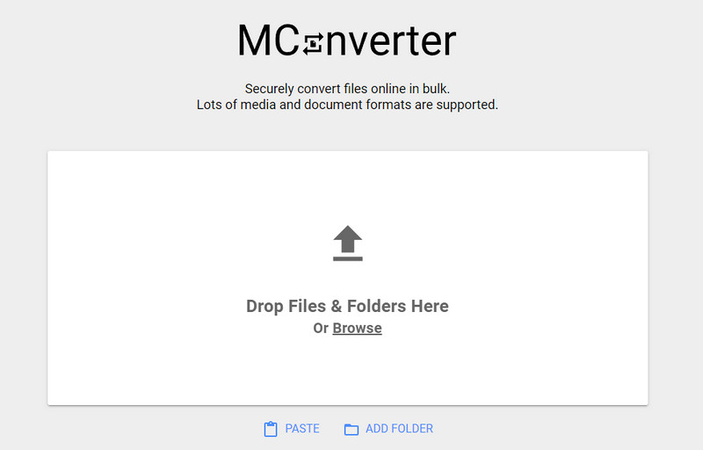
Features:
- Desktop Application
- Batch Conversion
- Customizable Settings
- High-Speed Conversion
- Available for Multiple Platforms
Pros:
- Supports batch conversion
- Customizable audio settings
- High-speed conversion
Cons:
- Requires installation of desktop application
- Limited to desktop platforms
4. CloudConvert
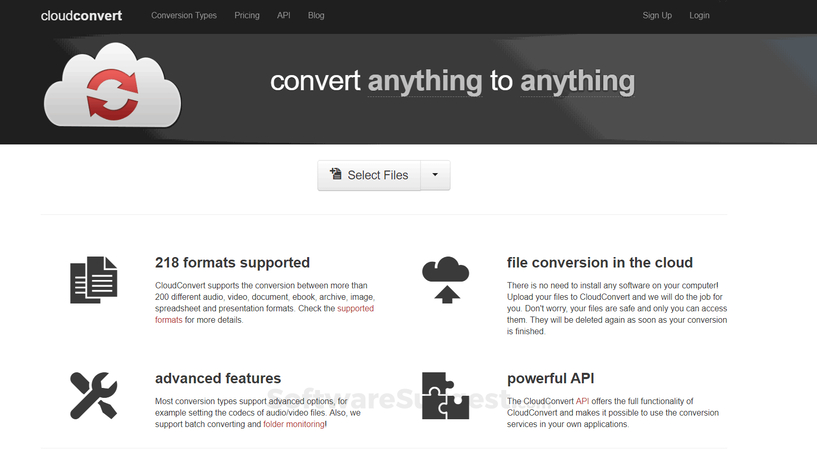
Features:
- Cloud-Based Conversion
- API Integration
- Wide Range of Formats
- High-Quality Output
- File Management
Pros:
- Cloud-based conversion
- API integration for developers
- Supports a wide range of formats
Cons:
- Requires internet connection
- Limited free conversion credits
5. FreeConvert
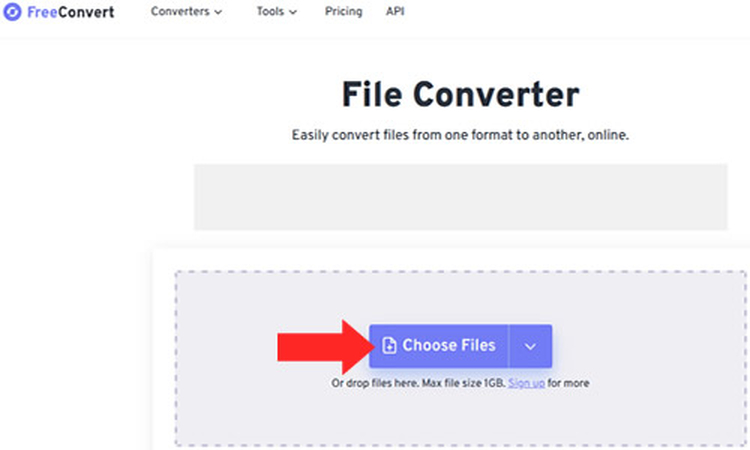
Features:
- Free Online Converter
- Simple Interface
- No Registration Required
- Privacy Protection
- Fast Conversion
Pros:
- Free to use
- Simple interface
- No registration required
Cons:
- Limited to online use
- May have file size restrictions
FAQs of Opus to AAC Conversion
Q1. Can I convert Opus to AAC without losing quality?
A1. Yes, with proper conversion tools like HitPaw Univd, you can maintain audio quality during the conversion process.
Q2. Is HitPaw Univd free to use for Opus to AAC conversion?
A2. HitPaw Univd offers both free and premium versions. While the basic features are free, premium features may require a subscription.
Q3. How long does it take to convert Opus to AAC using HitPaw Univd?
A3. Conversion time varies based on file size and system performance, but HitPaw Univd generally provides fast conversion speeds.
Bottom Line
In conclusion, converting Opus to AAC offers enhanced compatibility and accessibility for audio files. With HitPaw Univd's efficient tools, users can seamlessly preserve audio quality and broaden compatibility across various devices and platforms. Don't miss out on the opportunity to simplify your conversion process and enjoy high-quality audio experiences. Try HitPaw Univd today for effortless Opus to AAC conversions.






 HitPaw Edimakor
HitPaw Edimakor HitPaw VikPea (Video Enhancer)
HitPaw VikPea (Video Enhancer)
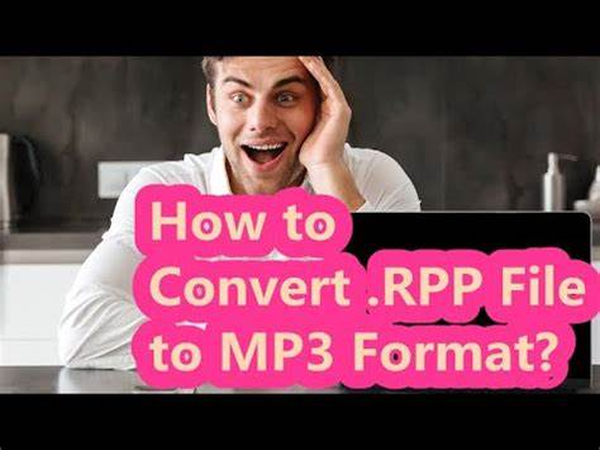


Share this article:
Select the product rating:
Joshua Hill
Editor-in-Chief
I have been working as a freelancer for more than five years. It always impresses me when I find new things and the latest knowledge. I think life is boundless but I know no bounds.
View all ArticlesLeave a Comment
Create your review for HitPaw articles