Best 3 3D Character Creators Online Free
In the realm of entertainment, 3D movies have revolutionized the cinematic experience, immersing audiences in captivating worlds and lifelike characters. As technology continues to advance, the creation of 3D characters has become increasingly accessible to creators of all levels.
Today, we delve into the realm of online 3D character creators, where enthusiasts and professionals alike can unleash their creativity without any cost barriers. Let's explore the top three free platforms offering extensive customization options.
Part 1. Best 3 3D Character Creators Free Online
In the ever-evolving landscape of digital creativity, 3D character creation stands as a pinnacle of expression and innovation. From game development to animation and beyond, the ability to craft unique and lifelike characters is essential. Fortunately, several online platforms offer robust tools for character creation, empowering users with intuitive interfaces and expansive customization options, all without costing a penny.
Let's dive into the top three free online 3D character creators, each offering its own unique set of features and capabilities.
1. Mixamo
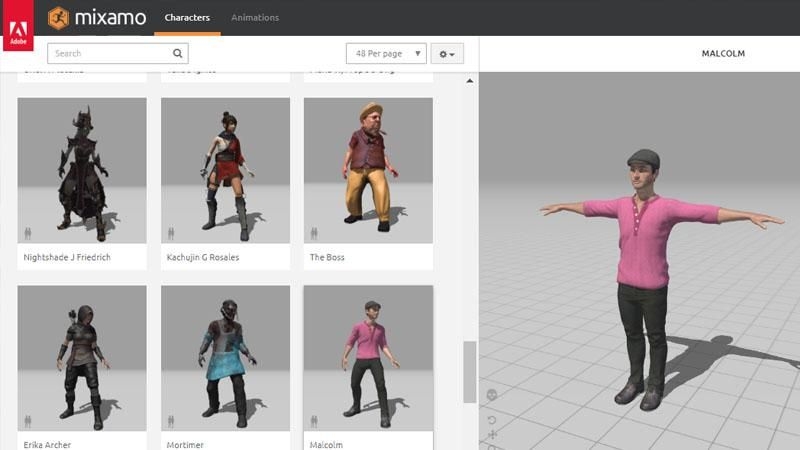
Mixamo, acquired by Adobe in 2015, offers a comprehensive suite of tools for character animation and rigging. While primarily known for its animation library, Mixamo also provides a user-friendly character creation tool that enables users to customize characters to suit their needs.
Steps to Use Mixamo
- 1. Sign In or Sign Up: Visit the Mixamo website and either sign in with your Adobe ID or create a new account.
- 2. Access Character Creator: Once logged in, navigate to the "Characters" tab and click on "Create Character".
- 3. Customize Your Character: Mixamo offers a range of customization options, including body shape, facial features, clothing, and more. Use the intuitive sliders and menus to tailor your character's appearance.
- 4. Download Your Character: After customizing your character, click on the "Download" button to export it in a compatible format for further use in your projects.
2. MakeHuman
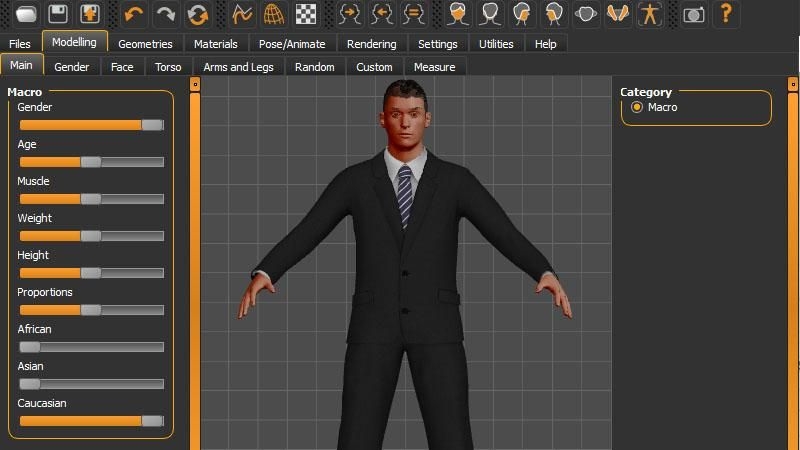
MakeHuman is an open-source 3D modeling tool specifically designed for creating human characters. With a focus on realism and anatomical accuracy, MakeHuman provides a wealth of customization options for crafting lifelike characters.
Steps to Use MakeHuman
- 1. Download and Install:S tart by downloading MakeHuman from the official website and installing it on your computer.
- 2. Launch MakeHuman: Open MakeHuman and select the base mesh for your character.
- 3. Customize Your Character: MakeHuman offers extensive customization options, allowing you to adjust parameters such as age, gender, ethnicity, body proportions, facial features, and more. Use the sliders and menus to fine-tune your character's appearance until you're satisfied.
- 4. Export Your Character: Once you've finished customizing your character, export it in a compatible format for use in your preferred 3D modeling or animation software.
3.Daz 3D (Free Version Available)

Daz 3D is a powerful 3D content creation platform that offers both free and premium assets for artists and animators. While Daz 3D primarily operates on a freemium model, it provides a selection of free assets, including the Daz Studio software, which serves as a versatile tool for character creation and animation.
Steps to Use Daz 3D
- 1. Download Daz Studio: Visit the Daz 3D website and download the free version of Daz Studio.
- 2. Install Daz Studio: Follow the instructions to install Daz Studio on your computer.
- 3. Access Daz Studio Content: Daz Studio comes with a library of free assets, including characters, clothing, props, and environments. Browse the content library to find assets that suit your project.
- 4. Customize Your Character: Use the built-in tools and assets to customize your character's appearance, posing, and animation.
- 5. Export Your Character: Once you've finalized your character, export it in a compatible format for use in your projects.
With these three free online 3D character creators, aspiring artists and seasoned professionals alike can unleash their creativity and bring their imaginative visions to life without breaking the bank. Whether you're a hobbyist exploring the world of 3D modeling or a seasoned animator looking for cost-effective tools, these platforms offer the perfect starting point for your next project.
Part 2. Extra-Tips. Download the Best 3D Anime Movies with HitPaw Univd (HitPaw Video Converter)
For people who love watching 3D Anime movies and looking to download their favorite Hollywood films in MP4 format, all with convenient playback anytime and anywhere, HitPaw Univd is known to be the best solution.
It offers an intuitive interface and robust features being a versatile tool for converting and downloading videos. And it allows its users to download 3D Anime movies in MP4 as well as offers different functionalities to get a better experience overall.
Why Choose HitPaw Univd
- HitPaw Univd is reliable and has a fast downloading speed.
- HitPaw Univd offers a wide range of formats for video downloads.
- It offers a user-friendly interface with intuitive controls.
- It makes sure that there is no loss in resolution and that users get a high-quality output.
- It allows users to download multiple videos at the same time.
Steps to Download 3D Anime Movies
Tips: You may need a VR glasses for 3D watching.
Step 1:Search for a website with good reviews that offers 3D movie downloads. Copy the URL of the movie that you want to download.

Step 2:Open the HitPaw Univd and paste the URL you copied where it asks you to.

Step 3:Choose to save it as a video. In addition, choose to download videos with subtitles. The process of parsing the video is very fast, you don't need to wait too long to see the complete video.

Step 4:Click Download button to start downloading the movie.

Watch the following video to learn more details:
By following the steps above, every user can easily download their favorite 3D Blu-ray movies in MP4 format using HitPaw Univd.
Part 3. FAQs of 3D Character Creator Software Free Online
Q1. Should I be good at painting for 3D character creating?
A1. While painting skills can enhance your ability to texture and add details to 3D characters, they are not necessarily required. Many 3D character creator software offer pre-made textures and materials, and some even feature intuitive tools for texture painting without extensive artistic skills.
Q2. What is the biggest difference between 2D character and 3D character?
A2. What is the biggest difference between 2D character and 3D character? The primary distinction lies in their dimensional representation. 2D characters are flat and drawn on a two-dimensional surface, while 3D characters are fully three-dimensional, allowing for rotation and viewing from multiple angles, providing a more immersive and realistic experience.
Conclusion
In conclusion, exploring the world of free online 3D character creators unveils a realm of endless possibilities for enthusiasts and professionals alike. From Mixamo's extensive animation library to MakeHuman's customizable features and Daz 3D's free version, creators have ample resources to bring their visions to life.
For effortless downloading and conversion of 3D animations, HitPaw Univd is a reliable choice. A versatile tool that simplifies the process with its user-friendly interface and robust functionality.










 HitPaw Edimakor
HitPaw Edimakor HitPaw VikPea (Video Enhancer)
HitPaw VikPea (Video Enhancer)



Share this article:
Select the product rating:
Joshua Hill
Editor-in-Chief
I have been working as a freelancer for more than five years. It always impresses me when I find new things and the latest knowledge. I think life is boundless but I know no bounds.
View all ArticlesLeave a Comment
Create your review for HitPaw articles