[Updated!] Top 8 WAV to MP3 Converter APP
Are you tired of using multiple media players for different audio formats? Do you want to convert your WAV files to the more commonly used MP3 format without losing audio quality? Look no further, as we have compiled a list of the top 8 WAV to MP3 converter apps that will make your life easier.
Part 1. Top 8 Useful WAV to MP3 Converter APP
1. AudioConverter
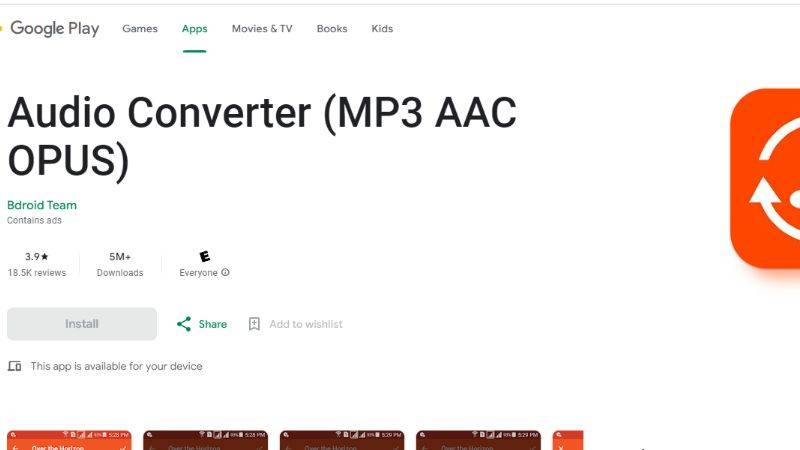
AudioConverter is a workable app to convert WAV to MP3 that supports various audio formats, including WAV and MP3. It has a user-friendly interface, making it easy for beginners to convert their files quickly. Some of its pros include batch processing, high-quality conversions, and the ability to edit audio tags. However, the free version has limited features and can only convert one file at a time.
Pros
- User-friendly interface
- Batch processing
- High-quality conversions
Cons
- Limited features in the free version
- Can only convert one file at a time
- Some advanced features require a paid subscription
2. AudioMaster
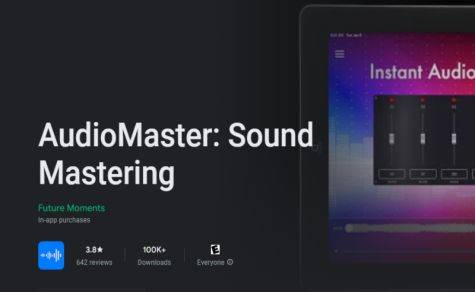
AudioMaster is a powerful WAV to MP3 android app that supports over 20 input formats. It also has advanced editing tools, making it suitable for professionals. Its downsides include a high price and the lack of batch processing features.
Pros
- Supports over 20 input formats
- Advanced editing tools
- High-quality conversions
Cons
- Expensive compared to other apps
- No batch processing feature
- Some advanced features require a paid subscription
3. Video Converter for Android

Video Converter for Android is a versatile app that allows you to convert video files to various formats on your Android device. With its user-friendly interface and powerful features, it's suitable for both beginners and advanced users. Whether you want to convert videos for your mobile device, social media, or other purposes, this app offers a convenient solution right on your smartphone.
Pros
- User-friendly interface
- Wide format support
- Offline conversion
Cons
- Limited editing features
- Ads in the free version
- File size limitations
4. Convert Audio

Convert Audio is WAV to MP3 converter Apple iOS app that supports various audio formats. It has a user-friendly interface and allows batch processing, making it suitable for converting multiple files at once. However, the free version includes ads, and some advanced features are only available in the paid version.
Pros
- User-friendly interface
- Batch processing feature
- High-quality conversions
Cons
- Includes ads in the free version
- Some advanced features require a paid subscription
- Limited editing tools
5. Media Converter

Media Converter is an WAV to MP3 app Android that supports WAV to MP3 conversion and various other formats. It has a simple drag-and-drop interface, making it easy to use. However, the free version only allows a maximum file size of 80MB, which may be limiting for some users.
Pros
- Simple drag-and-drop interface
- Supports various audio formats
- Free to use
Cons
- Maximum file size limit in the free version
- Limited features compared to other apps
- Some advanced features require a paid subscription
6. MP3 Converter

MP3 Converter is a convenient app for Android devices that allows you to convert audio files to MP3 format with ease. Whether you want to convert music, recordings, or other audio files, this app provides a simple solution. With its user-friendly interface and fast conversion speed, you can quickly convert your audio files to MP3 and enjoy them on your Android device or share them with others.
Pros
- User-friendly interface
- Batch conversion
- Supports various audio formats
Cons
- Contains ads in the free version
- Some advanced features require a premium upgrade
- Limited customization options for output files
7. Switch Audio Converter
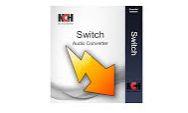
Switch Audio Converter is an efficient and user-friendly app for Android devices that enables you to convert audio files to various formats with ease. Whether you're converting music, voice recordings, or other audio files, Switch Audio Converter offers a simple and intuitive interface for quick and hassle-free conversions. With support for a wide range of audio formats and the ability to convert multiple files simultaneously, Switch Audio Converter is a versatile tool for your audio conversion needs on Android.
Pros
- User-friendly interface
- Supports a wide range of audio formats
- Allows for batch conversion
Cons
- Limited editing features
- Some advanced options may require a premium version
- Conversion speed can vary depending on file size and format
8.WAV to MP3 Converter

WAV to MP3 Converter is an app for Android . This wav to mp3 app has a basic interface, which may be suitable for beginners, but it lacks advanced editing or conversion options.
Pros
- Simple and straightforward interface
- Fast conversions
- Free to use
Cons
- Limited features compared to other apps
- Only converts WAV files to MP3
- No batch processing feature
Part 2. Pro-Tips. The Best WAV to MP3 Converter APP for PC
When it comes to converting audio files, PC tools have many advantages over mobile apps. With a larger screen and more processing power, PC tools can offer advanced features such as batch processing, high-quality conversions, and faster speeds. Among the various options available for converting WAV to MP3 on a PC, HitPaw Univd (HitPaw Video Converter) stands out as the best choice.
Why Choose HitPaw Univd to Convert WAV to MP3
- Handle a wide range of audio and video formats, ensuring that virtually any file can be converted to your desired output format.
- The clear layout and intuitive controls allow for hassle-free navigation and operation.
- Advanced processing technology reduces the time needed for conversions, making it possible to process large files or batches swiftly.
- Customizable output settings allow users to tailor the conversion parameters according to their specific needs, including adjusting bit rates, resolution, and other output settings.
- Offer basic video editing tools that allow you to trim or crop videos and apply filters or effects before conversion.
Simple Steps to Convert WAV to MP3 Quickly
Step 1: Download and Install HitPaw Univd
Download the latest version of HitPaw Univd, and install it on your PC.
Step 2: Add WAV Files
Click on the 'Add Files' button or simply drag and drop your WAV files into the program window. You can add multiple files for batch conversion.

Step 3: Choose Output Format
Navigate to the 'Output Format' section on the right side of the screen. Select 'Audio' tab and then choose 'MP3' from the list of audio formats available. Click on the 'Settings' icon next to the chosen format if you wish to customize the bitrate, sample rate, or channel of the output MP3 files.

Step 4: Start Conversion
Press the 'Convert' button to begin the conversion process. If you're converting multiple files, you can use the 'Convert All' button. Once the conversion process is complete, you can access your MP3 files in the output folder specified earlier.

Conclusion
whether you're a professional needing high-quality conversions or a beginner looking for an easy way to convert audio files, this guide offers a comprehensive overview of the top WAV to MP3 converters available. Among the options discussed, HitPaw Univd emerges as the most versatile and efficient tool.
With its comprehensive format support, user-friendly interface, high-speed conversions, customizable output settings, and additional editing features, it stands out as the ideal choice for PC users.









 HitPaw Edimakor
HitPaw Edimakor HitPaw VikPea (Video Enhancer)
HitPaw VikPea (Video Enhancer)


Share this article:
Select the product rating:
Joshua Hill
Editor-in-Chief
I have been working as a freelancer for more than five years. It always impresses me when I find new things and the latest knowledge. I think life is boundless but I know no bounds.
View all ArticlesLeave a Comment
Create your review for HitPaw articles