The Ultimate Guide of MPC to WAV
Converting MPC (Musepack) audio files to WAV format requires precision and the right tools. Whether you're preserving audio fidelity or preparing files for broader compatibility, mastering this conversion process ensures optimal results. In this comprehensive guide, we delve into essential techniques and expert tips to facilitate smooth MPC to WAV conversions. From understanding file formats to selecting the best conversion tools, follow along to streamline your audio conversion workflow and achieve the highest audio quality possible
Part 1. What Are MPC and WAV Formats
MPC Format
MPC, short for Musepack, is an audio compression format developed with a focus on preserving audio quality while achieving efficient file compression. It uses lossy compression to achieve smaller file sizes without significant perceptible loss in sound quality.
Features
- Efficiency: It offers efficient compression while maintaining audio fidelity.
- Transparency: MPC aims to be transparent in audio quality, minimizing perceptible differences from the original source.
- Bitrates: Supports variable and high bitrates, accommodating different quality needs.
- Popularity: Commonly used for storing music in smaller file sizes compared to uncompressed formats.
- Software Support: Widely supported by media players and audio software, though less ubiquitous than some other formats like MP3 or WAV.
WAV Format
WAV (Waveform Audio File Format) is an uncompressed audio format developed by Microsoft and IBM, preserving original audio quality without compression.
Features:
- Uncompressed Quality: Maintains all original audio data without loss.
- Versatility: Ideal for professional audio editing and playback due to high fidelity.
- File Size: Larger than compressed formats like MP3 due to lack of compression.
- Compatibility: Widely supported across various platforms and audio software for editing and playback purposes.
Differences Between MPC and WAV Formats:
- Compression: MPC uses lossy compression, reducing file size but sacrificing some audio quality. WAV, on the other hand, is uncompressed, preserving all original audio data.
- File Size: MPC files are generally smaller than WAV due to compression.
- Usage: WAV is widely used in professional audio applications and for audio CDs due to its high quality, while MPC is favored for storage efficiency in digital music distribution.
Part 2. Why Convert MPC to WAV
Compatibility Issues with MPC Format
- MPC files may not be universally supported by all media players or devices, potentially leading to playback issues.
- Converting to WAV ensures compatibility across a wider range of software and hardware platforms.
- WAV format is recognized as a standard for uncompressed audio, enhancing interoperability.
Advantages of Using WAV Format
- Uncompressed Quality: WAV preserves all original audio data without any loss, maintaining high fidelity.
- Professional Applications: Ideal for audio editing, mastering, and archival purposes due to its uncompressed nature.
- Playback Reliability: WAV files are widely supported by media players and audio editing software, ensuring reliable playback.
Importance of Preserving Audio Quality During Conversion
- Converting from MPC to WAV avoids additional compression that could degrade audio quality.
- Ensures that the original audio fidelity is maintained throughout the conversion process.
- Critical for maintaining the integrity of music and audio recordings, especially for professional and archival purposes.
- Helps in ensuring compatibility with high-end audio equipment and systems.
Part 3. How to Convert MPC to WAV
1. HitPaw Univd (HitPaw Video Converter)
HitPaw Univd is a versatile tool recommended for format conversion tasks. It offers a comprehensive set of features to enhance your video and audio processing experience.
HitPaw Univd stands out as a powerful all-in-one solution for video and audio format conversions. It supports a wide range of multimedia tasks, making it an ideal choice for converting MPC to WAV seamlessly.
Features
- Format Conversion: Convert between various video and audio formats, including MPC to WAV.
- Video Download: Download videos from over 10,000 websites, facilitating easy access to multimedia content.
- Audio Download: Extract audio tracks or download music from popular platforms.
- Video Editing: Edit videos with tools for trimming, cropping, adding effects, and more.
- Additional Tools: Includes features like image compressor, screen recording, and 2D to 3D conversion, expanding its utility beyond basic conversion tasks.
Steps
Here are the Steps to Convert MPC to WAV using HitPaw Univd:
Step 1. Download and Install HitPaw Univd: Visit the official website, download the software, and follow the installation instructions.
Step 2. Add MPC Files: Click on "Add Files" or drag-and-drop your MPC files into the converter interface.

Step 3. Select Output Format: Choose WAV as the output format from the list of supported formats.

Step 4. Customize Settings (Optional): Adjust settings like bitrate, sample rate, and audio channels as needed.

Step 5. Start Conversion: Click on the "Convert" button to begin converting MPC to WAV.

Step 6. Access Converted Files: Once the conversion is complete, locate your WAV files in the output folder specified or as prompted by the software.

Watch the following video to learn more details:
2. NCH Software
NCH Software offers a range of multimedia solutions, including audio converters. It provides intuitive software with robust functionality for converting MPC to WAV and other formats, suitable for users needing reliable and efficient multimedia conversion tools.

Features
- User-friendly interface for easy navigation.
- Supports a wide range of audio formats for conversion.
- Allows customization of output settings like bitrate and sample rate.
- Offers batch processing capabilities for efficient file conversion.
Steps
1. Download and install the NCH software suite.
2. Open the specific audio conversion tool within the suite.
3. Add MPC files to the converter.
4. Select WAV as the output format.
5. Start the conversion process.
3. AnyMP4
AnyMP4 specializes in multimedia software, offering tools for video and audio processing. It is known for its comprehensive solutions and user-friendly interfaces, making it a preferred choice for converting MPC files to WAV format with ease and precision.
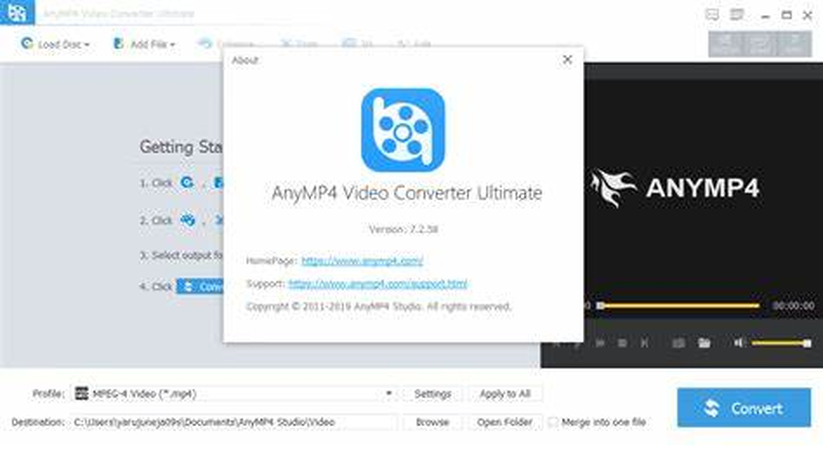
Features
- Advanced editing tools for multimedia files.
- Supports high-quality audio and video conversions.
- Provides fast conversion speeds without compromising quality.
- Compatible with a wide range of devices and platforms.
Steps
1. Download and install the AnyMP4 software on your computer.
2. Open the program and go to the audio conversion section.
3. Import your MPC files into the converter interface.
4. Select WAV as the preferred output format.
5. Start the conversion process.
4. DocsPal.com
DocsPal.com is an online file converter that supports various document and multimedia formats, including MPC to WAV. It allows users to convert files conveniently without software installation, accessible from any internet-connected device, facilitating quick and hassle-free file conversions.

Features
- Online platform, accessible from any web browser.
- Supports conversion between various document and multimedia formats.
- No software installation required, operates entirely online.
- Offers quick and convenient file conversion with straightforward user interface.
Steps
1. Visit DocsPal.com in your web browser.
2. Upload MPC files from your computer or provide a URL to the files.
3. Select WAV as the target format for conversion.
4. Initiate the conversion process.
Part 4: FAQs of MPC to WAV
Q1. Can I convert MPC to WAV without losing audio quality?
A1. Yes, you can maintain audio fidelity by using a reliable converter like HitPaw Univd, ensuring minimal loss during the conversion process.
Q2. How do I choose the best software to convert MPC to WAV?
A2. Consider software that supports MPC and WAV formats, offers customization options, and has positive user reviews for performance and ease of use.
Q3. Is online file conversion safe for MPC to WAV conversion?
A3. Online converters like DocsPal.com can be convenient but ensure to use trusted platforms to protect your files and data during conversion.
Bottom Line
Converting MPC to WAV is crucial for compatibility and preserving audio quality. For an efficient and versatile solution, try HitPaw Univd. It offers seamless conversion with advanced features for both novices and professionals. Don’t compromise on audio quality—experience the difference today with HitPaw Univd.






 HitPaw Edimakor
HitPaw Edimakor HitPaw VikPea (Video Enhancer)
HitPaw VikPea (Video Enhancer)



Share this article:
Select the product rating:
Joshua Hill
Editor-in-Chief
I have been working as a freelancer for more than five years. It always impresses me when I find new things and the latest knowledge. I think life is boundless but I know no bounds.
View all ArticlesLeave a Comment
Create your review for HitPaw articles