Top 6 Ways to Free Convert WAV to MP3
Do you have a collection of music in the form of WAV files that you wish to convert into MP3 format? Are you tired of searching for reliable and free methods to do so? Look no further, as we have compiled a list of 6 free ways to convert WAV to MP3. Whether you are an Android or iOS user, or prefer desktop tools or online converters, we have got you covered. Keep reading to discover the best options for converting your audio files.
Part 1. 2 Useful WAV to MP3 Converter Free| App
In today's world of smartphones and apps, it's no surprise that there are free apps available for converting WAV to MP3. We have handpicked two reliable options that are both easy to use and efficient.
1. Audio Converter (Android):
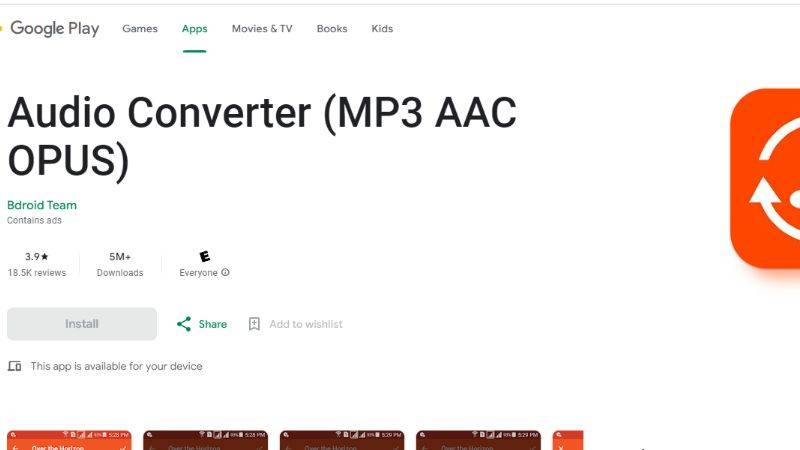
This app offers a simple interface and allows you to convert WAV to MP3 free with just a few taps. It also supports other audio formats such as AAC, OGG, and WMA. The app allows you to preview the converted file and also lets you choose the output quality.
Pros
- User-friendly interface
- Supports multiple audio formats
- Preview option available
Cons
- Contains ads
- Limited output quality options
- Only available for Android devices
2. Music Converter (iOS):
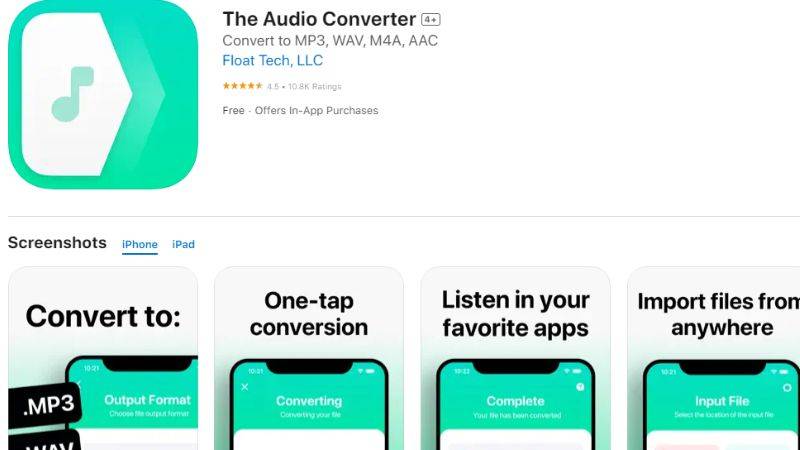
This app is specifically designed for iOS users and offers a straightforward conversion process. It supports various audio formats including WAV, MP3, AAC, and FLAC. Along with converting files, it also allows you to edit the metadata of your audio files.
Pros
- Supports various audio formats
- Easy to use
- Metadata editing feature available
Cons
- Only compatible with iOS devices
- Limited options for output quality
- In-app purchases for additional features
Part 2. 2 Workable Free WAV to MP3 Converter| PC
If you prefer using your desktop for audio conversions, there are also free tools available that can get the job done efficiently. We have selected two popular options for converting WAV to MP3 free on your PC.
1. Audacity:

have you ever thought can Audacity convert WAV to MP3 ? The answer is yes! Audacity is a well-known and widely used audio editor that also offers the feature to convert WAV to MP3. It is a free, open-source software that supports multiple platforms including Windows, Mac, and Linux. With Audacity batch convert WAV to MP3 feature, you can convert multiple WAV files into MP3 format simultaneously.
Pros
- free unlimited WAV to MP3 converter
- Supports multiple platforms
- Allows batch conversions
Cons
- Can be overwhelming for beginners
- Limited output quality options
- Some advanced features may require additional downloads
2. Switch Audio File Converter:

Another popular option for converting WAV to MP3 on your PC is the Switch Audio File Converter. It supports a wide range of audio formats including WAV, MP3, AAC, and OGG. The software has a user-friendly interface and also offers batch conversion options.
Pros
- User-friendly interface
- Supports various audio formats
- Batch conversion available
Cons
- Only free for non-commercial use
- Limited output quality options
- May include additional unwanted software during installation
Part 3. 2 Popular Ways to Convert WAV to MP3 Free| Online
With the increasing popularity of online tools, there are also various websites that offer free wav to mp3 converters. We have picked two popular options that provide efficient and reliable results.
1. Convertio:
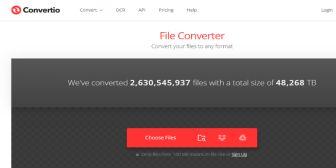
Convertio is a user-friendly online freeware wav to mp3 converter that supports various file formats including audio, video, document, and image files. This WAV to MP3 free converter allows you to convert your WAV files into MP3 format without the need for any software installation. You can also upload multiple files at once and the conversion process is completed quickly. However, the free version has a file size limit of 100 MB.
Pros
- User-friendly interface
- Supports multiple formats
- Fast conversion process
Cons
- Limited to 100 MB file size for free version
- May take longer for larger files
- Requires an internet connection
2. Online Convert Free:
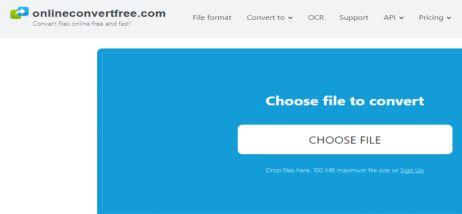
Another popular online free audio converter is the Online Convert Free website. It supports a variety of audio formats and also offers advanced options for output quality such as bitrate, sample rate, and channels. The interface is easy to use and the conversion process is quick.
Pros
- Supports multiple audio formats
- Advanced options for output quality
- User-friendly interface
Cons
- Limited to 100 MB file size for free version
- The website may contain ads
- The conversion process may take longer for larger files
Part 4. Pro-Tips. The Best WAV to MP3 Free Download
Looking for a reliable and efficient WAV to MP3 converter that won't compromise on quality? Look no further than HitPaw Univd (HitPaw Video Converter). With its user-friendly interface and powerful features, HitPaw Univd is the best choice for anyone in need of high-quality conversions.
Why HitPaw Univd is The Best WAV to MP3 Converter
- The quality of the converted MP3 files is as close as possible to the original WAV files, preventing significant loss of detail or depth.
- Designed with simplicity in mind, the interface is intuitive for users of all skill levels, making it straightforward to convert files without complications.
- Able to process and convert files at a speed that significantly reduces waiting time, even when dealing with large batches of files.
- Support a plethora of other common audio formats, granting users the flexibility to convert files to and from various formats as needed.
- All conversions are done securely, with no risk of your personal data being exposed or compromised.
Steps on How to Use the WAV to MP3 Converter Free
Steps on how to convert WAV to MP3 free:
Step 1:Download and install HitPaw Univd from the official website.
Step 2:Launch the software and click on the "Add Files" button to import your WAV files.

Step 3:Select MP3 as the output format by clicking on the drop-down menu next to "Output Format".

Step 4:Click on the "Convert" button to start the conversion process. Once completed, you can find your converted MP3 files in the designated output folder.

Conclusion
There are various methods available for converting WAV audio file to MP3 for free. Whether you prefer using desktop software or online tools, it is important to consider factors such as output audio quality, user-friendly interface, and privacy protection when choosing a converter.
With HitPaw Univd, you can rest assured that your WAV files will be converted to high-quality MP3s without any hassle. So why wait? Download HitPaw Univd now and start converting your audio files with ease. So, go ahead and give it a try today!









 HitPaw Edimakor
HitPaw Edimakor HitPaw VikPea (Video Enhancer)
HitPaw VikPea (Video Enhancer)


Share this article:
Select the product rating:
Joshua Hill
Editor-in-Chief
I have been working as a freelancer for more than five years. It always impresses me when I find new things and the latest knowledge. I think life is boundless but I know no bounds.
View all ArticlesLeave a Comment
Create your review for HitPaw articles