Best 6 Clip Converters for Mac in 2025
Looking for the best clip converter Mac in 2024? Are you working with audio for an edit? Not converting music clips, but perhaps you need to for personal reasons? Well, be that as it may, it does require good equipment to give it a good quality. There are many options, so it's not easy to choose the right tool for this purpose. That is why we have compiled the best clip converters for Mac in this guide, focusing on their features and benefits.
Part 1: Benefits of Using a Clip Converter on Mac
Using a clip converter Mac comes with many benefits, especially for those who want to handle audio and video files effortlessly. One will look into here are some of the key benefits that make these tools indispensable for Mac users when converting clips for professional or personal use.
- Compatibility with macOS
Mac-optimized clip converters are optimized for working with macOS. This means they will not raise any compatibility issues but rather deliver smooth performance using their conversion functionality. With the various file formats they support, you can easily transform clips from virtually any source.
- Ease of Use for Audio and Video Conversions
Mac clip converter mac often come with user interfaces that should allow you to convert the audio and video clips with minimal clicks. Novice users and professional users can easily find it hassle-free with simple workflows.
- High-quality Output, Higher Conversion Speed
They give high-quality outputs so that you maintain the clarity of your files just like when viewing them on their original copy. Them being speed-designed, they ensure that your file conversions will be faster without affecting the quality, perfect for active workflows.
Part 2: The Best Clip Converter for Mac/Win
HitPaw Univd (HitPaw Video Converter) is one of the best clip converter tools for Mac, offering you an all-around video and audio file conversion method. The intuitive interface and advanced features like batch conversion, GPU acceleration, and fast processing make it ideal for professionals. In addition, HitPaw ensures a high-quality output, making sure the clarity of your files remains original during the conversion process.
Key Features of HitPaw Univd
HitPaw Univd - All-in-one Video Solutions for Win & Mac
Secure Verified. 254,145 people have downloaded it.
- HitPaw Univd supports the conversion of video and audio files in hundreds of formats, including but not limited to MP4, MOV, MP3, AVI, etc.
- HitPaw utilizes the GPU acceleration technology that dramatically increases conversion speed with no compromise on quality.
- With the batch processing, saving time converting multiple files at once.
Secure Verified. 254,145 people have downloaded it.
Quivk Guide to use HitPaw Univd
Step 1: Launch HitPaw Univd. To import your files, either click the "Add Video" button or drag and drop them directly into the program.

Step 2: If you wish to edit your video's information, click on the file name to change the title.

Step 3: Choose an output format for each file by clicking the inverted triangle icon in the lower right corner.

Step 4: To convert your video, select a target folder within the interface and click "Convert" (or "Convert All" if you're converting multiple files). Your video will be processed into the selected format.

Watch this Video Guide to Learn more
Part 3: Top 5 Clip Converters for Mac
How do you change clips on Mac? It makes all the difference when it comes to the rate at which productivity levels can reach high quality with the right tool. Here are five top clip converters available in Mac, promising variety in features, speed, and ease of use to suit your needs.
1. ClipGrab Clip Converter for Mac

ClipGrab is free and a highly flexible clip converter mac. It downloads video clips from services like YouTube, Vimeo, and Dailymotion. It does convert video clips into MP3, or to MP4 in the case of video clip conversion. The conversion process is rapid and lossless, so one of the best services that offers speedy and simple conversion stands tall with it. Its light design allows it to run on older Mac models and enables a built-in search feature where users can find the videos they want to download right within the application.
2. HandBrake Clip Converter for Mac

This is another popular converter, though a strong, open-source one, which many Mac converts use to convert video clips into a different format. From MP4 to MKV to WebM, HandBrake has nice support for audio and video conversion formats. The interface is user-friendly, and features like batch processing and adjustable output settings have always made it a favorite among both professionals and casual users alike. Be it conversion of large video files or tweaking of encoding settings, HandBrake provides high-quality results and efficient conversion speeds, making this a perfect all-in-one tool for media conversions on Mac.
3. Any Video Converter for Mac

Any Video Converter does a good job in file conversion from video and audio and is really easy to use on a Mac. A wide range of preset profiles are supported- iPhones, iPads, Android phones, among others to make converting clips straightforward for the platform you are using. Video files can easily be converted into popular formats such as MP4, AVI, or MOV, while audio extraction can be done into the likes of MP3. It offers simple video trimming along with crop to add subtitles on any clip. This ensures refining your clips before conversion. Such a high-speed conversion rate and output quality do offer this advantage for Mac users.
4. Wondershare UniConverter for Mac

Wondershare UniConverter is a comprehensive video toolbox with amazing converting speed and excellent quality of converted files. It supports more than 1,000 types of video and audio files, which ensures compatibility with almost any file that you might need. In addition to conversion, Wondershare UniConverter offers some additional features, such as video editing, screen recording, and DVD burning. The interface is easy, convenient, and requires no knowledge; therefore, it's a tool applicable not only to professionals but also to those who have never used such software. One of its greatest advantages is converting 4K video in original quality since it doesn't lose resolution. Along with the batch conversion, Wondershare UniConverter is a perfect solution for a conversion of several clips at a time with a boost from the GPU.
5. Movavi Video Converter

Movavi Video Converter is a great clip converter mac with which you can easily and efficiently convert clips of various types on your MacBook. The software supports most video, audio and picture formats, including conversion support for files for YouTube, Instagram, and much more. SuperSpeed mode makes conversion lightning fast when the software processes files in far less time than any other format. Besides, Movavi offers basic edit functions like trimming, merging, and even applying filters. It becomes great for users who may want to make a few quick edits before converting their files. Its intuitive design and output quality set it apart in ensuring a smooth user experience.
FAQs about Clip Converters for Mac
Q1. Which is the best Mac clip converter?
A1. Best Mac clip converters will be determined by your needs, but some of the best include HitPaw Univd and Wondershare UniConverter, which have excellent format support and quality conversion.
Q2. Will a Mac clip converter convert high-quality music clips?
A2. Yes, many such clip converter mac, like HitPaw and Wondershare, support converting audio clips with the best possible quality audio output, in the availability of MP3, FLAC or WAV format.
Q3. How do I convert my audio clips to a particular format using HitPaw Univd on Mac?
A3. To convert music clips in HitPaw Univd, you will need to just upload your file, select the output format you want, and click 'Convert.' HitPaw Univd supports loads of formats and guarantees conversion at full speed.
Conclusion on Clip Converters for Mac
More specifically, selecting the appropriate clip converter mac will ensure there are no flaws in the conversion process and a relatively easy user experience while making high-quality music clips. Of all the other tools, HitPaw Univd for Mac takes the pick and is a great choice for converting music clips efficiently. HitPaw Univd supports all audio and video formats, high-quality encodings included in order to maintain the integrity of your conversions. No matter for what reason you'd use HitPaw Univd - personal or professional - it's an absolute "must-have" solution in any scenario of file conversion.







 HitPaw Univd
HitPaw Univd 
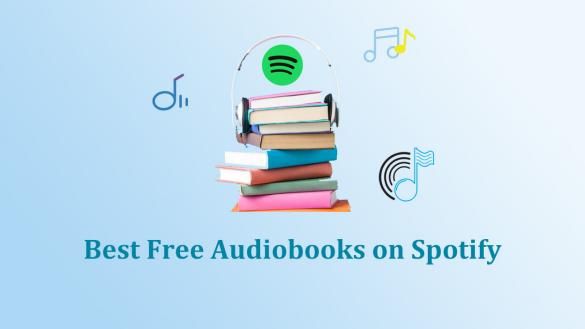
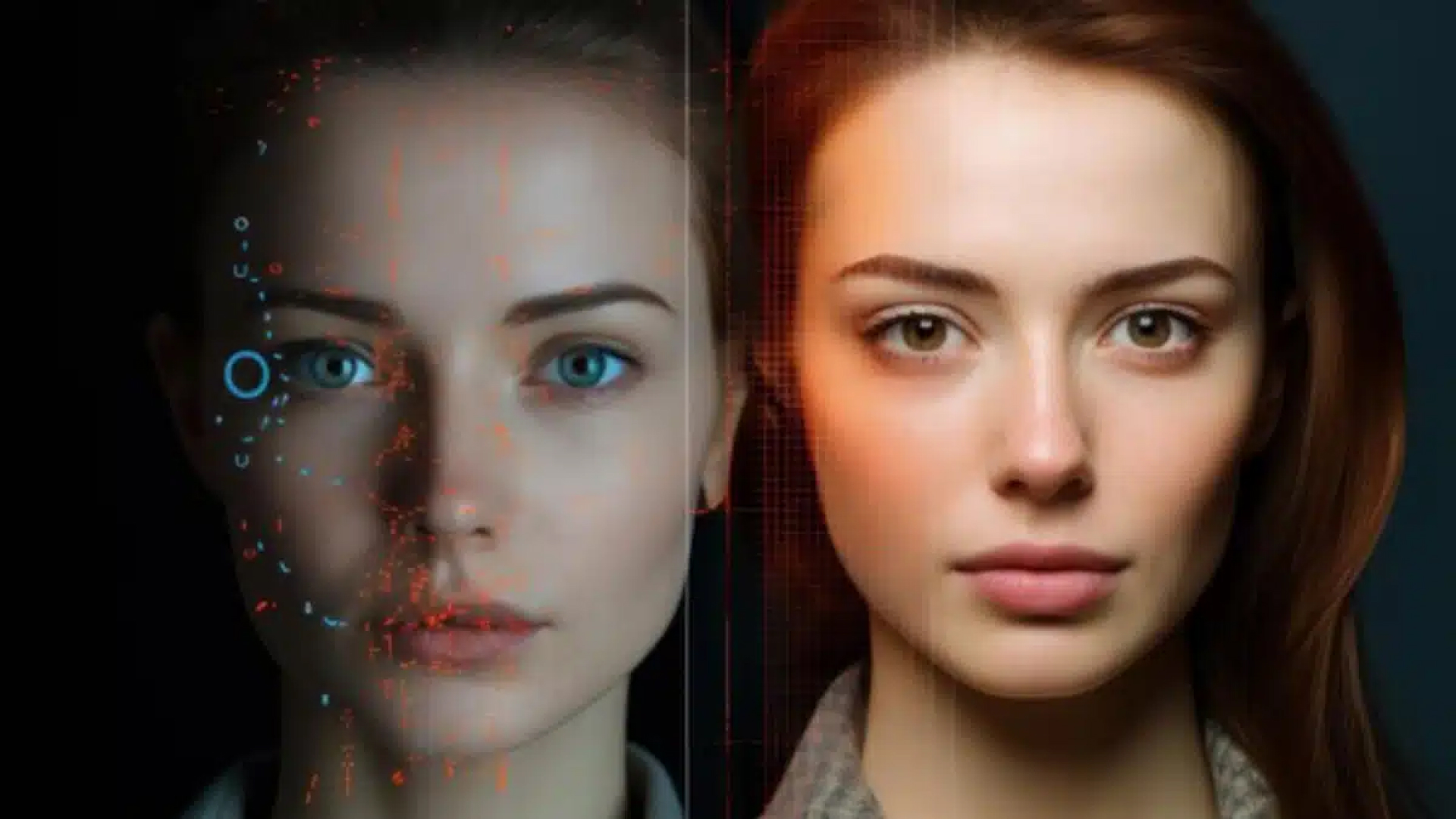

Share this article:
Select the product rating:
Joshua Hill
Editor-in-Chief
I have been working as a freelancer for more than five years. It always impresses me when I find new things and the latest knowledge. I think life is boundless but I know no bounds.
View all ArticlesLeave a Comment
Create your review for HitPaw articles