How to Choose the Best Video Formats in 2025?
Video formats are essential for storing, playing, and sharing digital videos. But how do you know which video format is the best for your needs? In this article, we will explain what video formats are, introduce six of the most popular video formats, and give you some tips on how to choose the best video format for your purposes. We will also introduce the best video format converter - HitPaw Univd (HitPaw Video Converter) - that can help you convert any video format to another with ease.
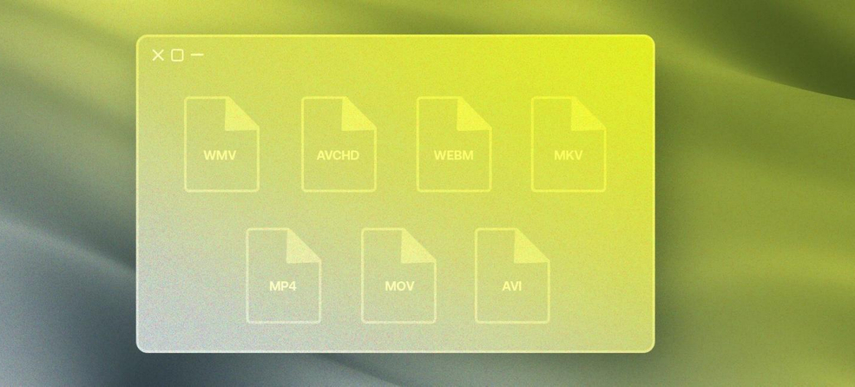
Part 1: What is a Video Format?
A video format is a set of rules that defines how a video file is encoded, compressed, and stored. A video format consists of two parts: a container and a codec.
- A container is the file format that holds the video data and other information, such as audio tracks, subtitles, metadata, etc. Some common container formats are MP4, AVI, MKV, MOV, etc.
- A codec is the algorithm that compresses and decompresses the video data to reduce the file size and maintain the quality. Some common codecs are H.264, H.265, VP9, AV1, etc.
Different video formats have different advantages and disadvantages in terms of compatibility, quality, file size, and performance. Therefore, choosing the right video format is important for your video project.
Part 2: 6 Best Video Formats Explained
Here are six of the best video formats that you can use in 2024, along with their features and use cases.
MP4
MP4 is the most widely used and compatible video format. It supports various codecs, such as H.264, H.265, and AV1, and can deliver high-quality videos with small file sizes. MP4 is ideal for online streaming, social media, mobile devices, and web browsers.
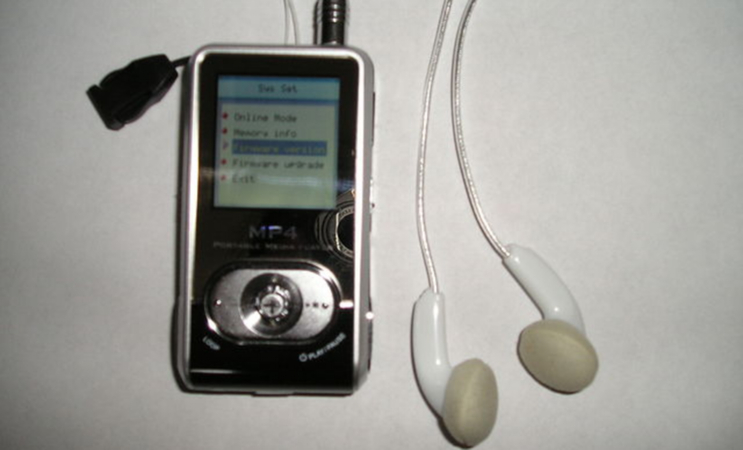
Pros:
- MP4 is widely supported by most devices and platforms, and can offer high quality and efficiency for web and mobile videos.
- MP4 can also support multiple audio and subtitle tracks, as well as metadata and DRM
Cons:
- MP4 is not the best format for editing or archiving, as it can lose some quality during compression and conversion.
AVI
AVI is one of the oldest and most versatile video formats. It can store uncompressed or lightly compressed video data, which results in large file sizes but high quality. AVI is suitable for editing, archiving, and playing on Windows devices.

Pros:
- AVI can preserve the original quality and details of the videos, and can support various codecs and formats.
- AVI is also easy to edit and manipulate, as it does not require much processing power
Cons:
- AVI is not very compatible with non-Windows devices and platforms, and can have issues with playback and synchronization.
MKV
MKV is a flexible and open-source video format that can store multiple video, audio, and subtitle tracks in one file. It supports various codecs, such as H.264, H.265, and VP9, and can handle 4K and HDR videos. MKV is perfect for storing and playing high-definition videos on computers and TVs.

Pros:
- MKV can offer high quality and performance for HD videos, and can support multiple tracks and features, such as chapters, menus, and attachments.
- MKV is also compatible with most media players and software, and can be easily converted to other formats.
Cons:
- MKV is not very suitable for online streaming or mobile devices, as it can have compatibility and playback issues.
MOV
MOV is the native video format of Apple devices. It can store high-quality videos with various codecs, such as H.264, H.265, and ProRes. MOV is designed for editing, sharing, and playing on Mac, iPhone, iPad, and iTunes.

Pros:
- MOV can offer high quality and efficiency for Apple devices and software, and can support various features, such as alpha channels, timecode, and metadata.
- MOV is also easy to edit and convert, as it has a simple and flexible file structure.
Cons:
- MOV is not very compatible with non-Apple devices and platforms, and can have issues with playback and conversion.
WMV
WMV is a proprietary video format developed by Microsoft. It uses a codec called WMV9, which can compress video data efficiently and preserve quality. WMV is optimized for streaming, downloading, and playing on Windows devices and web browsers.

Pros:
- WMV can offer good quality and performance for Windows devices and software, and can support various features, such as DRM and metadata.
- WMV can also reduce the file size and bandwidth of the videos, making it ideal for streaming and downloading.
Cons:
- WMV is not very compatible with non-Windows devices and platforms, and can have issues with playback and conversion.
FLV
FLV is a popular video format for online streaming platforms, such as YouTube, Facebook, and Twitch. It uses a codec called VP6, which can deliver smooth and fast videos with low bandwidth. FLV is ideal for live streaming, gaming, and webinars.

Pros:
- FLV can offer smooth and fast videos for online streaming and viewing, and can support various features, such as alpha channels, metadata, and interactive elements.
- FLV can also reduce the file size and bandwidth of the videos, making it ideal for live streaming and gaming.
Cons:
- FLV is not very compatible with most devices and media players, and can have issues with playback and conversion.
Part 3: How to Choose the Best Video Format?
There is no one-size-fits-all answer to the question of how to choose the best video format. It depends on various factors, such as your purpose, audience, platform, device, quality, and file size. Here are some general guidelines that you can follow:
- Stream or upload your videos online, use MP4 with H.264 or H.265 codec, as it is the most compatible and efficient video format for web and mobile devices.
- Want to edit or archive your videos, use AVI or MOV with a lossless or high-quality codec, as they can preserve the original quality and details of your videos.
- You want to store or play your videos on your computer or TV, use MKV with H.264, H.265, or VP9 codec, as it can support multiple tracks and high-definition videos.
- Want to download or play your videos on Windows devices or web browsers, use WMV with WMV9 codec, as it is the native video format of Microsoft and can offer good performance and quality.
Part 4: Introducing the Best Video Format Converter - HitPaw Univd
HitPaw Univd, is a powerful and easy-to-use video format converter that can help you convert any video format to another with just a few clicks. With HitPaw Univd, you can easily convert your videos to the best video format for your purposes. HitPaw Univd is a powerful and versatile video downloader browser that can download, convert, edit, and enhance videos and music in various formats and quality. It supports over 1000 websites, including YouTube, Facebook, Instagram, TikTok, and more. It also supports 8K/4K resolution, 3D video, lossless audio, and more features.
Features of HitPaw Univd
Here are some of the key features of HitPaw Univd:
- Supports over 1000 video and audio formats, including MP4, AVI, MKV, MOV, WMV, FLV, and more.
- Convert videos to various devices, such as iPhone, iPad, Android, TV, Xbox, PlayStation, and more.
- Convert videos to various platforms, such as YouTube, Facebook, Instagram, TikTok, and more.
- Can convert videos with high speed and quality, thanks to its advanced hardware acceleration and lossless conversion technology.
How to use HitPaw Univd to Convert Video Formate?
Step 1: Launch HitPaw Univd and either click "Add Video" to import your files or simply drag and drop them directly into the program.

Step 2: If desired, you can customize your video information by clicking on the file name to edit the title.

Step 3: For each file, select an output format by clicking the inverted triangle icon in the lower right corner.

Step 4: Convert Your Video
Select a target folder within the interface and initiate conversion by clicking "Convert" (or "Convert All" for multiple files). The video will be converted to the chosen format.

Part 5: FAQs of Video Format Conversion
Here are some of the frequently asked questions and answers about video format conversion:
Q1. What is the best video format for YouTube?
A1. According to YouTube, the best video format for uploading is MP4 with H.264 codec and AAC audio. However, YouTube also supports other video formats, such as MOV, AVI, WMV, FLV, etc.
Q2. What is the best video format for Instagram?
A2. According to Instagram, the best video format for posting is MP4 with H.264 codec and AAC audio. However, Instagram also supports other video formats, such as MOV, AVI, WMV, FLV, etc.
Q3. What is the best video format for 4K videos?
A3. The best video format for 4K videos is MKV with H.265 codec, as it can offer high quality and small file size. However, you can also use other video formats, such as MP4, AVI, MOV, etc., with H.265 or VP9 codec.
Part 6: Final Thought
Video formats are important for storing, playing, and sharing digital videos. Different video formats have different advantages and disadvantages in terms of compatibility, quality, file size, and performance. Therefore, choosing the best video format depends on your purpose, audience, platform, device, quality, and file size. However, if you need to convert your video format to another one, you can use HitPaw Univd, which is the best video format converter that can help you convert any video format to another with ease. Try HitPaw Univd now and enjoy your videos in the best video format.






 HitPaw Edimakor
HitPaw Edimakor HitPaw VikPea (Video Enhancer)
HitPaw VikPea (Video Enhancer)
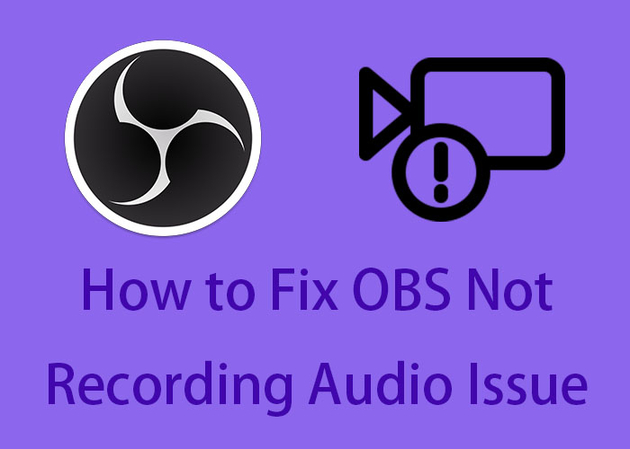


Share this article:
Select the product rating:
Joshua Hill
Editor-in-Chief
I have been working as a freelancer for more than five years. It always impresses me when I find new things and the latest knowledge. I think life is boundless but I know no bounds.
View all ArticlesLeave a Comment
Create your review for HitPaw articles