6 Best Websites to Download M3U8 Playlists for offline use in 2025
Streaming is very convenient but at times, you want to have such content offline for viewing since it is easier that way, especially while traveling or in a low-internet area. Downloading M3U8 playlists are considered tedious as they are mainly stream-based and thus cannot be downloaded directly. In this article, we will enumerate the six best websites for you to download Google extension for m3u8 playlist without a hassle as well as a guide on using HitPaw Univd (HitPaw Video Converter) as an excellent method to save M3U8 files offline.

Part 1. The Best Way to Download M3U8 Playlist
Today, HitPaw Univd is one of the best tools for offering users an effective method for downloading M3U8 playlists with reliability. This feature-rich application comes with user-friendly functionality, and it supports various formats for M3U8 stream conversion into devices, making the conversion file play in an effortless, format-restriction-free way. Thus, in HitPaw Univd, there is high-quality downloading along with the required format freedom plus rapid processing speed for essential needs in M3U8 conversion.
Key Features of HitPaw Univd
- Conversion Without Loss: To ensure that the resultant file after file conversion is equally high in quality.
- Easy-to-Use Interface: As a clean and intuitive design, it tends to be user-friendly for beginners to use.
- Fast Download Speed: High-speed download capability with features for batch processing to allow simultaneous downloading of multiple files at a given time.
- Video Editor Is Included: With basic video editing capabilities, it can trim, cut, or customize videos after downloading.
Download M3U8 Playlist and Play M3U8 Files
Step 1: Launch HitPaw Univd and select the Download Playlist feature.
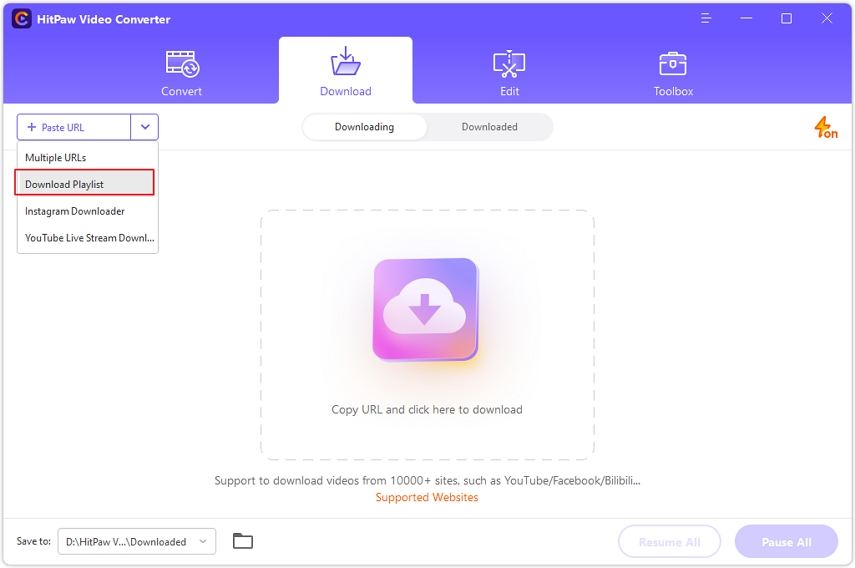
Step 2: Copy and paste the YouTube playlist link into the program to analyze and parse all videos.
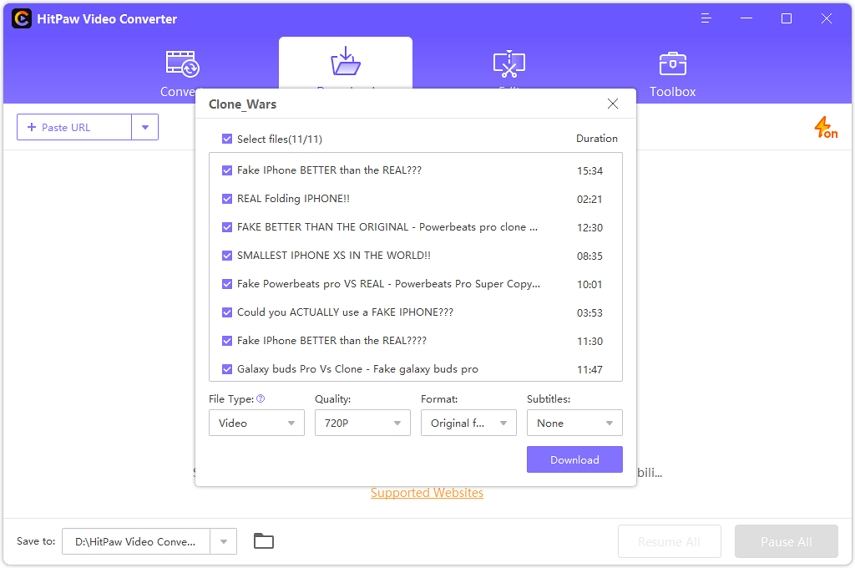
Step 3: Choose the download parameters such as file type, quality, format, and subtitles for the entire playlist.
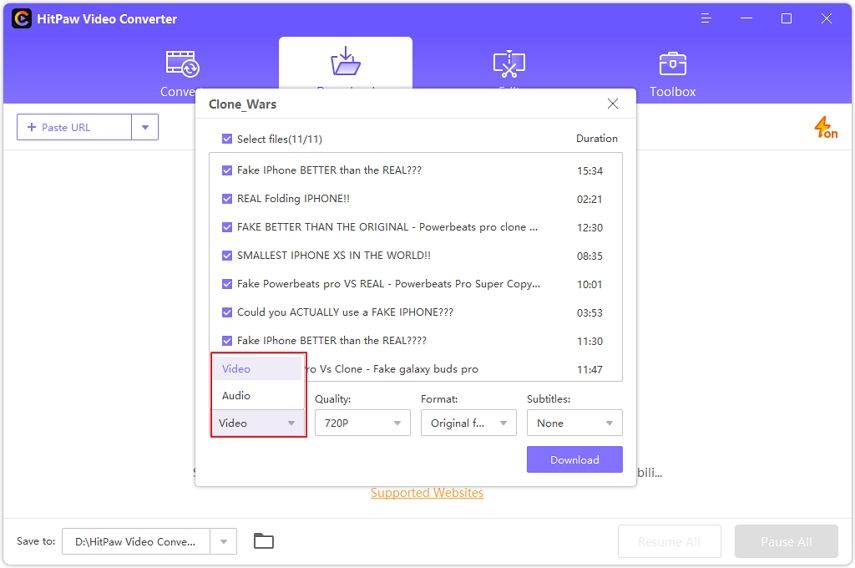
Step 4: Start downloading the selected videos by clicking the Download button.
Access the downloaded files in the Finished tab for playback, folder opening, or video editing.
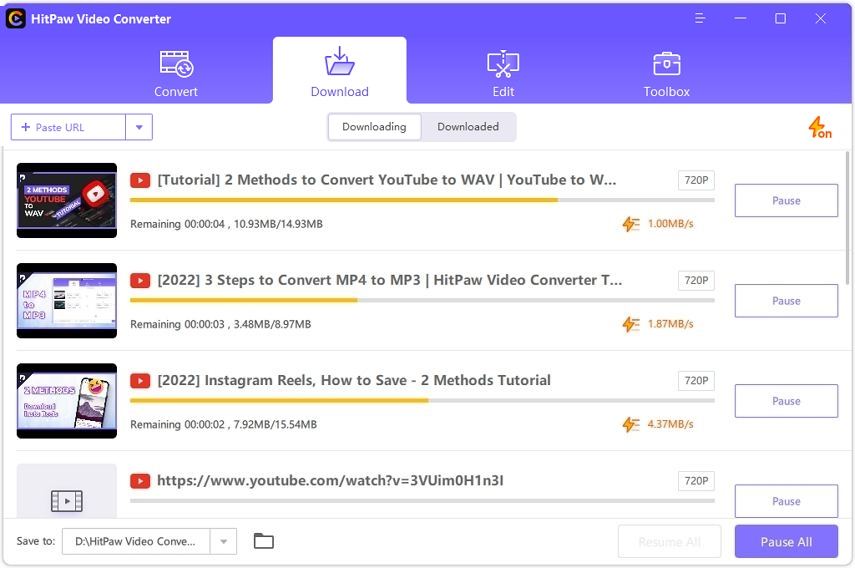
Part 2: 5 Best Websites to Download M3U8 Playlists
M3U8 playlists do have some cool applications as far as download is concerned. Here's a list of the best five websites using which you can download your favorite playlists for offline viewing.
1. 9XBUDDY
9XBUDDY is one of the most popular online downloaders that support M3U8 playlists. It gets the URL of the list, and the platform works out a downloadable file itself. It is very famous for its simplicity, catering to users who want straightforward downloads without complicated features and functionalities.

Pros
- Easy navigation of an easy-to-use interface.
- Works with most streaming platforms.
- Not necessary to sign up for downloads
Cons
- Few options available for formatting your downloads.
- Adverts are also visible, affecting the general user experience.
- Temporary restrictions on downloads for certain websites
2. SaveTheVideo
SaveTheVideo is an all-rounder downloader that can download M3U8 files along with various other format-categorized files. Users have a choice of several quality videos for download in any format, such as MP4, AVI, and so on. Peak hours may sometimes make the downloading pretty slow.

Pros
- Supports multiple formats and resolutions
- The user interface is rather simple, with clear download options.
- Supports download from some of the popular streaming sites.
Cons
- Free, paid download speeds may be slow in normal times, but much faster during peak times.
- Limited to short videos for free users.
- Intrusive ads can interfere with the experience of the user.
3. YMP4
YMP4 is a tiny online downloader that allows users to M3U8 downloader chrome in MP4 and many other popular formats. The website doesn't ask for registration so users can easily access the website. It is great for people who want a fast download without fuss, although advanced options are a little thin.

Pros
- No registration required, hence quick access.
- Supports various file formats
- This is very simple to use and can be accessed for beginners.
Cons
- It de-selects the resolution option for downloaded files
- Lacks advanced features as compared to other websites.
- The ads sometime interfere with the download.
4. Loader.to
Loader.to is a free M3U8 playlist download and batch downloader. Download more videos at once for free. The formats of this loader are different with different qualities. In general, people prefer loaders when needed to obtain files in certain quality. It does not work on all mobile phones.
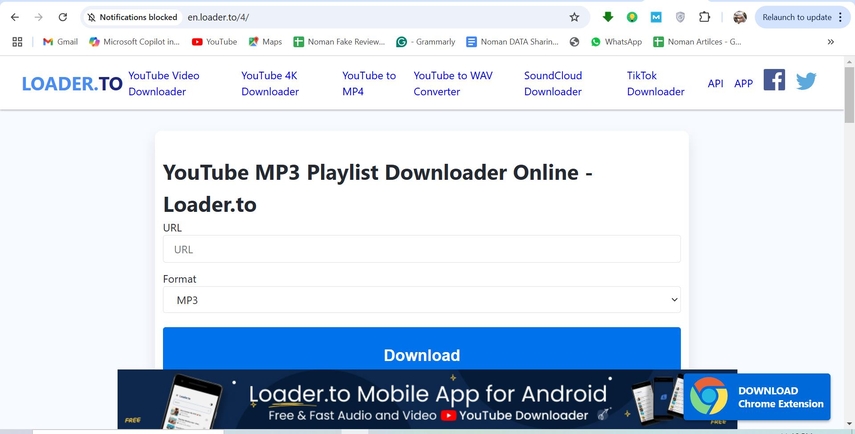
Pros
- Bulk download of entire playlists
- It comes in both audio and video formats;
- Download in high definition for clear view
Cons
- Compatibility is pretty low with most mobile devices
- Ads will keep popping up while downloading.
- Sometimes it fails to download files from particular sources.
5. ClipConverter.cc
ClipConverter.cc is one of the most popular video downloader services, which accept M3U8 playlists besides other URL-based video formats. Users can download from different resolutions and even convert it into another format. Thus, for those who need flexibility in both format and quality, this website is perfect. Even though flexible, this website might have some limitations in accessing certain streaming resources.
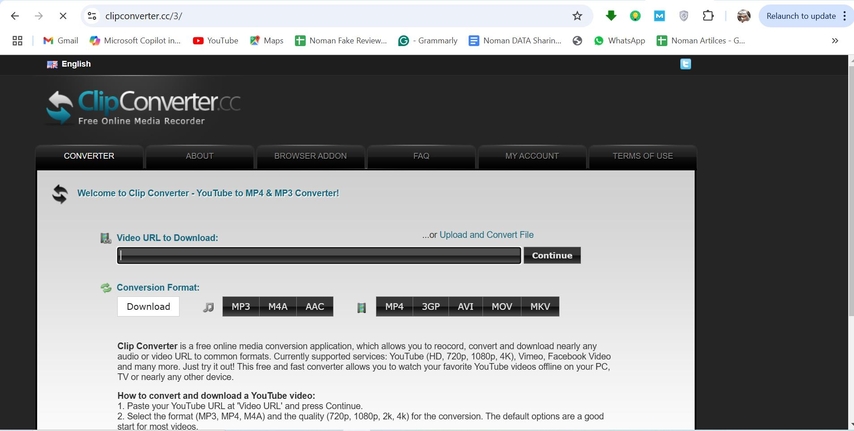
Pros
- Multiple resolutions are available for download
- User-friendly and easy to search
- Supports audio-only download to fetch soundtracks
Cons
- Few compatible stream sites.
- Also, pop-up adverts appear often
- Videos are not as long sometimes for free users.
Part 3: FAQs on M3U8 Playlists
Q1. Why won't my device play an M3U8 file?
A1. M3U8 are usually the files that serve the streaming purpose and are not media files. Chrome extension m3u8 video downloader contain the URLs that point to the streaming server hence a gadget needs an internet connection for the purpose of streaming the video. Unless the file is downloaded and converted using tools that can convert the file into a file format which most devices can be supported, these files cannot be played offline.
Q2. Can convert M3U8 in MP4?
A2. You can convert M3U8 to MP4 by using the HitPaw Univd tool. The converter saves the content of an M3U8 file into an MP4 format that works on most systems and is also friendly with most of the media players. For you to convert, you have to upload the M3U8 file and choose an MP4 file from the options for it to be saved in the system and converted into M3U8.
Conclusion
One of the latest trends to take up seeking flexibility and comfort in watching favorite videos offline is downloading M3U8 playlists. Downloading files directly via the following sites is provided for users, but if one has to consider quality options, format options, and conversion speed, HitPaw Univd proves to be a superior option. It features precisely what users need in order to download and convert M3U8 files for offline listening, bringing it to an absolute necessity for someone looking to bypass the constraints brought about by connectivity.






 HitPaw Univd
HitPaw Univd 



Share this article:
Select the product rating:
Joshua Hill
Editor-in-Chief
I have been working as a freelancer for more than five years. It always impresses me when I find new things and the latest knowledge. I think life is boundless but I know no bounds.
View all ArticlesLeave a Comment
Create your review for HitPaw articles