H264 vs H265: Video Codec Comparison
Both H264 and H265 are video compression standards suitable for recording and sharing digital videos. Now the question arises of the reason behind choosing one of them. The main difference between the two is in the data processing, output file size, quality, and bandwidth usage.
H264 uses macroblocks, but H265 uses coding tree units (CTU) for data processing. H264 is the most popular video codec. For playback, most live-streaming platforms prefer it over H265, but in recent years, H265 is also getting popular due to many reasons. Let's have a detailed comparison of H.264 vs H.265!
Part 1: What Is H264 (AVC)
Proposed by Joint Video Team, H264, MPEG4, or AVC (Advanced Video Codec) is a universal compression standard. It is considered suitable for recording, compressing, and sharing videos by digital creators. Its particular usage is in the streaming function for YouTube, Vimeo, and more. The encoder used low bitrates for compression in the past, thus leading to a small file size but not less than H265.

It offers the video based on motion compensation while the data processing of this encoder is using the small blocks, named macroblocks. These are of 16x16 pixels that are divided into transform blocks and then further divided into prediction blocks. The purpose is to provide a good quality of the resulting video.
Part 2: What Is H265 (HEVC)
H265 or HEVC (High-Efficiency Video Coding) is an advanced video codec that became popular within a short duration. The reason lies in its offering high-quality videos at the low bitrates. So it also offers smaller output file sizes compared to the other available codecs. Talking about AVC vs HEVC, the data processing of H265 takes place using the CTUs (Coding Tree Units).

These units offer 64x64 pixels, thus providing enhanced compression without compromising the target file resolution. Though many creators are still using the AVC compression method, professionals know it is better to offer a better watching experience. Also, it's a fact that the sharper video image quality can only be delivered via H265. However, it is not suitable for playback on many devices like Windows, Xbox, and more.
Part 3: H264 vs H265: Which One to Choose
No doubt, the above explanation of the H264 vs HEVC gives you a clear idea of each codec. However, one may prioritize different video properties in other cases, so the decision must be taken.
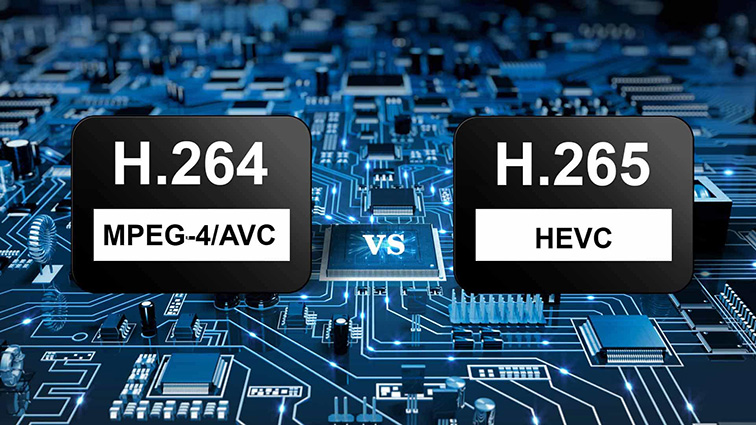
Let's have a detailed comparison to look at both codecs in-depth.
| Aspects | H264 (AVC) | H265 (HEVC) |
|---|---|---|
| Names | Advanced Video Coding (MPEG-4) | High-Efficiency Video Coding (MPEG-H) |
| Launching Date | 2003 | 2013 |
| Progression | Advanced MPEG-2 or H262 | Advanced H264 or MPEG-4 |
| Bandwidth for 4K transmission | 32 MBPS | 14 MBPS |
| Resolution | Up to 4K only | Up to 8K |
| FPS Support | Up to 60 FPS only | Up to 300 FPS |
| Usability | HD videos for online and transmitting | 2K, 4K, and 8K videos for online and broadcasting |
| Storage Space | Massive Storage | Half storage of H264 |
| Compatibility | More | Less |
Part 4: How to Convert H264 to H265 (HEVC)
Are you finding out a stable, efficient, and all-in-one converter? If yes, the HitPaw Univd (HitPaw Video Converter) proves to be the ultimate solution. It helps you convert your video into various popular formats and change the encoder from H264 to H265 or vice versa. Not only does it assure you to bring the high-quality output results but also at a 90X faster speed. Using this, even merging various videos into one has become easier than ever.

More about its features:
- Offer an easy-to-understand interface
- Support fast and lossless conversion
- Editing options to cut and merge videos easily
- Help you choose the available presets
- Download videos from social platforms, Facebook, Vimeo, etc.
Scroll down to know the steps to convert H264 to H265:
Step 01 Download, install, and then launch HitPaw Univd on your system. Now, click "Add Files" to import the video with H.264 encoder.
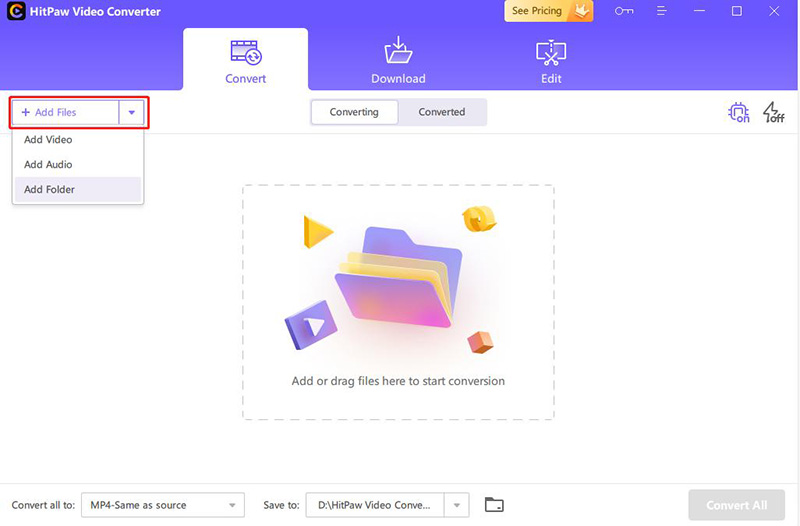
Step 02 Next, take MP4 for example, press "Convert all to" and choose Video > HEVC MP4. Also, enable or disable hardware acceleration and lossless conversion.

Step 03 Finally, choose the destination folder and hit the "Convert" button, and that's all!
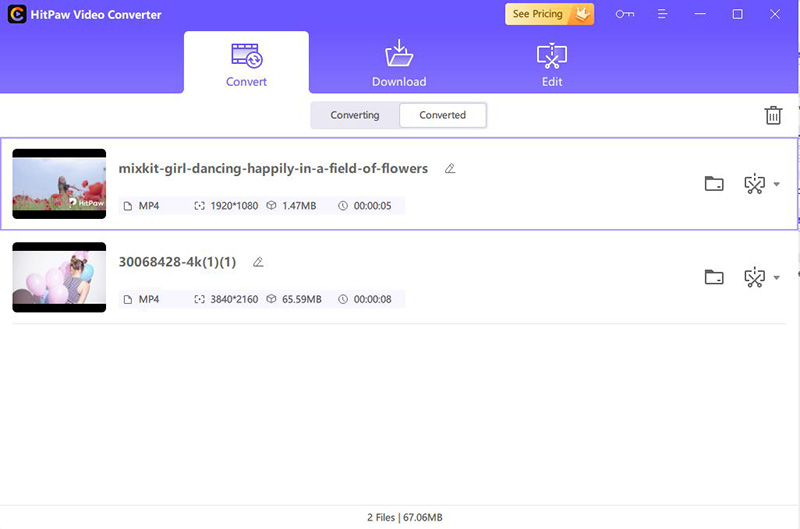
Conclusion
Videos are considered the best content type for enhancing the reach on social media sites. Comparing H264 vs H265, the latter offers better video quality and low bandwidth. It leads to the image sharpness of videos, thus offering a good watching experience. That's why, if you have the H264 videos and you need to convert them to H265, it's better to use the HitPaw Univd. Working faster and not affecting the target file quality are some unique features that it offers.
FAQs about H264 & H265
1. Why is H265/HEVC increasingly favored?
The reason is the better compression and lower bandwidth of HEVC. So, the output files will be of high quality and small files.
2. Does H265 reduce quality?
The H265 codec is good for reducing the bitrate and the size but always retains the quality efficiently. Even it offers high quality if the compression is low.
3. Does H265 use more CPU than H264?
Since H265 is a complex encoding standard, it takes more processing power. While comparing AAC vs HEVC, the latter even takes more time to encode a video. However, the resulting file will be of small size.
4. What is the compression ratio of H264?
H264 is an efficient video encoder. It is a standard profile for storage and broadcast purposes when it comes to Blu-ray discs and HDTV storage. However, the 2000:1 is the compression ratio of H264.
5. Is H264 lossy or lossless?
Talking about H264 vs H265, the former is suitable for lossy compression. It's why you will get smaller video files in the end. However, the quality will be low than H265 at the same bitrate.






 HitPaw Watermark Remover
HitPaw Watermark Remover  HitPaw Univd
HitPaw Univd 

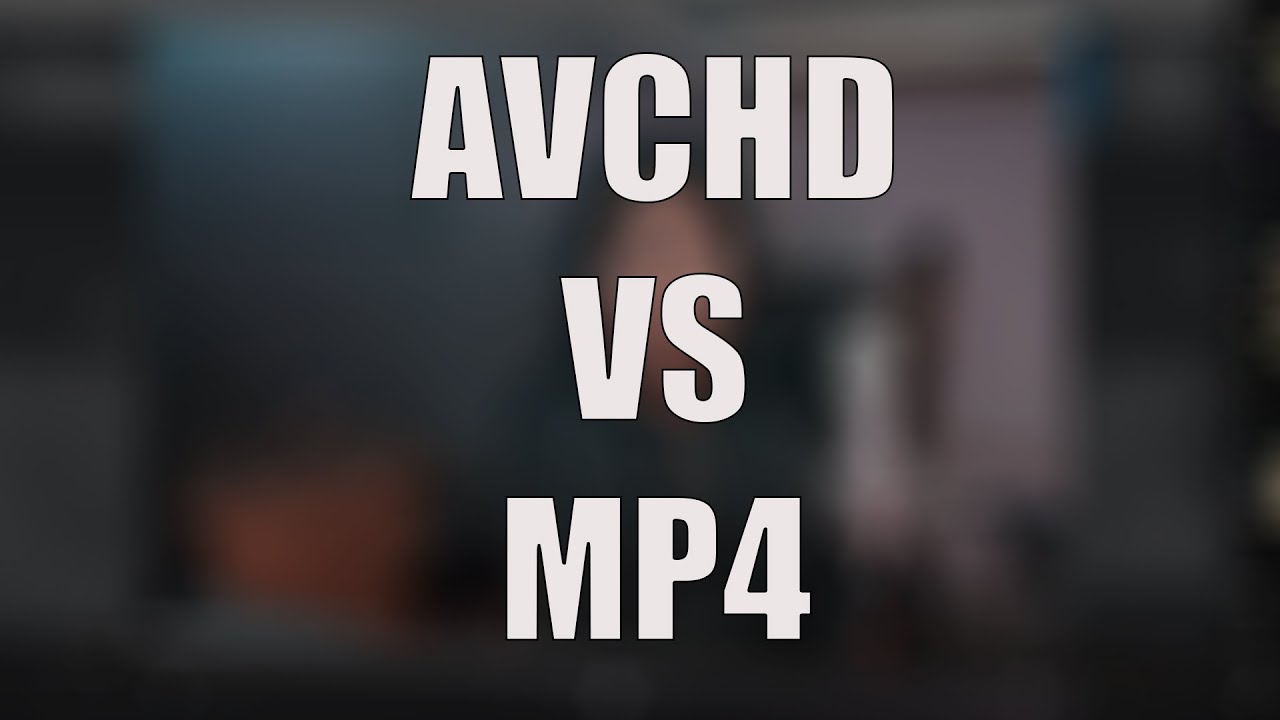

Share this article:
Select the product rating:
Joshua Hill
Editor-in-Chief
I have been working as a freelancer for more than five years. It always impresses me when I find new things and the latest knowledge. I think life is boundless but I know no bounds.
View all ArticlesLeave a Comment
Create your review for HitPaw articles