What Is a DPG File & How to Open or Convert DPG Files
If you have come across a DPG file, you might be wondering what it is and how to open or convert it. DPG files are specially designed for playback on the Nintendo DS handheld gaming console, particularly with the Moonshell multimedia player. These files can be tricky to manage without the right tools. In this guide, we'll explore what DPG files are, how to open them, and how to convert other video formats to DPG for NDS compatibility.
Part 1: What Is a DPG File?
A DPG file is a MPEG-1 video format created for the Nintendo DS (NDS) handheld gaming system. It is specifically designed to be played using the Moonshell multimedia player. The DPG format was used to compress video and audio in a way that allowed smooth playback on the Nintendo DS, which had limited hardware resources compared to modern devices.
DPG files include both video and audio streams, much like other video file formats, but they are optimized for the Nintendo DS system. DPG files are rare today, but if you're working with an old Nintendo DS, you may still encounter them.
Part 2: How to Open DPG Files?
Opening a DPG file can be a straightforward task if you have the right software. Simply double-click the file icon, and if you have the necessary program installed, it will open automatically. However, if your system doesn't recognize the file, you'll be prompted to install a compatible application. Here are some popular programs that can open DPG files:
1. DPG for X (Windows, Mac, and Linux)
DPG for X is a versatile tool that supports DPG playback on Windows, Mac, and Linux platforms. This application was specifically designed to handle DPG files, offering smooth playback on various operating systems. It is simple to use and ensures that video and audio play correctly.
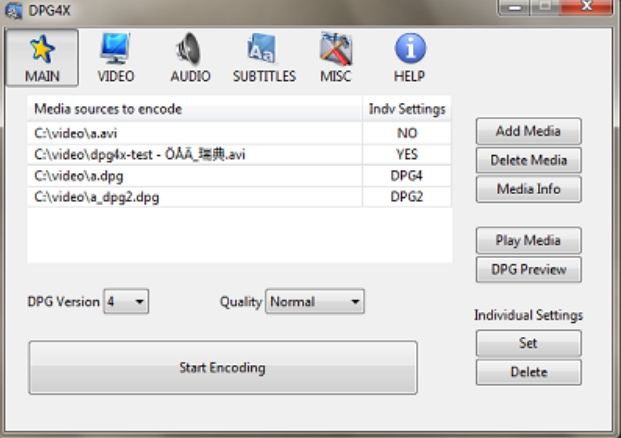
2. Moonshell (Windows)
Moonshell is the original multimedia player for the Nintendo DS, and it also has a Windows version that allows you to open and play DPG files. The player is designed to handle DPG files natively, ensuring optimal playback, especially if you are working with a Nintendo DS emulator on your PC.
3. BatchDPG (Windows)
BatchDPG is a tool for Windows that allows you to convert other video formats into DPG files. It also functions as a DPG file player, making it a useful solution if you need both conversion and playback capabilities. It offers great flexibility and has become popular among users who frequently work with Nintendo DS content.
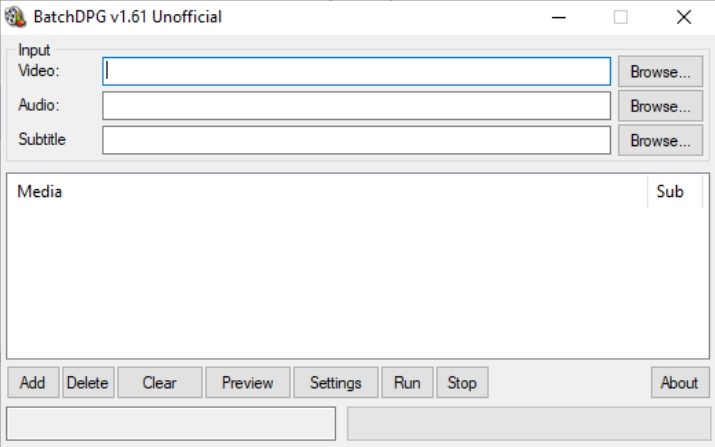
Part 3: Online DPG Converter to Convert Videos to DPG for NDS
If you need to convert videos to DPG format for playback on a Nintendo DS, an online tool like Online-Converter can be very helpful. This free tool lets you convert various video files into DPG format quickly, and you don't need to download any software.
Steps to Convert Videos to DPG Using Online-Converter:
1.Visit the [Online-Converter] website.

2.Upload the video file you want to convert to DPG.
3.Select the output format as DPG.
4.Start the conversion process by clicking the “Convert” button.
5.Once the conversion is complete, download the DPG file to your computer.
This online tool is convenient, especially if you are looking for a quick solution without installing additional software.
Bonus Tip: Best Video Converter to Convert Videos to All Popular Formats
While converting videos to DPG might be a niche requirement, you may often need a more powerful video converter for different formats. HitPaw Univd (HitPaw Video Converter) is a versatile solution that supports over 1000+ popular and rare formats, making it ideal for converting videos across different devices and platforms, including DPG files.
HitPaw Univd - All-in-one Video Solutions for Win & Mac
Secure Verified. 254,145 people have downloaded it.
- Converts videos and audio to over 1000+ formats, including MP4, MKV, AVI, DPG, and more.
- Easy-to-use interface with preset profiles for popular devices like iPhone, PSP, and YouTube.
- Up to 120x faster conversion speed with advanced GPU acceleration technology.
- High-quality conversion with no visible loss, powered by x265 encoding.
- Powerful video downloader to download online videos, movies, and music
- All-in-one functionality to compress, record, edit, and merge videos.
Secure Verified. 254,145 people have downloaded it.
Step 1:Download and install HitPaw Univd on your computer. After installation, open the program and select the "Add Video" button to import your files.

Step 2:Select the output format by clicking the inverted triangle icon next to each file. You can also click "Convert All to" to choose a unified format for all files.

Step 3:After selecting the output format, click the "Convert" button to begin converting your files.

Step 4:After the conversion is complete, head to the “Converted” tab, where you'll find the finished files. You can also click “Open Folder” to locate them directly.

Conclusion
DPG files may not be as common today, but they still hold significance for users who want to enjoy videos on their old Nintendo DS systems. Whether you want to open or convert DPG files, there are multiple solutions available, including programs like Moonshell, BatchDPG, and online tools like Online-Converter. If you're looking for a more comprehensive video conversion tool, HitPaw Univd offers an excellent solution for converting to a wide range of formats with superior speed and quality.

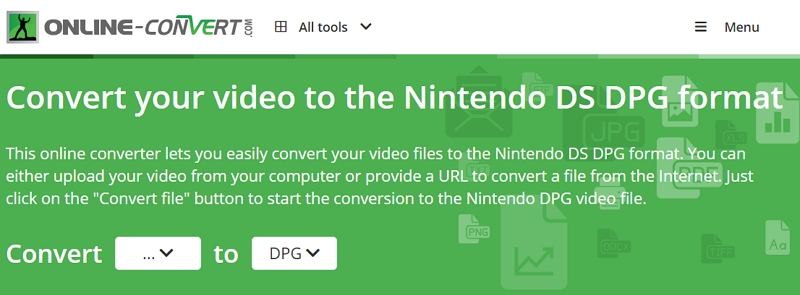










 HitPaw Univd
HitPaw Univd 

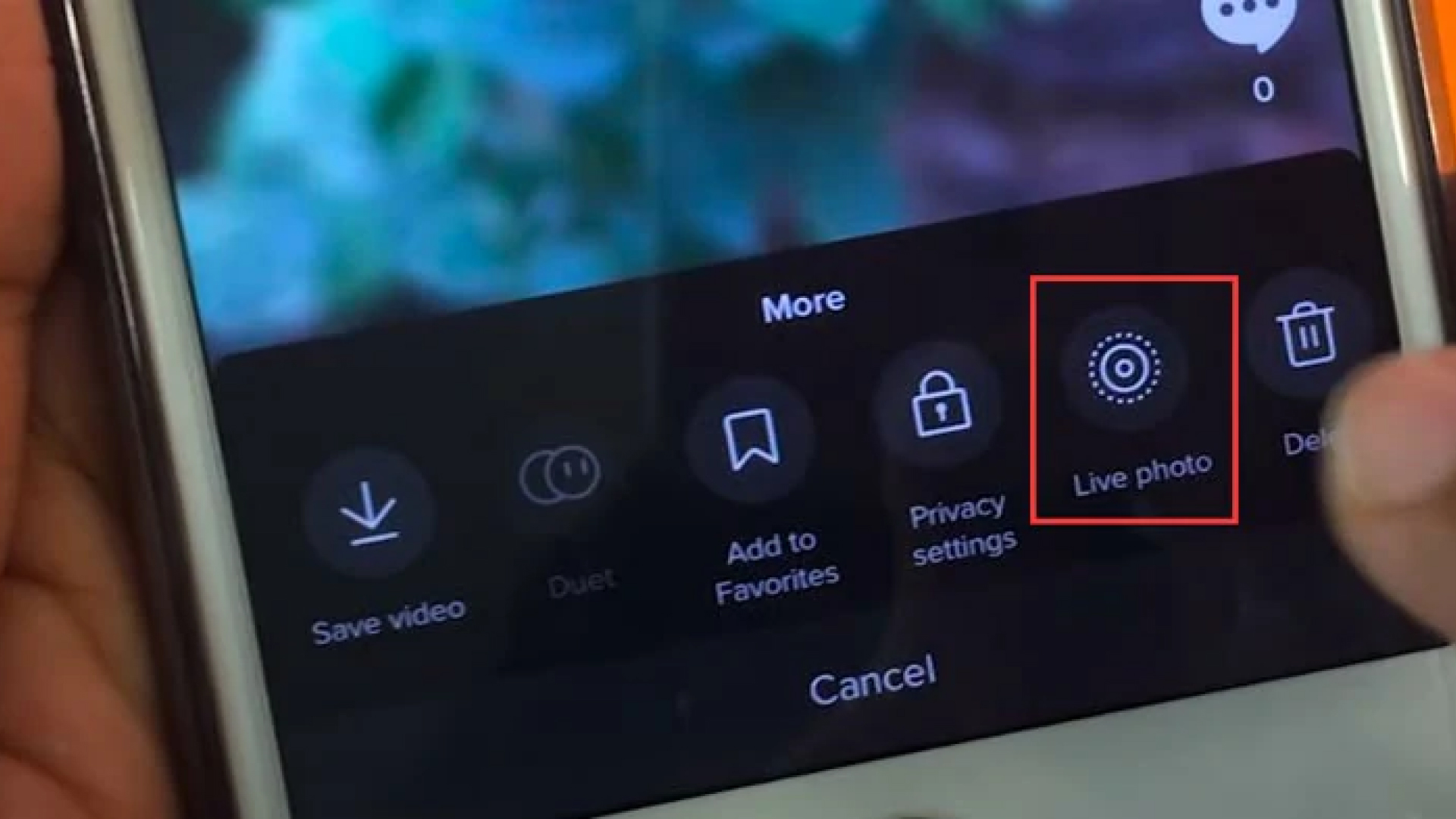

Share this article:
Select the product rating:
Joshua Hill
Editor-in-Chief
I have been working as a freelancer for more than five years. It always impresses me when I find new things and the latest knowledge. I think life is boundless but I know no bounds.
View all ArticlesLeave a Comment
Create your review for HitPaw articles